Detailed instructions for use are in the User's Guide.
[. . . ] Pentium® is a US registered trademark of Intel Corporation. registered trademark of Lotus Development Corporation. All other trademarks and copyrights are property of their respective owners.
Hewlett-Packard France Grenoble Personal Computer Division Technical Marketing 38053 Grenoble Cedex 9 France
©1996 Hewlett-Packard Company
Contents
1 Product Overview and Comparisons Product Overview . Main Features of the HP Vectra 500 Series PCs (models 520 and 525) . [. . . ] The following table includes some examples of the settings to use for different processor speeds. This jumper is described on the next page. )
Processor Speeds Switch Block SW2 Position Ratio 1 2 Jumper J7 Settings
CPU Bus Frequency 66 MHz 60 MHz 66 MHz
Pins Shorted 3-4 1-3 3-4
CPU Frequency 133 MHz CPU Frequency 150 MHz CPU Frequency 166 MHz
1/2 2/5 2/5
ON ON ON
OFF ON ON
10
2 Casing, System Boards and Video System Board, Switches and Jumpers
CPU Bus Frequency Jumper (J7)
This jumper sets the CPU bus frequency. The following figure shows the possible settings.
1 3
50 MHz
4
1 3
60 MHz
4
1 3
66 MHz
4
Cache Jumper (J6)
This jumper selects the cache type--either synchronous or asynchronous. The default setting is for synchronous cache. The following figure shows the two settings.
3
2
1 3
2
1
Synchronous
Asynchronous
Space-bar Power-on Feature Jumper (JP4)
The Space-bar Power-On feature ("KBD Start" on the system board) enables the PC to be turned on using the spacebar. To enable this feature, a jumper has to be inserted. This setting overrides the setting in the Setup program.
Space-bar Power-on enabled
Space-bar Power-on disabled
11
2 Casing, System Boards and Video Video Options
Video Options
With models 520 and 525 there are three video options:
· · ·
Video controller and video memory on the system board. Video controller and video memory on a video card. Video controller on the system board and video memory that is shared main memory.
Video Controller and Video Memory on the System Board
This option is the same as the video option in the Q1 1996 collection (models 510 and 515). That is, 1 MB of video memory as standard on the system board which can be upgraded to 2 MB by installing two memory chips of 512 KB each. The following video resolutions are typically available.
Resolution 640 x 480 640 x 480 800 x 600 1024 x 768 640 x 480 640 x 480 800 x 600 1024 x 768 1280 x 1024
1
Number of colors 16 256, 64K 256, 64K 256 16 256, 64K, 16M 256, 64K, 16M 256, 64K 256
Refresh Rate (Hz) 60 60, 72, 75 56, 60, 72, 75 i431 60, 70, 75 60 60, 72, 75 56, 60, 72, 75 i431, 60, 70, 75 i451, 60, 72, 75
Memory 1 MB
2 MB
Interlaced.
12
2 Casing, System Boards and Video Video Options
Video Controller and Video Memory on a Video Card
Product D4471A is supplied with 2 MB of video memory on a Matrox MGA Millennium card, which can be increased to 4 MB or 8 MB. This PC does not use the integrated video controller and memory. The card is in a PCI slot.
12
Millennium Card
The following video resolutions are typically available.
Resolution 640 x 480 800 x 600 1024 x 768 1600 x 1200 1 1024 x 768 1280 x 1024 Number of colors 256, 64K, 16M 256, 64K, 16M 256, 64K 256 256, 64K, 16M 256, 64K, 16M (24 Bpp) 1600 x 1200 1 1280 x 1024 1600 x 1200 1
1 2 2
Refresh Rate (Hz) 60 - 120 60 - 120 60 - 120 60 - 72 60 - 120 60 - 90
Memory 2 MB
4 MB
256, 64K 256, 64K, 16M 256, 64K, 16M
60 - 72 60 - 90 60 - 72 8 MB
Upper limit of refresh rate for HP monitors is 60 Hz. Bpp = Bits per pixel
13
2 Casing, System Boards and Video Video Options
Video Controller on the System Board and Video Memory that is Shared Main Memory
Some PCs have a video system that uses Unified Memory Architecture (UMA). What this means is that the video controller does not use dedicated video memory, but instead uses a portion of main memory as video memory. The amount of "shared" memory can be set to either 1 MB or 2 MB. To do this, use either the Video Memory Size item in the Setup program, or the HP Dynamic Video Feature which is accessible via the Windows 95 Control Panel. The following video resolutions are typically available.
Resolution 640 x 480 640 x 480 800 x 600 1024 x 768 640 x 480 640 x 480 800 x 600 1024 x 768 1280 x 1024
1
Number of colors 16 256, 64K 256, 64K 256 16 256, 64K, 16M 256, 64K, 16M 256, 64K 16, 256
Refresh Rate (Hz) 60 60, 72, 75, 85 56, 60, 72, 75, 85 i431 60, 70, 75, 85 60 60, 72, 75, 85 56, 60, 72, 75, 85 i431, 60, 70, 75, 85 i431, 60, 72, 75, 85
Memory 1 MB
2 MB
Interlaced.
14
3
Multimedia and Communications
The HP Vectra 500 Series PC (models 520 and 525) multimedia and communications option comes with an audio fax/data modem (an Aztech AT3300 card). This chapter describes the audio and communications features of the card.
15
3 Multimedia and Communications Aztech AT3300 Connections
Aztech AT3300 Connections
The Aztech AT3300 audio fax/data modem incorporates built-in advanced communication and audio telephony features, including the capability to perform simultaneous audio playback and recording, as well as hands-free communication. CAUTION: To ensure that the telephony features of the Aztech card function correctly a special phone cable is required. Using standard phone cables will result in a loss of functionality.
Telephone Connections for the U. S. , Canada and Spain
The Aztech AT3300 audio fax/data modem only has one external connection so a splitter cable (delivered with the PC) is required to connect the telephone line and handset. The connections are shown below.
Splitter Cable
WALL PHONE
Telephone extension cord is connected here
Telephone Handset is connected here
16
3 Multimedia and Communications Aztech AT3300 Connections
International Telephone Connections
Telephone line cable which is specific to each country
Connecting Audio Devices to the Rear Panel
Details on the use of each socket on the rear panel are given below: TEL LINE IN MIC Connection for a telephone line. [. . . ] Updated part number information is also available on the HP-SPI CD-ROM.
31
6 Support Tools Running the HP Vectra PC Checkup
Running the HP Vectra PC Checkup
HP Vectra 500 Series PCs are equipped with a checkup program which can be used to identify and fix hardware-related problems. (The checkup program is an enhanced version of the diagnostics toolkit which was delivered with the Spring 1996 models--models 510 and 520. )
Generating an HP Vectra PC Checkup Disk from Within Windows 95
To generate a checkup disk you will need a blank floppy disk available. 1 Click the Start button in the bottom left corner of the screen. 2 Click Programs, then HP Support Utilities, then Diagnosis, then Create Your PC Checkup Disk. [. . . ]

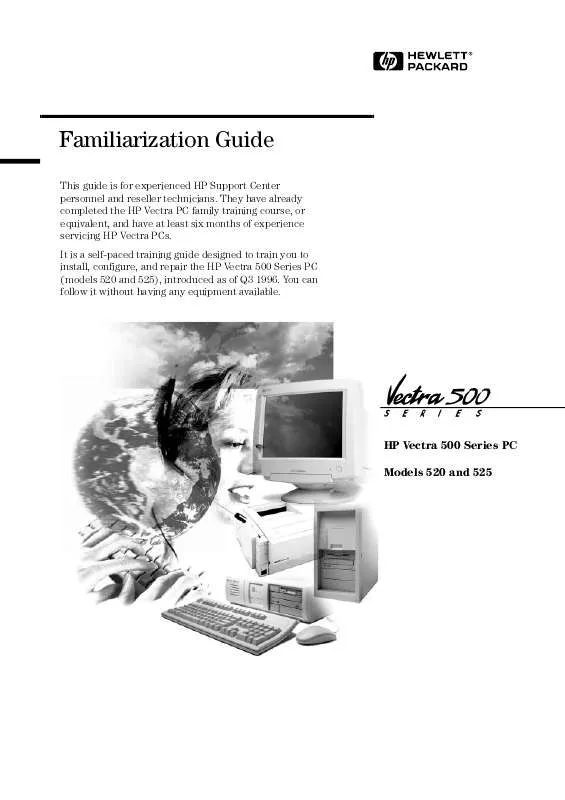
 HP VECTRA 500 MODEL 525 (TYPE A) SUPPORT TELEPHONE NUMBERS (502 ko)
HP VECTRA 500 MODEL 525 (TYPE A) SUPPORT TELEPHONE NUMBERS (502 ko)
 HP VECTRA 500 MODEL 525 (TYPE A) VECTRA 500 SERIES PC, MODEL 520/525 (TYPE A/ B) - HARDWARE AND BIOS TECHNICAL R (1033 ko)
HP VECTRA 500 MODEL 525 (TYPE A) VECTRA 500 SERIES PC, MODEL 520/525 (TYPE A/ B) - HARDWARE AND BIOS TECHNICAL R (1033 ko)
