User manual HP VIRTUAL CONNECT ENTERPRISE MANAGER SOFTWARE
Lastmanuals offers a socially driven service of sharing, storing and searching manuals related to use of hardware and software : user guide, owner's manual, quick start guide, technical datasheets... DON'T FORGET : ALWAYS READ THE USER GUIDE BEFORE BUYING !!!
If this document matches the user guide, instructions manual or user manual, feature sets, schematics you are looking for, download it now. Lastmanuals provides you a fast and easy access to the user manual HP VIRTUAL CONNECT ENTERPRISE MANAGER SOFTWARE. We hope that this HP VIRTUAL CONNECT ENTERPRISE MANAGER SOFTWARE user guide will be useful to you.
Lastmanuals help download the user guide HP VIRTUAL CONNECT ENTERPRISE MANAGER SOFTWARE.
You may also download the following manuals related to this product:
Manual abstract: user guide HP VIRTUAL CONNECT ENTERPRISE MANAGER SOFTWARE
Detailed instructions for use are in the User's Guide.
[. . . ] HP Virtual Connect Enterprise Manager
User Guide
HP Part Number: 460924-002 Published: April 2008, second edition
© Copyright 2007, 2008 Hewlett-Packard Development Company, L. P. Legal Notices Confidential computer software. Valid license from HP required for possession, use or copying. Consistent with FAR 12. 211 and 12. 212, Commercial Computer Software, Computer Software Documentation, and Technical Data for Commercial Items are licensed to the U. S. [. . . ] Discovery must be enabled to discover servers within the environment. Enable active event handling by selecting OptionsEventsAutomatic Event HandlingNew Task. This step launches a wizard to aid in the creation of a task. Use the wizard to select a name for the event handler. To monitor the selected CPU and memory-related failures, select the Profile Failover Trigger Events event collection. Select the systems that the event handler must monitor. You can select specific systems or a collection of systems. Step 4 of the wizard enables you to choose what actions the event handler must if one of the selected systems generates an event. Select Run custom CMS tool, and then select VCEM Profile Failover by Hostname. If there is a specific time the event handler must be active, choose a time filter. Review the selected events, systems, and actions for the automatic event handler.
7. 8.
VC Profile Failovers will now occur whenever any of the designated systems generate one of the events within the event collection. When an event triggers a VC Profile Failover, a VCEM Failover job appears to have originated from the administrator user account and will failover the system which generated the event. For more information about VC Profile Failover, see the failover white paper at http://www. hp. com/go/vcem. For more information about Automatic Event Handling, see the HP SIM User Guide at http://www. hp. com/go/hpsim.
Profiles
55
56
6 Managing bays
Bays
Only those bays that are inside a VC Domain Group appear on the Bays page. Bays can be filtered by selecting one of the following entries in the Filter list: · · VC Domain--Select this option to show all bays that exist in a specified VC Domain. The second list can be used to select a specific VC Domain to use as a filter. VC Domain Group--Select this option to show all bays that exist in a VC Domain Group. The second list can be used to select a specific VC Domain Group to use as a filter.
Figure 6-1 Bays page
The following table lists the columns in the bays list table.
Item Enclosure Bay # Spare Profile Description Enclosure name Bay number Select spares to apply as VC Profile Failover Profile name
To see more information about bays, select the Show more info checkbox. The following table lists the additional information that appears on the screen.
Item Profile Blade model Power UID Description Profile name Model of blade server Enclosure is powered-up or powered-down Unique identifier that tells if the light on the device is powered-up or powered-down
Bays
57
Powering down a bay
To view a window displaying the power status of a bay, click the number in the Bay# column. You can power down and power up the server inside that bay by clicking the buttons. Figure 6-2 Window displaying the power status of a bay
To remotely power down a bay: 1. [. . . ] Stacking ports are automatically identified by the VC-Enet modules. Nodes on the network that communicate through TCP/IP or IPX. To manage a system, some type of management protocol (for example, SNMP, DMI, or WBEM) must be present on the system. Examples of systems include servers, workstations, desktops, portables, routers, switches, hubs, and gateways. [. . . ]
DISCLAIMER TO DOWNLOAD THE USER GUIDE HP VIRTUAL CONNECT ENTERPRISE MANAGER SOFTWARE Lastmanuals offers a socially driven service of sharing, storing and searching manuals related to use of hardware and software : user guide, owner's manual, quick start guide, technical datasheets...manual HP VIRTUAL CONNECT ENTERPRISE MANAGER SOFTWARE

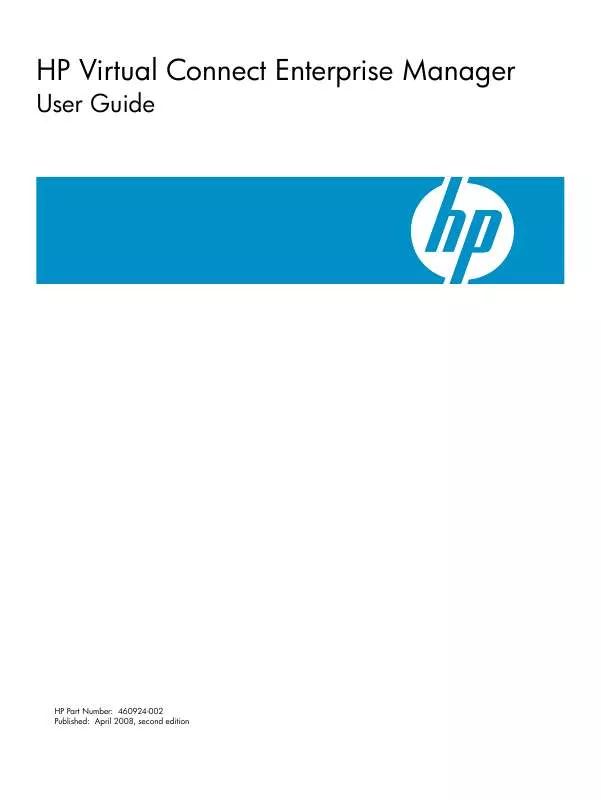
 HP VIRTUAL CONNECT ENTERPRISE MANAGER SOFTWARE VCEM PROFILE FAILOVER AND PROFILE MOVES (2135 ko)
HP VIRTUAL CONNECT ENTERPRISE MANAGER SOFTWARE VCEM PROFILE FAILOVER AND PROFILE MOVES (2135 ko)
 HP VIRTUAL CONNECT ENTERPRISE MANAGER SOFTWARE VIRTUAL CONNECT ENTERPRISE MANAGER RELEASE NOTES (213 ko)
HP VIRTUAL CONNECT ENTERPRISE MANAGER SOFTWARE VIRTUAL CONNECT ENTERPRISE MANAGER RELEASE NOTES (213 ko)
 HP VIRTUAL CONNECT ENTERPRISE MANAGER SOFTWARE VIRTUAL CONNECT FOR THE CISCO NETWORK ADMINISTRATOR (1736 ko)
HP VIRTUAL CONNECT ENTERPRISE MANAGER SOFTWARE VIRTUAL CONNECT FOR THE CISCO NETWORK ADMINISTRATOR (1736 ko)
 HP VIRTUAL CONNECT ENTERPRISE MANAGER SOFTWARE ISS TECHNOLOGY UPDATE, VOLUME 6 NUMBER 10 - NEWSLETTER (385 ko)
HP VIRTUAL CONNECT ENTERPRISE MANAGER SOFTWARE ISS TECHNOLOGY UPDATE, VOLUME 6 NUMBER 10 - NEWSLETTER (385 ko)
 HP VIRTUAL CONNECT ENTERPRISE MANAGER SOFTWARE VIRTUAL CONNECT ENTERPRISE MANAGER DATA MIGRATION GUIDE (675 ko)
HP VIRTUAL CONNECT ENTERPRISE MANAGER SOFTWARE VIRTUAL CONNECT ENTERPRISE MANAGER DATA MIGRATION GUIDE (675 ko)
 HP VIRTUAL CONNECT ENTERPRISE MANAGER SOFTWARE DEPLOYING VIRTUAL CONNECT ENTERPRISE MANAGERON MICROSOFT CLUSTER SERVICE (497 ko)
HP VIRTUAL CONNECT ENTERPRISE MANAGER SOFTWARE DEPLOYING VIRTUAL CONNECT ENTERPRISE MANAGERON MICROSOFT CLUSTER SERVICE (497 ko)
 HP VIRTUAL CONNECT ENTERPRISE MANAGER SOFTWARE INTRODUCING LOGICAL SERVERS: MAKING DATA CENTER INFRASTRUCTURES MORE ADAPTIVE (624 ko)
HP VIRTUAL CONNECT ENTERPRISE MANAGER SOFTWARE INTRODUCING LOGICAL SERVERS: MAKING DATA CENTER INFRASTRUCTURES MORE ADAPTIVE (624 ko)
 HP VIRTUAL CONNECT ENTERPRISE MANAGER SOFTWARE VIRTUAL CONNECT ETHERNET NETWORKING SCENARIO COOKBOOK: SINGLE DOMAIN SCENARIOS (5686 ko)
HP VIRTUAL CONNECT ENTERPRISE MANAGER SOFTWARE VIRTUAL CONNECT ETHERNET NETWORKING SCENARIO COOKBOOK: SINGLE DOMAIN SCENARIOS (5686 ko)
 HP VIRTUAL CONNECT ENTERPRISE MANAGER SOFTWARE SERVER VIRTUALIZATION TECHNOLOGIES FOR X86-BASED BLADESYSTEM AND PROLIANT SERV (1067 ko)
HP VIRTUAL CONNECT ENTERPRISE MANAGER SOFTWARE SERVER VIRTUALIZATION TECHNOLOGIES FOR X86-BASED BLADESYSTEM AND PROLIANT SERV (1067 ko)
