User manual HP XP7030
Lastmanuals offers a socially driven service of sharing, storing and searching manuals related to use of hardware and software : user guide, owner's manual, quick start guide, technical datasheets... DON'T FORGET : ALWAYS READ THE USER GUIDE BEFORE BUYING !!!
If this document matches the user guide, instructions manual or user manual, feature sets, schematics you are looking for, download it now. Lastmanuals provides you a fast and easy access to the user manual HP XP7030. We hope that this HP XP7030 user guide will be useful to you.
Lastmanuals help download the user guide HP XP7030.
You may also download the following manuals related to this product:
Manual abstract: user guide HP XP7030
Detailed instructions for use are in the User's Guide.
[. . . ] HP xp7010/xp7030 Series Digital Projector
User's Guide
© Copyright 2005 Hewlett-Packard Development Company, L. P. The information contained herein is subject to change without notice. The only warranties for HP products and services are set forth in the express warranty statements accompanying such products and services. Nothing herein should be construed as constituting an additional warranty. [. . . ] If the lamp breaks, adequately ventilate the immediate area, discard any nearby food and drink, and thoroughly clean the table surface around the projector. Wash your hands after cleaning the area or handling a broken lamp. Note that disposal of this lamp may be regulated under applicable environmental laws due to presence of mercury. For disposal or recycling information, please contact your local authorities or the Electronic Industries Alliance (www. eiae. org). For additional safety information about the lamp in this digital projector, please see: www. hp. com/hpinfo/globalcitizenship/environment/productdata · Because the lamp assembly operates at a very high temperature, wait 30 minutes before removing the lamp module. Turn off the projector and allow it to cool for 30 minutes. If the projector is installed in a ceiling mount, remove it from the mount. Unplug the power cord.
40
Maintaining the Projector
4. Loosen the two screws in the lamp cover
1 and remove the cover 2.
5. Remove the two screws module 5.
3 from the lamp module, raise the handle 4, and lift out the
6. Insert the new lamp module into the projector and tighten the two screws. Replace the lamp cover and tighten the two screws. If the lamp does not turn on after the warm-up period, try reinstalling the lamp. Press enter, go to Setup > Advanced setup > Reset lamp hours, and press enter.
Performing routine maintenance 41
Replacing the battery in the remote control
1. Use a ballpoint pen to hold the battery latch toward the center, then pull out the battery holder 1. Push the holder
2 in the holder.
3 into the remote control.
When discarding old batteries, contact your local waste-disposal provider regarding local restrictions on the disposal or recycling of batteries.
42
Maintaining the Projector
Upgrading the projector
Updating the firmware
HP might periodically release updated versions of the projector firmware to enhance the projector performance. The projector firmware version is shown in the on-screen menu at Help. Check for updated versions at http://www. hp. com/support.
USB method
1. On a computer with a USB port, go to the HP projector upgrade website (see introduction for this section) and download the latest file intended for the xp7010/xp7030 series projector. Connect a USB cable (available from HP) to the USB port on the computer. Do not connect the cable to the projector at this point. On the computer, run the file you downloaded by double-clicking the file. [. . . ] Utylizacja zuzytego sprzetu przez uzytkowników domowych w Unii Europejskiej Symbol ten umieszczony na produkcie lub opakowaniu oznacza, ze tego produktu nie nalezy wyrzucac razem z innymi odpadami domowymi. Uzytkownik jest odpowiedzialny za dostarczenie zuzytego sprzetu do wyznaczonego punktu gromadzenia zuzytych urzadzen elektrycznych i elektronicznych. Gromadzenie osobno i recykling tego typu odpadów przyczynia sie do ochrony zasobów naturalnych i jest bezpieczny dla zdrowia i srodowiska naturalnego. Dalsze informacje na temat sposobu utylizacji zuzytych urzadzen mozna uzyskac u odpowiednich wladz lokalnych, w przedsiebiorstwie zajmujacym sie usuwaniem odpadów lub w miejscu zakupu produktu. [. . . ]
DISCLAIMER TO DOWNLOAD THE USER GUIDE HP XP7030 Lastmanuals offers a socially driven service of sharing, storing and searching manuals related to use of hardware and software : user guide, owner's manual, quick start guide, technical datasheets...manual HP XP7030

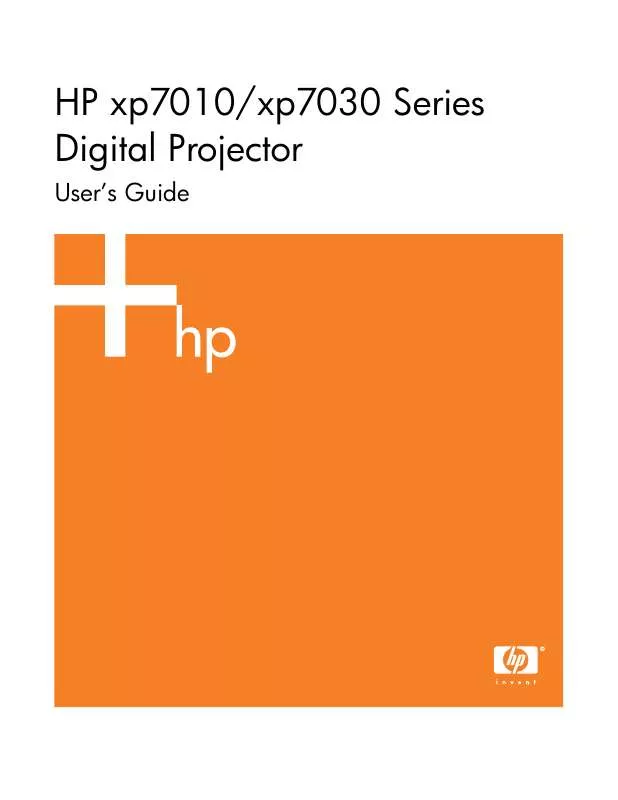
 HP XP7030 SUPPORT GUIDE (589 ko)
HP XP7030 SUPPORT GUIDE (589 ko)
 HP XP7030 WARRANTY GUIDE (746 ko)
HP XP7030 WARRANTY GUIDE (746 ko)
 HP XP7030 VIDEO PORT GUIDE (36 ko)
HP XP7030 VIDEO PORT GUIDE (36 ko)
 HP XP7030 QUICK START GUIDE (13160 ko)
HP XP7030 QUICK START GUIDE (13160 ko)
