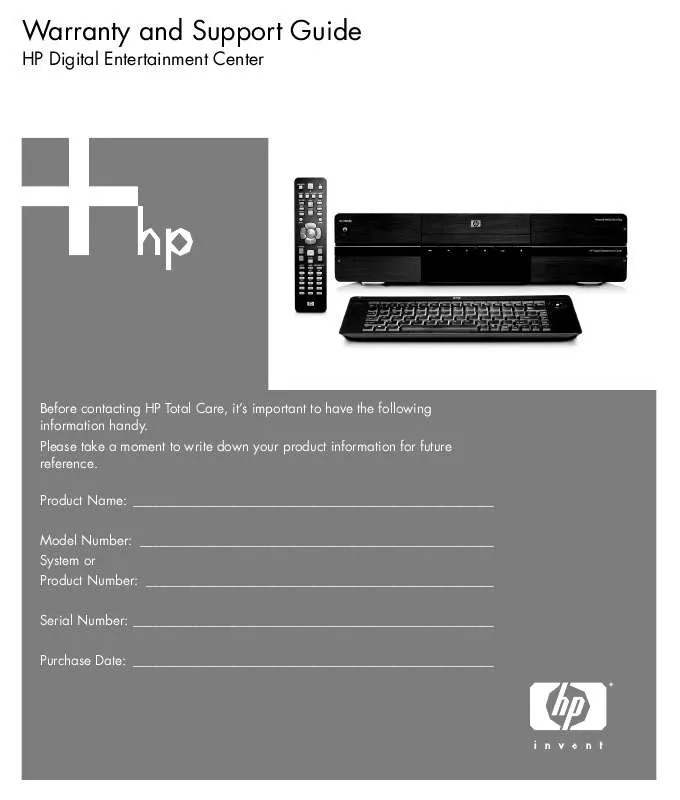Detailed instructions for use are in the User's Guide.
[. . . ] Warranty and Support Guide
HP Digital Entertainment Center
Before contacting HP Total Care, it's important to have the following information handy. Please take a moment to write down your product information for future reference. Product Name: ______________________________________________________ Model Number: _____________________________________________________ System or Product Number: ____________________________________________________ Serial Number: ______________________________________________________ Purchase Date: ______________________________________________________
Don't Forget to Register!
Click "Register with HP" on your desktop or go to: www. register. hp. com
NOTE: You can view your product number, model number, and serial number by pressing the Ctrl, Alt, and S keys on the keyboard at the same time.
Registration is quick, easy, and offers:
· ·
E-mail updates containing notifications about product enhancements, the most recent support alerts, and driver updates specific to the product(s) you own. The HP newsgram, our monthly online magazine packed full of product news, support tips, project ideas, and much more. [. . . ] The defective part must be returned with the associated documentation in the provided shipping material. Failure to return the defective product may result in HP billing you for the replacement. With a Customer Self Repair, HP will pay all shipping and part return costs and determine the courier/carrier to be used. If Customer Self Repair applies to you, please refer to your specific HP Hardware Product announcement. You can also obtain information on this warranty service on the HP Web site at: www. hp. com/support
10
Pick Up and Return Warranty Service
Your HP Limited Warranty may include a pick up and return warranty service. Under the terms of pick up and return service, HP will pick up the defective unit from your location, repair it, and return it back to your location. HP will incur all repair, logistics and insurance costs in this process.
If you require an HP representative to handle all component replacements, support uplift contracts are available at additional cost. HP is not responsible for any tariffs or duties that may be incurred in transferring the products. Transfer of the products may be covered by export controls issued by the United States or other governments.
Carry-In Warranty Service
Under the terms of carry-in service, you will be required to deliver your HP Hardware Product to an authorized service location for warranty repair. You must prepay any shipping charges, taxes, or duties associated with transportation of the product to and from the service location. In addition, you are responsible for insuring any product shipped or returned to an authorized service location and assume risk of loss during shipping.
Service Upgrades
HP has a range of additional support and service coverage for your product that can be purchased locally. However, some support and related products may not be available in all countries/regions. For information on availability of service upgrades and the cost for these service upgrades, refer to the HP Web site at: www. hp. com/support
On-Site Warranty Service
Your HP Limited Warranty service may include on-site labor support to repair your hardware. HP provides on-site service during standard office hours. Standard office hours are typically 08. 00 to 17. 00, Monday through Friday, but may vary with local business practices. If your location is outside the customary service zone (typically 50km), response times may be longer or there may be additional charges. To locate the nearest HP authorized service provider, refer to the HP Web site at: www. hp. com/support HP may, at its sole discretion, determine if on-site warranty service is required. For example, in many cases, the defect can be fixed by the use of a Customer Self Repair (CSR) part that you are required to replace yourself, based on instructions and documentation provided by HP. You are also required to cooperate with HP in attempting to resolve the problem over the telephone. This may involve performing routine diagnostic procedures, installing software updates or patches, removing third party options and/or substituting options. In order to receive on-site support, you must: (a) have a representative present when HP provides warranty services at your site; (b) notify HP if products are being used in an environment which poses a potential health or safety hazard to HP employees or subcontractors; (c) subject to its reasonable security requirements, provide HP with sufficient, free, and safe access to and use of all facilities, information, and systems determined necessary by HP to provide timely support; (d) ensure that all manufacturer's labels (such as serial numbers) are in place, accessible, and legible; (e) maintain an environment consistent with product specifications and supported configurations.
Options and Software Limited Warranties
The Limited Warranty terms and conditions for most HP-branded options (HP Options) are as set forth in the Limited Warranty applicable to the HP Option and are included in the HP Option product packaging. If your HP Option is installed in an HP Hardware Product, HP may provide warranty service for either the period specified in the warranty documents (HP Option Limited Warranty Period) that shipped with the HP Option or for the remaining warranty period of the HP Hardware Product in which the HP Option is being installed, whichever period is the longer, but not to exceed three (3) years from the date you purchased the HP Option. [. . . ] WARNING: For your safety, always unplug the PC from its power source and from any telecommunications systems (such as telephone lines), networks, or modems before performing any service procedures. Failure to do so may result in personal injury or equipment damage. Hazardous voltage levels are inside the power supply and modem of this product.
· · · · · ·
Do not use this product near water; for example, near a bathtub, wash bowl, kitchen sink, or laundry tub, in a wet basement, or near a swimming pool. Avoid using this product during an electrical storm. [. . . ]