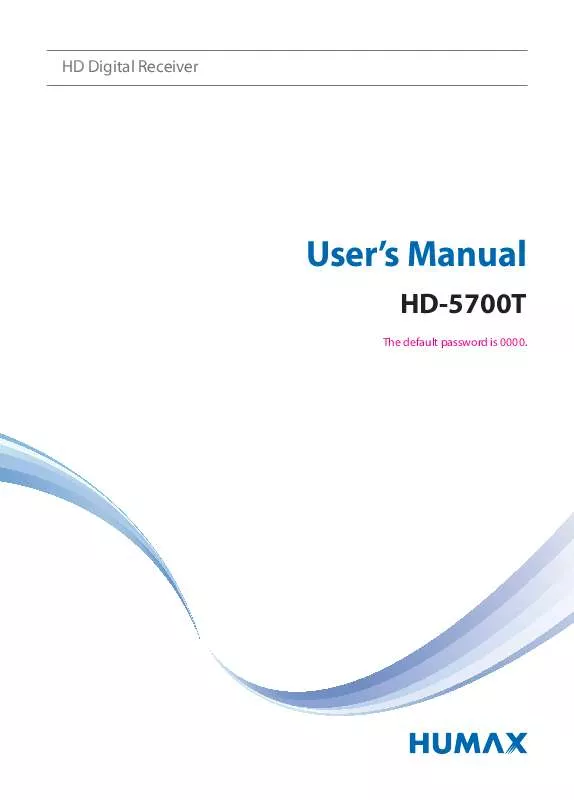User manual HUMAX HD-5700T
Lastmanuals offers a socially driven service of sharing, storing and searching manuals related to use of hardware and software : user guide, owner's manual, quick start guide, technical datasheets... DON'T FORGET : ALWAYS READ THE USER GUIDE BEFORE BUYING !!!
If this document matches the user guide, instructions manual or user manual, feature sets, schematics you are looking for, download it now. Lastmanuals provides you a fast and easy access to the user manual HUMAX HD-5700T. We hope that this HUMAX HD-5700T user guide will be useful to you.
Lastmanuals help download the user guide HUMAX HD-5700T.
Manual abstract: user guide HUMAX HD-5700T
Detailed instructions for use are in the User's Guide.
[. . . ] HD Digital Receiver
User's Manual
HD-5700T
The default password is 0000.
Notice
English
Thank you for purchasing a HUMAX product. Please read this user's manual carefully to be able to safely install, use and maintain the product at maximum performance. Keep this user's manual next to your product for future reference. The information in this user's manual is subject to change without notice.
Copyright (Copyright © 2011 HUMAX Corporation)
Not to be copied, used or translated in part or whole without HUMAX's prior consent in writing except approval of ownership of copyright and copyright law.
Warranty
The warranty does not cover parts which may become defective due to misuse of the information contained in this manual.
Meaning of Symbols
To reduce the risk of electric shock, do not remove cover (or back). [. . . ] Select Yes and press the OK button to confirm. (Disabled when HDD is selected in Storage. ) Note: · The default password is 0000. If you have forgotten your password, please contact your local distributor. · Supported Features according to USB file system.
ext3: Read, Copy (Digital TV/Radio, MP3, JPEG, XviD) FAT: Read, Copy (Digital TV/Radio, MP3, JPEG, XviD) NTFS: Read (MP3, JPEG, XviD)
Menu On/Off
Select
Confirm
Enter 0~9
56
System
Internet Setting
MENU Settings System Internet Setting
English
Configuring IP (LAN) 1. You can configure the Ethernet setting options.
DHCP: Apply the options according to the DHCP. Manual: Enter the options manually,
Select Apply and press the OK button. Note: When entering the IP address manually, enter 3 digits in a row.
Menu On/Off
Select
Confirm
Enter 0~9
57
Pay Per View Services
You can use Mediaset Premium and PANGEA service only when you tune to Mediaset Pay TV channels or PANGEA channels.
MEDIASET PREMIUM
MENU Pay Per View Services MEDIASET PREMIUM
Card Information 1. The list of purchased programs is displayed. Press the GREEN button to view the description of the program. Press the OK button to view the terms of service. Press the OK button to confirm.
Menu On/Off
Select
Confirm
Enter 0~9
58
Pay Per View Services
PANGEA
MENU Pay Per View Services PANGEA
English
Purchasing the programs 1. Press the GREEN button to view the description of the program. Press the OK button to view the purchase conditions. The list of purchased programs is displayed. The recharge information is displayed.
Menu On/Off
Select
Confirm
Enter 0~9
59
Pay Per View Services
Irdeto Conditional Access (Irdeto Smartcard User Only)
MENU Pay Per View Services Irdeto Conditional Access
Conditional Access You can check the information of the Irdeto Conditional Access. Select the item you want.
Smart Card Status Softcell Service Status Components
3. The information of the selected item is displayed Mail Messages You can receive mails from the broadcasting company. Select a mail to read then press the OK button. Note: · When a new mail arrives, the envelope icon will appear. · Old mails will be deleted automatically when your mail box is full.
Conax Conditional Access (Conax Smartcard User Only)
MENU Pay Per View Services Conax Conditional Access
Conditional Access You can check the information of the Conax Conditional Access. The information of the conditional access is displayed.
Menu On/Off
Select
Confirm
Enter 0~9
60
Appendix
Specification
Tuner & Channel
Input Connector Frequency Range Signal Level Demodulation Mode FEC Mode Guard Intervals
English
IEC 169-2 Female 174MHz to 230MHz 470MHz to 862MHz -10 to -70 dBm OFDM 2K, 8K 1/2, 2/3, 3/4, 5/6, 7/8 1/4, 1/8, 1/16, 1/32 5V 50mA Max.
Antenna Power Audio/Video Decoding
Audio Decoding Audio Mode Video Decoding Video Format Video Resolution
Dolby Digital Plus Single channel/Dual channel/Joint stereo/Stereo HD MPEG2 /SD MPEG2 / MPEG4(H. 264/AVC) 4:3, 16:9, Letter Box 1080i, 720p, 576p, 576i
Memory
Flash Memory RAM EEPROM
32MB MB 256MB 8KB
Audio/Video In/Out
Video Audio
TV-SCART, VCR-SCART, RCA, HDMI/HDCP TV-SCART, VCR-SCART, Audio L/R, S/PDIF (Digital Audio Output)
Data In/Out
USB RJ-45
USB 2. 0 Host (5 V
500, 250mA Max. )
Ethernet 10/100Mbps
61
Appendix
Power Supply
Input Voltage Type Power Consumption Protection
90-250V a. c. , 50/60Hz SMPS Max. 16W (Standby: 0. 8W) Separate internal fuse. [. . . ] The Free Software Foundation may publish revised and/or new versions of the Lesser General Public License from time to time. Such new versions will be similar in spirit to the present version, but may differ in detail to address new problems or concerns. Each version is given a distinguishing version number. If the Library specifies a version number of this License which applies to it and "any later version", you have the option of following the terms and conditions either of that version or of any later version published by the Free Software Foundation. [. . . ]
DISCLAIMER TO DOWNLOAD THE USER GUIDE HUMAX HD-5700T Lastmanuals offers a socially driven service of sharing, storing and searching manuals related to use of hardware and software : user guide, owner's manual, quick start guide, technical datasheets...manual HUMAX HD-5700T