User manual IBM THINKPAD R51E Supplementary Guide
Lastmanuals offers a socially driven service of sharing, storing and searching manuals related to use of hardware and software : user guide, owner's manual, quick start guide, technical datasheets... DON'T FORGET : ALWAYS READ THE USER GUIDE BEFORE BUYING !!!
If this document matches the user guide, instructions manual or user manual, feature sets, schematics you are looking for, download it now. Lastmanuals provides you a fast and easy access to the user manual IBM THINKPAD R51E. We hope that this IBM THINKPAD R51E user guide will be useful to you.
Lastmanuals help download the user guide IBM THINKPAD R51E.
You may also download the following manuals related to this product:
Manual abstract: user guide IBM THINKPAD R51ESupplementary Guide
Detailed instructions for use are in the User's Guide.
[. . . ] ThinkPad® R51e Series Service and Troubleshooting Guide
ThinkPad® R51e Series Service and Troubleshooting Guide
Note Before using this information and the product it supports, be sure to read the general information under "Important safety information" on page v, Appendix A, "Wireless related information, " on page 39, Appendix B, "Warranty information, " on page 43, and Appendix D, "Notices, " on page 71.
First Edition (July 2005) © Copyright Lenovo 2005. Portions © Copyright International Business Machines Corporation 2005. GOVERNMENT USERS RESTRICTED RIGHTS: Our products and/or services are provided with RESTRICTED RIGHTS. Use, duplication or disclosure by the Government is subject to the GSA ADP Schedule contract with Lenovo Group Limited, if any, or the standard terms of this commercial license, or if the agency is unable to accept this Program under these terms, then we provide this Program under the provisions set forth in Commercial Computer SoftwareRestricted Rights at FAR 52. 227-19, when applicable, or under Rights in Data-General, FAR 52. 227. 14 (Alternate III).
Contents
Important safety information . [. . . ] Problem: The computer does not start from a device you want, such as a diskette drive. Solution: Refer to the Startup menu of the BIOS Setup Utility. Make sure that the startup sequence in the BIOS Setup Utility is set so that the computer starts from the device you want. Also make sure that the device from which the computer starts is enabled. In the startup menu in the BIOS Setup Utility, make sure that the device is
Chapter 2. Solving computer problems
25
Solving computer problems
included in the Boot priority order list. If it is included in the Excluded from boot order list, it is disabled. Select the entry for it in the list and press the x key. This moves the entry to the Boot priority order list. Solution: IRQs for the PCI are all set as 11. The computer does not respond because it cannot share the IRQ with other devices. Refer to the ThinkPad Configuration Program. Problem: The computer can not play a CD, or the sound quality is not good. Solution: Be sure that the disk meets the standards for your country. Usually, a disk that meets the local standards is marked with a CD logo on the label. If you use a disc that does not meet these standards, we cannot guarantee that it will play, or that, if it does play, the sound quality will be good.
Problem: Playback of DVD is not smooth in Windows 2000. Solution: If you select the Maximum Battery mode for the Intel SpeedStep® technology, this problem may occur. This mode is designed to achieve maximum battery life by switching the processor speed between the regular low speed and half of that speed, depending on how much the processor is used. If the use increases, Intel SpeedStep switches the processor speed to the lower speed. Operation in this mode can severely degrade the performance of the processor, and thus cause the playback of a DVD to be jerky. To avoid or reduce this problem, you can choose any of three other modes of operation, as follows: v Maximum Performance: Keeps the processor speed high at all times. v Automatic: Switches the processor speed between high and low, depending on how much the processor is used. [. . . ] If you do not already have the appropriate Lotus Notes Client or Lotus SmartSuite software media, you can order a CD and install the software onto your computer. For more information, see "To order a CD" on page 76. v If you already have a licensed copy of the software, you are entitled to make and use one additional copy of the software you have. About IBM Lotus Notes: With your standalone, limited use Notes client, you can integrate your most valuable messaging, collaborative and personal information management (PIM) resources --like e-mail, calendar, to-do list -- allowing you to access them while connected to or disconnected from your network. [. . . ]
DISCLAIMER TO DOWNLOAD THE USER GUIDE IBM THINKPAD R51E Lastmanuals offers a socially driven service of sharing, storing and searching manuals related to use of hardware and software : user guide, owner's manual, quick start guide, technical datasheets...manual IBM THINKPAD R51E

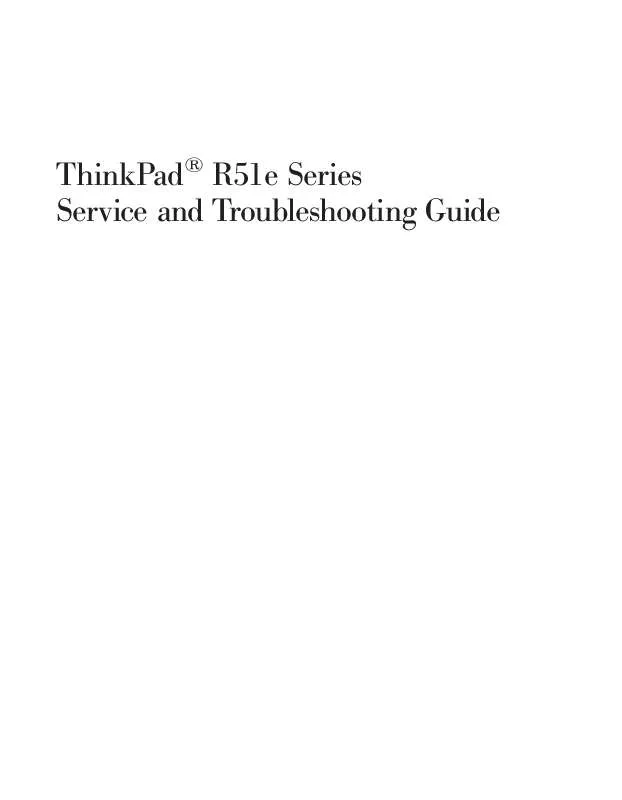
 IBM THINKPAD R51E Hardware Guide (4295 ko)
IBM THINKPAD R51E Hardware Guide (4295 ko)
