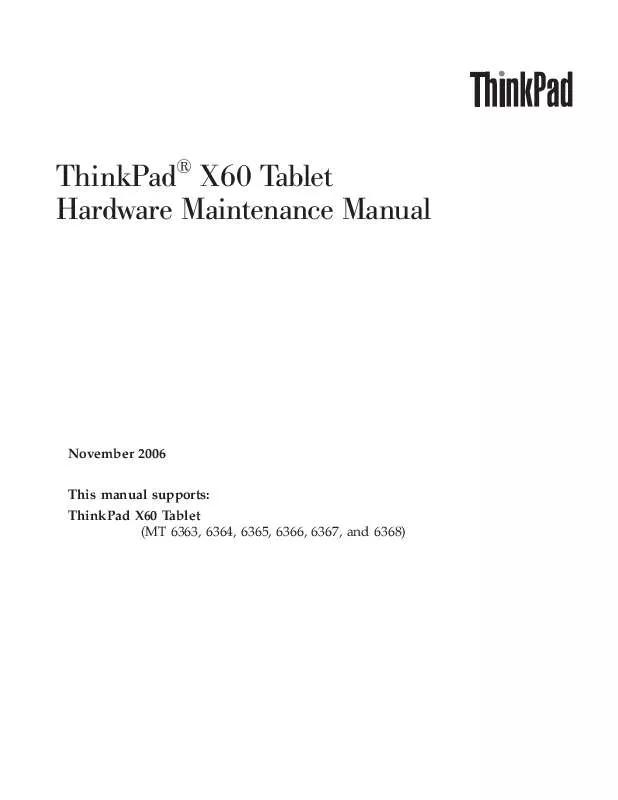User manual IBM THINKPAD X60 TABLET Hardware Guide
Lastmanuals offers a socially driven service of sharing, storing and searching manuals related to use of hardware and software : user guide, owner's manual, quick start guide, technical datasheets... DON'T FORGET : ALWAYS READ THE USER GUIDE BEFORE BUYING !!!
If this document matches the user guide, instructions manual or user manual, feature sets, schematics you are looking for, download it now. Lastmanuals provides you a fast and easy access to the user manual IBM THINKPAD X60 TABLET. We hope that this IBM THINKPAD X60 TABLET user guide will be useful to you.
Lastmanuals help download the user guide IBM THINKPAD X60 TABLET.
Manual abstract: user guide IBM THINKPAD X60 TABLETHardware Guide
Detailed instructions for use are in the User's Guide.
[. . . ] ThinkPad X60 Tablet Hardware Maintenance Manual
®
November 2006 This manual supports: ThinkPad X60 Tablet (MT 6363, 6364, 6365, 6366, 6367, and 6368)
ThinkPad X60 Tablet Hardware Maintenance Manual
®
Note Before using this information and the product it supports, be sure to read the general information under "Notices" on page 122.
First Edition (November 2006) © Copyright Lenovo 2006. GOVERNMENT USERS RESTRICTED RIGHTS: Our products and/or services are provided with RESTRICTED RIGHTS. Use, duplication or disclosure by the Government is subject to the GSA ADP Schedule contract with Lenovo Group Limited, if any, or the standard terms of this commercial license, or if the agency is unable to accept this Program under these terms, then we provide this Program under the provisions set forth in Commercial Computer SoftwareRestricted Rights at FAR 52. 227-19, when applicable, or under Rights in Data-General, FAR 52. 227. 14 (Alternate III).
Contents
About this manual . 3 Strategy for replacing a hard disk drive . [. . . ] Some unsupported device names may appear in the PC-Doctor menu.
Diagnostics Interactive Tests Hardware Info Utility Quit F1=Help
Run Normal Test Run Quick Test CPU/Coprocessor Systemboard Video Adapter Serial Ports Parallel Ports Fixed Disks Diskette Drives Other Devices Communication Wireless LAN Memory Test - Full Memory Test - Quick
PC-DOCTOR 2. 0 Copyright 2002 PC-Doctor, Inc. All Rights Reserved.
Use the cursor keys and ESC to move in menus. Press ENTER to select.
28
MT 6363, 6364, 6365, 6366, 6367, and 6368
Checkout guide
The options on the test menu are as follows: Diagnostics v v v v v v v v v v v v v v v Run Normal Test Run Quick Test CPU/Coprocessor Systemboard Video Adapter Serial Ports Parallel Ports Fixed Disks Diskette Drives Other Devices ThinkPad Devices Communication Wireless LAN Memory Test Full Memory Test Quick Interactive Tests v v v v v v v v Keyboard Video Internal Speaker Mouse Diskette System Load CD-ROM/DVD Test Intel Wireless Radio
Notes: v In the Keyboard test in Interactive Tests, the Fn key should be held down for at least 2 seconds; otherwise, it cannot be sensed. v Video Adapter test supports only the LCD display on the ThinkPad computer. If you have an external monitor attached to your computer, detach it before running PC-Doctor for DOS. v To test Digital Signature Chip, the security chip must be set to Active. v To test Serial Ports or Parallel Ports, the ThinkPad computer must be attached to the ThinkPad X6 Tablet UltraBase. If there is a problem, PC-Doctor shows messages describing it. To exit the test, select Quit -- Exit Diag. Note: After running PC-Doctor, check the time and date on the system and reset them if they are incorrect.
Detecting system information with PC-Doctor
PC-Doctor can detect the following system information:
Hardware Info
v v v v v v v v v v v System Configuration Memory Contents Physical Disk Drives Logical Disk Drives VGA Information IDE Drive Info PCI Information PNPISA Info SMBIOS Info VESA LCD Info Hardware Events Log
General descriptions
29
Checkout guide
Utility
v v v v v v v v v v v Run External Tests Surface Scan Hard Disk Benchmark System DOS Shell Tech Support Form Battery Rundown View Test Log Print Log Save Log Full Erase Hard Drive Quick Erase Hard Drive
PC-Doctor for Windows
This product is designed to help you troubleshoot and resolve problems related to your computer. Select one of the categories listed below to display symptoms and solutions: v CHECK SYSTEM HEALTH v SYSTEM AND DEVICE TESTS v LENOVO TROUBLESHOOTING v CENTER v SYSTEM REPORTS v UPDATES AND SUPPORT
Power system checkout
To 1. verify a symptom, do the following: Turn off the computer. Check that power is supplied when you turn on the computer. Disconnect the ac adapter and install the charged battery pack. Check that the battery pack supplies power when you turn on the computer.
If you suspect a power problem, see the appropriate one of the following power supply checkouts: v "Checking the ac adapter" v "Checking operational charging" on page 31 v "Checking the battery pack" on page 31 v "Checking the backup battery" on page 32
Checking the ac adapter
You are here because the computer fails only when the ac adapter is used. v If the power problem occurs only when the ThinkPad X6 Tablet UltraBase is used, replace the UltraBase. v If the power-on indicator does not turn on, check the power cord of the ac adapter for correct continuity and installation. v If the computer does not charge during operation, go to Checking operational charging. To check the ac adapter, do the following: 1. Unplug the ac adapter cable from the computer. Measure the output voltage at the plug of the ac adapter cable. See the following figure:
30
MT 6363, 6364, 6365, 6366, 6367, and 6368
Checkout guide
Pin 1
Voltage (V dc) +20 0 Ground
3 2 1 (20V)
2 3
Note: Output voltage of pin no. 2 of the ac adapter may different from the one you are servicing. [. . . ] The furnishing of this document does not give you any license to these patents. You can send license inquiries, in writing, to: Lenovo (United States), Inc. 54 Research Triangle Park, NC 27709 U. S. A. Attention: Lenovo Director of Licensing LENOVO GROUP LTD. [. . . ]
DISCLAIMER TO DOWNLOAD THE USER GUIDE IBM THINKPAD X60 TABLET Lastmanuals offers a socially driven service of sharing, storing and searching manuals related to use of hardware and software : user guide, owner's manual, quick start guide, technical datasheets...manual IBM THINKPAD X60 TABLET