User manual IBM THINKPAD T60 SERVICE AND TROUBLESHOOTING GUIDE
Lastmanuals offers a socially driven service of sharing, storing and searching manuals related to use of hardware and software : user guide, owner's manual, quick start guide, technical datasheets... DON'T FORGET : ALWAYS READ THE USER GUIDE BEFORE BUYING !!!
If this document matches the user guide, instructions manual or user manual, feature sets, schematics you are looking for, download it now. Lastmanuals provides you a fast and easy access to the user manual IBM THINKPAD T60. We hope that this IBM THINKPAD T60 user guide will be useful to you.
Lastmanuals help download the user guide IBM THINKPAD T60.
You may also download the following manuals related to this product:
Manual abstract: user guide IBM THINKPAD T60SERVICE AND TROUBLESHOOTING GUIDE
Detailed instructions for use are in the User's Guide.
[. . . ] ThinkPad® T60 Service and Troubleshooting Guide
ThinkPad® T60 Service and Troubleshooting Guide
Note Before using this information and the product it supports, be sure to read the following: v Safety and Warranty Guide included in the package with this publication. v Wireless related information in online Access Help and Appendix D, "Notices, " on page 67. v Regulatory Notice included in the package with this publication.
First Edition (December 2006) © Copyright Lenovo 2006. GOVERNMENT USERS RESTRICTED RIGHTS: Our products and/or services are provided with RESTRICTED RIGHTS. [. . . ] Check the Device status box and make sure the device is working properly. If you are prompted for an administrator password or confirmation, type the password or provide confirmation. Check the Device status box and make sure the device is working properly. If not, click the Troubleshoot button.
22
ThinkPad® T60 Service and Troubleshooting Guide
Solving computer problems
Solution (continued): For Windows XP and Windows 2000: 1. Right-click on the desktop, click Properties to open the Display Properties window, then click the Settings tab. Check whether the screen resolution and color quality are correctly set. Make sure the correct device driver name is shown in the adapter information window. Note: The device driver name depends on the video chip that has been installed on your computer. Check the Device status box and make sure the device is working properly. Check the Device status box and make sure the device is working properly. If not, click the Troubleshoot button.
Problem:
A message, "Unable to create overlay window, " appears when you try to start DVD playback. -orYou get poor or no playback while running video playback, DVD playback, or game applications. Do either of the following: v If you are using 32-bit color mode, change the color depth to 16-bit mode. v If you are using a desktop size of 1280×1024 or larger, reduce the desktop size and the color depth.
Solution:
Battery problems
Problem: Solution: The battery cannot be fully charged by the power-off method in the standard charge time for your computer. For details, see the Battery and power category in Troubleshooting under the Problem solving section in Access Help.
Chapter 3. Solving computer problems
23
Solving computer problems
Problem:
Your computer shuts down before the battery status indicator shows empty, -orYour computer operates after the battery status indicator shows empty. The operating time for a fully charged battery is short. For details, see the Battery and power category in Troubleshooting under the Problem solving section in Access Help. The computer does not operate with a fully charged battery. The surge protector in the battery might be active. Turn off the computer for one minute to reset the protector; then turn on the computer again. For details, see the Battery and power category in Troubleshooting under the Problem solving section in Access Help.
Solution: Problem: Solution:
Problem: Solution:
Problem: Solution:
A hard disk drive problem
Problem: Solution: The hard disk drive does not work. [. . . ] This license entitles you to install and use this software on your new ThinkPad computer using one of the following options: v Media for this software is not included in this offer. If you do not already have the appropriate Lotus Notes Client or Lotus SmartSuite software media, you can order a CD and install the software onto your computer. For more information, see "To order a CD" on page 72. v If you already have a licensed copy of the software, you are entitled to make and use one additional copy of the software you have. [. . . ]
DISCLAIMER TO DOWNLOAD THE USER GUIDE IBM THINKPAD T60 Lastmanuals offers a socially driven service of sharing, storing and searching manuals related to use of hardware and software : user guide, owner's manual, quick start guide, technical datasheets...manual IBM THINKPAD T60

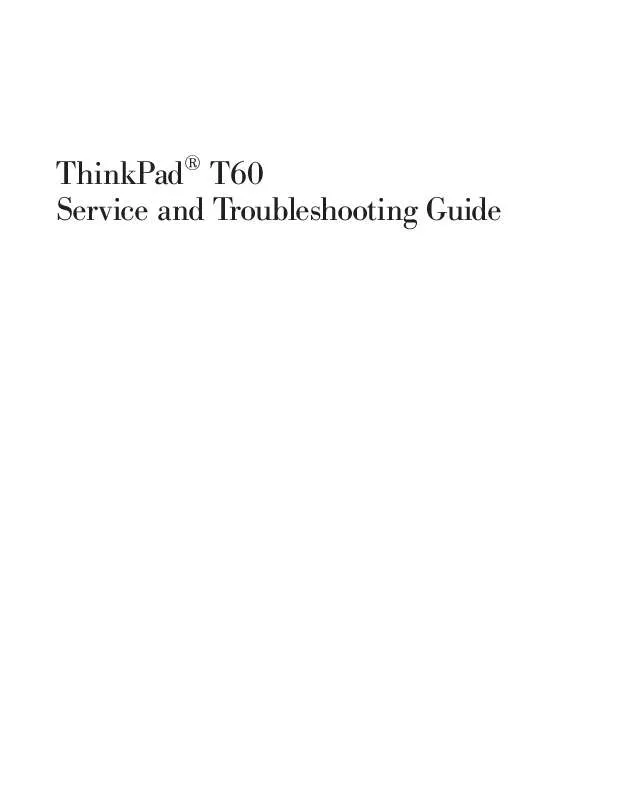
 IBM THINKPAD T60 Install Guide (472 ko)
IBM THINKPAD T60 Install Guide (472 ko)
 IBM THINKPAD T60 Hardware Guide (5027 ko)
IBM THINKPAD T60 Hardware Guide (5027 ko)
 IBM THINKPAD T60 Supplementary Guide (1360 ko)
IBM THINKPAD T60 Supplementary Guide (1360 ko)
 IBM THINKPAD T60 HARDWARE MAINTENANCE MANUAL (6188 ko)
IBM THINKPAD T60 HARDWARE MAINTENANCE MANUAL (6188 ko)
