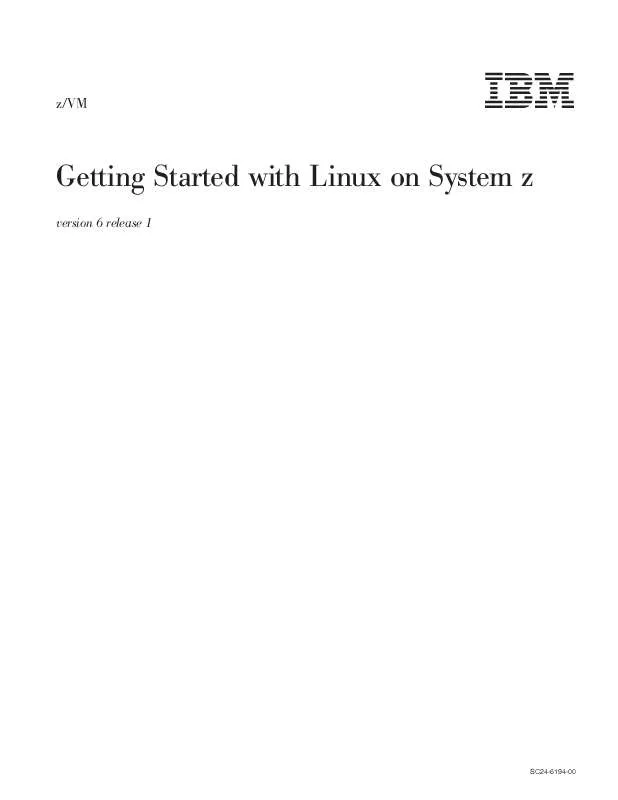User manual IBM ZVM FOR LINUX V6 RELEASE 1
Lastmanuals offers a socially driven service of sharing, storing and searching manuals related to use of hardware and software : user guide, owner's manual, quick start guide, technical datasheets... DON'T FORGET : ALWAYS READ THE USER GUIDE BEFORE BUYING !!!
If this document matches the user guide, instructions manual or user manual, feature sets, schematics you are looking for, download it now. Lastmanuals provides you a fast and easy access to the user manual IBM ZVM. We hope that this IBM ZVM user guide will be useful to you.
Lastmanuals help download the user guide IBM ZVM.
Manual abstract: user guide IBM ZVMFOR LINUX V6 RELEASE 1
Detailed instructions for use are in the User's Guide.
[. . . ] z/VM
Getting Started with Linux on System z
version 6 release 1
SC24-6194-00
z/VM
Getting Started with Linux on System z
version 6 release 1
SC24-6194-00
Note: Before using this information and the product it supports, read the information under "Notices" on page 143.
This edition applies to version 6, release 1, modification 0 of IBM z/VM, (product number 5741-A07) and to all subsequent releases and modifications until otherwise indicated in new editions. © Copyright International Business Machines Corporation 2009. US Government Users Restricted Rights Use, duplication or disclosure restricted by GSA ADP Schedule Contract with IBM Corp.
Contents
About this document . Conventions and terminology used in this Where to find more information . [. . . ] You need to execute the XAUTOLOG commands before logging off AUTOLOG1). From the XEDIT command line, type this command and press the Enter key:
====> up 1
d. From the XEDIT command line, type this command and press the Enter key:
input
4.
Add the new XAUTOLOG statement.
ADDRESS COMMAND CP XAUTOLOG TCPIP
5.
Press the Enter key twice. Result: The file should look like this:
PROFILE EXEC Z2 V 80 Trunc=80 Size=7 Line=4 Col=1 Alt=1
* * * Top of File * * * /***************************/ /* Autolog1 Profile Exec */ /***************************/ ADDRESS COMMAND CP AUTOLOG VMSERVS VMSERVS ADDRESS COMMAND CP AUTOLOG VMSERVU VMSERVU ADDRESS COMMAND CP AUTOLOG VMSERVR VMSERVR ADDRESS COMMAND CP XAUTOLOG DTCVSW1 ADDRESS COMMAND CP XAUTOLOG DTCVSW2 ADDRESS COMMAND CP XAUTOLOG DIRMAINT ADDRESS COMMAND CP XAUTOLOG DATAMOVE ADDRESS COMMAND CP XAUTOLOG TCPIP ADDRESS COMMAND CP LOGOFF
6.
Save the file. At the XEDIT command line, type this command and press the Enter key:
====> file
64
z/VM: Getting Started with Linux on System z
7.
Detach the 091 minidisk (AUTOLOG1's 191). Type this command and press the Enter key:
release z (det Ready;
You are done.
Chapter 5. Configuring TCP/IP
65
66
z/VM: Getting Started with Linux on System z
Chapter 6. Restarting z/VM and checking the system
After making changes to the system, configuring DirMaint, and setting up the network configuration, restart z/VM and check that the changes you want were made. This topic explains how to do that.
Steps for restarting z/VM
In this procedure, you restart (IPL) z/VM and log onto MAINT, from which you can check that all your configuration changes are in effect. Before you begin: You need to be logged on as MAINT. Be sure you have checked the syntax of the SYSTEM CONFIG file (see "Steps for checking the syntax of the SYSTEM CONFIG file" on page 48). Be sure other important z/VM processing is complete. Perform these steps to restart z/VM:
1.
Type this command and press the Enter key:
shutdown reipl
Result: When the system shuts down and re-IPLs, you see a number of IPL messages. z/VM restores the system to the same state as it was prior to shutdown (for instance, with OPERATOR disconnected).
2. 3.
To get a z/VM logo, press the Enter key. Go on to the next procedure.
Steps for checking paging and spooling space
Before you begin: You need to be logged on as MAINT. Perform these steps to check that paging and spooling space matches your intended definitions:
1.
Type this command and press the Enter key. Check the response for paging volumes.
query alloc page EXTENT EXTENT TOTAL VOLID RDEV START END PAGES ------ ---- ------ ------ -----610PAG C331 0 3338 601020 -----SUMMARY 601020 USABLE 601020 Ready; T=0. 01/0. 01 10:07:56 PAGES HIGH % IN USE PAGE USED ------ ------ ---13646 31175 2% --------13646 2% 13646 2%
© Copyright IBM Corp. 2009
67
2.
Type this command and press the Enter key. Check the response for spooling volumes.
query alloc spool EXTENT EXTENT TOTAL VOLID RDEV START END PAGES ------ ---- ------ ------ -----610SPL C330 0 3338 601020 -----SUMMARY 601020 USABLE 601020 Ready; T=0. 01/0. 01 10:15:22 PAGES HIGH % IN USE PAGE USED ------ ------ ---1964 8432 1% --------1964 1% 1964 1%
You are done. Go on to the next procedure.
Step for checking the system identifier
Before you begin: You need to be logged on as MAINT. Perform this step to check the system identifier: v Type this command and press the Enter key. [. . . ] You may copy, modify, and distribute these sample programs in any form without payment to IBM, for the purposes of developing, using, marketing or distributing application programs conforming to the application programming interface for the operating platform for which the sample programs are written. These examples have not been thoroughly tested under all conditions. IBM, therefore, cannot guarantee or imply reliability, serviceability, or function of these programs.
144
z/VM: Getting Started with Linux on System z
Trademarks
IBM, the IBM logo, and ibm. com are trademarks or registered trademarks of International Business Machines Corp. , registered in many jurisdictions worldwide. Other product and service names might be trademarks of IBM or other companies. [. . . ]
DISCLAIMER TO DOWNLOAD THE USER GUIDE IBM ZVM Lastmanuals offers a socially driven service of sharing, storing and searching manuals related to use of hardware and software : user guide, owner's manual, quick start guide, technical datasheets...manual IBM ZVM