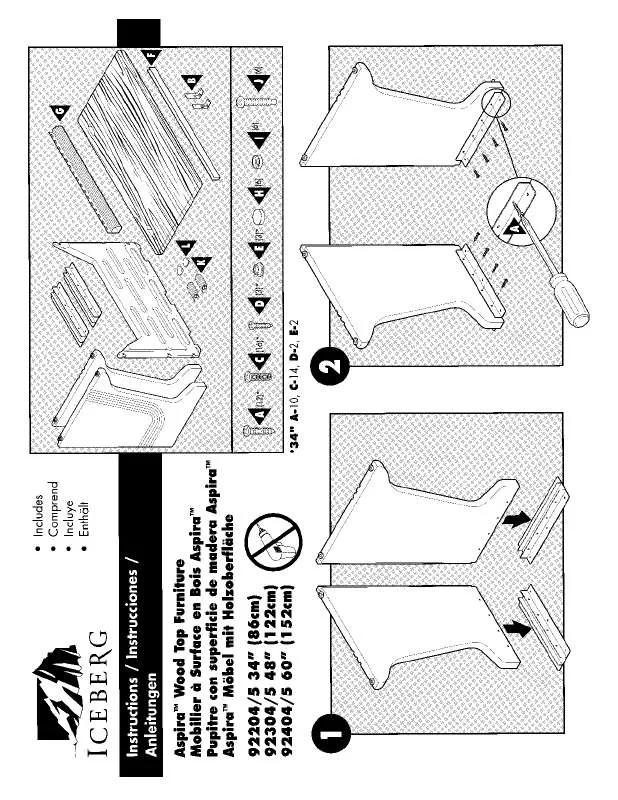User manual ICEBERG 92204
Lastmanuals offers a socially driven service of sharing, storing and searching manuals related to use of hardware and software : user guide, owner's manual, quick start guide, technical datasheets... DON'T FORGET : ALWAYS READ THE USER GUIDE BEFORE BUYING !!!
If this document matches the user guide, instructions manual or user manual, feature sets, schematics you are looking for, download it now. Lastmanuals provides you a fast and easy access to the user manual ICEBERG 92204. We hope that this ICEBERG 92204 user guide will be useful to you.
Lastmanuals help download the user guide ICEBERG 92204.
Manual abstract: user guide ICEBERG 92204
Detailed instructions for use are in the User's Guide.
[. . . ] Locate the LEFT and RIGHT AUDIO OUT connectors found on the back of your DVD player.
22. Connect the other end of the red colored RCA AUDIO IN connector into the R input DVD/LD terminal on the back of your receiver. Connect the other end of the white colored RCA connector into the L white terminal on the back of your receiver. You will use the third (yellow) RCA connector for your video connection.
Television
VIDEO IN 1 3
S VIDEO VIDEO L AUDIO R OUT S - LINK CONTROL "S" IN
VIDEO OUT
TV
AUDIO MONITOR VAR/FIX
23. [. . . ] You have now successfully connected your DVD player to your receiver. For additonal information on how to connect your TV to your DVD player and other audio connection information, please refer to your Operating Instructions. Before you begin operating your system, please review the Operating Instructions that came with your system.
©2001 Sony Electronics Inc. Reproduction in whole or in par t without written permission is prohibited. Dolby and Pro logic are trademarks of Dolby Laboratories Licensing Corporation.
WHAT'S IN THE BOX:
ONE A/V RECEIVER FIVE SATELLITE SPEAKERS ONE SUBWOOFER DVD PLAYER*
AUDIO IN
AUDIO OUT
DIGITAL OUT
VIDEO S VIDEO OUT OUT
Printed in Malaysia
4-235-568-02
* N O T I N C L U D E D W I T H H T- D D W 8 3 0
Instructions for
Placing Speakers
(Left, Right, Center and Surround Channels)
Instructions for
Connecting Speakers
Left and Right FRONT Channel Speakers
1. Place one speaker on each side of your TV. It is best to position them aimed at the listening position and at ear level height (while seated). A shelf, table, or other furniture will work but ideally you should consider using speaker stands. Sony makes speaker stands that are designed to work with your new speakers. The optional Sony speaker stands WS-FV10A/S (silver) and WS-FV10A/B (black) can be purchased from your Sony dealer or on-line at www. SonyStyle. com.
CENTER Channel Speakers
2. Place the Center Channel speaker on top of your TV and center it between the outside edges. Place one speaker to the left, either behind the listening area (Placement A on diagram) or on the wall to the sides of the listening area (Placement B on diagram). Place the other speaker to the right of the listening position in the exact opposite of the left channel speaker. We recommend placing the surround speakers above the listening position. (Please see the Operating Instructions that came with your system for additional speaker placement recommendations. ) Your Sony speakers can accommodate wall mounting. The optional WS-WV10 wall mount brackets can be purchased from your Sony dealer or on-line at www. SonyStyle. com. If it is not possible to install these speakers on your wall, you can place them on shelves, tables, or other furniture. You may also use the optional Sony speaker stands that are designed to work with your new speakers. The optional Sony speaker stands WSFV10A/S (silver) and WS-FV10A/B (black) can be purchased from your Sony dealer or on-line at www. SonyStyle. com.
R L
CENTER Channel Speaker
9. Locate the CENTER speaker terminals on the back of your receiver. Take one of the supplied speaker wires and place one end of the plain wire into the red (+) terminal of the CENTER speaker connection. Place one end of the black-striped wire into the black ( - ) terminal of the CENTER speaker terminals.
Your surround channel speakers are now connected. [. . . ] Experiment with different subwoofer placements once you get your system connected and running. For now, place the subwoofer no further than six feet from the receiver location.
+
-
CENTER
+
12. Place the other end of the plain wire into the red ( + ) terminal on the back of the surround speaker that you placed on the left side of your room. Place the other end of the black-striped wire into the black ( - ) terminal on the back of the same surround speaker.
+
-
SUBWOOFER
Before you begin making connections to your subwoofer, make sure that it is not plugged into the wall.
15. [. . . ]
DISCLAIMER TO DOWNLOAD THE USER GUIDE ICEBERG 92204 Lastmanuals offers a socially driven service of sharing, storing and searching manuals related to use of hardware and software : user guide, owner's manual, quick start guide, technical datasheets...manual ICEBERG 92204