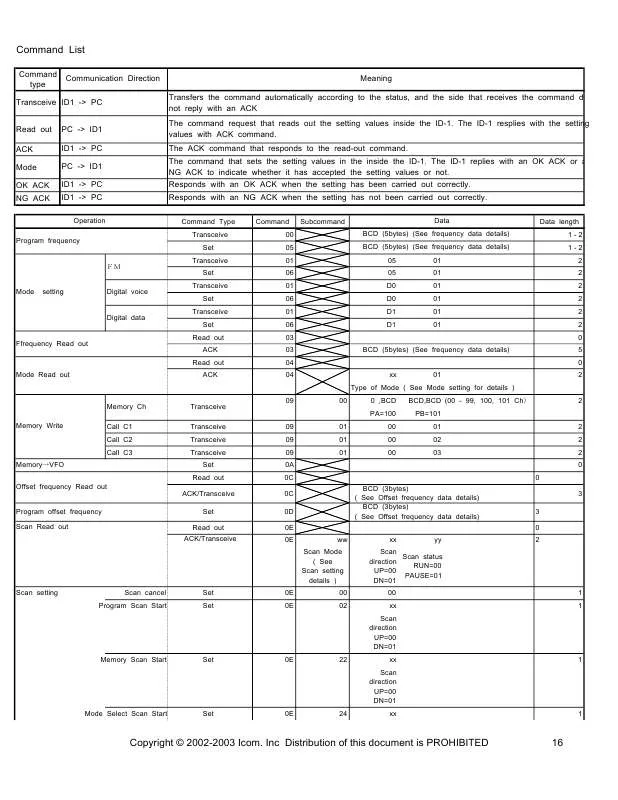User manual ICOM DX-250 COMMAND DISCLOSURE UPDATED
Lastmanuals offers a socially driven service of sharing, storing and searching manuals related to use of hardware and software : user guide, owner's manual, quick start guide, technical datasheets... DON'T FORGET : ALWAYS READ THE USER GUIDE BEFORE BUYING !!!
If this document matches the user guide, instructions manual or user manual, feature sets, schematics you are looking for, download it now. Lastmanuals provides you a fast and easy access to the user manual ICOM DX-250. We hope that this ICOM DX-250 user guide will be useful to you.
Lastmanuals help download the user guide ICOM DX-250.
Manual abstract: user guide ICOM DX-250COMMAND DISCLOSURE UPDATED
Detailed instructions for use are in the User's Guide.
[. . . ] The command that sets the setting values in the inside the ID-1. The ID-1 replies with an OK ACK or a NG ACK to indicate whether it has accepted the setting values or not. Responds with an OK ACK when the setting has been carried out correctly. [. . . ] number (See Command 1A 00 for details) ACK 1A 00 xx= M/C yy, yy= Ch. Info Contents (See Command 1A 00 for details) Memory Ch. Setting Memory Clear Set 1A 00 xx= M/C yy, yy= Ch. clear value) (See Command 1A 00 for details) Memory write Set 1A 00 xx= M/C yy, yy= Ch. Info Setting Contents (See Command 1A 00 for details) Memory Channel SKIP Read out Read out ACK/Transceive Memory Channel SKIP Setting Set 01 01 xx (See Memory Ch. SKIP Setting for details) xx OFF=00 ON=01 1 0 1 xx yy, yy zz 55 xx yy, yy zz 4 xx yy, yy zz 55 xx yy, yy 3
Copyright © 2002-2003 Icom. Inc Distribution of this document is PROHIBITED
46
Operation TONE Read out
Command Type Read out ACK/Transceive
Command 1A 1A
Subcommand 02 02 xx (See TONE Setting details)
Data
Data Length 0 2
yy PBEEP Call Rx=01 No RX=00
TONE Setting
Set
1A
02
xx OFF=00 TONE=01 PBEEP=02 TSQL=03
1
MUTE Read out
Read out ACK/Transceive
1A 1A
03 03
00 00 yy OFF=00 ON=01
1 2
MUTE Setting
Setting
1A
03
00
yy OFF=00 ON=01
2
MONI Read out
Read out ACK/Transceive
1A 1A
03 03
01 01 yy OFF=00 ON=01
1 2
Setting
1A
03
01
yy OFF=00 ON=01
2
Current Status Read out
Read out ACK/Transceive
1A 1A 1A
04 04 04
00 00 00 yy yy VFO=00 Memo=01 CALL=02 (See Current Status Setting details)
1 2 2
Current Status Setting
Setting
Memory Channel Read out
Read out ACK/Transceive
1A 1A 1A
04 04 04
01 01 01 0 , BCD 0, BCD PA=100 BCD, BCD BCD, BCD PB=101 (See Current Status Setting details)
1 3 3
Memory Channel Setting
Setting
(00 - 99, 100, 101Ch) Call channel read out Read out ACK/Transceive CALL Channel Setting VFO/Memo Status Read out Setting Read out ACK/Transceive VFO/Memo Status Setting Setting 1A 1A 1A 1A 1A 1A 04 04 04 04 04 04 02 02 02 03 03 03 yy yy VFO=00 Memo=01 TX INH Read out Read out ACK/Transceive TX INH Setting Setting 1A 1A 1A 05 05 05 00 00 00 yy yy (See TX INH Setting details) 2 1 2 (See VFO/Memo Status Setting details) 2 BCD, BCD BCD, BCD (01 - 03Ch. ) 1 2 (See CALL Ch. Setting details) 2 1 2
Copyright © 2002-2003 Icom. Inc Distribution of this
Tx INH=00 document is PROHIBITED
56
TX Enable=01
Copyright © 2002-2003 Icom. Inc Distribution of this document is PROHIBITED
66
Operation BEEP Read out
Command Type Read out ACK/Transceive
Command 1A 1A 1A
Subcommand 05 05 05 02 02 02
Data
Data Length 1 2 2
yy (See BEEP Setting details) yy OFF=00 ON=01
BEEP Setting
Setting
Cooling FAN Read out
Read out ACK/Transceive
1A 1A 1A
05 05 05
03 03 03 yy yy AUTO=00 ON=01 (See Cooling FAN Setting details)
1 2 2
Cooling FAN setting
Setting
Auto Repeater Read out
Read out ACK/Transceive
1A 1A 1A
05 05 05
04 04 04 yy yy OFF=00 ON2=01 ON1=02 OFF=00 ON=01 for USA for JPN (See Auto Repeater Setting details)
1 2 2
Auto Repeater Setting
Setting
Dimmer Read out
Read out ACK/Transceive
1A 1A 1A
05 05 05
05 05 05 yy yy Bright=00 Dark=01 OFF=02 (See Dimmer Setting details)
1 2 2
Dimmer Setting
Setting
Scan Resume Timer Read out
Read out ACK/Transceive
1A 1A 1A
05 05 05
06 06 06 yy yy P-2=00 T-5=01 T-10=02 T-15=03 (See scan Resume Timer Setting details)
1 2 2
Scan Resume Timer Setting
Setting
Standby Beep
read out
Read out ACK/Transceive
1A 1A 1A
05 05 05
07 07 07 yy yy OFF=00 ON=01 (See Standby Beep Setting details)
1 2 2
Standby Beep Setting
Setting
Memory Name Read out
Read out ACK/Transceive
1A 1A 1A
06 06 06 xx (See Memory Setting details) xx OFF=00 ON=01
0 1 1
Memory Name Setting
Setting
All Status Read Read out All Memory Clear ACK
Read out ACK ACK/Transceive
1A -1A
09 -- The ID-1 outputs all command ACK values 0A 41, 4C, 4C When the memory clear is made from the RC-24, the ID-1 transmits the ACK command.
0 -3
All Memory Clear
Setting
Setting
1A
0A
41,
4C,
4C
3
Copyright © 2002-2003 Icom. Inc Distribution of this document is PROHIBITED
76
Operation Lock Read out
Command Type Read out ACK/Transceiver
Command 1A 1A 1A
Subcommand 10 10 10 xx
Data
Data Length 0 1 1
(See Lock Setting details) Lock Setting Setting xx OFF=00 ON=01 Repeater Tone Frequency Read out Read out ACK/Transceiver Repeater Tone Frequency Setting CTCSS Tone Frequency Read out Setting Read out ACK/Transceiver CTCSS Tone Frequency Setting TX(PTT) Read out Setting Read out ACK/Transceiver 1B 1B 1B 1B 1B 1B 1C 1C 00 BCD (2bytes) 00 (See tone frequency data details) BCD (2bytes) 00 (See tone frequency data details) 01 BCD (2bytes) 01 (See tone frequency data details) BCD (2bytes) 01 (See tone frequency data details) 00 00 xx RX=00 TX=02 TX NG=01 D-Star Header FLAG (RX) Read out Read out ACK/Transceiver 1D 1D 00 00 00 00 yy Top Flag DSQL Read out Read out ACK/Transceiver 1D 1D 01 01 xx (See DSQL Setting) DSQL Setting Setting 1D 01 xx OFF=00 ON=01 PBEEP=03 My Callsign Memory Ch Read out Read out ACK/Transceiver My Callsign Memory Ch. Setting Setting 1D 1D 1D 02 02 02 xx (See My Callsign Setting details) xx (00 - 05) Indicates My Callsign Memory Ch. 1 0 2 yy C/DBEEP Call Rx=01 No RX=00 1 zz Bottom Flag 0 2 1 3 0 2 2 0 2 2 0 1
(See Command 1D 00 for details)
Copyright © 2002-2003 Icom. Inc Distribution of this document is PROHIBITED
86
Operation My Callsign Read out
Command Type Read out ACK/Transceive
Command 1D 1D
Subcommand 03 03 ASCII
Data
Data Length 0 10
(10bytes)
8 characters are valid (Last 2 chara are ingnored) My Callsign Setting Setting 1D 03 ASCII (10bytes) 10
8 characters are valid (Last 2 chara are spaces) RX Callsign Read out Read out ACK/Transceive 1D 1D 04 04 ASCII (32bytes) RPT2(8) + RPT1(8) + Called(8) + Caller(8) ( ) indicate no. [. . . ] Even when DCSQL P. BEEP is on, only the DCSQL is considered ON. TONE Frequency: 67. 0 - 254. 1 Hz: 50 tones (TSQL is the same) Memory Skip: Offset Frequency:
Data 0 1
Skip OFF ON
0. 0000 - 60. 0000MHz
Memory Name/Callsign: Memory Name No of Chara Range Up to 10 ASCII Code characters ""(20h)" - "(7Eh) RPTR Callsign Up to 8 ASCII Code character Called Station Callsign Up to 8 ASCII Code characters
""(20h), "/"(2Fh) - "9"(39), "A"(41h) - "Z"(5Ah): 38 types
Copyright © 2002-2003 Icom. Inc Distribution of this document is PROHIBITED
156
Command 1D 00 Details: Read out: Preamble Preamble RX Address TX Address Command Subcommand Data Postamble
FE
FE
Radio address
Controller address
1D
00
00
FD
ACK: Preamble Preamble RX Address TX Address Command Subcommand Select FE FE
Controller address
Data Top Flag Bottom Flag
Postamble
Radio address
1D
00
Acquire Flag
FD
Flags: The flags consist of 2 bytes: During digital communication, received flags (1 byte of data) are separated into upper 5bit and lower 3bit. [. . . ]
DISCLAIMER TO DOWNLOAD THE USER GUIDE ICOM DX-250 Lastmanuals offers a socially driven service of sharing, storing and searching manuals related to use of hardware and software : user guide, owner's manual, quick start guide, technical datasheets...manual ICOM DX-250