Detailed instructions for use are in the User's Guide.
[. . . ] The user of this Technology is explicitly prohibited from attempting to decompile, reverse engineer, or disassemble the Object Code, or in any other way convert the Object Code into a human-readable form. #5, 870, 405, #5, 826, 222, #5, 754, 974, #5, 701, 390, #5, 715, 365, #5, 649, 050, #5, 630, 011, #5, 581, 656, #5, 517, 511, #5, 491, 772, #5, 247, 579, #5, 226, 084, #5, 195, 166.
SAVE THIS INSTRUCTION MANUAL -- This
instruction manual contains important operating instructions for the IC-F70DT/F70DS/F70T/F70S VHF TRANSCEIVERS and IC-F80DT/F80DS/F80T/F80S UHF TRANSCEIVERS.
EXPLICIT DEFINITIONS
DEFINITION Personal injury, fire hazard or electric shock RWARNING may occur. CAUTION NOTE Equipment damage may occur. No risk of personal injury, fire or electric shock. [. . . ] Ask your dealer for details.
w Push the call key (assigned to one of the dealer programmable keys; except for the Digital mode operation) or [PTT]. e After transmitting, the remainder of your communication can be carried out in the normal fashion.
Selective calling Non-selective calling
w While pushing and holding [PTT], speak into the microphone at your normal voice level. IMPORTANT: To maximize the readability of your signal; 1. Hold the microphone 5 to 10 cm (2 to 4 inches) from your mouth, then speak into the microphone at a normal voice level.
13
3
BASIC OPERATION D TX code channel selection
If the transceiver has [TX Code CH Select] assigned to it, the indication can be toggled between the operating channel number (or name) and TX code channel number (or name). When the TX code channel number (or name) is displayed, [CH Up] or [CH Down] selects the TX code channel. USING [TX CODE CH SELECT] KEY: q Push [TX Code CH Select]--a TX code channel number (or name) appears. w Push [CH Up] or [CH Down] to select the desired TX code channel. e Push [Call] (or [PTT] during BIIS operation) to transmit the selected TX code. USING [TX CODE CH UP]/[TX CODE CH DOWN] KEY: If the transceiver has a [TX Code CH Up] or [TX Code CH Down] key assignment, the programmed TX code channel can be selected directly when pushed. NOTE for PMR or BIIS PMR operation: · The LCD indication does not change when the operating channel number (or name) is displayed. (Depending on the pre-setting) · To check the selected TX code, push [TX Code CH Select].
D Transmitting notes
· Transmit inhibit function The transceiver has several inhibit functions which restrict transmission under the following conditions: - The channel is in mute condition (`Inaudible' condition; " " does not appear. ) - The channel is busy. r Push [Individual]-- cancels the selected Individual ID code (return to the pre-set Talkgroup ID code in the channel. )
D DTMF transmission
If the transceiver has [DTMF Autodial] assigned to it, the automatic DTMF transmission function is available. TO SELECT A TX CODE: q Push [DTMF Autodial]-- a DTMF channel appears. w Push [CH Up] or [CH Down] to select the desired DTMF channel. e Push [DTMF Autodial] to transmit the DTMF code in the selected DTMF channel.
16
BASIC OPERATION
3
I User set mode
User set mode is accessed at power ON and allows you to set seldom-changed settings. In this case you can "customize" the transceiver operation to suit your preferences and operating style. Entering the user set mode: q While pushing and holding [P1] and [P2], rotate [VOL] to turn the power ON. Then, push and hold [P0] to enter user set mode. e Rotate [VOL] to turn the power OFF to exit set mode. NOTE: User set mode is also available via a programmable key. 10 [User Set Mode] section.
[VOL]
3
[VOL]
[P1]/[P2] [P0]
w Push [P0] several times to select the appropriate item. Then, push [Up] or [Down] to set the desired level/condition.
· Available set mode functions are Backlight, LCD Contrast, Beep, Beep Level, SQL Level, AF Min Level, Mic Gain, Vox Gain, Vox Delay Battery Voltage and Signal Moni.
[Up] [Down]
[P0]
17
3
BASIC OPERATION
I Scrambler function
The voice scrambler function provides private communication between stations. [. . . ] · FA-SC25V/FA-SC55V/FA-SC25U/FA-SC57U/FA-SC72U
FLEXIBLE ANTENNAS
Features 9-pin Spring-plug type head SP/MIC plug is equipped Water resistant construction Durable construction Equipped with a PTT switch and revolving clip
MIC/VOX gain adjusting pot VS-1SC PTT switch
FA-SC25V: 136155 MHz FA-SC55V: 146174 MHz FA-SC25U: 400430 MHz FA-SC57U: 440470 MHz FA-SC72U: 470520 MHz · FA-SC56VS/FA-SC57VS/FA-SC73US STUBBY ANTENNAS FA-SC56VS: 150162 MHz FA-SC57VS: 160174 MHz FA-SC73US: 450490 MHz
Some options may not available in some countries. Please ask your dealer for details.
Water protection cover VOX/PTT select switch
38
OPTIONS
9
VOX gain and delay adjustment q Attach the connector of the VS-1SC into the [SP/MIC] connector on the transceiver and tighten the screw.
· Toggle the toggle switch to [VOX].
· VOX Delay The VOX delay time can be set from 0. 5 to 3. 0 sec. step) for a convenient interval before returning to receive.
w Enter user set mode. 17) e Push [P0] several times to select the "VOX Gain" or "VOX Delay" items. [. . . ]

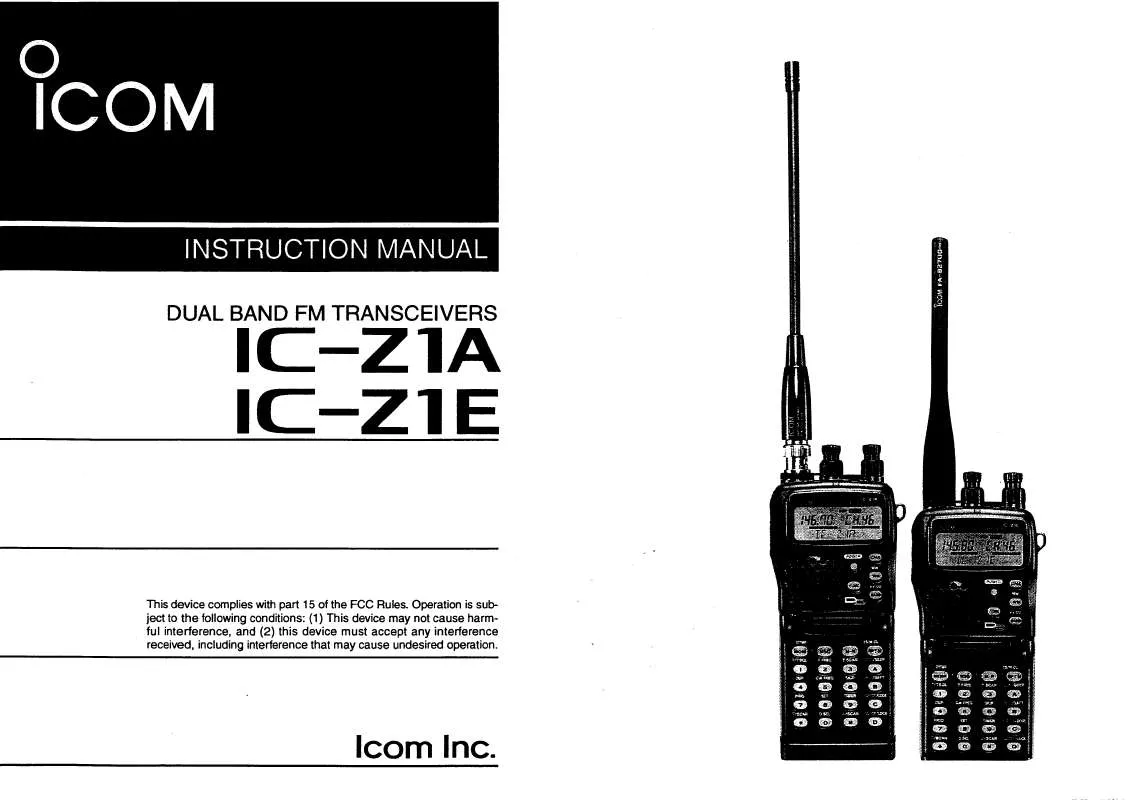
 ICOM IC-Z1E SERVICE MANUAL (13773 ko)
ICOM IC-Z1E SERVICE MANUAL (13773 ko)
