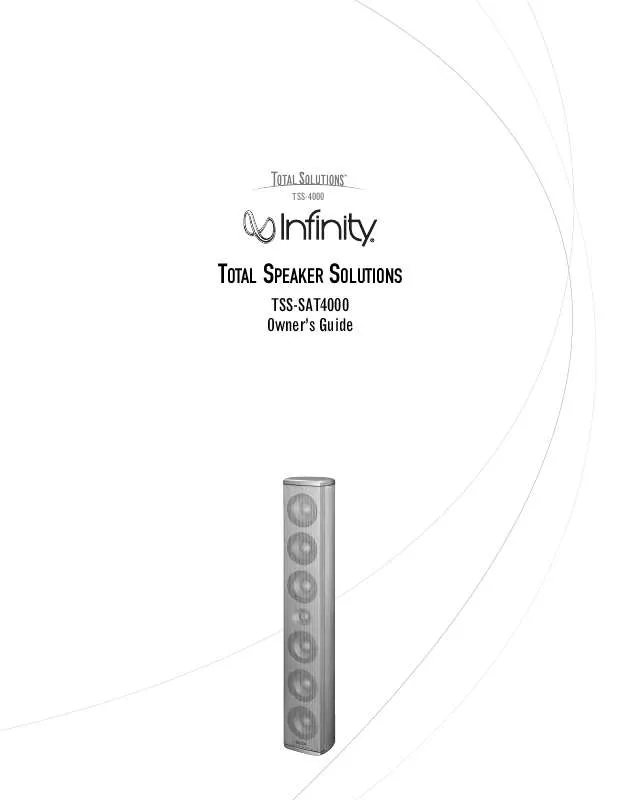User manual INFINITY TSS-SAT4000
Lastmanuals offers a socially driven service of sharing, storing and searching manuals related to use of hardware and software : user guide, owner's manual, quick start guide, technical datasheets... DON'T FORGET : ALWAYS READ THE USER GUIDE BEFORE BUYING !!!
If this document matches the user guide, instructions manual or user manual, feature sets, schematics you are looking for, download it now. Lastmanuals provides you a fast and easy access to the user manual INFINITY TSS-SAT4000. We hope that this INFINITY TSS-SAT4000 user guide will be useful to you.
Lastmanuals help download the user guide INFINITY TSS-SAT4000.
Manual abstract: user guide INFINITY TSS-SAT4000
Detailed instructions for use are in the User's Guide.
[. . . ] TSS-4000
TOTAL SPEAKER SOLUTIONS
TSS-SAT4000 Owner's Guide
TSS-SAT4000 OWNER'S GUIDE
Table of Contents
3 4 4 5 5 8 9 10 Introduction Planning Your System Placement Installation Tabletop/Shelf Placement Assembly Wall-Mounting the TSS-SAT4000 Using the Included Wall Bracket Wiring the Speaker Specifications
2
TSS-SAT4000
INTRODUCTION
Infinity Total SolutionsTM
Infinity Total Solutions continues Infinity's longstanding commitment to accurate sound reproduction. Our proprietary Metal Matrix DiaphragmTM (MMD®) drivers, precision dividing networks and rigid, well-braced enclosures combine to deliver uncompromised performance in any stereo or multichannel home theater system. In addition, these speakers are magnetically shielded for safe placement adjacent to a television.
Unpacking the Speaker
Carefully unpack the speaker. [. . . ] Center rear channel is for a 6-channel system.
4
TSS-SAT4000
INSTALLATION
Please read through this owner's guide completely before attempting to install or connect the speakers. We understand that you may be anxious to play your new system, so we have made every effort to simplify the installation and connections of the TSS-SAT4000. Before proceeding, you should decide how you would like to install the TSS-SAT4000. The TSS-SAT4000 may be mounted on the included shelf stands; mounted on the wall using the included wall brackets; recessed in the wall using an optional flush-mount kit; or mounted to our optional floor stands.
Tabletop/Shelf Placement Assembly Step One
Choose one of the three shelf stands on which to mount the satellite. If you decide to place the stand next to a television, the television's height should be taken into consideration. If you choose the shortest stand, follow steps two to four on page 6. If you choose either of the taller stands, follow steps two to five on page 7.
30-1/2"
27"
23-3/8"
8"
4"
7/8" Small Medium Large
TSS-SAT4000
5
Step Two
For Small Table Stand Assembly Using the included Allen wrench, remove the bottom end cap of the speaker by unscrewing the single center screw on bottom.
Step Three
For Small Table Stand Assembly Assemble the table stand plate, the small section and the foot. Place three nuts (provided) in base of foot and secure them in place by three screws (provided) through the top of the table stand plate.
(3) 1/4-20 x 7/8" Flat-Head Screws
Table Stand Plate Satellite Speaker
End Cap
Small Section/Collar
Infinity Logo Foot
1/4-20 x 3/4" Screw (3) 1/4-20 Nuts
NOTE: The bottom is the side closest to the Infinity logo on the front grille and the speaker connections on the rear.
Step Four
For Small Table Stand Assembly Run speaker wire through base, and screw foot assembly to speaker assembly.
Speaker Wire
1/4-20 x 1-1/4" Flat-Head Screw
6
TSS-SAT4000
Step Two
For Medium and Large Table Stand Assembly Using the included Allen wrench, remove the bottom end cap of the speaker by unscrewing the single center screw on bottom.
Step Four
For Medium and Large Table Stand Assembly Use screw and washer to attach medium or large base assembly to the speaker assembly, as shown.
Satellite Speaker
End Cap
Infinity Logo Flat Washer
NOTE: The bottom is the side closest to the Infinity logo on the front grille and the speaker connections on the rear.
1/4-20 x 1" Pan-Head Screw 1/4-20 x 3/4" Screw 1/4-20 x 3/4" Pan-Head Screw
Flat Washers 1/4-20 x 1" Pan-Head Screw
Step Five
For Medium and Large Table Stand Assembly Run speaker wire through table stand plate. Use three screws (provided) to attach plate to bottom of base assembly.
Step Three
For Medium and Large Table Stand Assembly Run speaker wire through collar. Using three screws, attach table stand plate to the medium or large section as shown.
(3) 1/4-20 x 7/8" Flat-Head Screws Speaker Wire
Speaker Wire
(3) 1/4-20 x 7/8" Flat-Head Screws
TSS-SAT4000
7
Wall-Mounting the SAT-4000 Using the Included Wall Bracket
The customer is responsible for proper selection and use of mounting hardware, and for correctly and safely wall-mounting the speakers.
Step Four
Using the included Allen wrench, remove the bottom end cap of the speaker by unscrewing the single center screw on bottom.
Step One
Remove the wall-bracket cover by removing the four wall bracket screws on the ends as shown.
End Cap
Satellite Speaker
End Cap
Infinity Logo
Step Two
Run the speaker wire behind the wall bracket and out the hole at the bottom. After deciding where to place the satellite speaker, attach the wall bracket (in a vertical position) to the wall using the appropriate screws and anchors.
Wall Bracket
NOTE: The bottom is the side closest to the Infinity logo on the front grille and the speaker connections on the rear.
1/4-20 x 3/4" Screw
Mounting Screws and Anchors Not Included
Step Five
Connect the wires (page 9). Replace the end caps while capturing the wall bracket in between parts A and B and securing it in place. Tighten until snug.
Bottom Hole
Step Three
Run the speaker wires out through the bottom hole of the wall bracket cover. Resecure in place as shown with four of the wall bracket screws.
Wall-Mount End Cap A Wall-Mount End Cap B
8
TSS-SAT4000
Step Six
The wall-bracket design allows for rotation of the speakers at angles up to 30 degrees of center. Position the speakers so they face toward the primary listening position, before fully tightening.
+
WIRING THE SPEAKER
After placing the speaker, you are ready to connect it to your system. Use high-quality speaker wire to make the connections. Consult the owner's manuals, included with your amplifier or receiver, for connection and operation procedures.
Figure 3. This example shows how to connect bare wires to the terminals. Banana plugs may also be inserted directly into the rear of the connector. [. . . ] The specifications and construction details in this and related Infinity publications are therefore subject to change without notice.
Declaration of Conformity
We, Harman Consumer International 2, route de Tours 72500 Chateau-du-Loir France declare in own responsibility that the products described in this owner's manual are in compliance with technical standards: EN 61000-6-3:2001 EN 61000-6-1:2001
Robin Marshall Harman Consumer International Chateau-du-Loir, France 10/04
10
TSS-SAT4000
NOTES
TSS-SAT4000
11
© 2004 Harman International Industries, Incorporated Infinity Systems, 250 Crossways Park Drive, Woodbury, NY 11797 USA 516. 674. 4INF (USA only) www. infinitysystems. com
* Trademarks of Dolby Laboratories. DTS is a registered trademark of Digital Theater Systems, Inc. Infinity and MMD are registered trademarks, and Total Solutions and Metal Matrix Diaphragm are trademarks, of Harman International Industries, Incorporated. [. . . ]
DISCLAIMER TO DOWNLOAD THE USER GUIDE INFINITY TSS-SAT4000 Lastmanuals offers a socially driven service of sharing, storing and searching manuals related to use of hardware and software : user guide, owner's manual, quick start guide, technical datasheets...manual INFINITY TSS-SAT4000