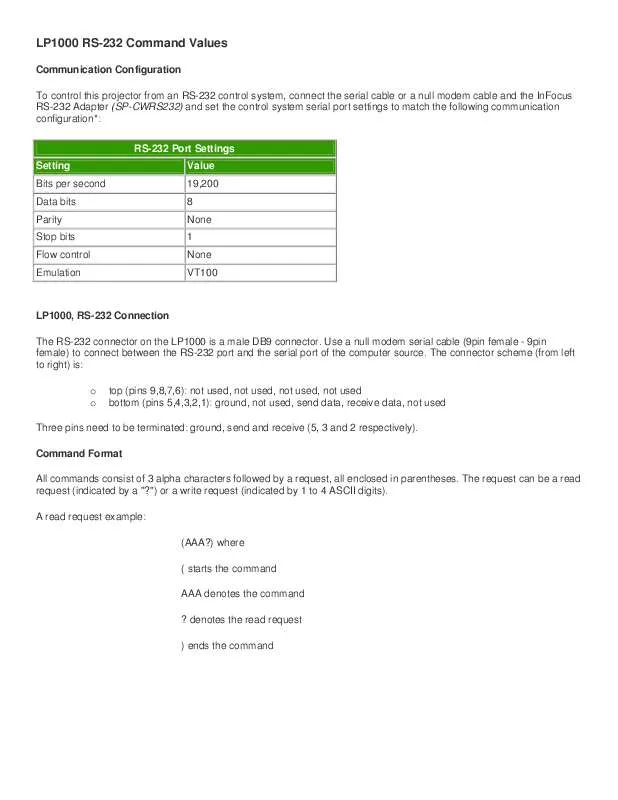Detailed instructions for use are in the User's Guide.
[. . . ] LP1000 RS-232 Command Values
Communication Configuration To control this projector from an RS-232 control system, connect the serial cable or a null modem cable and the InFocus RS-232 Adapter (SP-CWRS232) and set the control system serial port settings to match the following communication configuration*: RS-232 Port Settings Setting Bits per second Data bits Parity Stop bits Flow control Emulation Value 19, 200 8 None 1 None VT100
LP1000, RS-232 Connection The RS-232 connector on the LP1000 is a male DB9 connector. Use a null modem serial cable (9pin female - 9pin female) to connect between the RS-232 port and the serial port of the computer source. [. . . ] If a command is received that is not understood, a "?" is returned. With absolute settings, "0" is off, 1-9999 is on. The one exception is the Power command, where 0 is off and 1 is on. To assure the projector can process a command, wait 3 seconds before entering the next command. Write Command Examples Function Brightness Freeze Power Power Error Conditions Not all commands are supported for all projectors. If an unsupported command is issued, the command will be ignored. If a command is received that is not understood, a `?' character will be returned indicating the command was not understood. Limitations The CLI cannot respond to commands coming in at a high-rate. Therefore, a delay must occur between commands to ensure that the command gets properly executed. To assure the projector can process a command, wait 3 seconds before entering the next command. [. . . ] 0 = Off, 1-9999 = On for absolute command value ranges of 0 - 1, unless otherwise noted. Range Function Command Data Source
(Computer 1, 2, 3) Min-Max, Initial Value
Video Source
(Video 1, 2) Min-Max, Initial Value
Power (write only) Brightness Tint Contrast ColorTemp Saturation Optimize Video Type Volume Balance Treble Bass Fade Ambiance Mute Manual Tracking Manual Sync Horiz Position Vertical Position Auto Image Resize Freeze Language Ceiling Rear Project Reset Auto Source Default Source
(PWR)
(use all caps)
0-1, 0
0 = Off 1 = On
0-1, 0
0 = Off 1 = On
(BRT) (TNT) (CON) (TMP) (CLR) (OPT) (VSU) (VOL) (BAL) (TRB) (BAS) (FAD) (AMB) (MTE) (MTS) (MSS) (HPS) (VPS) (AIM) (ARZ) (FRZ) (LAN) (CEL) (REA) (RST) (ASC) (DSC)
0-128, 64 0-128, 64 0-128, 70 0-128, 64 N/A 0-1, 0 N/A 0-63, 32 0-63, 32 0-14, 7 0-14, 7 0-63, 32 0-37, 19 0-1, 0 0-63, 32* 0-19, 10* 0-63, 32* 0-63, 32* 0-1, 1 0-1, 1 0-1, 0 0-3, 0 0-1, 1 0-1, 0 0-1, 0 0-1, 0 0-4, 0
0 = computer 1 1 = computer 2 2 = computer 3 3 = video 1
0-255, 128 or 111 0-128, 58 0-127, 71 or 64 0-128, 64 0-63, 32 N/A 0-6, 0 0-63, 32 0-63, 32 0-14, 7 0-14, 7 0-63, 32 0-37, 19 0-1, 0 N/A N/A N/A N/A N/A 0-1, 1 0-1, 0 0-3, 0 0-1, 1 0-1, 0 0-1, 0 0-1, 0 0-4, 0
0 = computer 1 1 = computer 2 2 = computer 3 3 = video 1
4 = video 2
4 = video 2
Blank Screen Menu Position Standby Time Display Messages Display Startup Screen Standby Mode
(BSC) (MPS) (SBT) (DMG) (DSU) (STB)
0-1, 0 0-4, 0 0-3, 3 0-1, 1 0-1, 1 0-1, 0 0-4, 0
0 = computer 1 1 = computer 2 2 = computer 3 3 = video 1 4 = video 2
0-1, 0 0-4, 0 0-3, 3 0-1, 1 0-1, 1 0-1, 0 0-4, 0
0 = computer 1 1 = computer 2 2 = computer 3 3 = video 1 4 = video 2
Source
(SRC)
Bulb Clock (read only)
(LMP)
0-9999, 0
0-9999, 0
*Software dynamically changes range based on the signal received. [. . . ]