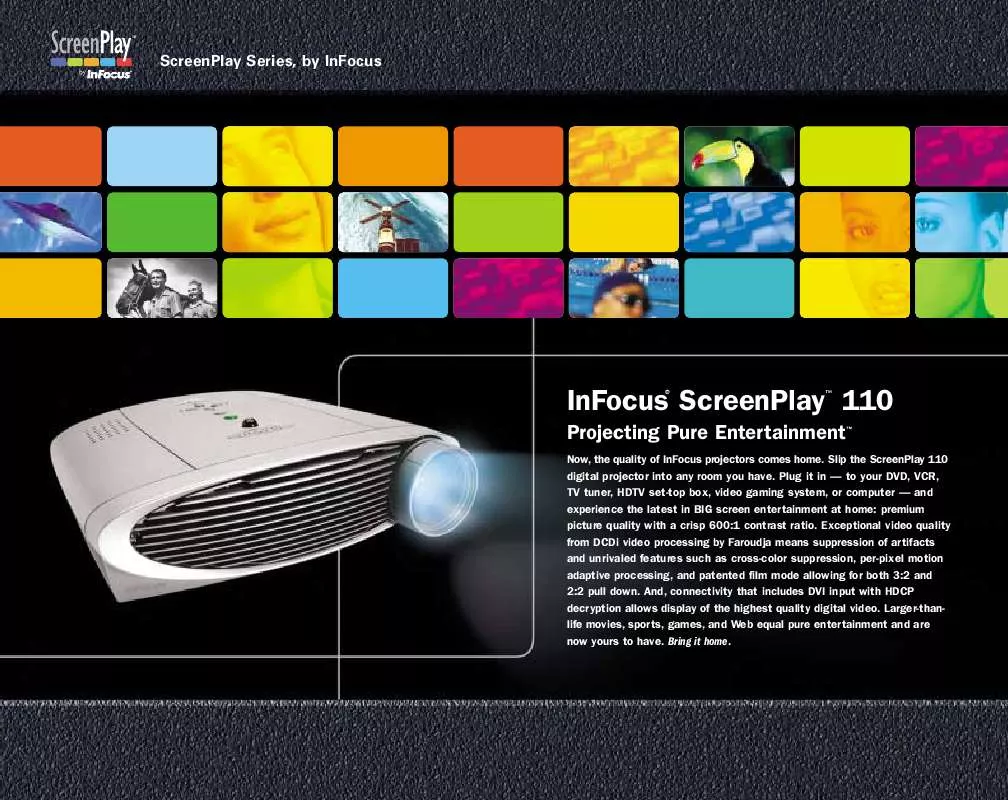Detailed instructions for use are in the User's Guide.
[. . . ] ScreenPlay Series, by InFocus
InFocus ScreenPlay 110
TM
®
Projecting Pure Entertainment
TM
Now, the quality of InFocus projectors comes home. [. . . ] Larger-thanlife movies, sports, games, and Web equal pure entertainment and are now yours to have. Bring it home.
InFocus® ScreenPlay 110 Specifications
TM
Movies, Sports, Games, Web. At Home.
COMPATIBILITY Video: Component and RGB HDTV (720p, 1080i) DVI/HDCP for digital video and encrypted digital video Component EDTV (480p progressive scan) Component, Composite and S-Video standard video [480i, 576i, NTSC, NTSC 4. 43, PAL (M, N, 60)] Digital and analog PC, Macintosh® 1024x768 , resolution through intelligent resizing USB and RS-232
Computer: Communication: INPUTS & OUTPUTS 1 1 1 1 1 2 2 1 1 Component (RCAx3): M1-DA VESA: HD15 VESA: S-Video: Composite (RCA): 3. 5mm mini-jack: RCA (R/L): 9-pin Dsub male: 15-pin Dsub female:
HDTV, EDTV, and Standard TV component HDTV RGB, Digital video interface (DVI), computer, and USB HDTV RGB, HDTV component, computer Standard video Standard video Computer audio input Video audio input RS-232 HDTV RGB, HDTV component, computer out
DISPLAY Projection System: Resolution: Projection Lens: Color Wheel: Contrast Ratio: Lamp: Lumens: Colors: Modes: Focusing Distance: Keystone Correction: Optimal Image Size: Throw Ratio: GENERAL Size: Weight: Power Supply: Operating Temperature: Conformances: Menu Languages: 10. 4 inches (W) x 11. 1 inches (L) x 3. 3 inches (H) or 26. 4cm x 28. 2cm x 8. 38cm 6. 7 pounds (3. 0kg) 100-120/200-240 VAC, 5/3A, 50-60Hz 10-40 degrees C, 50-104 degrees F CE, UL, cUL, IRAM, NOM, C-tick, FCC Class B, and TUV English, Spanish, French, German, Japanese, Chinese, Korean, and Portuguese Single chip dual-mode DLPTM system 848x480 (16:9) and 800x600 (4:3) 1. 2x zoom lens 6-segment, 4-speed color wheel 600:1 full on/full off User replaceable 220-Watt high-pressure mercury 1000 ANSI 16. 7 million simultaneously displayable Front/rear and table top/ceiling mode 6. 5-33 feet (2-10m) Digital, up to +/- 20 degrees 5-12 feet (1. 52-3. 66m) diagonal image size 16:9 = 1. 48 -1. 82; 4:3 = 1. 44-1. 78 (dist. /diag. )
Key Features
· Dual-mode Digital Light ProcessingTM system with true 16:9 and 4:3 video displays. · HDTV (1080i and 720p) compatible, component video (YPbPr), and standard NTSC, PAL, and SECAM, plus the ability to display all popular DVD formats. · Proprietary Directional Correlational Deinterlacing (DCDiTM) technology from Faroudja provides optimum video quality, and suppresses artifacts for the clearest images from any video input. · Exclusive 6-segment, 4-speed color wheel technology delivers natural, saturated colors and sharp contrast. · Flexible installation and placement (mount it on the ceiling or place it on a table top), with digital keystone correction, allows placement of the 110 above or below the screen with no image distortion. · Easy to use with onscreen menus in eight languages, multiple pre-set modes for film, video, and PC, plus extensive image controls for color saturation, contrast, tint, and brightness. [. . . ] All other trademarks are used with permission or are for identification purposes only and are the property of their respective companies. [. . . ]