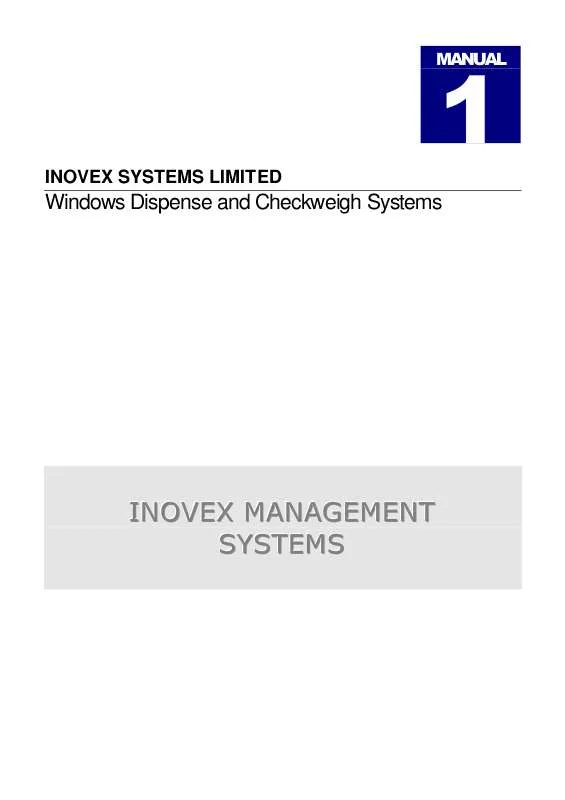User manual INOVIX IINOVEX MANAGEMENT SYSTEMS
Lastmanuals offers a socially driven service of sharing, storing and searching manuals related to use of hardware and software : user guide, owner's manual, quick start guide, technical datasheets... DON'T FORGET : ALWAYS READ THE USER GUIDE BEFORE BUYING !!!
If this document matches the user guide, instructions manual or user manual, feature sets, schematics you are looking for, download it now. Lastmanuals provides you a fast and easy access to the user manual INOVIX IINOVEX MANAGEMENT SYSTEMS. We hope that this INOVIX IINOVEX MANAGEMENT SYSTEMS user guide will be useful to you.
Lastmanuals help download the user guide INOVIX IINOVEX MANAGEMENT SYSTEMS.
Manual abstract: user guide INOVIX IINOVEX MANAGEMENT SYSTEMS
Detailed instructions for use are in the User's Guide.
[. . . ] MANUAL
INOVEX SYSTEMS LIMITED
1
Windows Dispense and Checkweigh Systems
INOVEX MANAGEMENT SYSTEMS
IIN O V E X S Y S T E M S L IIM IIT E D INOVEX SYSTEMS LIMITED NOVEX SYSTEMS L M TED
Windows User Manual
Inovex Systems Limited Alexander Court Fleming Road Earlstrees Industrial Estate Corby Northants NN17 4SW United Kingdom T: +44 (0) 1536 400222 F: +44 (0) 1536 400133 sales@inovexsystems. com www. inovexsystems. com
Inovex Systems Ltd. No part of this manual, including interior design, cover design and icons may be reproduced or transmitted in any form, by any means (electronic, photocopying, recording or otherwise) without prior written permission of Inovex Systems Ltd.
Copyright©2003
LIMIT OF LIABILITY. DISCLAIMER OF WARRANTY: THE AUTHOR AND PUBLISHER HAVE USED THEIR BEST EFFORTS IN PREPARING THIS MANUAL. INOVEX SYSTEMS AND INOVEX SOFTWARE AND AUTHORS MAKE NO REPRESENTATION OF WARRANTIES WITH RESPECT TO THE ACCURACY OR COMPLETENESS OF THE CONTENTS OF THS MANUAL AND ESPECIALLY DISCLAIM ANY IMPLIED WARRANTIES OF MECHANTABILITY OF FITNESS FOR A PARTICULAR PURPOSE. THERE ARE NO WARRANTIES WHICH EXTEND BEYOND THE DESCRIPTIONS CONTAINED IN THIS PARAGRAPH. [. . . ] This will produce a full costing by weight & value of formula usage (by selecting the same dates the report will generate information for that selected day only). v Formullatiion Liist Wiith Materiialls But No Priice : Gives complete Formu at on L st W th Mater a s But No Pr ce formulations list showing materials in the formulations, but giving no price details. v Formullatiion Liist Wiithout Materiialls Or Priice : Lists just Formu at on L st W thout Mater a s Or Pr ce formulation codes & names without value. v Formullatiion Liist Wiith Priice : Lists just formulation codes & Formu at on L st W th Pr ce names with value. v Priint Formulla : Prints a specific formula as selected from the pull Pr nt Formu a down box. v Formulla Where Used : Lists Designs that use the selected Formu a Where Used formulation. v Quiick Liist Formulla''s : Lists all formulations using the quick list Qu ck L st Formu a s function ( Not installed on this system).
35
INOVEX
DISPENSE
SYSTEM
MANUAL
v Formullatiions Sorted By Date Last Diispensed : Generates a Formu at ons Sorted By Date Last D spensed list of most recently dispensed formulations.
36
INOVEX
DISPENSE
SYSTEM
MANUAL
Chapter
The Designs Menu
Entering Designs
4
Designs
By clicking on the `Add Record' button option you may begin adding all your designs into the database. Again, codes are assigned to help speed access to your designs when completing other tasks in the program. The following is a step-by-step description on how to enter a new design. v Desiign Code: Enter the design code for the design. This has Des gn Code: to be a unique code for every design. v Desiign Name: Enter the design name for the design. Des gn Name:
37
INOVEX
DISPENSE
SYSTEM
MANUAL
v Customer: Select from the pull down list the customer. Customer: Customers are entered in the `Customers' option found in the `Utilities' menu. v Substrate: Select the substrate for the design. These are set Substrate: up in `Substrates' in the Utilities menu. v Priintiing Press: Select the printing press that the design is to Pr nt ng Press: be used on. These can be entered in the `Presses' form, found in the Utilities menu. v Priintiing Process: Select the printing process. These can be Pr nt ng Process: entered in the `Print processes' form, again found in the Utilities menu. v Ink Type: Select the ink type for the design. Ink Type: v Standard Text''s: These are common comments fields which Standard Text s: can be set in the Utilities menu. [. . . ] ð Put the top cover back on the scale platform.
64
INOVEX
DISPENSE
SYSTEM
MANUAL
Software Maintenance
D
Section
Backing up Data
It is recommended that regular backups be taken of all the data in the Inovex software. In the case of a complete PC failure, your system is only as up to date as the last backup. It is recommended that a set of backup disks be kept off site, for use in case of unexpected circumstances. If your PC is connected to a network, ensure the server data is regularly backed up. [. . . ]
DISCLAIMER TO DOWNLOAD THE USER GUIDE INOVIX IINOVEX MANAGEMENT SYSTEMS Lastmanuals offers a socially driven service of sharing, storing and searching manuals related to use of hardware and software : user guide, owner's manual, quick start guide, technical datasheets...manual INOVIX IINOVEX MANAGEMENT SYSTEMS