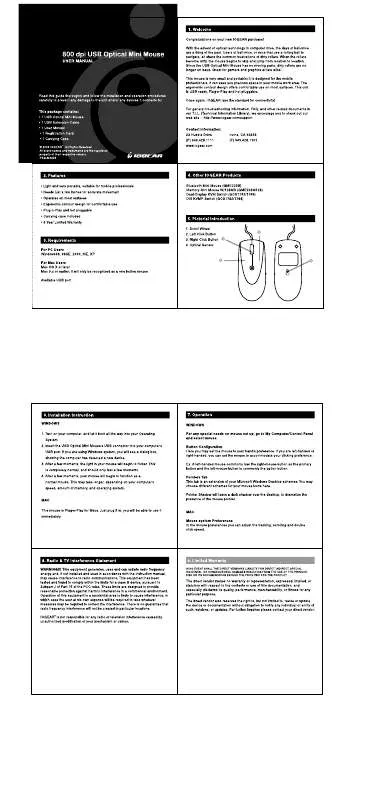User manual IOGEAR GME222A
Lastmanuals offers a socially driven service of sharing, storing and searching manuals related to use of hardware and software : user guide, owner's manual, quick start guide, technical datasheets... DON'T FORGET : ALWAYS READ THE USER GUIDE BEFORE BUYING !!!
If this document matches the user guide, instructions manual or user manual, feature sets, schematics you are looking for, download it now. Lastmanuals provides you a fast and easy access to the user manual IOGEAR GME222A. We hope that this IOGEAR GME222A user guide will be useful to you.
Lastmanuals help download the user guide IOGEAR GME222A.
Manual abstract: user guide IOGEAR GME222A
Detailed instructions for use are in the User's Guide.
[. . . ] This mouse is very small and portable; it is designed for the mobile professionals. It can save you precious space in your mobile work area. The ergonomic contour design offers comfortable use on most surfaces. [. . . ] This unit is USB ready, Plug-n-Play and hot pluggable. Once again, IOGEAR® lays the standard for connectivity!This package contains: · 1 USB Memory Mini Mouse 800 · 1 Carrying Case · 1 User Manual · 1 Warranty/Registration Card For general troubleshooting information, FAQ, and other related documents in our T. I. L. (Technical Information Library), we encourage you to check out our web site -- http://www. iogear. com Contact Information: 23 Hubble Drive (P) 949. 453. 8782 www. iogear. com
2. Features
· Comes with built-in flash drive to store PowerPoint presentations, MP3s, photos, files and more · Take your files on the go without another disk to carry around · Much sturdier than a CD-Rom or floppy disk, don't worry about losing your data due to a disk braking or getting scratched in your bag or pocket · 800 dpi resolution for precision cursor movement and sensitivity · Self-retracting cable reduces clutter and makes it easy to store and transport · Light and very portable, suitable for mobile professionals · Operates on virtually every surface · Ergonomically contoured design for comfortable use · USB ready · Plug-n-Play and hot pluggable · 3 Year Limited Warranty · Carrying case included
GME222AW1 User Manual
8. 5 cm
Read this guide thoroughly and follow the installation and operation procedures carefully to prevent any damage to the unit and/or any devices it connects to:
3. Requirements
· Windows98®*, 98SE*, 2000, ME, XP · Mac OS X or later (For Mac 9. x or earlier, it works only as a one button mouse) · Available USB port *For Windows® 98/98SE, please download the driver from IOGEAR® website: http://www. iogear. com
© 2004 IOGEAR . All brand names and trademarks are the registered property of their respective owners. PKG-M0072V1/W1
®
Irvine, CA 92618 (F) 949. 453. 8785
4. Other IOGEAR® Products
4-D Web CruiserTM (GME421) Phaser-RF Wireless Mouse (GME322R) Hi-Speed USB 2. 0 A to B Cable (G2LUAB06) Hi-Speed USB 2. 0 PCI Card (GIC220U) Hi-Speed USB 2. 0 PCMCIA CardBus Card (GPU202) USB KVMP Switch (GCS1732/GCS1734)
6. Pointers Tab This tab is an extension of your Microsoft® Windows® Desktop schemes. You may choose different schemes for your mouse icons here. Pointer Shadow will leave a dark shadow over the desktop, to dramatize the presence of the mouse pointer.
Mac The flash drive is Plug-N-Play for Mac OS X. After you install the mouse, you will be able to see the flash drive immediately.
8. Specifications Function
Connectors Height Dimensions Length Width Housing Power Source USB Specification Weight Unit Wt. Case
Specification
USB Type A 1. 5" 3. 5" 1. 75" Plastic USB Bus powered USB 1. 1 0. 1 Lb
Specification
Mouse system Preferences In the mouse preferences you can adjust the tracking, scrolling and double click speed.
9. Radio & TV Interference Statement
WARNING!!!This equipment generates, uses and can radiate radio frequency energy and, if not installed and used in accordance with the instruction manual, may cause interference to radio communications. This equipment has been tested and found to comply within the limits for a class B device, pursuant to Subpart J of Part 15 of the FCC rules. [. . . ] This equipment has been tested and found to comply within the limits for a class B device, pursuant to Subpart J of Part 15 of the FCC rules. These limits are designed to provide reasonable protection against harmful interference in a commercial environment. Operation of this equipment is a residential area is likely to cause interference, in which case the user at his own expense will be required to take whatever measures may be required to correct the interference. [. . . ]
DISCLAIMER TO DOWNLOAD THE USER GUIDE IOGEAR GME222A Lastmanuals offers a socially driven service of sharing, storing and searching manuals related to use of hardware and software : user guide, owner's manual, quick start guide, technical datasheets...manual IOGEAR GME222A