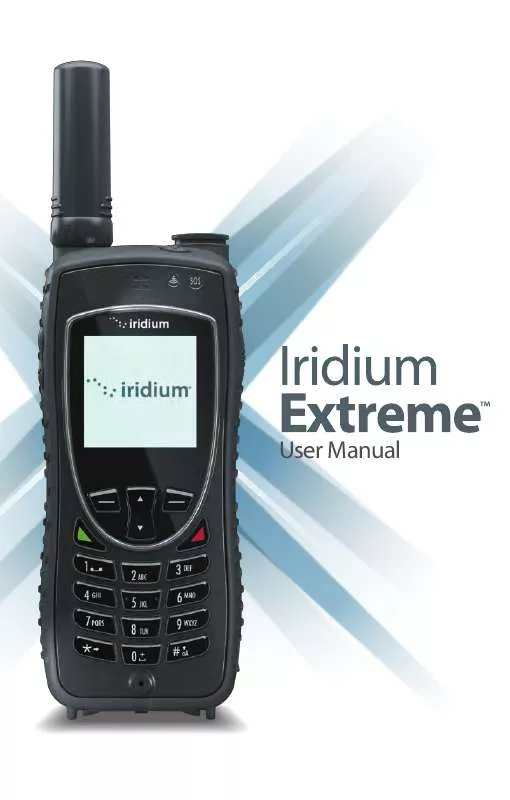User manual IRIDIUM IRIDIUM 9575
Lastmanuals offers a socially driven service of sharing, storing and searching manuals related to use of hardware and software : user guide, owner's manual, quick start guide, technical datasheets... DON'T FORGET : ALWAYS READ THE USER GUIDE BEFORE BUYING !!!
If this document matches the user guide, instructions manual or user manual, feature sets, schematics you are looking for, download it now. Lastmanuals provides you a fast and easy access to the user manual IRIDIUM IRIDIUM 9575. We hope that this IRIDIUM IRIDIUM 9575 user guide will be useful to you.
Lastmanuals help download the user guide IRIDIUM IRIDIUM 9575.
Manual abstract: user guide IRIDIUM IRIDIUM 9575
Detailed instructions for use are in the User's Guide.
[. . . ] User Manual
Iridium Extreme
User Manual
TM
web: www. iridium. com email: info@iridium. com toll free: +1. 866. 947. 4348 phone: +1. 480. 752. 5155
© Copyright 2011 Iridium Communications, Inc. (version H3UG1101)
ii
Iridium ExtremeTM User Manual
Legal Notices
This User Manual provides user information and is provided "as is. " Iridium and its affiliated companies, directors, officers, employees, agents, trustees or consultants ("Iridium") assume no responsibility for any typographical, technical, content or other inaccuracies in this User Manual. Iridium reserves the right to revise this User Manual or withdraw it at any time without prior notice. You can find the current version of this Iridium ExtremeTM User Guide at www. iridiumextreme. com. [. . . ] Press the left soft key, labeled Options.
Options
Back
Message Edit Delete Delete All
6. Highlight Edit and press the left soft key, labeled Select.
Back
Select
abc
Edit your message here
Edit
120
7. When you are finished editing press the left soft key, labeled Options.
Options
Clear
Options Send Insert symbol Enter digits Save as draft Exit Select Back
8. If not use the 2-way Navi-key to scroll until Send is highlighted. Press the left soft key, labeled Select to send the message.
Iridium ExtremeTM User Manual
107
9: Using the Messages Menu
Send To New Recipient
10. A Send To screen appears with the entry name and number.
Add
11. Press the right soft key, labeled Add.
Enter Number Ada Adams Bob Smith Cat Steven Davy Jones Eddy Fisher
Select Recipient
12. Use the 2-way Navi-key until the desired recipient from your phonebook is highlighted. Press the left soft key, labeled Options.
Select
Back
+9373354415 +9373321234 +123456789 +1112223333
Bob
@ bsmith@aol. com Select Clear
14. If the recipient has more than onenumberlisted, therecipient's information screen appears. Use the 2-way Navi-key to scroll to the number you would like to forward to. Press the left soft key, labeled Select. The number is added to a recipient list.
Enter Number Ada Adams Bob Smith Cat Steven Davy Jones Eddy Fisher
Select Recipient
Select
Back
16. The Phonebook screen appears withtherecipient'sname highlighted. To add another recipient, use the 2-way Navi-key, highlight the next recipient and repeat step 12. Onceallrecipientshavebeen selected, press the right soft key, labeled Back.
108
Iridium ExtremeTM User Manual
New Recipient Bob
Send To
9: Using the Messages Menu
Send
Add
18. Press the left soft key, labeled Send.
Using the Settings Menu
Enter Service Center Number Usethiscapabilitytoenterthenumberfortheservicecentertowhich you wish to forward your outgoing messages. The Iridium ExtremeTM will useIridium'sServiceCenternumberbydefaultifnonehasbeenexplicitly configured.
Menu My Phonebook SIM Phonebook Messages Voicemail Data Modem Call History Setup Select Back
Start at the Main Menu with Messages highlighted: 1. Press the left soft key, labeled Select.
Messages Create Message Inbox (1 unread) Drafts Settings
2. Use the 2-way Navi-key to scroll until the Settings option is highlighted. Press the left soft key, labeled Select.
Select
Back
Iridium ExtremeTM User Manual
109
9: Using the Messages Menu
Settings Service Center Expiry Period Delivery Reports
Select
Back
4. The Service Center option should be highlighted. [. . . ] Except as otherwise expressly provided, you shall have no right, and you specifically agree not to: (i) transfer, assign or sublicense your license rights to any other person or entity (other than in compliance with any Iridium relicensing/ transfer policy then in force), or use the Software on unauthorized
Iridium ExtremeTM User Manual
203
18: Warranty, Service and Support
or secondhand Iridium equipment, and you acknowledge that any attempted transfer, assignment, sublicense or use shall be void; (ii) make error corrections to or otherwise modify or adapt the Software or create derivative works based upon the Software, or permit third parties to do the same; (iii) reverse engineer or decompile, decrypt, disassemble or otherwise reduce the Software to human-readable form, except to the extent otherwise expressly permitted under applicable law notwithstanding this restriction;
18: Warranty, Service and Support
204
(iv) use or permit the Software to be on a service bureau or time sharing basis or otherwise, without the express written authorization of Iridium; or (v) disclose, provide, or otherwise make available trade secrets contained within the Software and Documentation in any form to any third party without the prior written consent of Iridium. You shall implement reasonable security measures to protect such trade secrets. To the extent required by law, and at your written request, Iridium shall provide you with the interface information needed to achieve interoperability between the Software and another independently created program, on payment of Iridium's applicable fee, if any. You shall observe strict obligations of confidentiality with respect to such information and shall use such information in compliance with any applicable terms and conditions upon which Iridium makes such information available. [. . . ]
DISCLAIMER TO DOWNLOAD THE USER GUIDE IRIDIUM IRIDIUM 9575 Lastmanuals offers a socially driven service of sharing, storing and searching manuals related to use of hardware and software : user guide, owner's manual, quick start guide, technical datasheets...manual IRIDIUM IRIDIUM 9575