User manual JABRA BT620S DATASHEET
Lastmanuals offers a socially driven service of sharing, storing and searching manuals related to use of hardware and software : user guide, owner's manual, quick start guide, technical datasheets... DON'T FORGET : ALWAYS READ THE USER GUIDE BEFORE BUYING !!!
If this document matches the user guide, instructions manual or user manual, feature sets, schematics you are looking for, download it now. Lastmanuals provides you a fast and easy access to the user manual JABRA BT620S. We hope that this JABRA BT620S user guide will be useful to you.
Lastmanuals help download the user guide JABRA BT620S.
You may also download the following manuals related to this product:
Manual abstract: user guide JABRA BT620SDATASHEET
Detailed instructions for use are in the User's Guide.
[. . . ] WHAT'S SO cOOL ABOUT THE JABRA BT620s?
Bluetooth® stereo headset for mobile phones, music players, PCs and other Bluetooth devices Excellent speakers with hi-fi frequency response Easy transfer between music and phoning using intuitive controls on headset Music pauses/stops automatically when a call comes in* Cool and comfortable behind-the-head neckband wearing style Specifications
· Bluetooth stereo headset for music and mobile communications · Hi-fi frequency speakers · Music player controls on right speaker (play, pause, stop, prev. /next track, FFWD, RWD) · Phone controls on left speaker (answer/end/reject*/hold*/wait*/mute call, last number redial*, voice dialing*) · Volume control on left speaker · Digital sound enhancement via DSP technology · Multi-coloured LED for status on Bluetooth, battery and charging · Up to 16 hours talk time up to 14 hours music streaming · Up to 240 hours standby time · Complete with AC power supply and mini USB jack for charging from PC · Headset can play music from the PC via USB cable while charging · Weighs 100 g · 2 extra ear cushions included · Pairs and connects to up to 2 Bluetooth devices simultaneously* · Bluetooth 1. 2 supporting A2DP (for music playing) and AVRCP profiles (for remote control), and headset and hands-free profiles
Up to 16 hours talk time
Up to 14 hours music streaming
Striking streamlined design
STAND UP. RELEASE YOUR
* Device dependent.
Freephone customer support numbers: Denmark: 70252272 Finland: 00800 722 52272 Italy: 800 786543 Norway: 800 61272 Spain: 900 984 542 Sweden: 020792522 UK: 08000 327 026 E-mail: support. no@jabra. com E-mail: support. no@jabra. com E-mail: support. it@jabra. com E-mail: support. no@jabra. com E-mail: support. es@jabra. com E-mail: support. no@jabra. com E-mail: support. uk@jabra. com
M04_BT620s_01_01/06
* Device dependent
Bluetooth stereo headset
RELEASE YOUR JABR A
JABRA
© 2005 Jabra, GN Mobile A/S (GN Netcom A/S). [. . . ] So turn up the volume and get lost in music without losing touch. Unplugged stereo sound The Jabra BT620s is one of the first wireless stereo headsets on the market, so you can enjoy the convenience of hands-free communication and mobile music without being tied up in wires. With two precision speakers, you'll be guaranteed the crystal clear sound reproduction you need to really get the most out of your favourite music. Offering up to 16 hours talk time or up to 14 hours wireless music streaming, you can move with your music more easily than ever. Mix and match One of the great things about the Jabra BT620s is that it can be used with various Bluetooth devices. ** You can connect your Jabra BT620s with 2 devices, enabling music playing and phone connectivity at the same time. This means you never have to miss a call unless you want to, and you don't have to change your headset when you want to listen to music on another device. Release your Jabra.
Quick start guide
1 2
Pairing the Jabra BT620s to a Bluetooth device 1. Charge your Jabra BT620s until the LED 4 turns green (fully charged) 2. Make sure the Jabra BT620s is switched off 3. To put the Jabra BT620s in pairing mode, press and hold the answer/end button 6 until the LED stops flashing and turns solid blue 4. Set your Bluetooth device to "discover" the Jabra BT620s' (see your device user guide). Press Yes or OK when asked if you want to pair with the Jabra BT620s 6. [. . . ] Please note: To benefit from all the features of the Jabra BT620s, your mobile phone or other Bluetooth device must support the following profiles: A2DP for advanced audio (stereo), AVRCP for remote control and Bluetooth headset and hands-free profiles. ** For example, it can be connected to a phone and a music player simultaneously or to a PC and a phone, etc. , though not to two mobile phones. [. . . ]
DISCLAIMER TO DOWNLOAD THE USER GUIDE JABRA BT620S Lastmanuals offers a socially driven service of sharing, storing and searching manuals related to use of hardware and software : user guide, owner's manual, quick start guide, technical datasheets...manual JABRA BT620S

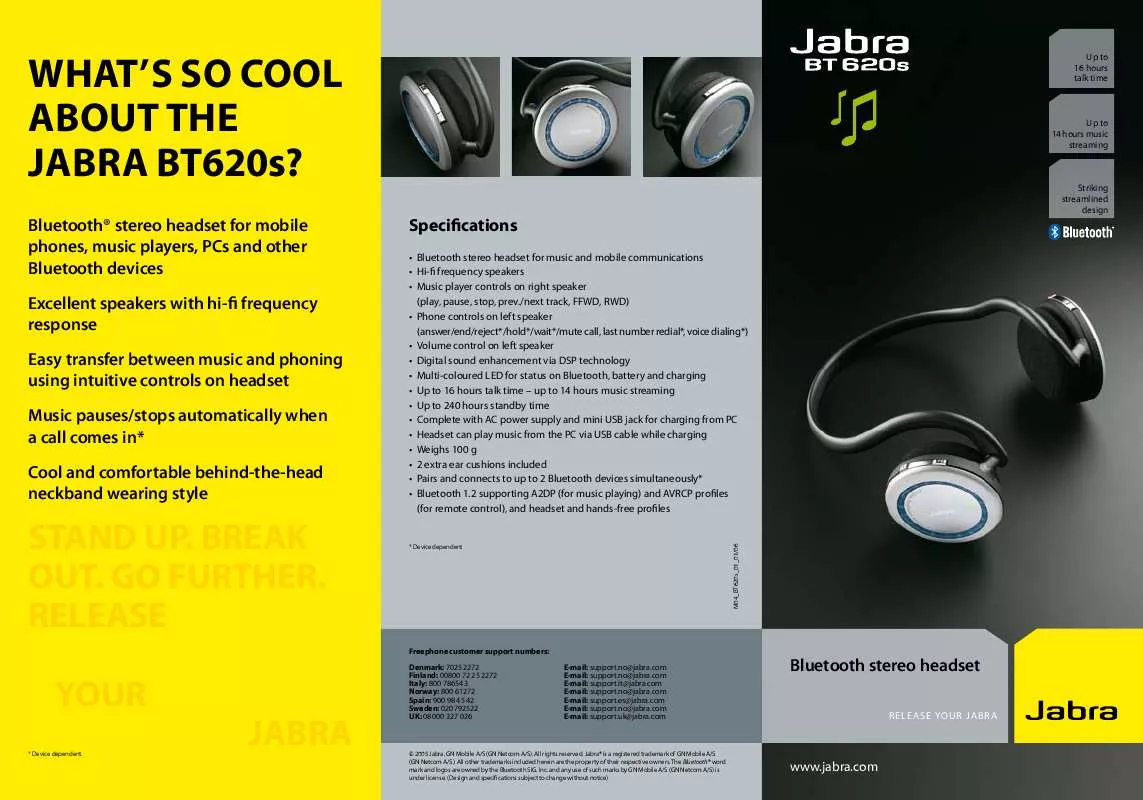
 JABRA BT620S (1536 ko)
JABRA BT620S (1536 ko)
 JABRA BT620S MANUAL 2 (606 ko)
JABRA BT620S MANUAL 2 (606 ko)
