User manual JABRA LINK 280
Lastmanuals offers a socially driven service of sharing, storing and searching manuals related to use of hardware and software : user guide, owner's manual, quick start guide, technical datasheets... DON'T FORGET : ALWAYS READ THE USER GUIDE BEFORE BUYING !!!
If this document matches the user guide, instructions manual or user manual, feature sets, schematics you are looking for, download it now. Lastmanuals provides you a fast and easy access to the user manual JABRA LINK 280. We hope that this JABRA LINK 280 user guide will be useful to you.
Lastmanuals help download the user guide JABRA LINK 280.
You may also download the following manuals related to this product:
Manual abstract: user guide JABRA LINK 280
Detailed instructions for use are in the User's Guide.
[. . . ] Jabra LINKTM 280
User manUal
www. jabra. com
1
© 2009 GN Netcom A/S. This user guide is published by GN Netcom A/S. The information in this user guide is furnished for informational use only, is subject to change without notice, and should not be construed as a commitment by GN Netcom A/S. GN Netcom A/S assumes no responsibility or liability for any errors or inaccuracies that may appear in this user guide. [. . . ] Therefore, the maximum sound level should be lowered as the number of hours you spend using the headset increases. The controller offer a choice of four protection levels. These features protect your hearing by preventing acoustic shocks and limiting the maximum noise exposure from the headset during your workday. This system is called IntellitoneTM, which is only available from Jabra. All protection levels (including "none") also feature PeakstopTM, which offers protection against sudden, loud audio spikes. All three Intellitone levels above (other than "none") meet and exceed de facto global protection levels, and are compliant with NIOSH standards and EU health and safety codes of 85 dB(A). In the Audio protection (Intellitone) area, mark the radio button for the Intellitone level that matches the number of hours in which you use the headset each day. If you are using a Microsoft Office Communicator softphone you need to switch to MS Office Communicator in the Settings tab as the primary target softphone for your calls. Important: Check your local laws or regulations to find out whether a specific protection level is mandated in your area.
how To use The conTroLLer wITh a moBILe Phone
The controller includes a Bluetooth circuit, which enables the controller to connect directly wirelessly to a mobile phone or another Bluetooth sound source. When connected to a mobile phone, you will be able to answer and end calls using the buttons of the Jabra LINK 280 controller. Pairing the controller with Your Mobile Phone To use your controller with a mobile phone, you must pair the controller with your phone. Once they are paired, the controller will automatically connect to the mobile phone whenever it is in range (i. e. , you should only need to pair the two devices once). The controller must remain connected to your computer, because it requires power from the USB connection. To pair your controller with a mobile phone: 1 Connect your controller to your computer and run the Jabra Control Center (see above). Go to the Softbuttons tab of the Jabra Control Center. Here you see two drop-down lists for assigning functions to each of the soft buttons of the controller.
The Softbutton Tab The settings on the Configuration tab enable you to assign functions to the soft buttons of the controller (labeled × and O, respectively).
Use the drop-down lists here to select from the available functions for each of the two soft buttons. Once configured, you will be able to trigger these functions by pressing the corresponding button on the controller. Often, you will configure these buttons to control the Bluetooth connection to your mobile phone. *See "Pairing the controller with Your Mobile Phone", below, for details about how to do this. If you want stereo sound for playing music, your phone needs to support A2DP. Updating the controller Firmware Firmware updates can sometimes improve the performance of your controller and/or add new features. Visit the Jabra web site to find out if firmware updates are available for any of your Jabra products. [. . . ] However, there is no guarantee that interference will not occur in a particular installation. If this equipment does cause harmful interference to radio or television reception, which can be determined by turning the equipment off and on, the user is encouraged to try to correct the interference by one or more of the following measures: - Reorient or relocate the receiving antenna. - Increase the separation between the equipment and receiver. - Connect the equipment into an outlet on a circuit different from that to which the receiver is connected. [. . . ]
DISCLAIMER TO DOWNLOAD THE USER GUIDE JABRA LINK 280 Lastmanuals offers a socially driven service of sharing, storing and searching manuals related to use of hardware and software : user guide, owner's manual, quick start guide, technical datasheets...manual JABRA LINK 280

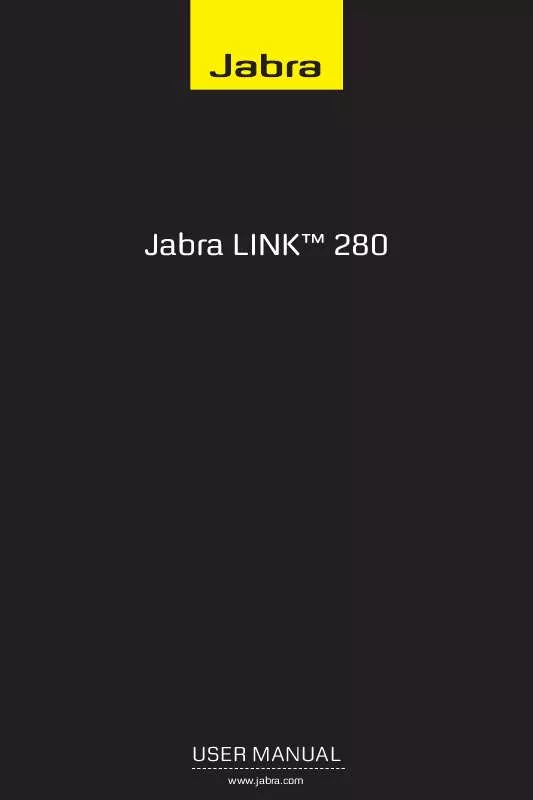
 JABRA LINK 280 DATASHEET (213 ko)
JABRA LINK 280 DATASHEET (213 ko)
 JABRA LINK 280 QUICK START (683 ko)
JABRA LINK 280 QUICK START (683 ko)
 JABRA LINK 280 SOFTWARE INSTRUCTIONS (104 ko)
JABRA LINK 280 SOFTWARE INSTRUCTIONS (104 ko)
