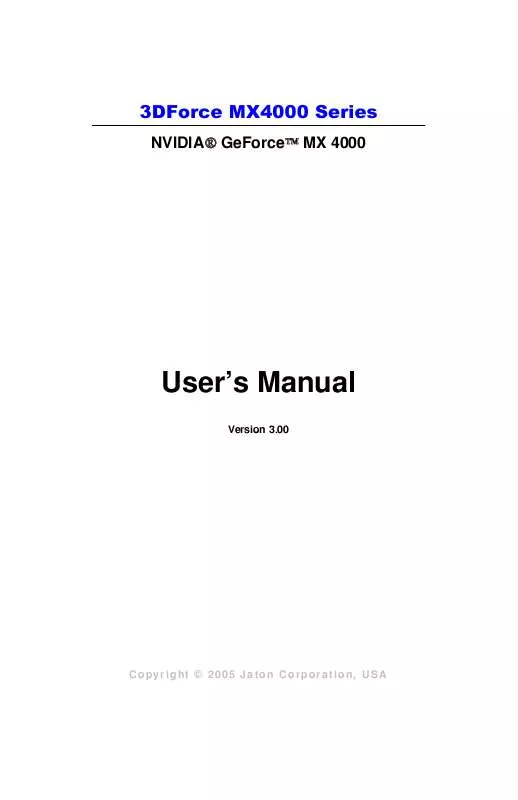User manual JATON 3DFORCEMX4000TWIN-LP
Lastmanuals offers a socially driven service of sharing, storing and searching manuals related to use of hardware and software : user guide, owner's manual, quick start guide, technical datasheets... DON'T FORGET : ALWAYS READ THE USER GUIDE BEFORE BUYING !!!
If this document matches the user guide, instructions manual or user manual, feature sets, schematics you are looking for, download it now. Lastmanuals provides you a fast and easy access to the user manual JATON 3DFORCEMX4000TWIN-LP. We hope that this JATON 3DFORCEMX4000TWIN-LP user guide will be useful to you.
Lastmanuals help download the user guide JATON 3DFORCEMX4000TWIN-LP.
Manual abstract: user guide JATON 3DFORCEMX4000TWIN-LP
Detailed instructions for use are in the User's Guide.
[. . . ] 3DForce MX4000 Series
NVIDIA® GeForceTM MX 4000
User's Manual
Version 3. 00
Copyright © 2005 Jaton Corporation, USA
Contents
INTRODUCTION. . . . . . . . . . . . . . . . . . . . . . . . . . . . . . . . . . . . . . . . . . . . . . . . . . . . . . . . . . . . . 4 FEATURES . . . . . . . . . . . . . . . . . . . . . . . . . . . . . . . . . . . . . . . . . . . . . . . . . . . . . . . . . . . . . . . . . . . . . 5 AGP BUS INTERFACE . . . . . . . . . . . . . . . . . . . . . . . . . . . . . . . . . . . . . . . . . . . . . . . . . . . . . . . . 5 GRAPHICS PROCESSOR UNIT (GPU). . . . . . . . . . . . . . . . . . . . . . . . . . . . . . . . . . 5 PERFORMANCE . . . . . . . . . . . . . . . . . . . . . . . . . . . . . . . . . . . . . . . . . . . . . . . . . . . . . . . . . . . . . . . . . 5 COMPATIBILITY. . . . . . . . . . . . . . . . . . . . . . . . . . . . . . . . . . . . . . . . . . . . . . . . . . . . . . . . . . . . . . . . . . 6 HDTV/DVD PLAYBACK . . . . . . . . . . . . . . . . . . . . . . . . . . . . . . . . . . . . . . . . . . . . . . . . . . . . . 6 SYSTEM REQUIREMENT. . . . . . . . . . . . . . . . . . . . . . . . . . . . . . . . . . . . . . . . . . . . . . 6 CHECK LIST . . . . . . . . . . . . . . . . . . . . . . . . . . . . . . . . . . . . . . . . . . . . . . . . . . . . . . . . . . . . . . . . . . . 7 HARDWARE DESCRIPTION . . . . . . . . . . . . . . . . . . . . . . . . . . . . . . . . . . . . . . . . . 7 DISPLAY DEVICES OUTPUT. . . . . . . . . . . . . . . . . . . . . . . . . . . . . . . . . . . . . . . . 9 Device Output Connection (TV-out) . . . . . . . . . . . . . . . . . . . . . . . . . . . . 9 Device Output Connection (Dual RGB out). . . . . . . . . . . . . . . 10 HARDWARE INSTALLATION . . . . . . . . . . . . . . . . . . . . . . . . . . . . . . . . . . . . . . 10 INSTALLATION PROCEDURES . . . . . . . . . . . . . . . . . . . . . . . . . . . . . . . . . . . . . . . . . . . . 10 STEPS: . . . . . . . . . . . . . . . . . . . . . . . . . . . . . . . . . . . . . . . . . . . . . . . . . . . . . . . . . . . . . . . . . . . . . . . . . . . 11 SOFTWARE INSTALLATION . . . . . . . . . . . . . . . . . . . . . . . . . . . . . . . . . . . . . . 12 WINDOWS® 98 DRIVER INSTALLATION . . . . . . . . . . . . . . . . . . . . . . 12 WINDOWS® ME DRIVE INSTALLATION . . . . . . . . . . . . . . . . . . . . . . . 16 MICROSOFT WINDOWS® NTTM4. 0 . . . . . . . . . . . . . . . . . . . . . . . . . . . . . 20 WINDOWS® 2000 DRIVER INSTALLATION . . . . . . . . . . . . . . . . . . 24
2
WINDOWS® XP DRIVER INSTALLATION . . . . . . . . . . . . . . . . . . . . . 28 TECHNICAL ASSISTANCE. . . . . . . . . . . . . . . . . . . . . . . . . . . . . . . . . . . . . . . . . . 31 FREQUENTLY ASKED QUESTIONS (FAQ) . . . . . . . . . . . . . . . . . . . . . . . . . . 31 PINOUT AND SYNC FREQUENCIES. . . . . . . . . . . . . . . . . . . . . . . . . . 33 ANALOG COLOR DISPLAY PINOUTS (DB 15) . . . . . . . . . . . . . . . . . . . . . 33 CONVERSION TABLE: PIN ADAPTERS . . . . . . . . . . . . . . . . . . . . . . . . . . . . . . . . 34 9-TO-15 PIN CONVERSION TABLE. . . . . . . . . . . . . . . . . . . . . . . . . . . . . . . . . . . . . 34 TECHNICAL SUPPORT . . . . . . . . . . . . . . . . . . . . . . . . . . . . . . . . . . . . . . . . . . . . . . . . . . . . . . 35 LIMITED WARRANTY. . . . . . . . . . . . . . . . . . . . . . . . . . . . . . . . . . . . . . . . . . . . . . . . . . 37 OTHER LIMITS. . . . . . . . . . . . . . . . . . . . . . . . . . . . . . . . . . . . . . . . . . . . . . . . . . . . . . . . . . . . . . . . . 37 EXCLUSIVE OBLIGATION. . . . . . . . . . . . . . . . . . . . . . . . . . . . . . . . . . . . . . . . . . . . . . . . . . . 38 OTHER STATEMENTS. . . . . . . . . . . . . . . . . . . . . . . . . . . . . . . . . . . . . . . . . . . . . . . . . . . . . . . 38 TERMS AND CONDITIONS. [. . . ] Scroll down and Select on the "3DForce MX4000 Series,
NVIDIA GeForce4 MX4000" , then click on "OK" for next screen.
23
5. Windows system will transmit all driver files from source
media to your local hard disk, please wait until the process has completed.
6. Click on "Finish" to restart your computer, the new display
driver will be in place after Windows boots-up.
Windows® 2000 Driver Installation
Upgrade video adapter to an existing system. Select [Next] at Found New Hardware Wizard. Check [Search for a suitable driver for my device (recommended) ]then select [Next].
24
3. Check [Specify a location:] Under [Copy manufacturer's files from:] enter D:\WIN2K&XP, where D is your CD_ROM drive. Select [Next] to install "3DForce MX4000 Series, NVIDIA GeForce4 MX 4000" driver. Select [Finish] to restart the computer.
6.
7.
InstallShield® Program:
Microsoft Windows®2000 detects this new hardware and places the appropriate display driver from its system folder automatically - it doesn't matter you have added a new driver or changed the existing one. To maximum the video board acceleration and increase its performance, you may install the manufacturer display driver as the follows:
25
1. Autorun feature brings-up the "Welcome Screen", and you
may point to "display driver" then press on it.
2. Microsoft InstallShield® Wizard has start loading its setup
process, please wait until it has completed.
3. Click on "Next" to continue the process.
26
4. Click on "Yes" to continue the installation. Otherwise, you
may terminate the process by click on "No".
5. Click on "Finish" to restart your computer, the new display
driver will be in place after Windows boots-up.
27
Windows® XP Driver Installation
Upgrade video adapter to an existing system. Select [Next] at Found New Hardware Wizard. Check [Search for a suitable driver for my device (recommended) ]then select [Next]. Check [Specify a location:] Under [Copy manufacturer's files from:] enter D:\WIN2K&XP, where D is your CD_ROM drive. Select [Next] to install "3DForce MX4000 Series, NVIDIA GeForce4 MX 4000" driver. Select [Finish] to restart the computer.
3. 5.
6.
7.
InstallShield® Program:
Microsoft Windows® XP detects this new hardware and places the appropriate display driver from its system folder automatically - it doesn't matter you have added a new driver or changed the existing one. To maximum the video board acceleration and increase its performance, you may install the manufacturer display driver as the follows:
28
1. [. . . ] This Limited Warranty does not cover any incompatibilities due to the user's computer, hardware, software or any related system configuration in which the Jaton Products interfaces. Proof of purchase will be requiring before any consideration by Manufacturer occurs.
Other Limits.
The forgoing is in lieu of all other warranties, expressed or implied. Including but not limited to the implied warranties of merchantability and fitness for a particular purpose. Manufacturer does not warrant against damages or defects arising out of improper or abnormal use of handling of the products; against defects or damages arising from improper installation (where installation is by persons other than Manufacturer), against defects in products or components not manufactured or installed by Manufacturer, or against damages result from nonmanufacturer made products or components. [. . . ]
DISCLAIMER TO DOWNLOAD THE USER GUIDE JATON 3DFORCEMX4000TWIN-LP Lastmanuals offers a socially driven service of sharing, storing and searching manuals related to use of hardware and software : user guide, owner's manual, quick start guide, technical datasheets...manual JATON 3DFORCEMX4000TWIN-LP