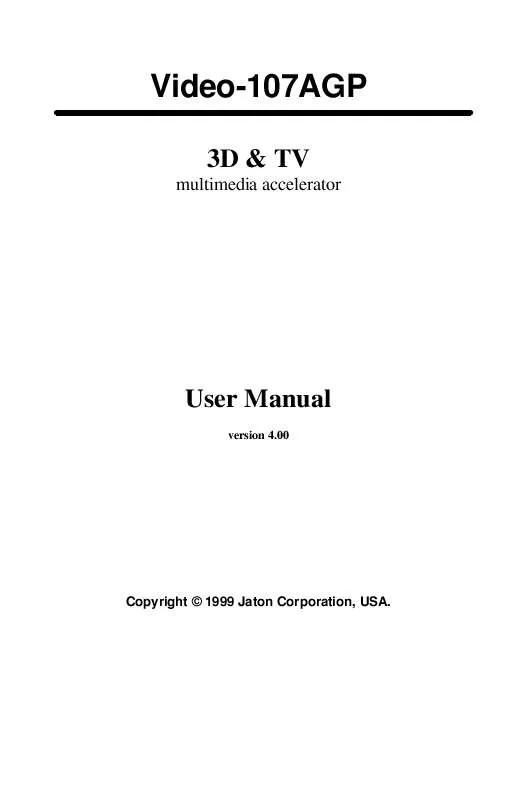User manual JATON VIDEO-107AGP3D
Lastmanuals offers a socially driven service of sharing, storing and searching manuals related to use of hardware and software : user guide, owner's manual, quick start guide, technical datasheets... DON'T FORGET : ALWAYS READ THE USER GUIDE BEFORE BUYING !!!
If this document matches the user guide, instructions manual or user manual, feature sets, schematics you are looking for, download it now. Lastmanuals provides you a fast and easy access to the user manual JATON VIDEO-107AGP3D. We hope that this JATON VIDEO-107AGP3D user guide will be useful to you.
Lastmanuals help download the user guide JATON VIDEO-107AGP3D.
Manual abstract: user guide JATON VIDEO-107AGP3D
Detailed instructions for use are in the User's Guide.
[. . . ] Video-107AGP
3D & TV
multimedia accelerator
User Manual
version 4. 00
Copyright © 1999 Jaton Corporation, USA.
NOTICE The information in this document is subject to change in order to improve reliability, design, or function without prior notice and does not represent a commitment on the part of the company. In no event will the company be liable for direct, indirect, special, incidental, or consequential damages arising out of the use or the inability to use the product or documentation, even if advised of the possibility of such damages. No part of this manual may be reproduced or transmitted in any form or by any means without the prior written permission of the company. INTRODUCTION. . . . . . . . . . . . . . . . . . . . . . . . . . . . . . . . . . . . . . . . . . . . . . . . . . . . . . . . . . . . . . . . . . . . . . . . [. . . ] Close and apply to finish AGP's display driver installation.
10. Restart Windows to complete installation.
7. 1. 2 MICROSOFT USB
SUIPPLEMENT INSTALLATION
In order to install Universal Serial Bus support on a PC, Windows® 95 OSR2. 1 (version 950B) must be running. This can be determined by checking the version of Windows by right clicking on "My computer" and selecting properties. The general tab will show the Windows version. If it lists the system as 4. 00. 950B this product can be installed safely on your PC. Note: If your version of Windows is not 4. 00. 950B the PC will not accept the USB files and fail to install. No harm will be encountered by the system from trying to install USB support. Click on the A: drive to display the contents of the floppy disk. Double click on USBSUPP. EXE
23
7. 1. 3
ÿ MICROSOFT WINDOWS®98 ÿ MICROSOFT WINDOWS NTTM4. 0
1. SELECT the "Display" icon in control panel and then SELECT the "Settings" page. SELECT "Display Type. . . " button in the "Settings" page. SELECT "Change. . . " button from the Adapter type section. SELECT "Have Disk. . . " button from the Change Display page. Microsoft Windows NT 4. 0 will prompt you for the correct path where the video drivers are located. ENTER the path "X:\V107\Winnt4\" where X: is the CD ROM drive where the Video107AGP Software & Documents CD has been inserted. If the driver "Trident Video Accelerator 3D Adapter" is listed under the Display list, SELECT the "OK" button to continue. Once the driver files are copied, RESTART Microsoft Windows NT 4. 0 for the changes to take effect. SELECT the desired color palette (the number of colors), desktop area (resolution), and refresh frequency in the settings page of Display Properties and then SELECT the "Test" button in the same page to determine whether your selection works properly. SELECT "Apply" to active the selected mode.
The steps are as same as Windows®95's installation, but the path for subdirectory \V-107\Win98\ is instead.
7. 1. 4
Steps:
6. 8.
Note: The procedure of display driver installation it required setup with service pack3 (Microsoft® Windows NTTM4. 0) first.
8. Technical Assistance
Q: Why is the display shifted or changed sizes when I switch display modes?Explain and Suggestion: Some monitors lack auto-sizing features or just do not synchronize properly to the video board output. [. . . ] Including but not limited to the implied warranties of merchantability and fitness for a particular purpose. Manufacturer does not warrant against damages or defects arising out of improper or abnormal use of handling of the products; against defects or damages arising from improper installation (where installation is by persons other than Manufacturer), against defects in products or components not manufactured or installed by Manufacturer, or against damages result from non-manufacturer made products or components. This warranty does not apply if the Product has been damaged by accident, abuse, nor misuse. This warranty also does not apply to products upon which repairs have been effected or attempted by persons other than pursuant to written authorization by Manufacturer.
12. 2 Exclusive Obligation.
This warranty is exclusive. [. . . ]
DISCLAIMER TO DOWNLOAD THE USER GUIDE JATON VIDEO-107AGP3D Lastmanuals offers a socially driven service of sharing, storing and searching manuals related to use of hardware and software : user guide, owner's manual, quick start guide, technical datasheets...manual JATON VIDEO-107AGP3D