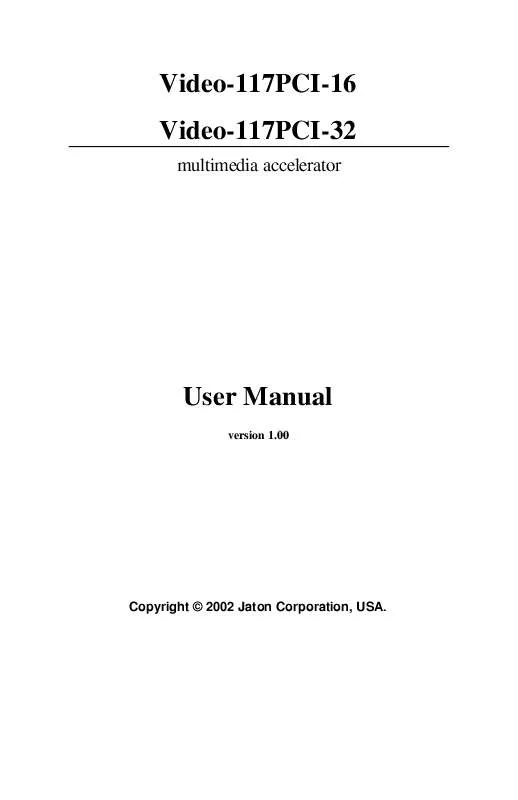User manual JATON VIDEO-117PCI-32
Lastmanuals offers a socially driven service of sharing, storing and searching manuals related to use of hardware and software : user guide, owner's manual, quick start guide, technical datasheets... DON'T FORGET : ALWAYS READ THE USER GUIDE BEFORE BUYING !!!
If this document matches the user guide, instructions manual or user manual, feature sets, schematics you are looking for, download it now. Lastmanuals provides you a fast and easy access to the user manual JATON VIDEO-117PCI-32. We hope that this JATON VIDEO-117PCI-32 user guide will be useful to you.
Lastmanuals help download the user guide JATON VIDEO-117PCI-32.
Manual abstract: user guide JATON VIDEO-117PCI-32
Detailed instructions for use are in the User's Guide.
[. . . ] Video-117PCI-16 Video-117PCI-32
multimedia accelerator
User Manual
version 1. 00
Copyright © 2002 Jaton Corporation, USA.
NOTICE The information in this document is subject to change in order to improve reliability, design, or function without prior notice and does not represent a commitment on the part of the company. In no event will the company be liable for direct, indirect, special, incidental, or consequential damages arising out of the use or the inability to use the product or documentation, even if advised of the possibility of such damages. No part of this manual may be reproduced or transmitted in any form or by any means without the prior written permission of the company. INTRODUCTION. . . . . . . . . . . . . . . . . . . . . . . . . . . . . . . . . . . . . . . . . . . . . . . . . . . . . . . . . . . . . . . . . . . . . . . . . . . . . . . . . . . . . . . . . . 5 2. [. . . ] Proceed to correct that, is re-boot the system with a system (Windows®9x) formatted floppy diskette. There are many reasons to causing the system booting-up with un-appropriated steps. Base on Microsoft support wizard on 34 then save changes, and restart Windows.
their WEBsite, there are many technical articles to help users with this subject, such as troubleshooting with VXD errors, virus, Fatal exceptions, etc. , more details cover on each issue are descriptive and familiar with, and exclusively further to our support. Q: System hangs-up after installing video driver. A: Today, most video drivers are developed for 32-bit processing and may require a channel to Code/Decode. Conflict between device drivers and TSR (terminate-and-stay-resident) programs will inverted the display, and are particularly effectual at crashing computer. The most effective way to check for conflicts is to replace with the original video driver, or delete and re-install the current video driver to the system. Accomplishing IRQs (Interrupt Request Query) settings, or troubleshooting the conflicts on hardware source may necessary. Most PCI/AGP video cards designed for Plug-n-Play, that means video card IRQ's setup which controls by main board's (mother board) circuitry and BIOS. Physically pulling out other devices from system, and re-start the computer. Confirm and modify your IRQ addresses with qualified computer technician. Q: Multiple images or unreadable screen after loading video driver. A: There are a variety of reasons why the display might be distorted. One common reason is a monitor mismatch. Some older multifrequency monitors are unable to switch video modes without being turned off, then turned on again. If the problem occurring in windows, make sure that you have loaded that proper video driver, and that the driver is compatible with the monitor being used. Try re-configuring your application software to use a compatible video mode. If problem persist in windows, load the standard generic VGA driver. The generic VGA driver should function properly with virtually every video board and VGA (or SVGA) monitor available. If that is an unsatisfactory solution, you may have to upgrade to a monitor that support the desired video mode. Some new monitors are also synchronizing this problem because built-in DDC (Data-Digital-Channel) feature. Sometime that DDC 35
automatically setup the display frequency without loading video driver. [. . . ] Including but not limited to the implied warranties of merchantability and fitness for a particular purpose. Manufacturer does not warrant 44
against damages or defects arising out of improper or abnormal use of handling of the products; against defects or damages arising from improper installation (where installation is by persons other than Manufacturer), against defects in products or components not manufactured or installed by Manufacturer, or against damages result from non-manufacturer made products or components. This warranty does not apply if the Product has been damaged by accident, abuse, nor misuse. This warranty also does not apply to products upon which repairs have been affected or attempted by persons other than pursuant to written authorization by Manufacturer.
12. 2 Exclusive Obligation.
This warranty is exclusive. [. . . ]
DISCLAIMER TO DOWNLOAD THE USER GUIDE JATON VIDEO-117PCI-32 Lastmanuals offers a socially driven service of sharing, storing and searching manuals related to use of hardware and software : user guide, owner's manual, quick start guide, technical datasheets...manual JATON VIDEO-117PCI-32