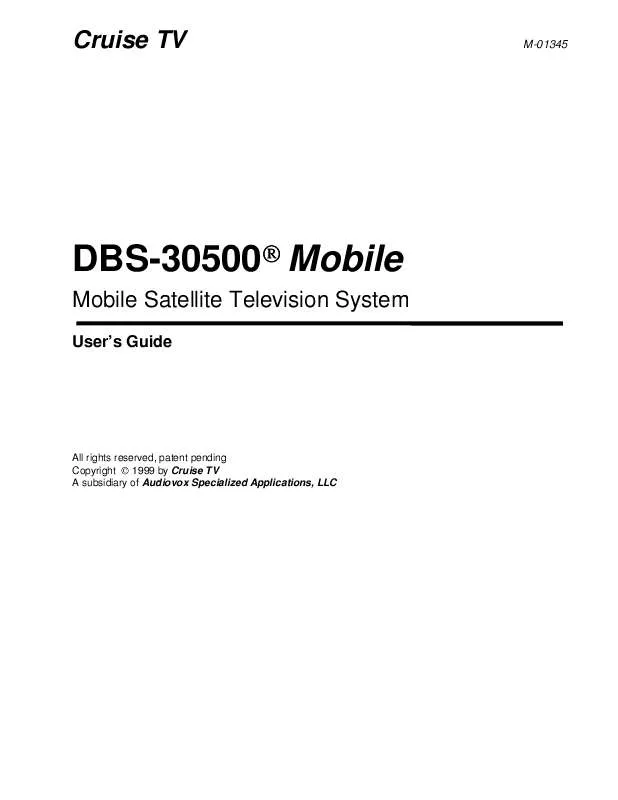User manual JENSEN VOYAGER DBS-30500
Lastmanuals offers a socially driven service of sharing, storing and searching manuals related to use of hardware and software : user guide, owner's manual, quick start guide, technical datasheets... DON'T FORGET : ALWAYS READ THE USER GUIDE BEFORE BUYING !!!
If this document matches the user guide, instructions manual or user manual, feature sets, schematics you are looking for, download it now. Lastmanuals provides you a fast and easy access to the user manual JENSEN VOYAGER DBS-30500. We hope that this JENSEN VOYAGER DBS-30500 user guide will be useful to you.
Lastmanuals help download the user guide JENSEN VOYAGER DBS-30500.
Manual abstract: user guide JENSEN VOYAGER DBS-30500
Detailed instructions for use are in the User's Guide.
[. . . ] Cruise TV
M-01345
DBS-30500® Mobile
Mobile Satellite Television System
User's Guide
All rights reserved, patent pending Copyright © 1999 by Cruise TV A subsidiary of Audiovox Specialized Applications, LLC
M-01345
NOTICE!!Important Warranty Information
Keep this User Guide with the Antenna System at all times.
Place label here
For Customer Service, contact your Authorized Cruise TV Dealer or call Cruise TV Technical Support at 1-877-845-8750.
M-01345 Page 1
TABLE OF CONTENTS
1.
WELCOME. . . . . . . . . . . . . . . . . . . . . . . . . . . . . . . . . . . . . . . . . . . . . . . . . . . . . . . . . . . . . . . . . . . . . . . . . . . . . . . . . . . . . . . . . . . . . . . . . . . . . . . . . . . . . . . . . . . . . 3 1. 1 Features of your DBS-30500. . . . . . . . . . . . . . . . . . . . . . . . . . . . . . . . . . . . . . . . . . . . . . . . . . . . . . . . . . . . . . . . . . . . . . . . . . . . . . . 3
2.
SYSTEM OVERVIEW . . . . . . . . . . . . . . . . . . . . . . . . . . . . . . . . . . . . . . . . . . . . . . . . . . . . . . . . . . . . . . . . . . . . . . . . . . . . . . . . . . . . . . . . . . . . . . . . . . . . 2 2. 1 2. 2 2. 3 2. 4 2. 5 Antenna-Pedestal Assembly. . . . . . . . . . . . . . . . . . . . . . . . . . . . . . . . . . . . . . . . . . . . . . . . . . . . . . . . . . . . . . . . . . . . . . . . . . . . . . . . 4 Antenna Control Unit (ACU) . . . . . . . . . . . . . . . . . . . . . . . . . . . . . . . . . . . . . . . . . . . . . . . . . . . . . . . . . . . . . . . . . . . . . . . . . . . . . . . . 4 Satellite Receiver. . . . . . . . . . . . . . . . . . . . . . . . . . . . . . . . . . . . . . . . . . . . . . . . . . . . . . . . . . . . . . . . . . . . . . . . . . . . . . . . . . . . . . . . . . . . . . . . . 4 Connecting the Antenna to the Identified Receiver and Antenna Control Unit . . . . 4 Optional EchoStarTM Upgrade . . . . . . . . . . . . . . . . . . . . . . . . . . . . . . . . . . . . . . . . . . . . . . . . . . . . . . . . . . . . . . . . . . . . . . . . . . . . . . 5
3.
SPECIFICATIONS. . . . . . . . . . . . . . . . . . . . . . . . . . . . . . . . . . . . . . . . . . . . . . . . . . . . . . . . . . . . . . . . . . . . . . . . . . . . . . . . . . . . . . . . . . . . . . . . . . . . . . . . . . [. . . ] After a picture appears on your TV screen, an attention message may appear indicating that optimum reception was located at an elevation angle different than the one entered on the Elevation Angle Selector of the ACU. This message is an instruction to set the Elevation Angle Selector on the ACU to the specified value. This message will not be displayed if the proper angle has already been entered on the Antenna Control Unit. You may find that even though you have entered the correct number on the Elevation Angle Selector, the attention message still appears. This may be because your vehicle is not level or the antenna is not mounted level to the vehicle. This is not a problem, and the displayed angle value is simply a correction for the misleveling. The advantage of entering the correct elevation angle is that the system is virtually guaranteed to locate the satellite signal on its first azimuth sweep and to peak up on the signal more quickly. However, even with elevation angles several degrees from the correct value, the system will still
M-01345 Page 14
eventually locate and peak on the DBS signal. Altogether, the DBS-30500 will make eight complete passes spanning twelve degrees searching for the satellite's signal when in the set elevation mode. When in the "00" automatic mode the system will search the entire sky until the signal is found. The azimuth (horizontal) movement of the antenna may not be perfectly smooth and may pause briefly from time to time during acquisition. This is normal while locating the satellite signal.
Helpful Hint: After the antenna is peaked, the status light on the ACU will glow solidly. If the red light annoys you, turn the ACU power "off. " This also saves your vehicle's battery power.
4. 11
Re-Peaking the Satellite Signal
Occasionally, you might find that you want to re-peak the signal manually because your signal level is low. To do this, move the View/Stow Switch to the Stow position and then back to the View position within three seconds. The antenna will not move during the three second wait period. After waiting, if the switch is back in the View position, the antenna will begin peaking up on the signal again. The status light will indicate that peaking is in progress by blinking once per second, and be lit longer than unlit. Also, the receiver will be set back to the signal strength screen and will drop back into view mode automatically when peaking is completed. Using this technique in very strong winds may help the quality of your reception. 4. 12 Automatic Power Interruption Recovery
You may experience external power interruptions or failures during your use of the DBS-30500 system due to power outages at your campground or a dead battery. When power is restored, the antenna will automatically re-peak on the signal if it is still pointing at the satellite. If you have switched the power off, but left the antenna in view mode, switching the power on again will also re-peak the antenna on the signal. [. . . ] Do not attempt to move the antenna by hand. Contact your Authorized Cruise TV Dealer or contact Cruise TV directly by calling 1-877-845-8750. If you spill or drop anything into the antenna control unit, unplug it and have it checked by qualified personnel at your Authorized Cruise TV Dealer before operating it any further. Observe polarity on the power connection. [. . . ]
DISCLAIMER TO DOWNLOAD THE USER GUIDE JENSEN VOYAGER DBS-30500 Lastmanuals offers a socially driven service of sharing, storing and searching manuals related to use of hardware and software : user guide, owner's manual, quick start guide, technical datasheets...manual JENSEN VOYAGER DBS-30500