User manual JUNIPER NETWORKS JUNOS SPACE 2.0 RELEASE NOTES
Lastmanuals offers a socially driven service of sharing, storing and searching manuals related to use of hardware and software : user guide, owner's manual, quick start guide, technical datasheets... DON'T FORGET : ALWAYS READ THE USER GUIDE BEFORE BUYING !!!
If this document matches the user guide, instructions manual or user manual, feature sets, schematics you are looking for, download it now. Lastmanuals provides you a fast and easy access to the user manual JUNIPER NETWORKS JUNOS SPACE 2.0. We hope that this JUNIPER NETWORKS JUNOS SPACE 2.0 user guide will be useful to you.
Lastmanuals help download the user guide JUNIPER NETWORKS JUNOS SPACE 2.0.
You may also download the following manuals related to this product:
Manual abstract: user guide JUNIPER NETWORKS JUNOS SPACE 2.0RELEASE NOTES
Detailed instructions for use are in the User's Guide.
[. . . ] Juniper Networks Junos Space 2. 0 Release Notes
November 15th, 2010
Contents
Network Application Platform . 13
Copyright © 2010, Juniper Networks, Inc.
1
Junos Space 2. 0 Release Notes
Network Application Platform
The Junos Space Network Application Platform provides the essential tools the network administrator needs for automating network operations, including device discovery and management, topology visualization, deploying device images, job operation management, user account management, audit logging, and network administration. Network administration tasks include managing the Junos Space fabric (comprising one or more IP-connected nodes), database, licenses, applications, upgrades, tags, and troubleshooting.
New Features
The Junos Space Network Application Platform includes the following new features:
·
(Administration) Junos Space 2. 0 Upgrade--The Junos Space 2. 0 software is bundled with Service Now and Service Insight. Junos Space 2. 0 Hot-pluggable applications include:
· · · · ·
Ethernet Design Network Activate QoS Design Security Design Virtual Control
To upgrade to the Junos Space version 2. 0 software from version 1. 3 or 1. 4, use the Platform > Administration > Manage Applications Upgrade Platform action.
·
(Scripts) Compare Script Versions--Junos Space enables you to compare two scripts and view the differences in their content. [. . . ] These VPLS services use route targets and route distinguishers to establish service connectivity. The Network Activate software supports multipoint-to-multipoint (full mesh) services and point-to-multipoint (hub and spoke) services.
New Features
The Network Activate application supports the following new features:
·
Aggregated Ethernet interfaces--UNI interfaces for prestaged PE devices can be aggregated Ethernet (ae) interfaces. For example, you can create Layer 2 VPN Q-in-Q to Q-in-Q service that transports single-tagged frames or a Layer 2 VPN 802. 1Q to 802. 1Q service that transports double-tagged frames.
Network Activate Release 2. 0 Issues
The Network Activate 2. 0 release includes the following known issues:
·
An AE interface that specifies one or more logical interfaces with assigned IP addresses is not a candidate for UNI role assignment. [562759] A Functional Audit might show incomplete information in the Functional Audit result window. [559092] Functional Audit might fail when you modify a service order by changing the role of an N-PE device in a multihomed group from primary to secondary and then deploy the service order, if the VPLS service definition specifies "Asymmetric_Vlan_Range_Normalize_to_vlan_all" with Advanced option, and auto-pick enabled. [565249]
·
·
QoS Design
The QoS Design application allows you to configure Quality of Service (QoS) features to provide improved service to certain network traffic on Ethernet services. Enabling QoS on an Ethernet service can improve network service by providing dedicated bandwidth, setting traffic priorities across the network, improving loss characteristics, shaping network traffic, and managing network congestion.
New Features
Create a QoS profile to configure classification and policing for UNI ingress traffic and policing, scheduling and shaping for UNI egress traffic on Ethernet services. The QoS Design application includes the following workspaces that allow you to define levels of service that you can then apply to Ethernet services in the Network Activate application:
·
QoS Domains--Prestage QoS to partition your network into domains. A domain represents a group of N-PE routers for which the QoS treatment on the uplink interfaces is the same or similar. You can perform a single domain discovery operation to discover all the QoS domains on your network. Each QoS domain includes only those N-PE routers that share the exact rewrite rules and classifiers. If the scheduler maps are different, they are grouped in the domain as separate scheduler maps. Drop Profiles--Define parameters that allow packets to be dropped from the network. Drop profiles define the meanings of the loss priorities. When the number of packets queued is greater than the ability of the router to empty a queue, the queue requires a method for determining which packets to drop from the network.
·
6
Copyright © 2010, Juniper Networks, Inc.
Security Design
·
QoS Schedulers--A QoS scheduler defines the output queue properties for each class of service in the domain that is associated with the scheduler. Queue properties include the amount of interface bandwidth assigned to the queue, the size of the memory buffer allocated for storing packets, the priority of the queue, and the random early detection (RED) drop profiles associated with the queue. The QoS Design software supports two-level and three-level schedulers A two-level scheduler is a shared scheduler (or scheduler profile) that allows logical interfaces belonging to the same physical port to share one set of scheduling properties. A two-level scheduler can also include a drop profile to reference WRED congestion control of the queue. With a three-level scheduler, scheduling is performed at the interface level and the scheduler defines two parameters--the port oversubscription ratio and the interface oversubscription ratio. QoS Profiles--A QoS profile is a configuration template that allows you to create service offerings that provide priority to certain traffic when you provision Layer 2 Ethernet Services. A QoS profile defines classification and policing for UNI ingress traffic and policing, scheduling, and rewrite rules for UNI egress traffic on the N-PE devices for Ethernet services.
·
Known Issues
The QoS Design 2. 0 release includes the following known issues:
·
Create scheduler issue when you deselect a class of service. If you clear the check box for some CoS rows and then edit one or more selected CoS rows, when you click OK the edited CoS rows that you configured are preserved. [. . . ] Notifications-- Notifying users about EOL and PBN information arrival and PBN information matches found for devices on the network. Managing these notifications and also creating filters that further specify when users must be notified, such as, the tag value that must match for the associated devices, the serial number or device name that must be matched, and the words that must or must not match the title of the PBN that has arrived. Users are allowed to edit notifications, enable or disable them, copy the attributes of notifications, and delete notifications.
·
·
Copyright © 2010, Juniper Networks, Inc.
9
Junos Space 2. 0 Release Notes
Service Now
The Junos Space Service Now application streamlines fault management for JUNOS devices by automating the detection, isolation and resolution of network faults and incidents.
New Features
The Junos Space Service Now application presents the following new feature:
·
Installing AI-Scripts on Devices with Dual REs--When you install AI-Scripts on devices with dual REs, Service Now installs AI-Scripts on both the primary and backup routing engines. After the AI-Scripts are installed, the Manage Jobs page and the Service Now Device Details dialog box display the status of installation for the individual REs (primary and backup).
Known Issues
·
The connected members displayed on the Manage Organizations page will not receive dynamic notifications when Service Now operates in the partner proxy mode. [. . . ]
DISCLAIMER TO DOWNLOAD THE USER GUIDE JUNIPER NETWORKS JUNOS SPACE 2.0 Lastmanuals offers a socially driven service of sharing, storing and searching manuals related to use of hardware and software : user guide, owner's manual, quick start guide, technical datasheets...manual JUNIPER NETWORKS JUNOS SPACE 2.0

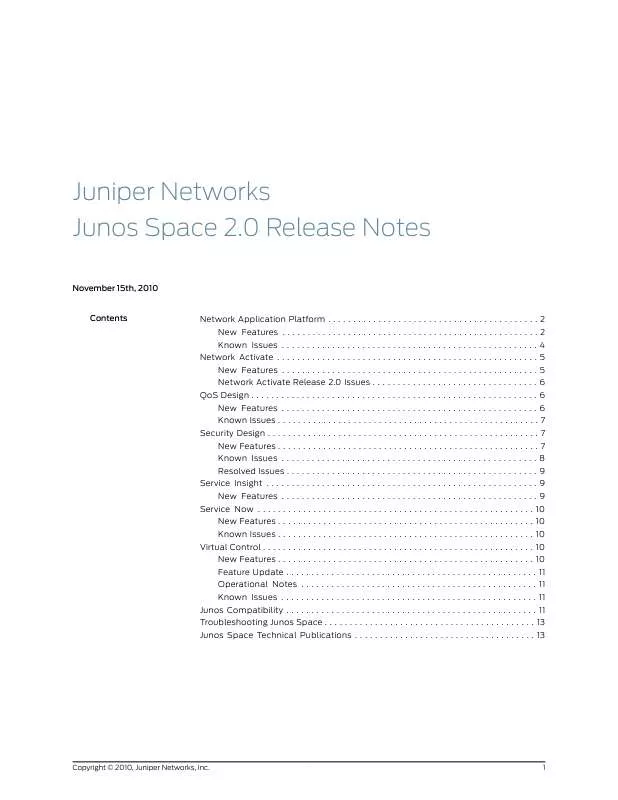
 JUNIPER NETWORKS JUNOS SPACE 2.0 VIRTUAL APPLIANCE INSTALLATION GUIDE (882 ko)
JUNIPER NETWORKS JUNOS SPACE 2.0 VIRTUAL APPLIANCE INSTALLATION GUIDE (882 ko)
