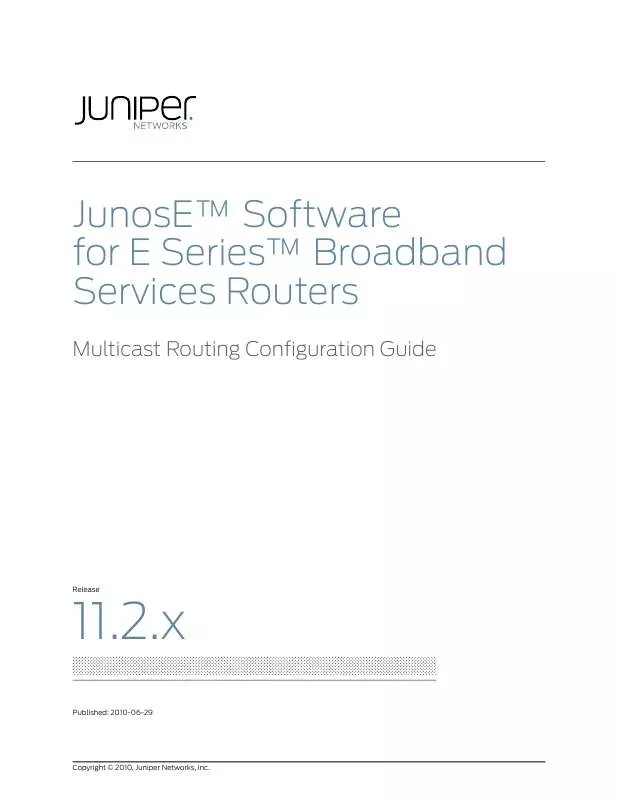User manual JUNIPER NETWORKS JUNOSE 11.2.X MULTICAST ROUTING CONFIGURATION
Lastmanuals offers a socially driven service of sharing, storing and searching manuals related to use of hardware and software : user guide, owner's manual, quick start guide, technical datasheets... DON'T FORGET : ALWAYS READ THE USER GUIDE BEFORE BUYING !!!
If this document matches the user guide, instructions manual or user manual, feature sets, schematics you are looking for, download it now. Lastmanuals provides you a fast and easy access to the user manual JUNIPER NETWORKS JUNOSE 11.2.X MULTICAST ROUTING. We hope that this JUNIPER NETWORKS JUNOSE 11.2.X MULTICAST ROUTING user guide will be useful to you.
Lastmanuals help download the user guide JUNIPER NETWORKS JUNOSE 11.2.X MULTICAST ROUTING.
Manual abstract: user guide JUNIPER NETWORKS JUNOSE 11.2.X MULTICAST ROUTINGCONFIGURATION
Detailed instructions for use are in the User's Guide.
[. . . ] JunosETM Software for E SeriesTM Broadband Services Routers
Multicast Routing Configuration Guide
Release
11. 2. x
Published: 2010-06-29 Copyright © 2010, Juniper Networks, Inc.
Juniper Networks, Inc. 1194 North Mathilda Avenue Sunnyvale, California 94089 USA 408-745-2000 www. juniper. net Juniper Networks, Junos, Steel-Belted Radius, NetScreen, and ScreenOS are registered trademarks of Juniper Networks, Inc. in the United States and other countries. The Juniper Networks Logo, the Junos logo, and JunosE are trademarks of Juniper Networks, Inc. [. . . ] See mdt-data-holddown.
mdt-data-timeout
· · ·
Use to configure the time in seconds before the flow leaves the data MDT group. Example
host1(ip-pim-data-mdt-config)#mdt-data-timeout 160
· ·
Use the no version to return to the default. See mdt-data-timeout.
mdt-interval
· · ·
Use to configure the time in seconds between successive MLD join TLV messages. Example
host1(ip-pim-data-mdt-config)#mdt-interval 80
· ·
Use the no version to return to the default. See mdt-interval.
set threshold
·
Use to configure a threshold value for multicast VPN applications, including default MDT and data MDT. Example
host1(config)#set threshold 30
·
· ·
Use the no version to remove the threshold. See set threshold.
tunnel group-address-pool
· ·
Use to configure a group address pool for a data MDT tunnel. Example
host1(ip-pim-data-mdt-config)#tunnel group-address-pool dataMDT1
· ·
Use the no version to delete the group address pool. See tunnel group-address-pool.
102
Copyright © 2010, Juniper Networks, Inc.
Chapter 3: Configuring PIM for IPv4 Multicast
Using PIM Sparse Mode Join Filters
You can use PIM sparse mode join filters to prevent multicast state from being created in the PIM sparse mode router. The filters are applied to join entries in PIM join/prune messages that are received from PIM sparse mode neighbors. By denying joins at the edge of a network, you can limit the multicast state and traffic in the network. By accepting only certain joins, you can control which multicast services an end user can receive. PIM join filters also reduce the potential for denial of service (DoS) attacks where large numbers of joins forwarded to each router on the RPT can result in a PIM state explosion and very high memory consumption. For information about how to create access lists, see Configuring Routing Policy in the JunosE IP Services Configuration Guide. ip pim join-filter
·
Use to specify an extended access list that you want this PIM interface to use as a join filter. You can apply the join filter at the global level or at the interface level. If an interface-level filter exists, it takes precedence over the global-level filter. Example 1
host1(config)#ip pim join-filter gold
· · ·
·
Example 2
host1(config-interface)#ip pim join-filter gold
· ·
Use the no version to remove the filter association. See ip pim join-filter.
Configuring PIM SSM
Source Specific Multicast (SSM) is a datagram delivery model that best supports one-to-many applications, also known as broadcast applications. SSM is networking technology that targets audio and video broadcast application environments. To configure PIM SSM, you enable PIM SSM on the router and define the SSM range of IP multicast addresses. To use PIM SSM, IGMPv3 must be configured on customer premise equipment (CPE)facing interfaces to receivers, and PIM sparse mode must be configured on CPE-facing interfaces to sources and on core-facing interfaces. [. . . ] Field descriptions
· · · ·
Group--Multicast group RP--RP router for the multicast group priority--This field is not functional via--Method by which the RP router was assigned (static, BSR)
·
Example
host1:2#show ipv6 pim rp-hash 232. 1. 1. 1 Group(s) ff00::/12 RP ::122:1, priority 0, via static
·
See show ipv6 pim rp-hash
show ipv6 pim sparse-mode sg-state
· ·
Use to display information for each (S, G) entry for PIM sparse mode and PIM SSM. Field descriptions
· · · · · · · ·
Group-to-RP mapping--IPv6 addresses and network mask of the multicast group RP--IPv6 address of RP router SSM group--Indicates that this is an SSM group RPF route--IPv6 address and network mask of the RPF route IIF--IPv6 address of the incoming interface for the RPF route UpNbr--IPv6 address of the upstream neighbor Oifs--Outgoing interface Register Oif to RP--IP address of RP router for the outgoing interface; suppressed for SSM Address--IPv6 address of outgoing interface Interface--Type and specifier of the interface. For details about interface types and specifiers, see Interface Types and Specifiers in JunosE Command Reference Guide. Joined as--Type of mapping
· · ·
· ·
·
(S, G)--Mapping from a specific source to a specific group (*, G)--Mapping from any source to a specific group (*, *, RP)--Mapping from any source to any group
· ·
Join expires--Number of seconds before the (S, G) membership expires Count of entries--Total count of (S, G) pair mappings
Copyright © 2010, Juniper Networks, Inc.
229
JunosE 11. 2. x Multicast Routing Configuration Guide
·
Example
host1:2#show ipv6 pim sparse-mode sg-state PIM SM route table and oif information <*, ff0e::1:3> Group-to-RP mapping: ff00::/12 RP: ::123:1 RPF Route: ::123:1/96 IIF: :106:73 UpNbr: ::106:37 Oifs: Address: ::78:7:7 Interface: loopback7 Local group membership present. [. . . ]
DISCLAIMER TO DOWNLOAD THE USER GUIDE JUNIPER NETWORKS JUNOSE 11.2.X MULTICAST ROUTING Lastmanuals offers a socially driven service of sharing, storing and searching manuals related to use of hardware and software : user guide, owner's manual, quick start guide, technical datasheets...manual JUNIPER NETWORKS JUNOSE 11.2.X MULTICAST ROUTING