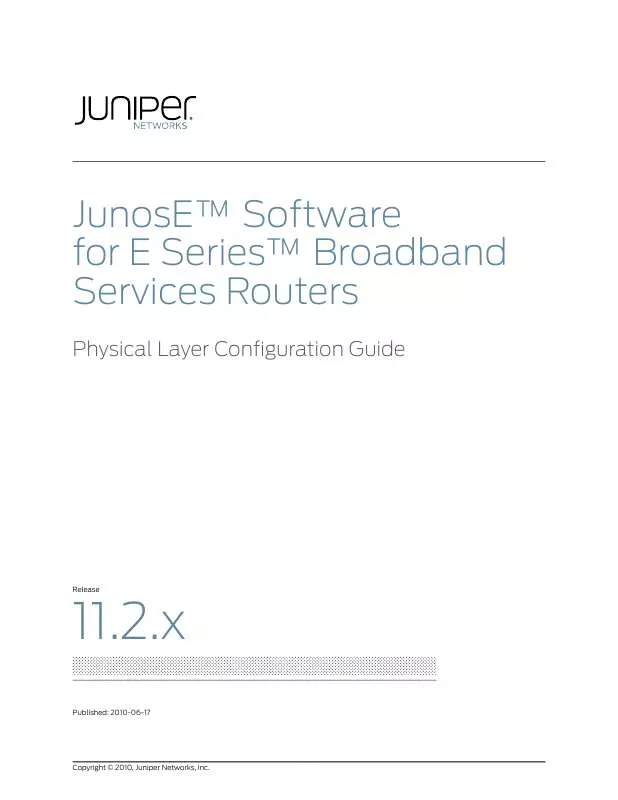Detailed instructions for use are in the User's Guide.
[. . . ] JunosETM Software for E SeriesTM Broadband Services Routers
Physical Layer Configuration Guide
Release
11. 2. x
Published: 2010-06-17 Copyright © 2010, Juniper Networks, Inc.
Juniper Networks, Inc. 1194 North Mathilda Avenue Sunnyvale, California 94089 USA 408-745-2000 www. juniper. net Juniper Networks, Junos, Steel-Belted Radius, NetScreen, and ScreenOS are registered trademarks of Juniper Networks, Inc. in the United States and other countries. The Juniper Networks Logo, the Junos logo, and JunosE are trademarks of Juniper Networks, Inc. [. . . ] In SDH mode, tributaryNumber is the number of the TUG-1 group or tributary unit. A number in the range 1-24 for T1 or 1-31 for E1
tributaryNumber
Number of the tributary within the group
channelGroup
A fraction of a T1 or an E1 line
T3 Controllers
You can configure the STS-1 frame to carry a single T3 signal through asynchronous mapping. As Figure 9 on page 110 shows, T3 on cOCx/STMx interfaces supports the following options:
· ·
An unchannelized T3 controller A T3 controller channelized to DS0 (fractional T1). To configure fractional T1 over T3 on cOCx/STMx interfaces, you assign timeslots (also known as subchannels) to the T1 channel. Each T1 channel supports 24 T1 timeslots.
For any configuration, you must identify the path and each controller in the layers above the path layer. For example, for a T3 controller channelized to T1, you must identify the path channel, the T3 channel, and the T1 channel. Table 13 on page 112 presents the identifiers for the T3 configurations.
Table 13: Identifiers for T3 Controllers
Configuration
Unchannelized T3
Identifier
pathChannel/ds3channel-number
Example
1/1
T3 channelized to DS0 pathChannel/ ds3Channel-number/ ds1channel-number/subchannelNumber
1/1/10/15
HDLC
You must configure HDLC over the T3, unframed E1, or fractional T1/E1 line that you configure on an interface. As Figure 8 on page 109 shows, HDLC is at the top layer of the interface stack.
Numbering Scheme
A cOCx/STMx interface is identified by the slot/port format, where:
112
Copyright © 2010, Juniper Networks, Inc.
Chapter 4: Configuring Channelized OCx/STMx Interfaces
·
slot--Number of the slot in which the line module resides in the chassis. In ERX7xx models, line module slots are numbered 2-6 (slots 0 and 1 are reserved for SRP modules). In ERX14xx models, line module slots are numbered 05 and 813 (slots 6 and 7 are reserved for SRP modules). In an ERX310 router, line module slots are numbered 12 (slot 0 is reserved for the SRP module). port--Number of the port on the I/O module A cOC3/STM1 I/O module has four ports. Each port accepts one pair of SC-style fiber connectors. The cOC12/STM4 I/O module has one or two ports. On an I/O module that supports two ports, one port is active (primary) and the other is redundant. Cabling both ports provides a redundant path to the interface. If the active port fails, the redundant port automatically becomes active. You can configure only port 0 on a cOC12/STM4 I/O module. Port 0 accepts one pair of SC-style fiber connectors. On I/O modules that support APS/MSP, the port numbers for the working (primary) interfaces are assigned the lower half of the numbered interfaces, whereas the port numbers for the protect (redundant) interfaces are assigned the upper half of the numbered interfaces. For example, on an I/O module that provides one primary port and one redundant port, the working interface is port 0 and the protect interface is port 1.
·
·
APS/MSP channel number--Identifier of the working or protect interface for configuration purposes The protect interface is always assigned channel number 0. The working interface is always assigned channel number 1.
For information about installing line modules and I/O modules in ERX routers, see ERX Hardware Guide, Chapter 4, Installing Modules.
References
For more information about MIB support for cOCx/STMx interfaces, consult the following resources:
· ·
RFC 1661--The Point-to-Point Protocol (PPP) (July 1994) RFC 2495--Definitions of Managed Objects for the DS1, E1, DS2 and E2 Interface Types (January 1999) RFC 2496--Definitions of Managed Objects for the DS3/E3 Interface Types (January 1999) RFC 2558--Definitions of Managed Objects for the SONET/SDH Interface Type (March 1999)
·
·
For more information about APS/MSP, consult the following resources:
Copyright © 2010, Juniper Networks, Inc.
113
JunosE 11. 2. x Physical Layer Configuration Guide
·
Telcordia document GR-253--Synchronous Optical Network (SONET) Transport Systems: Common Generic Criteria, Revision 3 (September 2000) ITU-T G. 783--Characteristics Of Synchronous Digital Hierarchy (SDH) Multiplexing Equipment Functional Blocks: Annex A Multiplex Section Protection (MSP) Protocol, Commands And Operation (1990) Definitions of Managed Objects for SONET Linear APS Architectures--draft-ietf-atommib-sonetaps-mib-05. txt (November 2001 expiration) RFC 3498--Definitions of Managed Objects for Synchronous Optical Network (SONET) Linear Automatic Protection Switching (APS) Architectures (March 2003)
·
·
·
For more information about bit error rate test (BERT) patterns, consult the following resources:
·
ITU O. 151--Error performance measuring equipment operating at the primary rate and above (October 1992) ITU O. 153--Basic parameters for the measurement of error performance at bit rates below the primary rate (October 1992) T1M1. 3 Working Group--A Technical Report on Test Patterns for DS1 Circuits (November 1993) ANSI T1. 404-1994 Standard for Telecommunications--Network-to-Customer DS3 Metallic Interface Specification (1994)
·
·
·
For more information about MDL/FDL support on cOCx/STMx interfaces, consult the following resources:
·
ANSI T1. 107a-1990 Standard for Telecommunications--Digital Hierarchy Supplement to Formats Specification (August 1990) ANSI T1. 403-1989 Standard for Telecommunications--Network and Customer Installation Interfaces DS1 Metallic Interface Robbed-bit Signaling State Definitions (1989) AT&T Technical Reference 54016--Requirements for Interfacing Digital Terminal Equipment to Services Employing the Extended Superframe Format (September 1989)
·
·
Before You Configure an Interface
Before you configure a cOCx/STMx interface, verify the following:
· ·
You have installed the line module and the I/O module correctly. [. . . ] This identifier applies only to dedicated and shared tunnel-server ports configured on the E120 and E320 routers. Dedicated tunnel-server ports are always adapter 0; shared tunnel-server ports are always adapter 2.
·
port--Number of the tunnel-server port on the module; for dedicated tunnel-server ports, this is a virtual port number that is always 0; for shared tunnel-server ports, this is a virtual port number dynamically assigned by the router
· ·
Card Type or Active Type--Type of port: dedicated or shared Oper State or Max State--Physical state of the port or application
· · · · ·
up--Port or application is available down--Port or application is unavailable present--Module associated with this port is installed not present--Module associated with this port has been removed pending--Router has not yet detected all previously configured modules during a reboot or initial installation of the module
·
Active Interfaces or Interfaces--Number of tunnel-service interfaces currently configured on this port Max Interfaces--Total number of tunnel-service interfaces available on this module Fill--Percentage of available interfaces used by a server port, an application on a server port, an application on all server ports, and all server ports Appl Totals--Statistics for each application Server Ports--Displays configuration information about dedicated and shared tunnel-server ports on the router; this display format appears only when the config keyword is specified
·
· ·
· ·
Port--Identifier in slot/port format (ERX7xx models, ERX14xx models, and ERX310 routers) or slot/adapter/port format (E120 and E320 routers) for the module on which the tunnel-server port resides Type--Type of tunnel-server port: dedicated or shared
·
222
Copyright © 2010, Juniper Networks, Inc.
Chapter 6: Managing Tunnel-Service and IPSec-Service Interfaces
·
MaximumInterfaces--Total number of tunnel-service interfaces available on this module Provisioned Interfaces--Total number of tunnel-service interfaces currently provisioned on this port HwPresent--Indicates whether a module that supports the specified tunnel-server port is currently installed in the router: yes or no
·
·
·
Example 1--Displays information about a dedicated tunnel-server port on an SM
host1#show tunnel-server Card Port:Appl Type --------------- --------Port 8/0 dedicated ipsec-tunnel ipsec-transport l2tp gre/dvmrp Appl Totals ipsec-tunnel ipsec-transport l2tp gre/dvmrp total Oper Active Max State Interfaces Interfaces Fill ------- ---------- ---------- ---present 1 8000 0. 0% down 0 0 0. 0% down 0 0 0. 0% up 0 8000 0. 0% up 1 4000 0. 0% 0 0 0 1 2 0 0 8000 4000 12000 0. 0% 0. 0% 0. 0% 0. 0% 0. 0%
·
Example 2--Displays information about a dedicated tunnel-server port on an ISM
host1#show tunnel-server Card Port:Appl Type --------------- --------Port 2/0 dedicated ipsec-tunnel ipsec-transport l2tp gre/dvmrp Appl Totals ipsec-tunnel ipsec-transport l2tp gre/dvmrp total Oper Active Max State Interfaces Interfaces Fill ------- ---------- ---------- ---present 1 8000 0. 0% up 0 0 0. 0% down 0 0 0. 0% down 0 8000 0. 0% up 1 4000 0. 0% 0 0 0 2 2 0 0 16000 8000 16000 0. 0% 0. 0% 0. 0% 0. 0% 0. 0%
·
Example 3--Displays information about a specific shared tunnel-server port
host1#show tunnel-server 2/2/0 Card Port:Appl Type --------------- --------Port 2/2 shared ipsec-tunnel ipsec-transport l2tp gre/dvmrp Oper Active Max State Interfaces Interfaces Fill ------- ---------- ---------- ---present 0 4000 0. 0% down 0 0 0. 0% down 0 0 0. 0% up 0 4000 0. 0% up 0 4000 0. 0%
Copyright © 2010, Juniper Networks, Inc.
223
JunosE 11. 2. x Physical Layer Configuration Guide
·
Example 4--Displays configuration information about dedicated and shared tunnel-server ports
host1#show tunnel-server config Server Ports -----------Port Type MaximumInterfaces -----------------------------Port 2/2/0 shared 8000 Port 8/0/0 dedicated 16000 Port 12/0/0 shared 8000
·
Provisioned Interfaces ----------0 8000 0
HwPresent --------yes yes yes
Bandwidth-Reserved ----------------N/A N/A 90
See show tunnel-server.
224
Copyright © 2010, Juniper Networks, Inc.
PART 2
Index
·
Index on page 227
Copyright © 2010, Juniper Networks, Inc.
225
JunosE 11. 2. x Physical Layer Configuration Guide
226
Copyright © 2010, Juniper Networks, Inc.
Index
Symbols
10-Gigabit Ethernet interfaces modules. . . . . . . . . . . . . . . . . . . . . . . . . . . . . . . . . . . . . . . . . . . . . . . . . . . . . . . . . . . . . . . . . . . . . . . . . . . 182 specifying an interface. . . . . . . . . . . . . . . . . . . . . . . . . . . . . . . . . . . . . . . . . . . . . . . 192 4xDS3 ATM I/O modules. . . . . . . . . . . . . . . . . . . . . . . . . . . . . . . . . . . . . . . . . . . . . . . . . . . . . 48
B
baseline commands baseline interface. . . . . . . . . . . . . . . . . . . . . . . . . . . . . . . . . . . . . . . . . . . . . . . . . . . . . . . . . 196 baseline interface serial channelized T3 interfaces. . . . . . . . . . . . . . . . . . . . . . . . . . . . . . . . . . 27 cOCx/STMx interfaces. . . . . . . . . . . . . . . . . . . . . . . . . . . . . . . . . . . . . . . 147 E3/T3 interfaces. . . . . . . . . . . . . . . . . . . . . . . . . . . . . . . . . . . . . . . . . . . . . . . . . . . . 63 baseline line interface sonet. . . . . . . . . . . . . . . . . . . . . . . . . . . . . 94, 147 baseline path interface sonet. . . . . . . . . . . . . . . . . . . . . . . . . . . 94, 147 baseline section interface sonet. . . . . . . . . . . . . . . . . . . . . 94, 147 BERT (bit error rate test) patterns channelized T3 interfaces. . . . . . . . . . . . . . . . . . . . . . . . . . . . . . . . . . . . . . 9, 23 cOCx/STMx interfaces. . . . . . . . . . . . . . . . . . . . . . . . . . . . . . . . . . . . . . . 113, 140 E3/T3 interfaces. . . . . . . . . . . . . . . . . . . . . . . . . . . . . . . . . . . . . . . . . . . . . . . . . . . . 50, 60 bert command channelized T3 interfaces. . . . . . . . . . . . . . . . . . . . . . . . . . . . . . . . . . . . . . . . . . . 23 E3/T3 interfaces. . . . . . . . . . . . . . . . . . . . . . . . . . . . . . . . . . . . . . . . . . . . . . . . . . . . . . . . . . . . 60 bit error rate test patterns. See BERT patterns
A
Address Resolution Protocol. See ARP all option (show controllers). . . . . . . . . . . . . . . . . . . . . . . . . . . . . . . . . . . . . . . 27, 63 aps commands. . . . . . . . . . . . . . . . . . . . . . . . . . . . . . . . . . . . . . . . . . . . . . . . . . . . . . . . . . . . . . . . . . . . . . . . 87 aps events. . . . . . . . . . . . . . . . . . . . . . . . . . . . . . . . . . . . . . . . . . . . . . . . . . . . . . . . . . . . . . . . . . . . . . . . . . 91 aps force. . . . . . . . . . . . . . . . . . . . . . . . . . . . . . . . . . . . . . . . . . . . . . . . . . . . . . . . . . . . . . . . . . . . . . . . . . . . 92 aps group. . . . . . . . . . . . . . . . . . . . . . . . . . . . . . . . . . . . . . . . . . . . . . . . . . . . . . . . . . . . . . . . . . . . . . . . . . . 87 aps lockout. . . . . . . . . . . . . . . . . . . . . . . . . . . . . . . . . . . . . . . . . . . . . . . . . . . . . . . . . . . . . . . . . . . . . . . 87 aps manual. . . . . . . . . . . . . . . . . . . . . . . . . . . . . . . . . . . . . . . . . . . . . . . . . . . . . . . . . . . . . . . . . . . . . . 92 aps protect. . . . . . . . . . . . . . . . . . . . . . . . . . . . . . . . . . . . . . . . . . . . . . . . . . . . . . . . . . . . . . . . . . . . . . . . 87 aps revert. . . . . . . . . . . . . . . . . . . . . . . . . . . . . . . . . . . . . . . . . . . . . . . . . . . . . . . . . . . . . . . . . . . . . . . . . . 89 aps unidirectional. . . . . . . . . . . . . . . . . . . . . . . . . . . . . . . . . . . . . . . . . . . . . . . . . . . . . . . . . . 89 aps working. . . . . . . . . . . . . . . . . . . . . . . . . . . . . . . . . . . . . . . . . . . . . . . . . . . . . . . . . . . . . . . . . . . . . . 87 See also show aps commands APS/MSP (Automatic Protect Switching/Multiplex Section Protection) automatic switchover. . . . . . . . . . . . . . . . . . . . . . . . . . . . . . . . . . . . . . . . . . . . . . . . . . . . 71 channel numbers. . . . . . . . . . . . . . . . . . . . . . . . . . . . . . . . . . . . . . . . . . . . . . . . . . . . 79, 112 communication methods. . . . . . . . . . . . . . . . . . . . . . . . . . . . . . . . . . . . . . . . . . . . 73 configuration example. . . . . . . . . . . . . . . . . . . . . . . . . . . . . . . . . . . . . . . . . . . . . . . . . 89 configuring. . . . . . . . . . . . . . . . . . . . . . . . . . . . . . . . . . . . . . . . . . . . . . . . . . . . . . . . . . . . . . . . 87, 115 events. . . . . . . . . . . . . . . . . . . . . . . . . . . . . . . . . . . . . . . . . . . . . . . . . . . . . . . . . . . . . . . . . . . . . . . . . . . . . . . . . . 91 K1 byte. . . . . . . . . . . . . . . . . . . . . . . . . . . . . . . . . . . . . . . . . . . . . . . . . . . . . . . . . . . . . . . . . . . . . . . . . . . . . . . . . 74 K2 byte. . . . . . . . . . . . . . . . . . . . . . . . . . . . . . . . . . . . . . . . . . . . . . . . . . . . . . . . . . . . . . . . . . . . . . . . . . . . . . . . 73 manual switchover. . . . . . . . . . . . . . . . . . . . . . . . . . . . . . . . . . . . . . . . . . . . . . . . . . 71, 92 monitoring. . . . . . . . . . . . . . . . . . . . . . . . . . . . . . . . . . . . . . . . . . . . . . . . . . . . . . . . . . . . . . 102, 165 overview. . . . . . . . . . . . . . . . . . . . . . . . . . . . . . . . . . . . . . . . . . . . . . . . . . . . . . . . . . . . . . . . . . . . . . . . . . . 105 protect interface. . . . . . . . . . . . . . . . . . . . . . . . . . . . . . . . . . . . . . . . . 71, 79, 87, 112 reversion after switchover. . . . . . . . . . . . . . . . . . . . . . . . . . . . . . . . . . . . . . . . . . . 73 switching mechanisms. . . . . . . . . . . . . . . . . . . . . . . . . . . . . . . . . . . . . . . . . . . . . . . . . 71 working interface. . . . . . . . . . . . . . . . . . . . . . . . . . . . . . . . . . . . . . . 71, 79, 87, 112 ARP (Address Resolution Protocol). . . . . . . . . . . . . . . . . . . . . . . . . . . . . . . 167 Automatic Protect Switching. [. . . ]