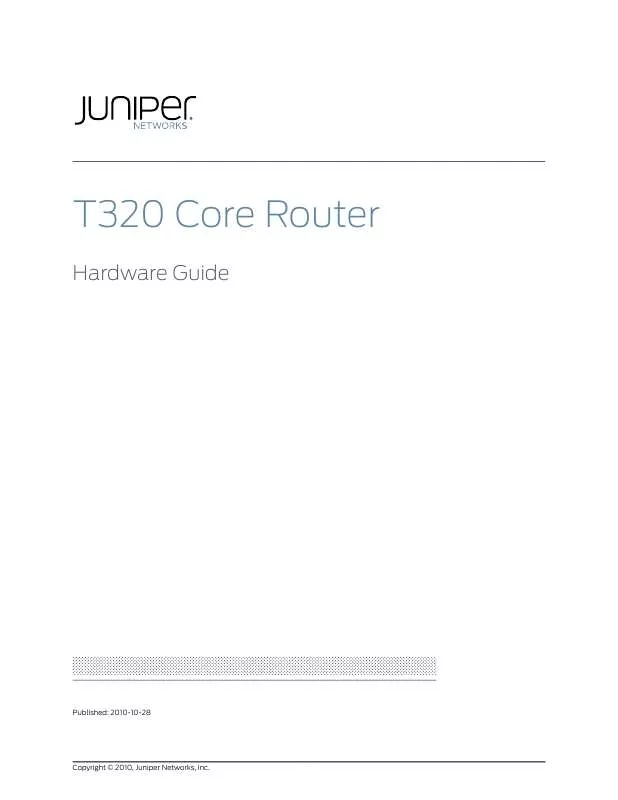User manual JUNIPER NETWORKS T320
Lastmanuals offers a socially driven service of sharing, storing and searching manuals related to use of hardware and software : user guide, owner's manual, quick start guide, technical datasheets... DON'T FORGET : ALWAYS READ THE USER GUIDE BEFORE BUYING !!!
If this document matches the user guide, instructions manual or user manual, feature sets, schematics you are looking for, download it now. Lastmanuals provides you a fast and easy access to the user manual JUNIPER NETWORKS T320. We hope that this JUNIPER NETWORKS T320 user guide will be useful to you.
Lastmanuals help download the user guide JUNIPER NETWORKS T320.
Manual abstract: user guide JUNIPER NETWORKS T320
Detailed instructions for use are in the User's Guide.
[. . . ] T320 Core Router
Hardware Guide
Published: 2010-10-28
Copyright © 2010, Juniper Networks, Inc.
Juniper Networks, Inc. 1194 North Mathilda Avenue Sunnyvale, California 94089 USA 408-745-2000 www. juniper. net This product includes the Envoy SNMP Engine, developed by Epilogue Technology, an Integrated Systems Company. Copyright © 1986-1997, Epilogue Technology Corporation. This program and its documentation were developed at private expense, and no part of them is in the public domain. [. . . ] Place one hand around the FPC faceplate about a quarter of the way down from the
top edge. To avoid deforming the electromagnetic interference (EMI) shielding strip, do not press hard on it.
3. Place your other hand at the bottom edge of the FPC. If the FPC has heat sinks about
midway between the faceplate and connector edge, place your other hand against the heat sinks.
Figure 61: Holding an FPC Vertically
Storing T320 FPCs
When an FPC is not installed in a router, the FPC must be either stored in the container in which a spare FPC is shipped or stored horizontally with the component-side up on a flat, stable surface. When you store an FPC on a horizontal surface or in the shipping container, always place it inside an antistatic bag. Because the FPC is heavy and because antistatic bags are fragile, inserting the FPC into the bag is easier with two people. The storage procedures are as follows:
·
When storing an FPC with two people, one person holds the FPC in the horizontal position with the faceplate facing their body, the other person slides the opening of the bag over the FPC connector edge.
120
Copyright © 2010, Juniper Networks, Inc.
Chapter 12: Maintaining T320 Router Hardware Components
·
When storing an FPC with one person, you must insert the FPC into a bag by yourself. First lay the FPC horizontally on a flat, stable surface, component-side up. Orient the FPC with the faceplate facing you. Carefully insert the FPC connector edge into the opening of the bag, and pull the bag toward you to cover the FPC.
CAUTION: To prevent damage when storing FPCs:
·
Never lay an FPC component-side down.
Figure 62: Do Not Stack FPCs
·
Never stack an FPC under or on top of any other component (see Figure 62 on page 121).
Related Documentation
· ·
T320 Flexible PIC Concentrators (FPCs) Description on page 16 Troubleshooting the T320 FPCs on page 133
Maintaining T320 PICs and PIC Cables
Purpose Action For optimum router performance, verify the condition of the PICs and PIC cables. On a regular basis:
·
Use the cable management system to support cables and prevent cables from dislodging or developing stress points. Place excess cable out of the way in the cable management system. Do not allow fastened loops of cable to dangle from the connector or cable management system, because this stresses the cable at the fastening point. Putting fasteners on the loops helps to maintain their shape. Keep the cable connections clean and free of dust and other particles, which can cause drops in the received power level. Always inspect cables and clean them if necessary before connecting an interface. Label both ends of PIC cables to identify them.
·
·
·
The following guidelines apply specifically to fiber-optic cable:
Copyright © 2010, Juniper Networks, Inc.
121
T320 Core Router Hardware Guide
·
When you unplug a fiber-optic cable from a PIC, always place a rubber safety plug over the transceiver on the PIC faceplate and on the end of the cable. Anchor fiber-optic cable to avoid stress on the connectors. When attaching fiber to a PIC, be sure to secure the fiber so it is not supporting its own weight as it hangs to the floor. Never let fiber-optic cable hang free from the connector. Avoid bending fiber-optic cable beyond its bend radius. An arc smaller than a few inches can damage the cable and cause problems that are difficult to diagnose. [. . . ] Remove the cables that connect to all external devices. Remove all field replaceable units (FRUs) from the router. Remove the router from the rack:
·
If you are using a mechanical lift, place the lift platform under the router, unscrew and remove the mounting screws from the rack, and move the router to the shipping crate. If you are not using a mechanical lift and the router weight is fully supported by a shelf or another router, unscrew and remove the mounting screws from the rack. [. . . ]
DISCLAIMER TO DOWNLOAD THE USER GUIDE JUNIPER NETWORKS T320 Lastmanuals offers a socially driven service of sharing, storing and searching manuals related to use of hardware and software : user guide, owner's manual, quick start guide, technical datasheets...manual JUNIPER NETWORKS T320