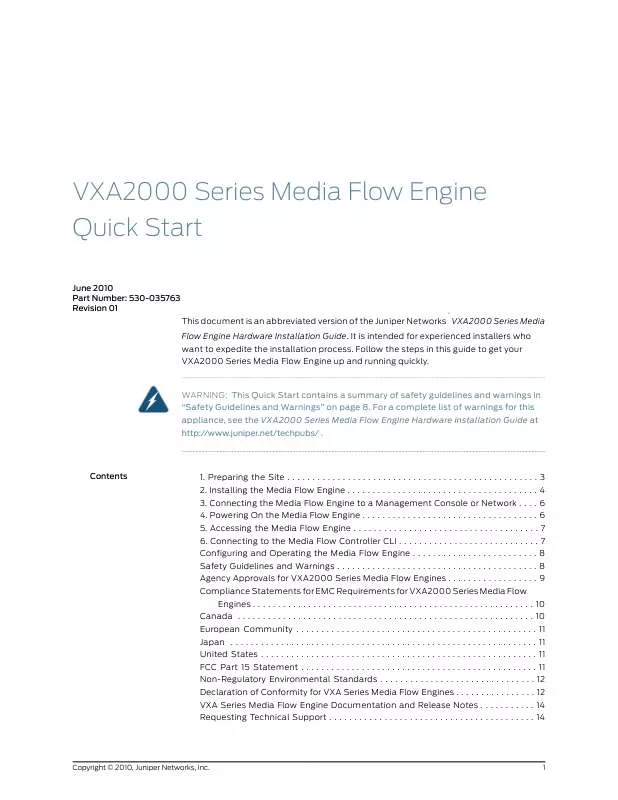User manual JUNIPER NETWORKS VXA2000 QUICK START REV1
Lastmanuals offers a socially driven service of sharing, storing and searching manuals related to use of hardware and software : user guide, owner's manual, quick start guide, technical datasheets... DON'T FORGET : ALWAYS READ THE USER GUIDE BEFORE BUYING !!!
If this document matches the user guide, instructions manual or user manual, feature sets, schematics you are looking for, download it now. Lastmanuals provides you a fast and easy access to the user manual JUNIPER NETWORKS VXA2000. We hope that this JUNIPER NETWORKS VXA2000 user guide will be useful to you.
Lastmanuals help download the user guide JUNIPER NETWORKS VXA2000.
Manual abstract: user guide JUNIPER NETWORKS VXA2000QUICK START REV1
Detailed instructions for use are in the User's Guide.
[. . . ] VXA2000 Series Media Flow Engine Quick Start
June 2010 Part Number: 530-035763 Revision 01
®
This document is an abbreviated version of the Juniper Networks VXA2000 Series Media Flow Engine Hardware Installation Guide. It is intended for experienced installers who want to expedite the installation process. Follow the steps in this guide to get your VXA2000 Series Media Flow Engine up and running quickly.
WARNING: This Quick Start contains a summary of safety guidelines and warnings in "Safety Guidelines and Warnings" on page 8. For a complete list of warnings for this appliance, see the VXA2000 Series Media Flow Engine Hardware Installation Guide at http://www. juniper. net/techpubs/ .
Contents
1. [. . . ] Confirm that all cable connections are secure. Press and release the momentary rocker power switch on the rear panel of the chassis to power on the appliance. Monitor LEDs on the appliance to verify that the appliance is booting properly. During initial power-on, the components of the platform run boot code, go through a series of self-diagnostic tests, and synchronize with each other. The appliance boots to a login prompt, mfc-unconfigured-MAC-address login:, where MAC-address is the part of the MAC address for the Ethernet port 0 (eth0) hardware. This is the default hostname for the appliance. For example:
mfc-unconfigured-3c33c8 login:
6.
7.
Enter the username admin to access the Media Flow Controller CLI and display the Standard mode prompt.
mfc-unconfigured-3c33c8 login: admin mfc-unconfigured-3c33c8 >
6
Copyright © 2010, Juniper Networks, Inc.
5. Accessing the Media Flow Engine
8.
Enter enable to access Enable mode.
mfc-unconfigured-3c33c8 > enable mfc-unconfigured-3c33c8 #
9.
Enter configure terminal to access Config mode.
mfc-unconfigured-3c33c8 # configure terminal mfc-unconfigured-3c33c8 (config) #
10.
Configure the IP address of eth0 by specifying the address and either the netmask or length with the interface command.
mfc-unconfigured-3c33c8 (config) # interface eth0 ip address 10. 10. 25. 65 /24
11.
Save and apply the IP address configuration.
mfc-unconfigured-3c33c8 # configuration write
After you have configured the eth0 IP address, you can continue to use the Media Flow Controller CLI to complete the appliance configuration, or you can use the Web-based Management Console.
5. Accessing the Media Flow Engine
To log in to the system command line interface (CLI) for the first time, the IP address must already be assigned to the interface. To log in to the CLI for the first time:
1.
Do one of the following to connect:
·
Open an SSH session and enter the Media Flow Controller management IP address or hostname. Open a serial console session with the console server IP address and port.
·
2.
Log in to the Management Console (Web UI) by navigating to the configured Media Flow Controller IP address, specifying the management port (:8080), and using the same login credentials. For example:
http://192. 168. 1. 100. 8080
The Management Console has a subset of the CLI commands; these commands are sufficient for simple configurations.
6. Connecting to the Media Flow Controller CLI
You can connect to the CLI with SSH, Telnet (once enabled, Telnet is disabled by default), or the serial console using the IP address of your Media Flow Engine. The Media Flow Engine responds with a login prompt. Enter admin as the user; there is no default password. Failure to use an ESD strap can result in damage to the appliance components.
·
Perform only the procedures explicitly described in the hardware documentation for this product. Make sure that only authorized service personnel perform other system services. Keep the area around the chassis clear and free from dust before, during, and after installation.
·
8
Copyright © 2010, Juniper Networks, Inc.
Agency Approvals for VXA2000 Series Media Flow Engines
· ·
Keep tools away from areas where people could trip over them while walking. Do not wear loose clothing or jewelry, such as rings, bracelets, or chains, which could become caught in the chassis. Wear safety glasses if you are working under any conditions that could be hazardous to your eyes. Do not perform any actions that create a potential hazard to people or make the equipment unsafe. Never attempt to lift an object that is too heavy for one person to handle. [. . . ] This equipment generates, uses, and can radiate radio frequency energy and, if not installed and used in accordance with the instruction manual, may cause harmful interference to radio communications. Operation of this equipment in a residential area is likely to cause harmful interference in which case the user will be required to correct the interference at his own expense.
FCC Part 15 Statement
This equipment has been tested and found to comply with the limits for a Class A digital device pursuant to Part 15 of the FCC Rules. These limits are designed to provide reasonable protection against harmful interference in a residential installation. This equipment generates, uses, and can radiate radio frequency energy and, if not installed and used in accordance with the instructions, may cause harmful interference to radio communications. [. . . ]
DISCLAIMER TO DOWNLOAD THE USER GUIDE JUNIPER NETWORKS VXA2000 Lastmanuals offers a socially driven service of sharing, storing and searching manuals related to use of hardware and software : user guide, owner's manual, quick start guide, technical datasheets...manual JUNIPER NETWORKS VXA2000