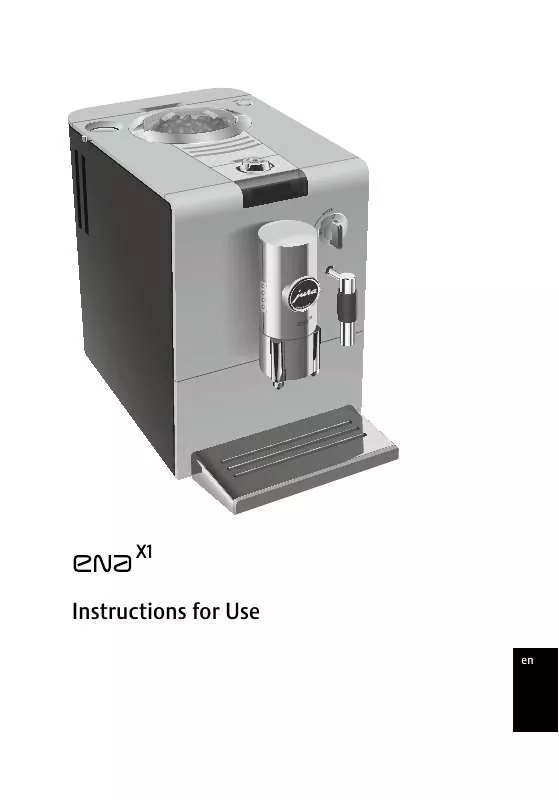User manual JURA ENA X1
Lastmanuals offers a socially driven service of sharing, storing and searching manuals related to use of hardware and software : user guide, owner's manual, quick start guide, technical datasheets... DON'T FORGET : ALWAYS READ THE USER GUIDE BEFORE BUYING !!!
If this document matches the user guide, instructions manual or user manual, feature sets, schematics you are looking for, download it now. Lastmanuals provides you a fast and easy access to the user manual JURA ENA X1. We hope that this JURA ENA X1 user guide will be useful to you.
Lastmanuals help download the user guide JURA ENA X1.
Manual abstract: user guide JURA ENA X1
Detailed instructions for use are in the User's Guide.
[. . . ] en
en
en
en
Instructions for Use
en
ENA X1
Your ENA X1
Control elements 26 Proper use 28 For your safety 28 1 Preparing and using for the first time 29 JURA on the Internet . . . . . . . . . . . . . . . . . . . . . . . . . . . . . . . . . . . . . . . . . . . . . . . . . . . . . . . . . . . . . . . . . . . . . . . . . . . . . . . . . . . . . . . . . . . . . . . . . . . . . . . . . . . . . . . . . . . . . . . . . . . . . . . . . . . . . . . . . . . 29 3-colour plain text display . . . . . . . . . . . . . . . . . . . . . . . . . . . . . . . . . . . . . . . . . . . . . . . . . . . . . . . . . . . . . . . . . . . . . . . . . . . . . . . . . . . . . . . . . . . . . . . . . . . . . . . . . . . . . . . . . . . . . . . . . . . . . . . . . . 29 Setting up. . . . . . . . . . . . . . . . . . . . . . . . . . . . . . . . . . . . . . . . . . . . . . . . . . . . . . . . . . . . . . . . . . . . . . . . . . . . . . . . . . . . . . . . . . . . . . . . . . . . . . . . . . . . . . . . . . . . . . . . . . . . . . . . . . . . . . . . . . . . . . . . . . . . . . . . . . . . . . 29 Filling the water tank . . . . . . . . . . . . . . . . . . . . . . . . . . . . . . . . . . . . . . . . . . . . . . . . . . . . . . . . . . . . . . . . . . . . . . . . . . . . . . . . . . . . . . . . . . . . . . . . . . . . . . . . . . . . . . . . . . . . . . . . . . . . . . . . . . . . . . . . . . 29 Filling the bean container . . . . . . . . . . . . . . . . . . . . . . . . . . . . . . . . . . . . . . . . . . . . . . . . . . . . . . . . . . . . . . . . . . . . . . . . . . . . . . . . . . . . . . . . . . . . . . . . . . . . . . . . . . . . . . . . . . . . . . . . . . . . . . . . . . 29 First-time use . . . . . . . . . . . . . . . . . . . . . . . . . . . . . . . . . . . . . . . . . . . . . . . . . . . . . . . . . . . . . . . . . . . . . . . . . . . . . . . . . . . . . . . . . . . . . . . . . . . . . . . . . . . . . . . . . . . . . . . . . . . . . . . . . . . . . . . . . . . . . . . . . . . . . . . . 30 Using and activating filter . . . . . . . . . . . . . . . . . . . . . . . . . . . . . . . . . . . . . . . . . . . . . . . . . . . . . . . . . . . . . . . . . . . . . . . . . . . . . . . . . . . . . . . . . . . . . . . . . . . . . . . . . . . . . . . . . . . . . . . . . . . . . . . . . . 30 Determining and adjusting the water hardness . . . . . . . . . . . . . . . . . . . . . . . . . . . . . . . . . . . . . . . . . . . . . . . . . . . . . . . . . . . . . . . . . . . . . . . . . . . . . . . . . . . . . . . . . . . . . 31 Adjusting grinder . . . . . . . . . . . . . . . . . . . . . . . . . . . . . . . . . . . . . . . . . . . . . . . . . . . . . . . . . . . . . . . . . . . . . . . . . . . . . . . . . . . . . . . . . . . . . . . . . . . . . . . . . . . . . . . . . . . . . . . . . . . . . . . . . . . . . . . . . . . . . . . . . 32 Switching on the machine . . . . . . . . . . . . . . . . . . . . . . . . . . . . . . . . . . . . . . . . . . . . . . . . . . . . . . . . . . . . . . . . . . . . . . . . . . . . . . . . . . . . . . . . . . . . . . . . . . . . . . . . . . . . . . . . . . . . . . . . . . . . . . . . . 32 Switching off the machine . . . . . . . . . . . . . . . . . . . . . . . . . . . . . . . . . . . . . . . . . . . . . . . . . . . . . . . . . . . . . . . . . . . . . . . . . . . . . . . . . . . . . . . . . . . . . . . . . . . . . . . . . . . . . . . . . . . . . . . . . . . . . . . . . 32 2 Preparation 32 Coffee . . . . . . . . . . . . . . . . . . . . . . . . . . . . . . . . . . . . . . . . . . . . . . . . . . . . . . . . . . . . . . . . . . . . . . . . . . . . . . . . . . . . . . . . . . . . . . . . . . . . . . . . . . . . . . . . . . . . . . . . . . . . . . . . . . . . . . . . . . . . . . . . . . . . . . . . . . . . . . . . . . . . . [. . . ] Preparation stops automatically, CLOSE
en
COFFEE
E To change the setting of tea, turn the Rotary Switch until TEA is displayed.
k T Press the Rotary Switch to enter the
programme item.
en
WATER
g T Turn the Rotary Switch until AROMA is
displayed.
TAP.
y T Turn the switch clockwise.
READY
k T Press the Rotary Switch to enter the
programme item.
en
NORMAL
g T Turn the Rotary Switch until STRONG is
displayed.
k T Press the Rotary Switch to confirm the
setting.
33
ENA X1
OK, the coffee strength is then adjusted. AROMA g T Turn the Rotary Switch until EXIT is
displayed. k T Press the Rotary Switch to exit the programme item.
k T Press the Rotary Switch to confirm the
setting.
OK ENERGY g T Turn the Rotary Switch until EXIT is
displayed.
COFFEE
g T Turn the Rotary Switch until EXIT is
displayed. k T Press the Rotary Switch to exit the programme item.
k T Press the Rotary Switch to exit programming mode.
READY
Automatic switch-off
You can save energy with the automatic switchoff function on the ENA. If this function is activated, your ENA switches off automatically after the pre-set time following the last action on the machine. E The automatic switch-off time can be adjusted between 0. 5 and 9 hours or deactivated.
PRODUCT
g T Turn the Rotary Switch until EXIT is
displayed.
k T Press the Rotary Switch to exit programming mode.
READY
Energy Save Mode
A default Energy Save Mode (E. S. M. ©) setting can be selected on the ENA:
Z
ENERGY U The ENA is constantly ready for use. U Coffee and hot water can be prepared
without having to wait.
Z
ENERGY p
U After approx. 5 minutes the ENA switches to
the energy-saving temperature and is not ready for use. U Before coffee or hot water is prepared, the machine heats up.
Example: Changing the automatic switch-off time from 2 HRS to 1 HRS. Precondition: READY is shown on the display. T Open the cover behind the Rotary Switch. T Press the P button P and the Maintenance button c simultaneously until RINSE appears. g T Turn the Rotary Switch until OFF AFTER is displayed. k T Press the Rotary Switch to enter the programme item.
Example: Changing the energy-saving mode from ENERGY p to ENERGY -. Precondition: READY is shown on the display. T Open the cover behind the Rotary Switch. T Press the P button P and the Maintenance button c simultaneously until RINSE appears. g T Turn the Rotary Switch until ENERGY p is displayed. k T Press the Rotary Switch to enter the programme item.
2 HRS
g T Turn the Rotary Switch until 1 HRS is
displayed.
k T Press the Rotary Switch to confirm the
setting. OK, the automatic switch-off time is then adjusted.
OFF AFTER
g T Turn the Rotary Switch until EXIT is
displayed.
k T Press the Rotary Switch to exit programming mode.
ECONOMY p
g T Turn the Rotary Switch until ECONOMY -
READY
34
is displayed.
ENA X1
Switch-on rinse
In the programme item INIT RINSE the following settings can be made: Z MANUAL: The switch-on rinse has to be started manually. Z AUTOMATIC: The switch-on rinse starts automatically. Example: Changing the setting from AUTOMATIC to MANUAL. [. . . ] You cannot prepare coffee nor hot water. You cannot prepare coffee nor hot water. The ENA is prompting you to clean the machine. Once 50 litres of water have flowed through the CLARIS Blue filter cartridge, its capacity is reached. [. . . ]
DISCLAIMER TO DOWNLOAD THE USER GUIDE JURA ENA X1 Lastmanuals offers a socially driven service of sharing, storing and searching manuals related to use of hardware and software : user guide, owner's manual, quick start guide, technical datasheets...manual JURA ENA X1