User manual JURA IMPRESSA C9
Lastmanuals offers a socially driven service of sharing, storing and searching manuals related to use of hardware and software : user guide, owner's manual, quick start guide, technical datasheets... DON'T FORGET : ALWAYS READ THE USER GUIDE BEFORE BUYING !!!
If this document matches the user guide, instructions manual or user manual, feature sets, schematics you are looking for, download it now. Lastmanuals provides you a fast and easy access to the user manual JURA IMPRESSA C9. We hope that this JURA IMPRESSA C9 user guide will be useful to you.
Lastmanuals help download the user guide JURA IMPRESSA C9.
You may also download the following manuals related to this product:
Manual abstract: user guide JURA IMPRESSA C9
Detailed instructions for use are in the User's Guide.
[. . . ] The IMPRESSA C9 Manual
The `IMPRESSA Manual' has been awarded the seal of approval by the independent German Technical Inspection Agency, TÜV SÜD, due to its easy-to-understand style, its thoroughness and coverage of safety aspects.
Table of contents
Your IMPRESSA C9
IMPORTANT SAFEGUARDS 4 8 Control elements Proper use 10 10 For your safety The IMPRESSA C9 Manual 12 Symbol description . . . . . . . . . . . . . . . . . . . . . . . . . . . . . . . . . . . . . . . . . . . . . . . . . . . . . . . . . . . . . . . . . . . . . . . . . . . . . . . . . . . . . . . . . . . . . . . . . . . . . . . . . . . . . . . . . . . . . . . . . . . . . . . . . . . . . . 12 1 IMPRESSA C9 13 Connector System© . . . . . . . . . . . . . . . . . . . . . . . . . . . . . . . . . . . . . . . . . . . . . . . . . . . . . . . . . . . . . . . . . . . . . . . . . . . . . . . . . . . . . . . . . . . . . . . . . . . . . . . . . . . . . . . . . . . . . . . . . . . . . . . . . . . . 14 JURA on the Internet . . . . . . . . . . . . . . . . . . . . . . . . . . . . . . . . . . . . . . . . . . . . . . . . . . . . . . . . . . . . . . . . . . . . . . . . . . . . . . . . . . . . . . . . . . . . . . . . . . . . . . . . . . . . . . . . . . . . . . . . . . . . . . . . . . . . 14 Knowledge Builder . . . . . . . . . . . . . . . . . . . . . . . . . . . . . . . . . . . . . . . . . . . . . . . . . . . . . . . . . . . . . . . . . . . . . . . . . . . . . . . . . . . . . . . . . . . . . . . . . . . . . . . . . . . . . . . . . . . . . . . . . . . . . . . . . . . . . . . 14 2 Preparing and using for the first time 15 Set up . . . . . . . . . . . . . . . . . . . . . . . . . . . . . . . . . . . . . . . . . . . . . . . . . . . . . . . . . . . . . . . . . . . . . . . . . . . . . . . . . . . . . . . . . . . . . . . . . . . . . . . . . . . . . . . . . . . . . . . . . . . . . . . . . . . . . . . . . . . . . . . . . . . . . . . . . . . . . 15 Filling the water tank . . . . . . . . . . . . . . . . . . . . . . . . . . . . . . . . . . . . . . . . . . . . . . . . . . . . . . . . . . . . . . . . . . . . . . . . . . . . . . . . . . . . . . . . . . . . . . . . . . . . . . . . . . . . . . . . . . . . . . . . . . . . . . . . . . . 15 Filling the bean container . . . . . . . . . . . . . . . . . . . . . . . . . . . . . . . . . . . . . . . . . . . . . . . . . . . . . . . . . . . . . . . . . . . . . . . . . . . . . . . . . . . . . . . . . . . . . . . . . . . . . . . . . . . . . . . . . . . . . . . . . . . 15 First-time use . . . . . . . . . . . . . . . . . . . . . . . . . . . . . . . . . . . . . . . . . . . . . . . . . . . . . . . . . . . . . . . . . . . . . . . . . . . . . . . . . . . . . . . . . . . . . . . . . . . . . . . . . . . . . . . . . . . . . . . . . . . . . . . . . . . . . . . . . . . . . . . . 16 Using and activating filter . . . . . . . . . . . . . . . . . . . . . . . . . . . . . . . . . . . . . . . . . . . . . . . . . . . . . . . . . . . . . . . . . . . . . . . . . . . . . . . . . . . . . . . . . . . . . . . . . . . . . . . . . . . . . . . . . . . . . . . . . . 17 Determining water hardness and adjusting. . . . . . . . . . . . . . . . . . . . . . . . . . . . . . . . . . . . . . . . . . . . . . . . . . . . . . . . . . . . . . . . . . . . . . . . . . . . . . . . . . . . . . . . . . . . 18 Adjusting the grinder . . . . . . . . . . . . . . . . . . . . . . . . . . . . . . . . . . . . . . . . . . . . . . . . . . . . . . . . . . . . . . . . . . . . . . . . . . . . . . . . . . . . . . . . . . . . . . . . . . . . . . . . . . . . . . . . . . . . . . . . . . . . . . . . . . 19 Switching on . . . . . . . . . . . . . . . . . . . . . . . . . . . . . . . . . . . . . . . . . . . . . . . . . . . . . . . . . . . . . . . . . . . . . . . . . . . . . . . . . . . . . . . . . . . . . . . . . . . . . . . . . . . . . . . . . . . . . . . . . . . . . . . . . . . . . . . . . . . . . . . . 20 Switching off (standby) . . . . . . . . . . . . . . . . . . . . . . . . . . . . . . . . . . . . . . . . . . . . . . . . . . . . . . . . . . . . . . . . . . . . . . . . . . . . . . . . . . . . . . . . . . . . . . . . . . . . . . . . . . . . . . . . . . . . . . . . . . . . . . 20 3 Familiarising yourself with the control options 22 Preparation at the touch of a button. . . . . . . . . . . . . . . . . . . . . . . . . . . . . . . . . . . . . . . . . . . . . . . . . . . . . . . . . . . . . . . . . . . . . . . . . . . . . . . . . . . . . . . . . . . . . . . . . . . . . . . 23 One-off settings before and during preparation . . . . . . . . . . . . . . . . . . . . . . . . . . . . . . . . . . . . . . . . . . . . . . . . . . . . . . . . . . . . . . . . . . . . . . . . . . . . . . . . . . . 23 Adjusting the default amount of water to suit the cup size. . . . . . . . . . . . . . . . . . . . . . . . . . . . . . . . . . . . . . . . . . . . . . . . . . . . . . . . . . . . . . . . 24 Permanent settings in programming mode . . . . . . . . . . . . . . . . . . . . . . . . . . . . . . . . . . . . . . . . . . . . . . . . . . . . . . . . . . . . . . . . . . . . . . . . . . . . . . . . . . . . . . . . . . 25 Query information and maintenance status. . . . . . . . . . . . . . . . . . . . . . . . . . . . . . . . . . . . . . . . . . . . . . . . . . . . . . . . . . . . . . . . . . . . . . . . . . . . . . . . . . . . . . . . . . 27 4 Preparation at the touch of a button 29 Espresso . . . . . . . . . . . . . . . . . . . . . . . . . . . . . . . . . . . . . . . . . . . . . . . . . . . . . . . . . . . . . . . . . . . . . . . . . . . . . . . . . . . . . . . . . . . . . . . . . . . . . . . . . . . . . . . . . . . . . . . . . . . . . . . . . . . . . . . . . . . . . . . . . . . . . . . . 29 Coffee . . . . . . . . . . . . . . . . . . . . . . . . . . . . . . . . . . . . . . . . . . . . . . . . . . . . . . . . . . . . . . . . . . . . . . . . . . . . . . . . . . . . . . . . . . . . . . . . . . . . . . . . . . . . . . . . . . . . . . . . . . . . . . . . . . . . . . . . . . . . . . . . . . . . . . . . . . . . 30 Cappuccino. . . . . . . . . . . . . . . . . . . . . . . . . . . . . . . . . . . . . . . . . . . . . . . . . . . . . . . . . . . . . . . . . . . . . . . . . . . . . . . . . . . . . . . . . . . . . . . . . . . . . . . . . . . . . . . . . . . . . . . . . . . . . . . . . . . . . . . . . . . . . . . . . . . 30 Pre-ground coffee . . . . . . . . . . . . . . . . . . . . . . . . . . . . . . . . . . . . . . . . . . . . . . . . . . . . . . . . . . . . . . . . . . . . . . . . . . . . . . . . . . . . . . . . . . . . . . . . . . . . . . . . . . . . . . . . . . . . . . . . . . . . . . . . . . . . . . . [. . . ] E Use pre-ground coffee which is not ground too finely. Very fine coffee can block up the system so that the coffee only comes out in drips. E If you did not fill the machine with a sufficient amount of preground coffee, NOT ENOUGH PRE-GROUND is displayed and the IMPRESSA stops operation. E The desired coffee speciality must be prepared within approx. one minute after filling with the pre-ground coffee. Otherwise, the IMPRESSA stops the operation and is ready to use again. All coffee specialities with pre-ground coffee are prepared following this model. Example: This is how to prepare a cup of coffee using pre-ground coffee. FILL PRE-GROUND, then READY are displayed. T Open the cover of the filler funnel for pre-ground coffee. T Place one level measuring spoon of pre-ground coffee into the filler funnel. T Close the cover of the filler funnel for pre-ground coffee. After this, PRE-GROUND is briefly displayed. Preparation stops automatically after reaching the pre-set amount of water.
READY
32
4 Preparation at the touch of a button
Foaming milk with the Easy Cappuccino Frother
T Take the protective cover off the Easy Cappuccino Frother. T Insert the other end of the milk pipe into a milk carton or connect it to a milk container.
T Place a cup under the frother. ü T Press the milk foam button.
HEATING READY appears as soon as the IMPRESSA has heated up.
ü T Press the milk foam button once more. Preparation stops automatically.
READY
E You can prepare more milk foam within about 40 seconds. To ensure that the Easy Cappuccino Frother works perfectly, it should be rinsed and cleaned regularly (refer to Chapter 6 `Maintenance Easy Cappuccino Frother').
Foaming and heating milk with the Professional Cappuccino Frother
T Take the protective cover off the Professional Cappuccino Frother. T Insert the other end of the milk pipe into a milk carton or connect it to a milk container.
33
4 Preparation at the touch of a button
T Place a cup under the frother. T Turn the selection lever of the frother to the milk foam position p. E If you want to heat the milk, set the selection lever of the frother to the milk position t. ü T Press the milk foam button.
HEATING READY appears as soon as the IMPRESSA has heated up.
ü T Press the milk foam button once more. [. . . ] T Deactivate the CLARIS filter cartridge. T Prepare a coffee speciality.
Water hardness cannot be adjusted.
FILL BEANS is displayed The grinder is not yet
although the bean container completely filled with beans. has been filled.
FILL WATER TANK is
displayed although the water tank is full.
The water tank float is trapped.
T Descale the water tank (see Chapter 6, `Maintenance Descaling the water tank').
ERROR 2 is displayed.
If the device was exposed to T Warm up the device at room the cold for a long period of temperature. time, it is disabled from heating up due to safety reasons. [. . . ]
DISCLAIMER TO DOWNLOAD THE USER GUIDE JURA IMPRESSA C9 Lastmanuals offers a socially driven service of sharing, storing and searching manuals related to use of hardware and software : user guide, owner's manual, quick start guide, technical datasheets...manual JURA IMPRESSA C9

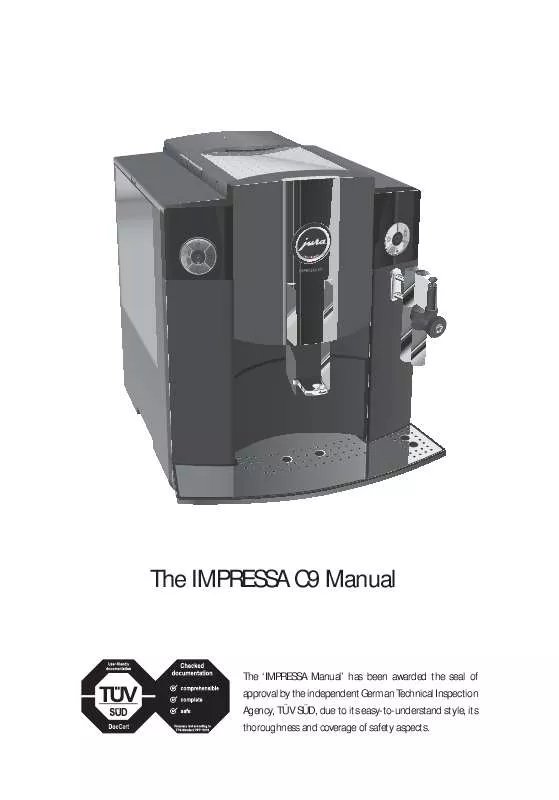
 JURA IMPRESSA C9 GUICK GUIDE (1031 ko)
JURA IMPRESSA C9 GUICK GUIDE (1031 ko)
