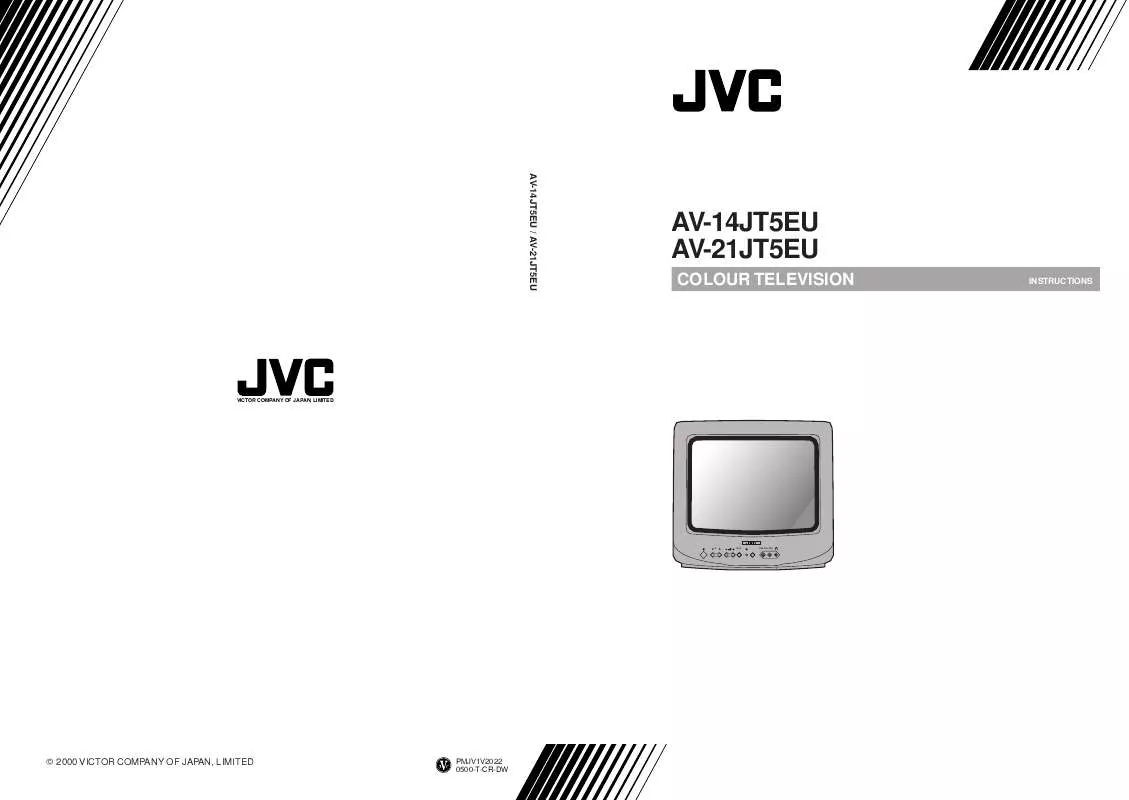User manual JVC AV-14JT5EU-AV-14JT5
Lastmanuals offers a socially driven service of sharing, storing and searching manuals related to use of hardware and software : user guide, owner's manual, quick start guide, technical datasheets... DON'T FORGET : ALWAYS READ THE USER GUIDE BEFORE BUYING !!!
If this document matches the user guide, instructions manual or user manual, feature sets, schematics you are looking for, download it now. Lastmanuals provides you a fast and easy access to the user manual JVC AV-14JT5EU-AV-14JT5. We hope that this JVC AV-14JT5EU-AV-14JT5 user guide will be useful to you.
Lastmanuals help download the user guide JVC AV-14JT5EU-AV-14JT5.
Manual abstract: user guide JVC AV-14JT5EU-AV-14JT5
Detailed instructions for use are in the User's Guide.
[. . . ] AV-14JT5EU / AV-21JT5EU
AV-14JT5EU AV-21JT5EU
COLOUR TELEVISION
INSTRUCTIONS
VICTOR COMPANY OF JAPAN, LIMITED
P
TV/AV
VIDEO AUDIO
© 2000 VICTOR COMPANY OF JAPAN, LIMITED
PMJV1V2022 0500-T-CR-DW
ADDITIONAL INFORMATIONS FOR THE SET SOLD IN GREAT BRITAIN The appliance is supplied with a moulded three pin main plug fitted with 5Amp fuse. Should the fuse require replacement, it must be replaced with a fuse rated at 5 amp and approved by ASTA or BSI to BS1362. The plug contains a removable fuse cover that must be refitted when the fuse is replaced. In the event of the fuse cover being lost or damaged, the plug must not be used until a replacement cover has been obtained. Replacement fuse covers can be purchased from your nearest electrical dealer and must be the same colour as the original. If the moulded means plug is unsuitable for the socket outlet in your home or is removed for any other reasons, then the fuse should be removed and the cut off plug dispose of safely to prevent the hazard of electric shock. [. . . ] Auto Clock Prog.
--:-No --:-Pr01 No Pr01
P
Clock Wake up Time Prog. Auto Clock Prog.
--:-No --:-Pr01 No Pr01
P
Clock Wake up Time Prog. Auto Clock Prog.
17:-No --:-Pr01 No Pr01
1
AUTO CLOCK
If the AUTO CLOCK function is set to a channel which broadcasts a teletext programme, the TV clock is automatically set with the time information which is included in the teletext data. Select AUTO CLOCK from the TIMER menu with the UP/DOWN buttons, then press the RIGHT button.
2
Select YES with the UP/DOWN buttons, then press the RIGHT button.
P
P
Clock Wake up Time Prog. Auto Clock Prog.
--:-No --:-Pr01 No Pr01
P
P
Clock Wake up Time Prog. Auto Clock Prog.
--:-No --:-Pr01 No Pr01
P
P
Clock Wake up Time Prog. Auto Clock Prog.
--:-No --:-Pr01 Yes Pr01
P
P
20
3
Perform the settings in accordance with the explanations of CLOCK, WAKE UP and AUTO CLOCK.
4
When the operation has been completed, press the MENU button twice and exit from the MENU. When you want to continue and perform some more settings, return to step 2 after using the LEFT/RIGHT buttons and move the cursor back to the left of the menu.
--:-No --:-Pr01 No Pr01
P
Clock Wake up Time Prog. Auto Clock Prog.
--:-No --:-Pr01 No Pr01
P
Clock Wake up Time Prog. Auto Clock Prog.
3
Use the UP/DOWN buttons to set the minutes. The TV clock starts.
Note: · You can use the AUTO CLOCK function to set the TV clock. · If you turn off the TV's power with the MAIN POWER button, the clock setting is cancelled.
P
P
Clock Wake up Time Prog. Auto Clock Prog.
P
17:-No --:-Pr01 No Pr01
P
Clock Wake up Time Prog. Auto Clock Prog.
17:30 No --:-Pr01 No Pr01
3
Select PROG. with the UP/ DOWN buttons, then press the RIGHT button.
Note:
4
Use the UP/DOWN buttons to select the channel for the AUTO CLOCK function. If the channel is watched for 30 seconds or longer after exiting from the menu, the TV clock is automatically set.
· If you turn off the TV's power with the MAIN POWER button, the clock setting is cancelled. In this case, if you watch the channel which is set for the AUTO CLOCK function, the TV clock is automatically set and the clock starts. · If there is no time information in the teletext data, the AUTO CLOCK function will not work.
Clock Wake up Time Prog. --:-No --:-Pr01 Yes Pr01
P
P
Clock Wake up Time Prog. Auto Clock Prog.
--:-No --:-Pr01 Yes Pr01
P
P
Clock Wake up Time Prog. Auto Clock Prog.
--:-No --:-Pr01 Yes Pr01
P
P
Clock Wake up Time Prog. Auto Clock Prog.
--:-No --:-Pr01 Yes Pr03
21
DAILY USE
1
You can use the WAKE UP function to automatically turn the TV on at a set time. [. . . ] (See page 4) · Choose the correct input mode. (See page 4) · Choose the correct sound system manually. (See "SOUND" on page 13. ) · Did you set the SLEEP function?(See page 17) · If broadcast signal is not present for about 30 minutes, the set will be automatically turned off. [. . . ]
DISCLAIMER TO DOWNLOAD THE USER GUIDE JVC AV-14JT5EU-AV-14JT5 Lastmanuals offers a socially driven service of sharing, storing and searching manuals related to use of hardware and software : user guide, owner's manual, quick start guide, technical datasheets...manual JVC AV-14JT5EU-AV-14JT5