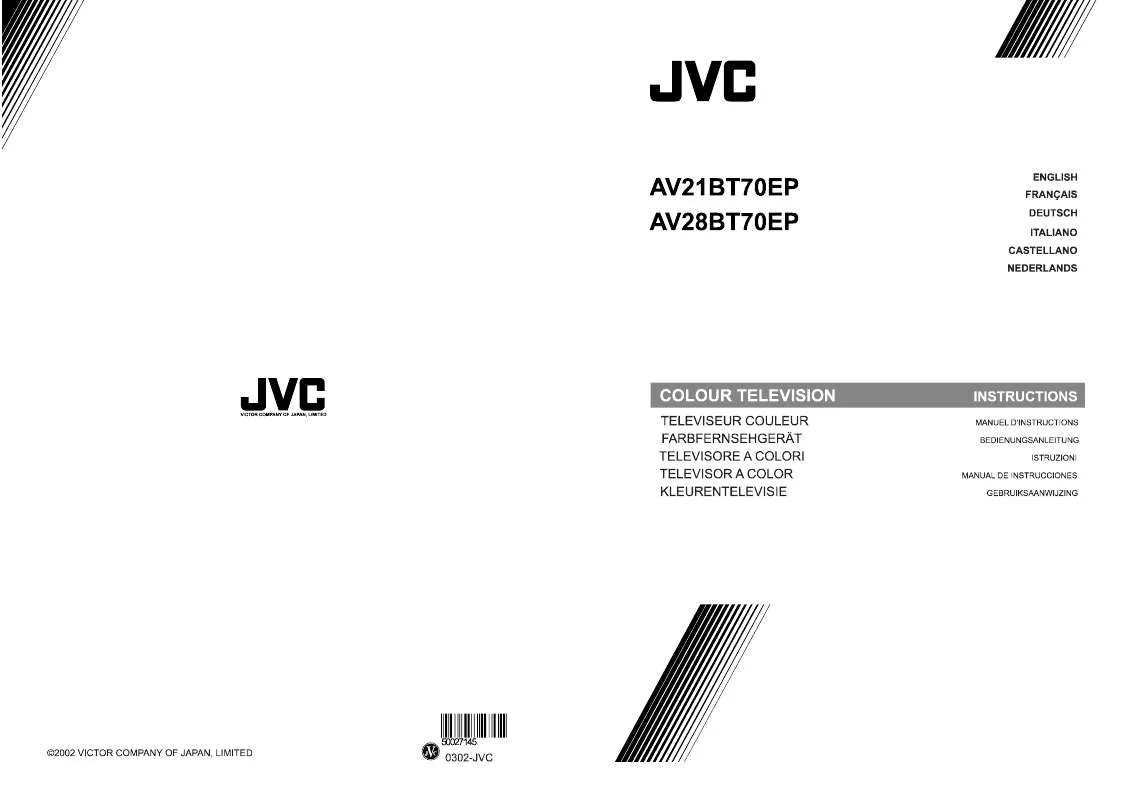Detailed instructions for use are in the User's Guide.
[. . . ] Refer servicing to qualified service personnel.
IMPORTANT SAFEGUARDS
CAUTION:
Please read and retain for your safety. Electrical energy can perform many useful functions. This TV set has been engineered and manufactured to assure your personal safety. But improper use can result in potential electrical shock or fire hazards. [. . . ] If there was no response, repeat Step 3 until there is a response. If you repeat Step 3 more than 70 times and there is still no response, use the accessory remote.
REMOTE
PROGRAMMING
11
VCR SETUP FOR RM-C340 AND RM-C345
The remote is pre-programmed with the VCR codes for power on and power off, play, stop, fast-forward, rewind, and channel up and down. 1) Determine the correct code from the "VCR Codes" chart (below). 2) Slide the 2-Way Mode Selector Switch to TV. 3) Press and hold down the DISPLAY button. 4) Enter the 3-digit code with the 10 key pad while continuing to hold down the DISPLAY button. Ì When you record a channel, press the PLAY button while continuing to hold down the REC button. Note : If your VCR does not respond to any code on the chart, use the Search Codes Function below.
VCR Codes
VCRs
Admiral Aiwa Akai Audio Dynamic Bell &Howell Broksonic Canon CCE Citizen Craig Curtis Mathes Daewoo DBX Dimensia Emerson Fisher Funai GE Go Video Goldstar Gradiente Hitachi Instant Replay Jensen JVC Kenwood LXI
CODES
035 027, 032 029, 072, 073, 074 003, 005 063, 071 020, 026 023, 025 043 064 063, 029, 064 045, 024, 027 043, 059, 024 003, 004, 005 045 043, 026, 077, 061, 025, 042, 020, 076 063, 066, 067, 065, 071 027, 026, 020, 000 033, 045, 024 037, 051, 049, 050, 089 064 083, 084, 081, 000, 001 023, 045, 058, 027, 081 024, 023 003 000, 001, 002, 003, 004, 005 003, 004, 064, 005 027, 064, 058, 065, 066, 063, 067
VCRs
Magnavox Marantz Marta Memorex MGA Minolta Mitsubishi Multitech NEC Olympic Optimus Orion Panasonic Penney Pentax Philco Philips Pioneer Proscan Quasar Radio Shack RCA Realistic
CODES
031, 023, 024, 086 003, 004, 005 064, 024, 067 038, 040, 047, 048, 041, 042 058, 045 038, 040, 047, 048, 041, 042, 078, 090 047, 027, 062 003, 004, 005, 000 024, 023 028, 021, 035, 064 026, 020 023, 024, 021, 022 024, 058, 045, 063, 003, 004, 005 058, 005, 045 031, 024, 027, 023, 026, 020, 043 031, 023, 024, 086 023 045, 058, 023, 024, 031, 046, 059, 060, 033, 087 021, 022, 023, 024 033, 024, 063, 036, 067, 040, 027 033, 045, 058, 023, 024, 031, 046, 059, 060, 083, 085, 087 024, 063, 036, 067, 040, 027
VCRs
Samsung Sansui Sanyo Scott Sears Shintom Sharp Signature 2000 Singer Sony SV2000 Sylvania Symphonic Tashiro Tatung Teac Technics Teknika Toshiba Vector Research Wards Yamaha Zenith
CODES
037, 060, 062, 033, 089 003, 026, 020, 052 063, 067, 091, 071 059, 060, 062, 067, 038, 040, 047, 048, 026, 020 063, 064, 065, 066, 058 075 035, 036, 080, 088 027, 035 075 028, 029, 030, 053, 054, 055 027 031, 023, 024, 027 027, 081 064 003, 004, 005 003, 004, 027, 005 021, 022, 023, 024 024, 027, 070 059, 046, 079 005 035, 036, 067, 044, 064 063, 003, 004, 005 044, 082, 064
Search Codes Function :
1) Slide the 2-Way Mode Selector Switch to TV. 2) Press the VCR POWER and RETURN+ buttons simultaneously for more than three seconds, then release. 3) Press VCR POWER and check if the accessory responds. 4) If there was a response, press RETURN+. Press the MENU button
CHANNEL GUARD - LOCK
To CHANNEL SUMMARY To operate To the Lock column The access code zero (0) to lock or unlock that channel
CH 01 02 03 04 05 ADD X X X X X : : : : : : CH 06 07 08 09 10 ADD X X X
To SET LOCK CODE To operate
The padlock icon appears
ZERO (the access code is zero)
LOCK CODE FINISH 0000
EXIT when finished CHANNEL GUARD MESSAGE: This message appears when a viewer attempts to watch a guarded channel:
To choose the number To move to the next place
PLEASE ENTER LOCK CODE BY 10 KEY PAD TO UNLOCK IT.
Continue to follow these directions for all four numbers To FINISH To save settings and exit
To watch a channel you have locked, enter the lock code using the 10 key pad. If the wrong lock code is entered, this message will flash on the screen:
INVALID LOCK CODE !
THANK YOU!!
Note: If you forget the Lock Code you can set another one this same way. Note: After a power interruption you must reset the lock code.
PICTURE
TINT
Tint allows you to adjust the levels of red and green in the picture.
Press the MENU button To TINT To accentuate green To accentuate red To move to the next or previous
SETTINGS
15
DETAIL
Detail allows you to adjust the level of detail within the picture. Press the MENU button To DETAIL To make the picture sharper To make the picture smoother To move to the next or previous
NOTES: If you do not move to the next setting with the up and down arrows, in approximately three seconds the screen will disappear and your preferences will be stored. You can exit the Picture Settings menu at any time by pressing the EXIT button on the remote control.
COLOR
Color allows you to adjust both the vividness and subtlety of the color.
Press the MENU button To COLOR To make colors more vivid To subdue colors To move to the next or previous
NOISE MUTING
Eliminates noise from channels that are not broadcasting or are too weak. Press the MENU button To NOISE MUTING To turn ON/OFF Note: Noise Muting will not work when you operate Auto Tuner Setup or Channel Summary.
PICTURE
Picture allows you to adjust the range between black and white in the picture.
Press the MENU button To PICTURE To increase contrast To decrease contrast To move to the next or previous
TINT COLOR PICTURE BRIGHT DETAIL
SET VIDEO STATUS
Save Picture Settings as "Choice". Press the MENU button To SET VIDEO STATUS To operate
-------------||-------------------------||-------------------------||-------------------------||-------------------------||------------SAVE AS CHOICE
BRIGHT
Adjust the degree of light and dark in the picture.
Press the MENU button To BRIGHT To lighten the picture To darken the picture To move to the next or previous
To operate the TINT option To move to the next option Repeat the above steps for each setting To SAVE AS CHOICE To save settings and exit Note: Access your "Choice" settings by pressing the VIDEO STATUS button on the remote control.
16
SOUND
BASS
SETTINGS
MTS (Multi-Channel Television Sound)
MTS technology gives you a choice among stereo, mono, and Second Audio Programs (SAP). Press the MENU button To MTS
MTS STEREO
ON AIR
NOTES: STEREO SETS ONLY!!Bass, Treble, Balance, and MTS are available on: · AV-21BT70EP · AV-20021 · AV-27015 · AV-27020 MTS has no effect on normal sound broadcasts. You can exit the Sound Settings menu at any time by pressing the EXIT button.
The Bass level adjustment feature allows you to raise or lower the level of lower frequencies in the TV's sound. [. . . ] THE DURATION OF ANY IMPLIED WARRANTIES, INCLUDING THE IMPLIED WARRANTY OF MERCHANTABILTY, IS LIMITED TO THE DURATION OF THE EXPRESS WARRANTY HEREIN. JVC SHALL NOT BE LIABLE FOR THE LOSS OF USE OF THIS PRODUCT, INCONVENIENCE, LOSS OR ANY OTHER DAMAGES, WHETHER DIRECT, INCIDENTAL OR CONSEQUENTIAL (INCLUDING, WITHOUT LIMITATION, DAMAGE TO TAPES, RECORDS OR DISCS) RESULTING FROM THE USE OF THIS PRODUCT, OR ARISING OUT OF ANY BREACH OF THIS WARRANTY, ALL EXPRESS AND IMPLIED WARRANTIES, INCLUDING THE WARRANTY OF MERCHANTABILITY AND FITNESS FOR PARTICULAR PURPOSE, ARE LIMITED TO THE WARRANTY PERIOD SET FORTH ABOVE. Some states do not allow the exclusion of incidental or consequential damages or limitations on how long the warranty lasts, so these may not apply to you. This warranty gives you specific legal rights and you may also have other rights which vary state to state. [. . . ]