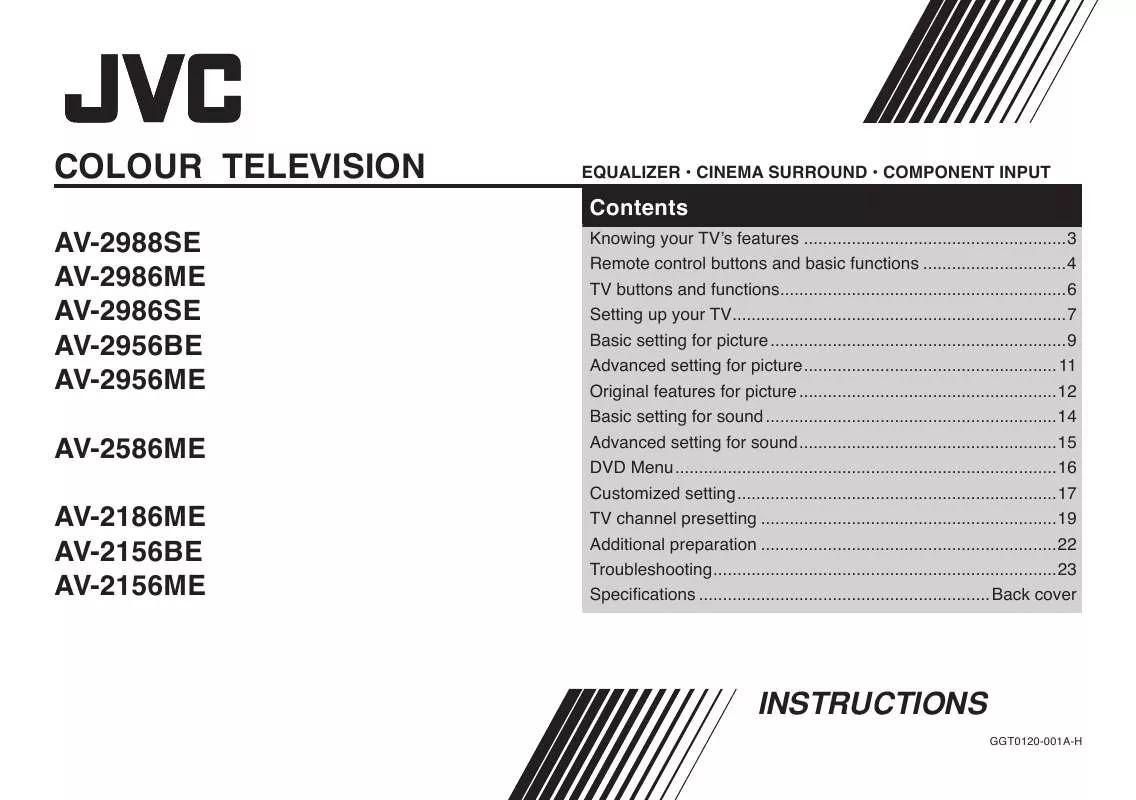User manual JVC AV-2988SE-AV-2988 Instruction Manual
Lastmanuals offers a socially driven service of sharing, storing and searching manuals related to use of hardware and software : user guide, owner's manual, quick start guide, technical datasheets... DON'T FORGET : ALWAYS READ THE USER GUIDE BEFORE BUYING !!!
If this document matches the user guide, instructions manual or user manual, feature sets, schematics you are looking for, download it now. Lastmanuals provides you a fast and easy access to the user manual JVC AV-2988SE-AV-2988. We hope that this JVC AV-2988SE-AV-2988 user guide will be useful to you.
Lastmanuals help download the user guide JVC AV-2988SE-AV-2988.
Manual abstract: user guide JVC AV-2988SE-AV-2988Instruction Manual
Detailed instructions for use are in the User's Guide.
[. . . ] COLOUR TELEVISION
AV-2988SE AV-2986ME AV-2986SE AV-2956BE AV-2956ME AV-2586ME AV-2186ME AV-2156BE AV-2156ME
EQUALIZER · CINEMA SURROUND · COMPONENT INPUT
Contents
Knowing your TV's features . . . . . . . . . . . . . . . . . . . . . . . . . . . . . . . . . . . . . . . . . . . . . . . . . . . . . . . 3 Remote control buttons and basic functions . . . . . . . . . . . . . . . . . . . . . . . . . . . . . . 4 TV buttons and functions. . . . . . . . . . . . . . . . . . . . . . . . . . . . . . . . . . . . . . . . . . . . . . . . . . . . . . . . . . . . 6 Setting up your TV . . . . . . . . . . . . . . . . . . . . . . . . . . . . . . . . . . . . . . . . . . . . . . . . . . . . . . . . . . . . . . . . . . . . . . 7 Basic setting for picture . . . . . . . . . . . . . . . . . . . . . . . . . . . . . . . . . . . . . . . . . . . . . . . . . . . . . . . . . . . . . . 9 Advanced setting for picture . . . . . . . . . . . . . . . . . . . . . . . . . . . . . . . . . . . . . . . . . . . . . . . . . . . . . 11 Original features for picture . . . . . . . . . . . . . . . . . . . . . . . . . . . . . . . . . . . . . . . . . . . . . . . . . . . . . . 12 Basic setting for sound . . . . . . . . . . . . . . . . . . . . . . . . . . . . . . . . . . . . . . . . . . . . . . . . . . . . . . . . . . . . . 14 Advanced setting for sound . . . . . . . . . . . . . . . . . . . . . . . . . . . . . . . . . . . . . . . . . . . . . . . . . . . . . . 15 DVD Menu . . . . . . . . . . . . . . . . . . . . . . . . . . . . . . . . . . . . . . . . . . . . . . . . . . . . . . . . . . . . . . . . . . . . . . . . . . . . . . . . 16 Customized setting . . . . . . . . . . . . . . . . . . . . . . . . . . . . . . . . . . . . . . . . . . . . . . . . . . . . . . . . . . . . . . . . . . . 17 TV channel presetting . . . . . . . . . . . . . . . . . . . . . . . . . . . . . . . . . . . . . . . . . . . . . . . . . . . . . . . . . . . . . . 19 Additional preparation . . . . . . . . . . . . . . . . . . . . . . . . . . . . . . . . . . . . . . . . . . . . . . . . . . . . . . . . . . . . . . 22 Troubleshooting . . . . . . . . . . . . . . . . . . . . . . . . . . . . . . . . . . . . . . . . . . . . . . . . . . . . . . . . . . . . . . . . . . . . . . . . 23 Specifications . . . . . . . . . . . . . . . . . . . . . . . . . . . . . . . . . . . . . . . . . . . . . . . . . . . . . . . . . . . . . Back cover
INSTRUCTIONS
GGT0120-001A-H
Thank you for buying this JVC colour television. To make sure you understand how to use your new TV, please read this manual thoroughly before you begin.
WARNING: TO PREVENT FIRE OR SHOCK HAZARD, DO NOT EXPOSE THIS APPLIANCE TO RAIN OR MOISTURE. [. . . ] · Please disconnect either S-VIDEO cable or video input cable from Video-1 input.
· Cannot operate the menus · Cannot operate the front control buttons
23
Specifications
TV RF systems B, G, I, D, K, M Colour systems PAL, SECAM, NTSC 3. 58 MHz, NTSC 4. 43 MHz Receiving channels VHF low channel (VL), VHF high channel (VH), UHF channel (U) Receives cable channels in mid band, super band and hyper band. Power requirements For AV-25, AV-29 series: For AV-21 series: External input / output VIDEO-1: VIDEO-2/COMPONENT: VIDEO-3: OUTPUT: Headphone jack: AC 220 to 240 V, 50 Hz / 60 Hz AC 110 to 240 V, 50 Hz / 60 Hz S-video input, VIDEO input, AUDIO L/R input VIDEO input, AUDIO L/R input, COMPONENT VIDEO (Y/CB/CR) input VIDEO input, AUDIO L/R input VIDEO output, AUDIO L/R output Stereo mini jack (3. 5 mm diameter)
**Sound-multiplex systems A2 (B/G) or NICAM (B/G, I, D/K) **Teletext system FLOF (Fastext), WST (World Standard Text) **Language displayed by teletext Please see the table in the description "TEXT LANGUAGE" on page 13. **Depends on the models, STEREO/I II function for the Sound-multiplex systems or Teletext function may not be available. Please confirm with the chart on page 3.
Design and specifications subject to change without notice.
© 2006 Victor Company of Japan, Limited
0506-FLE-JMT
COLOUR TELEVISION
AV-29BS26 AV-29BX16 AV-29MS26 AV-29MX16 AV-29MX56 AV-29MX76 AV-29SS26 AV-29SX56 AV-29SX76 AV-25MS26 AV-25MX16 AV-25MX56 AV-25MX76 AV-21BS26 AV-21BX16 AV-21BX16B AV-21BX16S AV-21MS26 AV-21MX16 AV-21MX56 AV-21MX76
EQUALIZER · CINEMA SURROUND · COMPONENT INPUT
Contents
Knowing your TV's features . . . . . . . . . . . . . . . . . . . . . . . . . . . . . . . . . . . . . . . . . . . . . . . . . . . . . . . 3 Remote control buttons and basic functions . . . . . . . . . . . . . . . . . . . . . . . . . . . . . . 4 TV buttons and functions. . . . . . . . . . . . . . . . . . . . . . . . . . . . . . . . . . . . . . . . . . . . . . . . . . . . . . . . . . . . 6 Setting up your TV . . . . . . . . . . . . . . . . . . . . . . . . . . . . . . . . . . . . . . . . . . . . . . . . . . . . . . . . . . . . . . . . . . . . . . 7 Basic setting for picture . . . . . . . . . . . . . . . . . . . . . . . . . . . . . . . . . . . . . . . . . . . . . . . . . . . . . . . . . . . . . . 9 Advanced setting for picture . . . . . . . . . . . . . . . . . . . . . . . . . . . . . . . . . . . . . . . . . . . . . . . . . . . . . 11 Original features for picture . . . . . . . . . . . . . . . . . . . . . . . . . . . . . . . . . . . . . . . . . . . . . . . . . . . . . . 12 Basic setting for sound . . . . . . . . . . . . . . . . . . . . . . . . . . . . . . . . . . . . . . . . . . . . . . . . . . . . . . . . . . . . . 14 Advanced setting for sound . . . . . . . . . . . . . . . . . . . . . . . . . . . . . . . . . . . . . . . . . . . . . . . . . . . . . . 15 DVD Menu . . . . . . . . . . . . . . . . . . . . . . . . . . . . . . . . . . . . . . . . . . . . . . . . . . . . . . . . . . . . . . . . . . . . . . . . . . . . . . . . 16 Customized setting . . . . . . . . . . . . . . . . . . . . . . . . . . . . . . . . . . . . . . . . . . . . . . . . . . . . . . . . . . . . . . . . . . . 17 TV channel presetting . . . . . . . . . . . . . . . . . . . . . . . . . . . . . . . . . . . . . . . . . . . . . . . . . . . . . . . . . . . . . . 19 Additional preparation . . . . . . . . . . . . . . . . . . . . . . . . . . . . . . . . . . . . . . . . . . . . . . . . . . . . . . . . . . . . . . 22 Troubleshooting . . . . . . . . . . . . . . . . . . . . . . . . . . . . . . . . . . . . . . . . . . . . . . . . . . . . . . . . . . . . . . . . . . . . . . . . 23 Specifications . . . . . . . . . . . . . . . . . . . . . . . . . . . . . . . . . . . . . . . . . . . . . . . . . . . . . . . . . . . . . Back cover
INSTRUCTIONS
GGT0116-001B-H
Thank you for buying this JVC colour television. To make sure you understand how to use your new TV, please read this manual thoroughly before you begin.
WARNING: TO PREVENT FIRE OR SHOCK HAZARD, DO NOT EXPOSE THIS APPLIANCE TO RAIN OR MOISTURE. CAUTION: TO ENSURE PERSONAL SAFETY, OBSERVE THE FOLLOWING RULES REGARDING THE USE OF THIS TV. 1 Operate only from the power source indicated on the rear of the TV. 2 Avoid damaging the power cord and mains plug. When unplugging the TV, grasp the mains plug. 3 Never block or cover the ventilation openings. Never install the TV where good ventilation is unattainable. When installing this TV, leave spaces for ventilation around the TV of more than the minimum distances as shown. 7 This TV can be turned on/off power by connecting/disconnecting the AC plug into AC outlet. While this TV is being installed, enough space should be reserved for connection/disconnecting the AC plug into AC outlet by hand. 8 The apparatus shall not be exposed to dripping or splashing and that no objects filled with liquids, such as vases, shall be placed on the apparatus. WARNING: <AV-21M, AV-25M, AV-29M, AV-21B, AV-29B Series> YOU CAN DETACH THE PROTECT SHEET ON THE TOP AND BOTTOM OF FRONT FRAME IF YOU NEEDED. THE FRONT BUTTON DOOR OF THE TV SHOULD BE PULLED OUT FROM ITS BOTTOM. DO NOT PRESS THE UPPER PART, OR YOUR FINGER MAY BE PINCHED.
15 cm
PULL PULL
10 cm
10 cm
15 cm
4 Do not allow objects or liquid into the cabinet openings. 5 In the event of a fault, unplug the unit and call a service technician. Do not attempt to repair it yourself or remove the rear cover. [. . . ] · Picture is tilted · This may due to the earth magnetism. Refer to "PICTURE TILT" on page 11 to correct the tilt.
· Image takes a short · Image required time to stabilize before display. This period to be displayed is not a malfunction. · TV may emit crackling · This is due to a sudden change in temperature sound and it is not a malfunction. [. . . ]
DISCLAIMER TO DOWNLOAD THE USER GUIDE JVC AV-2988SE-AV-2988 Lastmanuals offers a socially driven service of sharing, storing and searching manuals related to use of hardware and software : user guide, owner's manual, quick start guide, technical datasheets...manual JVC AV-2988SE-AV-2988