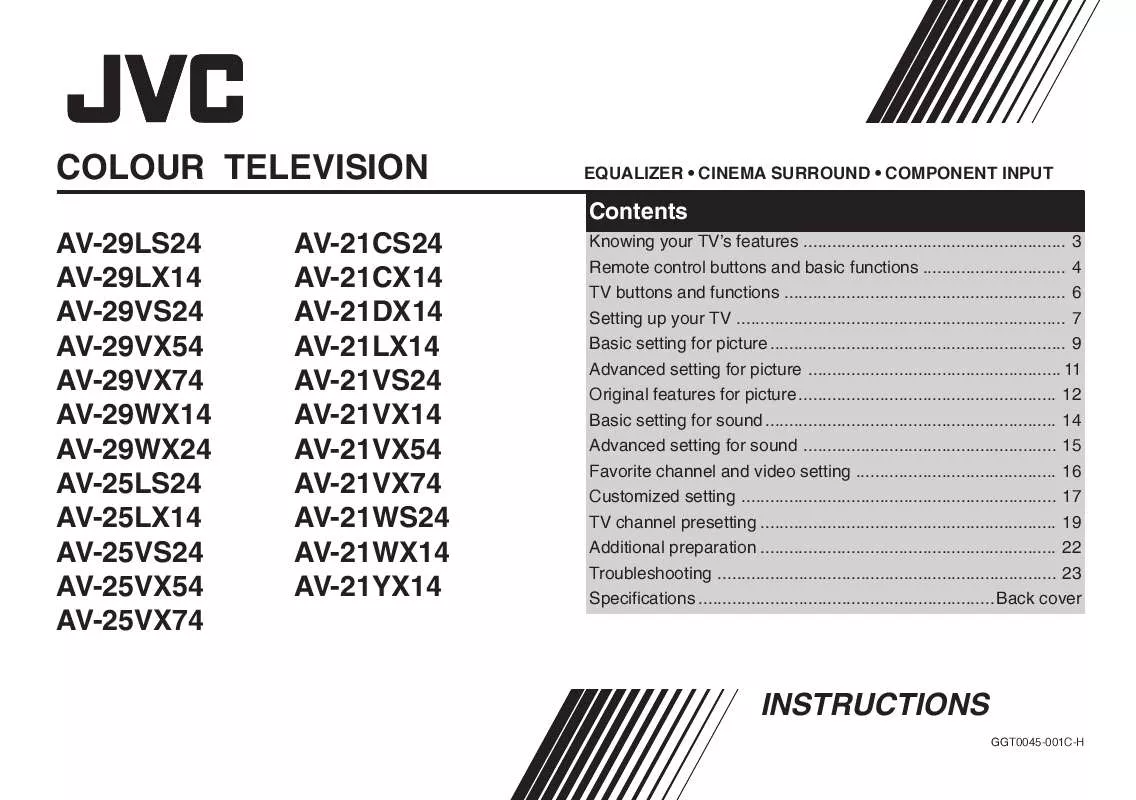User manual JVC AV-29LS24 Instruction Manual
Lastmanuals offers a socially driven service of sharing, storing and searching manuals related to use of hardware and software : user guide, owner's manual, quick start guide, technical datasheets... DON'T FORGET : ALWAYS READ THE USER GUIDE BEFORE BUYING !!!
If this document matches the user guide, instructions manual or user manual, feature sets, schematics you are looking for, download it now. Lastmanuals provides you a fast and easy access to the user manual JVC AV-29LS24. We hope that this JVC AV-29LS24 user guide will be useful to you.
Lastmanuals help download the user guide JVC AV-29LS24.
Manual abstract: user guide JVC AV-29LS24Instruction Manual
Detailed instructions for use are in the User's Guide.
[. . . ] COLOUR TELEVISION
AV-29LS24 AV-29LX14 AV-29VS24 AV-29VX54 AV-29VX74 AV-29WX14 AV-29WX24 AV-25LS24 AV-25LX14 AV-25VS24 AV-25VX54 AV-25VX74 AV-21CS24 AV-21CX14 AV-21DX14 AV-21LX14 AV-21VS24 AV-21VX14 AV-21VX54 AV-21VX74 AV-21WS24 AV-21WX14 AV-21YX14
EQUALIZER · CINEMA SURROUND · COMPONENT INPUT
Contents
Knowing your TV's features . . . . . . . . . . . . . . . . . . . . . . . . . . . . . . . . . . . . . . . . . . . . . . . . . . . . . . . 3 Remote control buttons and basic functions . . . . . . . . . . . . . . . . . . . . . . . . . . . . . . 4 TV buttons and functions . . . . . . . . . . . . . . . . . . . . . . . . . . . . . . . . . . . . . . . . . . . . . . . . . . . . . . . . . . . 6 Setting up your TV . . . . . . . . . . . . . . . . . . . . . . . . . . . . . . . . . . . . . . . . . . . . . . . . . . . . . . . . . . . . . . . . . . . . . [. . . ] Refer to "EQUALIZER" on page 15. Change the stereo/ bilingual mode to mono sound (see page 15).
· Feel a slight electric · This is due to the static electricity of the picture shock when tube and it will not harm the human body. This is touching the TV not a malfunction. screen
23
Specifications
TV RF systems B, G, I, D, K, M Colour systems PAL, SECAM, NTSC 3. 58 MHz, NTSC 4. 43 MHz Receiving channels VHF low channel (VL), VHF high channel (VH), UHF channel (U) Receives cable channels in mid band, super band and hyper band. External input / output VIDEO-1: VIDEO-2/COMPONENT: VIDEO-3: OUTPUT: Headphone jack: **Sound-multiplex systems A2 or NICAM (B/G, I, D/K) **Teletext system FLOF (Fastext), WST (World Standard Text) **Language displayed by teletext Please see the table in the description "TEXT LANGUAGE" on page 13. **Depends on the models, STEREO/I II function for the Sound-multiplex systems or Teletext function may not be available. Please confirm with the chart on page 3.
I
S-video input*, VIDEO input, AUDIO L/R input VIDEO input, AUDIO L/R input, COMPONENT VIDEO (Y/CB/CR) input (Except for AV-21CS24/ AV-21CX14/AV-21YX14) VIDEO input, AUDIO L/R input (Except for AV-21CS24/AV-21CX14/AV-21YX14) VIDEO output, AUDIO L/R output Stereo mini jack (3. 5 mm diameter)
*Except for AV-29LS24/AV-29LX14/AV-25LS24/AV-25LX14/AV-21CS24/AV-21CX14/AV-21DX14/AV-21LX14/AV-21YX14.
Design and specifications subject to change without notice.
VICTOR COMPANY OF JAPAN, LIMITED
© 2004 VICTOR COMPANY OF JAPAN, LIMITED
0504-FLE-JMT
COLOUR TELEVISION
AV-2934LE AV-2934WE AV-2953WE AV-2954WE AV-2983VE AV-2984VE AV-29LS24 AV-2534LE AV-2553LE AV-2554LE AV-2583VE AV-2584VE AV-25LS24 AV-2134YE AV-2134WE AV-2144LE AV-2153WE AV-2154CE AV-2154LE AV-2154WE AV-2174VE AV-2184VE AV-2183VE
EQUALIZER · CINEMA SURROUND · COMPONENT INPUT
Contents
Knowing your TV's features . . . . . . . . . . . . . . . . . . . . . . . . . . . . . . . . . . . . . . . . . . . . . . . . . . . . . . . 3 Remote control buttons and basic functions . . . . . . . . . . . . . . . . . . . . . . . . . . . . . . 4 TV buttons and functions . . . . . . . . . . . . . . . . . . . . . . . . . . . . . . . . . . . . . . . . . . . . . . . . . . . . . . . . . . . 6 Setting up your TV . . . . . . . . . . . . . . . . . . . . . . . . . . . . . . . . . . . . . . . . . . . . . . . . . . . . . . . . . . . . . . . . . . . . . 7 Basic setting for picture . . . . . . . . . . . . . . . . . . . . . . . . . . . . . . . . . . . . . . . . . . . . . . . . . . . . . . . . . . . . . . 9 Advanced setting for picture . . . . . . . . . . . . . . . . . . . . . . . . . . . . . . . . . . . . . . . . . . . . . . . . . . . . . 11 Original features for picture . . . . . . . . . . . . . . . . . . . . . . . . . . . . . . . . . . . . . . . . . . . . . . . . . . . . . . 12 Basic setting for sound . . . . . . . . . . . . . . . . . . . . . . . . . . . . . . . . . . . . . . . . . . . . . . . . . . . . . . . . . . . . . 14 Advanced setting for sound . . . . . . . . . . . . . . . . . . . . . . . . . . . . . . . . . . . . . . . . . . . . . . . . . . . . . 15 Favorite channel and video setting . . . . . . . . . . . . . . . . . . . . . . . . . . . . . . . . . . . . . . . . . . 16 Customized setting . . . . . . . . . . . . . . . . . . . . . . . . . . . . . . . . . . . . . . . . . . . . . . . . . . . . . . . . . . . . . . . . . . 17 TV channel presetting . . . . . . . . . . . . . . . . . . . . . . . . . . . . . . . . . . . . . . . . . . . . . . . . . . . . . . . . . . . . . . 19 Additional preparation . . . . . . . . . . . . . . . . . . . . . . . . . . . . . . . . . . . . . . . . . . . . . . . . . . . . . . . . . . . . . . 22 Troubleshooting . . . . . . . . . . . . . . . . . . . . . . . . . . . . . . . . . . . . . . . . . . . . . . . . . . . . . . . . . . . . . . . . . . . . . . . 23 Specifications . . . . . . . . . . . . . . . . . . . . . . . . . . . . . . . . . . . . . . . . . . . . . . . . . . . . . . . . . . . . . . Back cover
INSTRUCTIONS
GGT0050-001C-H
Thank you for buying this JVC colour television. [. . . ] · Adjust the COLOUR or BRIGHT setting. Refer to "Adjusting the picture - USER" on page 10. · Cannot operate the · The batteries may be exhausted. Replace with remote control new batteries (see page 7). [. . . ]
DISCLAIMER TO DOWNLOAD THE USER GUIDE JVC AV-29LS24 Lastmanuals offers a socially driven service of sharing, storing and searching manuals related to use of hardware and software : user guide, owner's manual, quick start guide, technical datasheets...manual JVC AV-29LS24