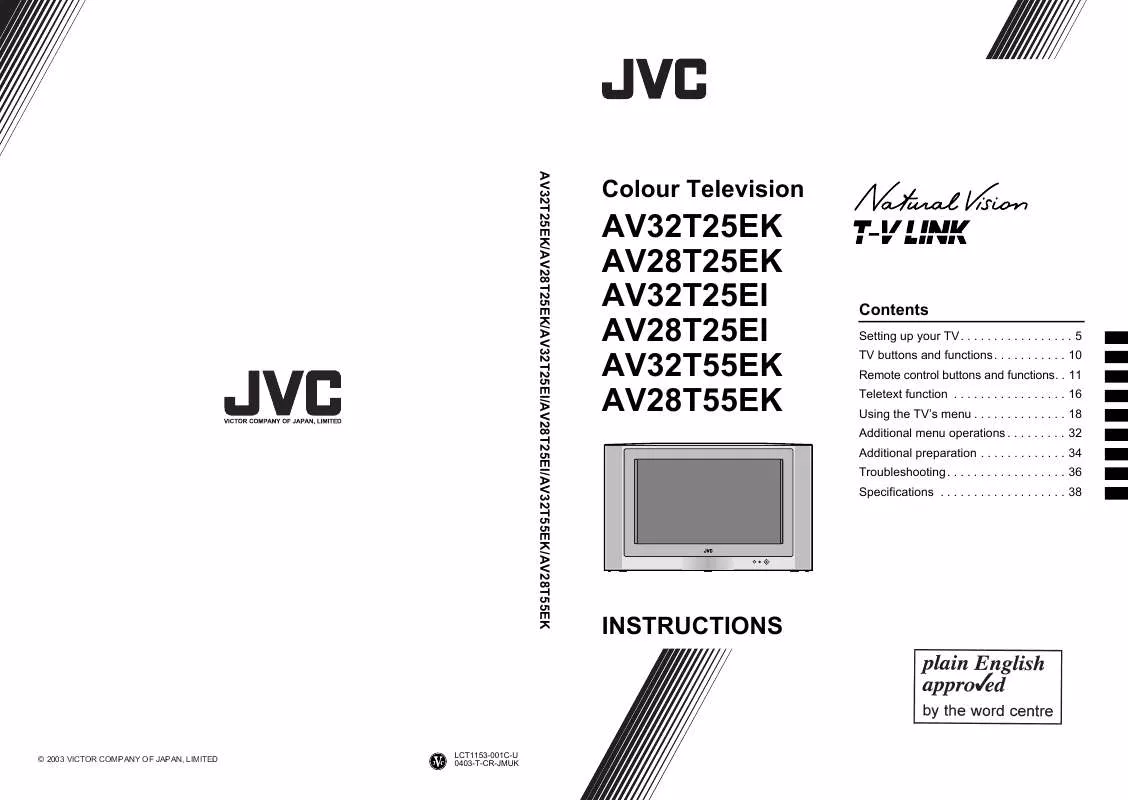User manual JVC AV-32T25
Lastmanuals offers a socially driven service of sharing, storing and searching manuals related to use of hardware and software : user guide, owner's manual, quick start guide, technical datasheets... DON'T FORGET : ALWAYS READ THE USER GUIDE BEFORE BUYING !!!
If this document matches the user guide, instructions manual or user manual, feature sets, schematics you are looking for, download it now. Lastmanuals provides you a fast and easy access to the user manual JVC AV-32T25. We hope that this JVC AV-32T25 user guide will be useful to you.
Lastmanuals help download the user guide JVC AV-32T25.
Manual abstract: user guide JVC AV-32T25
Detailed instructions for use are in the User's Guide.
[. . . ] AV32T25EK/AV28T25EK/AV32T25EI/AV28T25EI/AV32T55EK/AV28T55EK
LCT1153-001C-U 0403-T-CR-JMUK
Colour Television
AV32T25EK AV28T25EK AV32T25EI AV28T25EI AV32T55EK AV28T55EK
Contents
Setting up your TV . 10 Remote control buttons and functions. 38
INSTRUCTIONS
© 2003 VICTOR COMPANY OF JAPAN, LIMITED
Thank you for buying this JVC colour television. To make sure you understand how to use your new TV, please read this manual thoroughly before you begin.
WARNING: TO PREVENT FIRE OR SHOCK HAZARD, DO NOT EXPOSE THIS APPLIANCE TO RAIN OR MOISTURE. [. . . ] · When HYPER SOUND is on, the balance cannot be adjusted.
y (S-VIDEO input)
You can connect a device (such as an S-VHS VCR) to enjoy the high-quality picture of the S-VIDEO signal (Y/C signal). Preparation: · First read the device's instruction manual and "Additional preparation" on page 34 to connect the device to the TV properly. Second, follow the device's instruction manual to set the device so that it sends an S-VIDEO signal (Y/C signal) to the TV. · Do not set y (S-VIDEO input) to an EXT terminal connected to a device which cannot output an S-VIDEO (Y/C signal). If it is set wrongly, a picture cannot appear. 1 Choose an EXT terminal 2 Press the yellow button and set the y (S-VIDEO input). Then press the a button An y (S-VIDEO input) mark is displayed. You can view an S-VIDEO signal (Y/C signal) instead of the regular video signal (composite signal).
SPEAKER
You can turn off the sound from the TV speakers; but you should only do this if you have connected an audio system to the TV instead of the TV speakers. OFF: The TV speakers do not issue sound. · The 5 buttons of the TV remote control and the r (volume) buttons at the front panel of your TV set can be used to control the volume of each speaker simultaneously. · Setting the volume of the amplifier too high may damage the front speakers.
22
Using the TV's menu To cancel the y (S-VIDEO input) setting: Press the yellow button and turn off y (S-VIDEO input) mark. The regular video signal (composite signal) pictures are resumed. · The EXT-1 terminal does not support S-VIDEO signal (Y/C signal) and you cannot set y (S-VIDEO input) in the EXT-1 terminal. · Setting y (S-VIDEO input) changes the head character from "E" to "S". When an EXT terminal receives a normal video signal, "E1", "E2", "E3" or "E4" appears on the display. This changes to "S2", "S3" or "S4" when it receives an S-VIDEO signal. · Even a device which can output an SVIDEO signal (Y/C signal) may output a regular video signal (composite signal) depending on the device setting. If a picture cannot appear because the y (S-VIDEO input) setting has been made, read the device instruction manual carefully again to check for the device settings.
LIST
You can store a name for each of the devices connected to each EXT terminal. Giving a name to an EXT terminal makes the EXT terminal number appear on the screen, together with its name. 1 Choose an EXT terminal 2 Press the blue button to display the name list (LIST)
3 Press the 6 buttons to choose a name. Then press the a button The LIST disappears and the name is assigned to the EXT terminal. · You cannot choose an EXT terminal name that is not on the name list (LIST). [. . . ] E21-E69 NICAM (I) system FLOF (Fastext), WST (World Standard Text) 220 - 240 V AC, 50 Hz Maximum: 180 W, Average: 120 W, Standby: 3 W Viewable area 76 cm (measured diagonally) Rated Power output: 10 W + 10 W (13 cm × 6. 5 cm) oval × 2 Euroconnector (21-pin, SCART) · Video input, Audio L/R inputs and RGB inputs are available. · TV broadcast outputs (Video and Audio L/R) are available. Euroconnector (21-pin, SCART) · Video input, S-VIDEO (Y/C) input and Audio L/R inputs are available. · Video and Audio L/R outputs are available. [. . . ]
DISCLAIMER TO DOWNLOAD THE USER GUIDE JVC AV-32T25 Lastmanuals offers a socially driven service of sharing, storing and searching manuals related to use of hardware and software : user guide, owner's manual, quick start guide, technical datasheets...manual JVC AV-32T25