User manual JVC AV28L2EUGY-AV28L2
Lastmanuals offers a socially driven service of sharing, storing and searching manuals related to use of hardware and software : user guide, owner's manual, quick start guide, technical datasheets... DON'T FORGET : ALWAYS READ THE USER GUIDE BEFORE BUYING !!!
If this document matches the user guide, instructions manual or user manual, feature sets, schematics you are looking for, download it now. Lastmanuals provides you a fast and easy access to the user manual JVC AV28L2EUGY-AV28L2. We hope that this JVC AV28L2EUGY-AV28L2 user guide will be useful to you.
Lastmanuals help download the user guide JVC AV28L2EUGY-AV28L2.
You may also download the following manuals related to this product:
Manual abstract: user guide JVC AV28L2EUGY-AV28L2
Detailed instructions for use are in the User's Guide.
[. . . ] ENGLISH ENGLISH DEUTSCH DEUTSCH FRANÇAIS FRANÇAIS NEDERLANDS NEDERLANDS CASTELLANO CASTELLANO
AV32L2EU AV28L2EU AV32X10EU AV28X10EU AV28WH5EU
COLOUR TELEVISION
FARBFERNSEHGERÄT TELEVISEUR COULEUR KLEURENTELEVISIE TELEVISOR A COLOR TELEVISORE A COLORI TELEVISOR A CORES
ITALIANO ITALIANO PORTUGUÊS PORTUGUÊS
AV32L2EU / AV28L2EU / AV32X10EU / AV28X10EU / AV28WH5EU
INSTRUCTIONS
BEDIENUNGSANLEITUNG MANUEL D'INSTRUCTIONS GEBRUIKSAANWIJZING MANUAL DE INSTRUCCIONES ISTRUZIONI INSTRUÇÕES
VICTOR COMPANY OF JAPAN, LIMITED
© 2001 VICTOR COMPANY OF JAPAN, LIMITED
LCT0932-001A-U 0104-T-CR-JMUK
Thank you for buying this JVC colour television. To make sure you understand how to use your new TV, please read this manual thoroughly before you begin.
WARNING:
TO PREVENT FIRE OR SHOCK HAZARD, DO NOT EXPOSE THIS APPLIANCE TO RAIN OR MOISTURE.
CAUTION:
TO ENSURE PERSONAL SAFETY, OBSERVE THE FOLLOWING RULES REGARDING THE USE OF THIS UNIT. Operate only from the power source specified (AC 220 240 V, 50 Hz) on the unit. Avoid damaging the AC plug and power cord. [. . . ] You can choose any one of the output signal of the device connected to the EXT terminal and the picture and sound from a TV channel you are currently viewing to output it to the EXT-2 terminal.
1 Press the ì buttons to choose the arrow
from the menu.
EXT SETTING EXT-1 EXT-3 EXT-4 TV BACK
TV OK
DUBBING EXT-2
D0022-EN
2 Press the ë buttons to choose an EXT
terminal or TV.
The arrow in the menu represents a signal flow. The left side of the arrow denotes a signal source output from the EXT-2 terminal.
EXT-1/EXT-3/EXT-4:
The output signal of the device connected to an EXT terminal passes through the TV and is output from the EXT2 terminal.
TV:
The picture and sound of the TV channel you are currently viewing are output from the EXT-2 terminal.
3 Press the á button to complete the setting.
The menu disappears. Note: · During dubbing, you cannot turn off the TV. Turning off the TV also turns off the output from the EXT-2 terminal. · When you choose an EXT terminal as an output, you can view a TV programme or a picture from the other EXT terminal while dubbing the picture from a device connected to the EXT terminal onto a VCR connected to the EXT-2 terminal. · The RGB signals from the TV games cannot be output. Teletext programmes cannot be output.
53
)($785(6
FEATURES SLEEP TIMER BLUE BACK CHILD LOCK DECODER(EXT-2) BACK
TV OK
s %/8(#%$&.
OFF OFF ON ON
You can set the TV to automatically change to a blue screen and mute the sound if the signal is weak or absent, or when there is no input from an external device.
1 Press the ë buttons to choose BLUE
BACK.
D0023-EN
To display the FEATURES menu:
2 Press the ì buttons to choose ON.
To cancel the BLUE BACK function:
Press the ì buttons to choose OFF.
ENGLISH
1 Press the á button to display MENU
(main menu). 2 Press the ë button to choose FEATURES. Then press the á button.
3 Press the á button to complete the setting.
The menu disappears.
s 6/((3#7, 0(5
You can set the TV to automatically turn off after a specified period of time.
s &+, /'#/2&.
When there is a TV channel you wish your children not to watch, you can use the CHILD LOCK function to lock out the TV channel. Even when a child chooses a Programme number (PR) in which a locked TV channel has been registered, the screen will change to blue and displays @ (CHILD LOCK) so the TV channel cannot be viewed. Unless you enter a pre-set ID number by a special operation, the lock cannot be released and the child cannot view the TV channel programmes.
1 Press the ë buttons to choose SLEEP
TIMER. Then press the á button.
SLEEP TIMER 0 OFF 120
A Sub-menu of the SLEEP TIMER function appears.
BACK
TV OK
7R#VHW#WKH#&+, /'#/2&. #IXQFWLRQ
1 Press the ë buttons to choose CHILD
LOCK. Then press the & button.
SET ID NO. 0 000 BACK
TV OK
D0024-EN
2 Press the ì buttons to set the period of
time.
You can set the period of time a maximum of 120 minutes (2 hours) in 10 minute increments.
"SET ID NO. " (ID number setting screen) appears.
To cancel the SLEEP TIMER function:
Press the ï button to set a period of time to "OFF. "
3 Press the á button to complete the settings.
The menu disappears. Note: · One minute before the SLEEP TIMER function turns off the TV, "GOOD NIGHT!" appears. · The SLEEP TIMER function cannot be used to turn off the TV's main power. · When the SLEEP TIMER function is on, you can display the Sub-menu of the SLEEP TIMER function again to confirm and/or change the remaining period of time of the SLEEP TIMER function. Press the á button to exit the menu after confirming and / or changing the remaining time.
D0025-EN
2 Set the ID number to your liking. 1 Press the ë buttons to choose a number. 2 Press the ì buttons to move the cursor. 3 Press the á button.
The Sub-menu of CHILD LOCK appears.
CHILD LOCK PR AV 01 02 03 04 05 06 07 08 09 ID BBC1 CH / CC CH CH CH CH CH CH CC CC CC 21 22 23 24 25 26 01 02 03 LOCK
BACK
TV OK
D0026-EN
54
FEATURES
4 Press the ë buttons to choose a TV
channel.
Every time you press the ë buttons, the Programme number (PR) changes, and the picture of the TV channel registered in the Programme number (PR) is displayed on the screen.
5 Press the blue button and set the CHILD
LOCK function. @ (CHILD LOCK) appears and the TV channel is locked.
To reset the CHILD LOCK function:
Press the blue button again. @ (CHILD LOCK) disappears.
6 Press the á button to complete the setting.
The menu disappears. [. . . ] · A picture may be tited due to the influence of the earth's magnetism. In this case, use the "PICTURE TILT (Excluding AV28WH5EU)" on page 17 to complete the tilt. · It takes a short period of time from the time an operation such as changing channels is performed until an image is displayed. This is the time required for the image to stabilize before it can be displayed.
69
63(&, ), &$7, 216
Model Item
AV32L2EU*
CCIR B/G, I, D/K, L PAL, SECAM · The EXT terminals also support the NTSC 3. 58/4. 43 MHz system.
AV28L2EU*
Broadcasting systems Colour systems Channels and frequencies
· E2-E12, E21-E69, S1-S41, X, Y, Z, Z+1, Z+2, ITALY A-H, ITALY H+1, ITALY H+2, F2-F10, F21-F69, R1-R12, R21-R69 · French cable TV channel of broadcast frequencies 116 - 172 MHz and 220 - 469 MHz ENGLISH
Sound-multiplex systems Teletext systems Power requirements Power consumption Picture tube size Audio output Speakers EXT-1 terminal
A2 (B/G, D/K), NICAM (B/G, I, D/K, L) system FLOF (Fastext), TOP, WST (World Standard System) 220 - 240 V AC, 50 Hz Maximum: 189 W, Average: 140 W, Standby: 2. 8 W Viewable area 76 cm (measured diagonally) Rated Power output: 7. 5 W + 7. 5 W (20 cm × 4 cm) oval × 2 Euroconnector (21-pin, SCART) · Video input, Audio L/R inputs and RGB inputs are available. [. . . ]
DISCLAIMER TO DOWNLOAD THE USER GUIDE JVC AV28L2EUGY-AV28L2 Lastmanuals offers a socially driven service of sharing, storing and searching manuals related to use of hardware and software : user guide, owner's manual, quick start guide, technical datasheets...manual JVC AV28L2EUGY-AV28L2

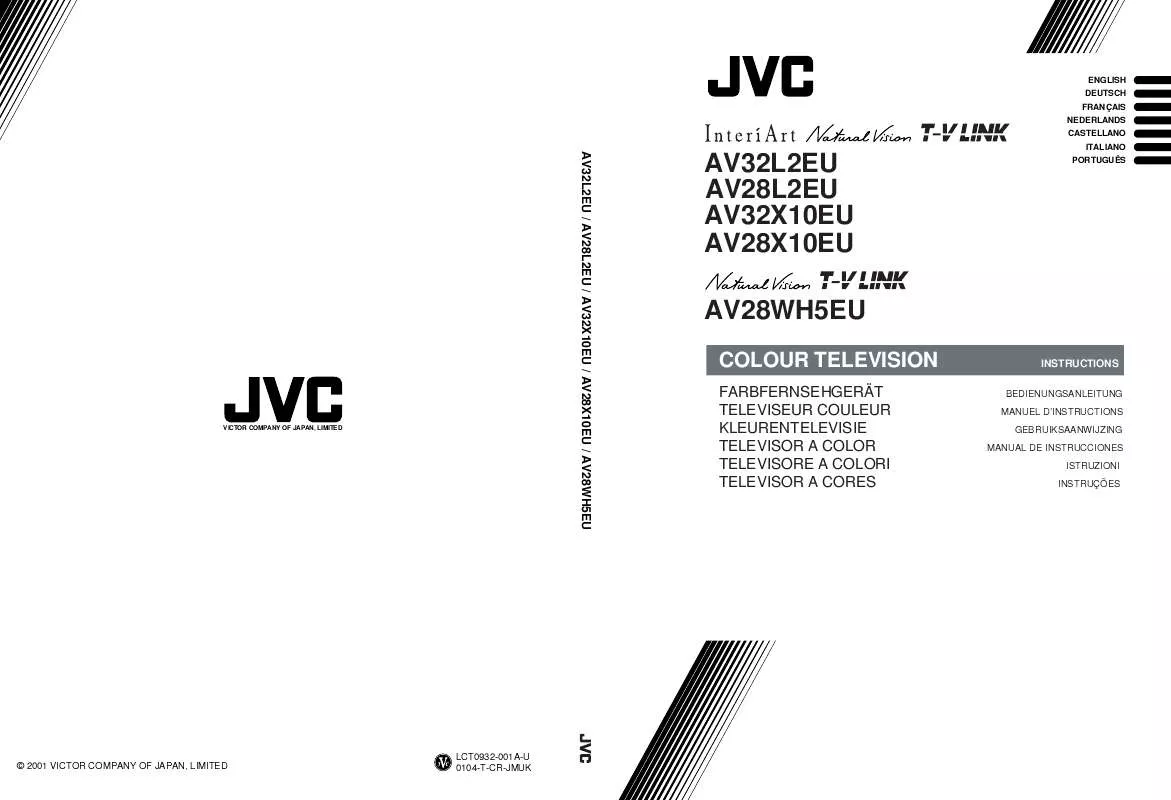
 JVC AV28L2EUGY-AV28L2 Instruction Manual (1576 ko)
JVC AV28L2EUGY-AV28L2 Instruction Manual (1576 ko)
