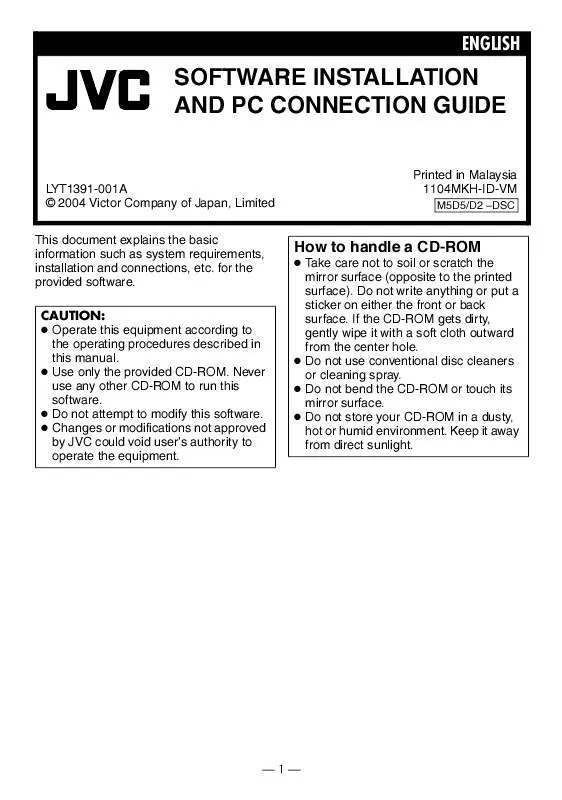User manual JVC GR-D250EK INSTALLATION MANUAL
Lastmanuals offers a socially driven service of sharing, storing and searching manuals related to use of hardware and software : user guide, owner's manual, quick start guide, technical datasheets... DON'T FORGET : ALWAYS READ THE USER GUIDE BEFORE BUYING !!!
If this document matches the user guide, instructions manual or user manual, feature sets, schematics you are looking for, download it now. Lastmanuals provides you a fast and easy access to the user manual JVC GR-D250EK. We hope that this JVC GR-D250EK user guide will be useful to you.
Lastmanuals help download the user guide JVC GR-D250EK.
Manual abstract: user guide JVC GR-D250EKINSTALLATION MANUAL
Detailed instructions for use are in the User's Guide.
[. . . ] ENGLISH
SOFTWARE INSTALLATION AND PC CONNECTION GUIDE
Printed in Malaysia 1104MKH-ID-VM
M5D5/D2 DSC
LYT1391-001A © 2004 Victor Company of Japan, Limited This document explains the basic information such as system requirements, installation and connections, etc. CAUTION: Operate this equipment according to the operating procedures described in this manual. Never use any other CD-ROM to run this software. [. . . ] Product Name Model Problem Error Message Manufacturer Model Desktop Laptop
CyberLink
For details of CyberLink's technical support service, refer to the "Readme" of the provided software ( pg. 6) and the following website: http://www2. cli. co. jp/ products/dvc/
System Requirements
Windows®
For PowerProducer 2 Gold VCD
The following requirements must be satisfied to connect a camcorder to a PC and to use PowerProducer 2 Gold VCD. OS: Windows® 98 Second Edition (98SE) (pre-installed), Windows® Millennium Edition (Me) (pre-installed), Windows® 2000 Professional (2000) (pre-installed), Windows® XP Home Edition (XP) (preinstalled), or Windows® XP Professional (XP) (pre-installed) CPU: Intel Pentium® II, at least 450 MHz, Intel Pentium® III, at least 800 MHz recommended RAM: At least 128 MB, at least 256 MB recommended Free hard disk space: At least 100 MB for installation, at least 1 GB for creating VCD Connector: IEEE1394 (i. LINK) connector Miscellaneous: DirectX 9. 0 or later (DirectX 9. 0 is installed automatically), Internet Explorer 5. 5 or later Supported media: CD-R/RW Display: Must be capable of displaying 1024 x 600 dots with 16-bit color
PC
CPU OS Memory Available Hard Disk Space MB MB
Please note that it may take some time to respond to your questions, depending on their subject matter. JVC cannot answer questions regarding basic operation of your PC, or questions regarding specifications or performance of the OS, other applications or drivers.
--2--
CONTINUED ON NEXT PAGE
For more details, refer to CyberLink web site: http://www. gocyberlink. com/ english/products/powerproducer/ 2_gold/comp_dvd_drives. jsp The system requirements information above is not a guarantee that the provided software will work on all personal computers meeting those requirements. Microsoft® and Windows® are either registered trademarks or trademarks of Microsoft Corporation in the United States and/or other countries. Other product and company names included in this instruction manual are trademarks and/or registered trademarks of their respective holders.
Following steps are the example of PowerProducer on Windows® XP.
1 Load the provided CD-ROM into
the PC.
After a moment, [Choose Setup Language] screen appears.
2 Select the desired language and
click [OK].
[PowerProducer Setup] screen appears.
Software Installation (Windows®)
Follow the procedure described below to install the software. (Check that there are no other application icons on the status bar. )
3 Click [Next].
[License Agreement] screen appears.
PowerProducer 2 Gold VCD
PowerProducer 2 Gold VCD is software for creating movie discs incorporating not only video but also slideshows. This software uses a simple wizard format for creating a wide range of different format discs. You can import video from the camera, edit it, and then create a slideshow from still images. You can create a customized menu for the video or slideshow and write the contents to VCD. NOTE: If PowerProducer is already installed, uninstall the software, then install the supplied PowerProducer.
4 Click [Yes].
[Customer Information] screen appears.
5 Confirm your information and
click [Next].
It is possible to change the information.
--3--
CONTINUED ON NEXT PAGE
[Choose Destination Location] screen appears.
9 Click [Next].
Wait for a moment until the installation is finished. When the installation is finished, [Setup Complete] screen appears. For Windows® 98SE/Me/2000: Before [Setup Complete] screen appears, [Question] screen appears. [Setup Complete] screen appears.
6 Click [Next].
[Select Working Directory] screen appears.
10 Click [Finish].
Then, CyberLink PowerProducer Readme file and its registration screen appear. To receive the customer support service and product information, fill in and submit the user registration. NOTE: If you perform installation of a software that is already installed, uninstallation will start. [. . . ] For more details of the software, refer to its user's guide/help/Readme.
PowerProducer
1 Click [Start], go to [All
Programs] or [Programs] [CyberLink PowerProducer] and then click User's Guide/Help/ Readme depending on your preference.
INFORMATION The supplied PowerProducer is a version with limited functionality. The User's Guide and Help files are written for the commercial version available in stores. For information about the differences with the commercial version, see the Readme file.
--6--
--7--
--8-- [. . . ]
DISCLAIMER TO DOWNLOAD THE USER GUIDE JVC GR-D250EK Lastmanuals offers a socially driven service of sharing, storing and searching manuals related to use of hardware and software : user guide, owner's manual, quick start guide, technical datasheets...manual JVC GR-D250EK