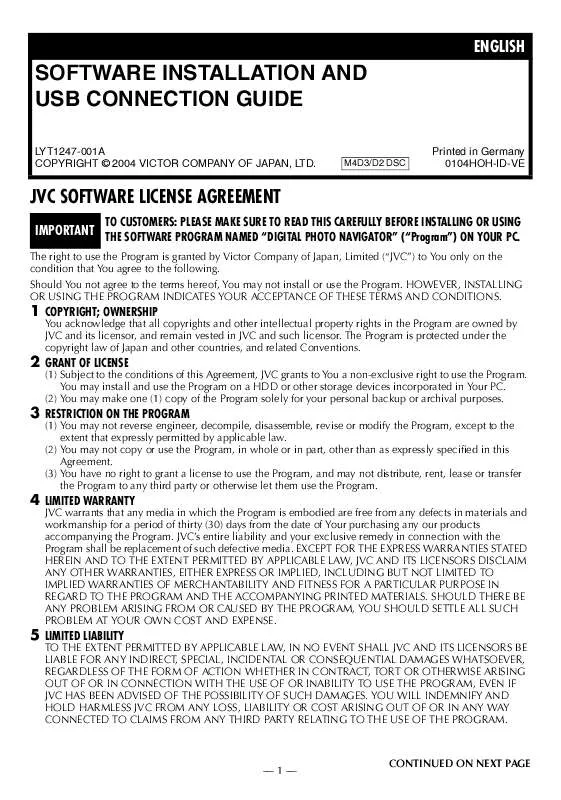User manual JVC GR-DX107EK
Lastmanuals offers a socially driven service of sharing, storing and searching manuals related to use of hardware and software : user guide, owner's manual, quick start guide, technical datasheets... DON'T FORGET : ALWAYS READ THE USER GUIDE BEFORE BUYING !!!
If this document matches the user guide, instructions manual or user manual, feature sets, schematics you are looking for, download it now. Lastmanuals provides you a fast and easy access to the user manual JVC GR-DX107EK. We hope that this JVC GR-DX107EK user guide will be useful to you.
Lastmanuals help download the user guide JVC GR-DX107EK.
Manual abstract: user guide JVC GR-DX107EK
Detailed instructions for use are in the User's Guide.
[. . . ] ENGLISH
SOFTWARE INSTALLATION AND USB CONNECTION GUIDE
LYT1247-001A COPYRIGHT © 2004 VICTOR COMPANY OF JAPAN, LTD.
M4D3/D2 DSC
Printed in Germany 0104HOH-ID-VE
JVC SOFTWARE LICENSE AGREEMENT
IMPORTANT THE SOFTWARE PROGRAM NAMED "DIGITAL PHOTO NAVIGATOR" ("Program") ON YOUR PC.
The right to use the Program is granted by Victor Company of Japan, Limited ("JVC") to You only on the condition that You agree to the following. Should You not agree to the terms hereof, You may not install or use the Program. HOWEVER, INSTALLING OR USING THE PROGRAM INDICATES YOUR ACCEPTANCE OF THESE TERMS AND CONDITIONS.
TO CUSTOMERS: PLEASE MAKE SURE TO READ THIS CAREFULLY BEFORE INSTALLING OR USING
1 COPYRIGHT; OWNERSHIP 2 GRANT OF LICENSE
You acknowledge that all copyrights and other intellectual property rights in the Program are owned by JVC and its licensor, and remain vested in JVC and such licensor. The Program is protected under the copyright law of Japan and other countries, and related Conventions. [. . . ] NOTE: Click [Continue Anyway] when the message [Has not passed Windows Logo testing] appears. Be sure not to select [Stop Installation]. If you do so, the USB Video Streaming drivers will not be installed correctly.
1 Load the provided CD-ROM into the PC.
If the [Important Notice] dialog box appears, click [Next] and then [Quit] to close the dialog box.
2 Connect the camcorder to the PC with a USB cable.
Refer to "Connecting the USB cable" ( pg. After a moment, the [Found New Hardware Wizard] screen appears.
3 Click [Install from a list or specific location (Advanced)]
and then click [Next].
The driver search dialog box appears.
4 Click the next three items in the order below.
[Search for the best driver in these location] [Include this location in the search] [Browse]
5 Double-click the [My Computer] icon on the desktop. 6 Double-click the CD-ROM drive icon and the [XP] folder, and then click [OK]. 7 Click [Next].
The warning message appears.
8 Click [Continue Anyway].
After a moment, the [Found New Hardware Wizard] screen appears.
9 Click [Finish].
After a moment, the [Found New Hardware Wizard] screen appears again.
10 Repeat steps 3 to 9 until the [Found New Hardware Wizard] screen is cleared.
After you repeat steps 3 to 9 four times, the installation of the USB Video Streaming driver is complete.
--8--
Updating [Device Manager] (Windows®)
If the camcorder is connected to the PC with the USB cable before installing [USB Mass Storage Class driver] or [USB Video Streaming driver], the installation might not be performed properly. In this case, follow the procedure described below to update the [Device Manager] and install [USB Mass Storage Class driver] and [USB Video Streaming driver] properly. NOTE: Disconnect any other USB audio devices from PC before performing the following procedure.
Installing [USB Mass Storage Class driver] (Windows® 98/98SE only) 1 Use the USB cable to connect the camcorder to the PC. 10) 2 Click [Start], go to [Settings], and then click [Control Panel]. Double click the [System]
icon.
3 Select the [Device Manager] tab. 4 Delete [GR-DX77*] in [Other devices].
* The model name depends on the connected camcorder.
5 Disconnect the USB cable from the camcorder. Install [USB Mass Storage Class driver]. ( 7 Use the USB cable to connect the camcorder to the PC.
Device driver is installed.
pg. 5)
8 Confirm the [Removable Disk] icon is displayed in [My Computer]. Installing [USB Video Streaming driver] 1 Use the USB cable to connect the camcorder to the PC. 10) 2 Click [Start], go to [Settings], and then click [Control Panel]. Double click the [System]
icon.
3 Windows® 98/98SE/Me: Select the [Device Manager] tab. 4
Windows® 2000/XP: Select the [Hardware] tab and click [Device Manager]. Delete [GR-DX77*] in [Other devices].
* The model name depends on the connected camcorder.
5 Disconnect the USB cable from the camcorder. (
Windows® XP: Refer to "Installing USB Video Streaming driver for Windows® XP users" ( installation.
pg. 8) for
7 Use the USB cable to connect the camcorder to the PC.
Device driver is installed. Windows® 2000: When a warning message dialog box on digital signature appears, click [OK] to continue installation.
8 Confirm the following devices are displayed in [Device Manager] by performing steps 2
3.
[JVC PIX-MCV Video Capture] in [Imaging Devices] [JVC PIX-MCV Audio Capture] in [Sound, video and game controllers] [JVC Composite PIX-MCV Device] and [JVC Communication PIX-MCV Driver] in [Universal Serial Bus Controllers]
--9--
Connections (Windows®)
Connecting the USB cable
Connect the USB cable to copy still image and video clip files in a memory card to the PC or to use ImageMixer in capturing video. [. . . ] 3 For Mac OS 9: Double-click the [Install ImageMixer Mac OS9] icon.
For Mac OS X: Double-click the [Install ImageMixer Mac OSX] icon.
The installer starts up. Follow the instructions which appear on the screen. NOTES: The software instruction manual is included on the CD-ROM in PDF format. Open the "Start. pdf" file and click the button of the desired language. [. . . ]
DISCLAIMER TO DOWNLOAD THE USER GUIDE JVC GR-DX107EK Lastmanuals offers a socially driven service of sharing, storing and searching manuals related to use of hardware and software : user guide, owner's manual, quick start guide, technical datasheets...manual JVC GR-DX107EK