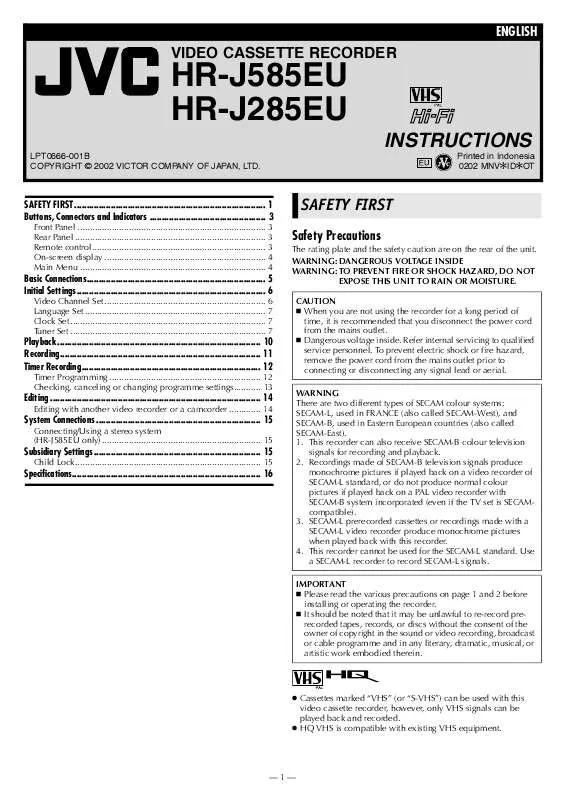User manual JVC HR-J285EU
Lastmanuals offers a socially driven service of sharing, storing and searching manuals related to use of hardware and software : user guide, owner's manual, quick start guide, technical datasheets... DON'T FORGET : ALWAYS READ THE USER GUIDE BEFORE BUYING !!!
If this document matches the user guide, instructions manual or user manual, feature sets, schematics you are looking for, download it now. Lastmanuals provides you a fast and easy access to the user manual JVC HR-J285EU. We hope that this JVC HR-J285EU user guide will be useful to you.
Lastmanuals help download the user guide JVC HR-J285EU.
Manual abstract: user guide JVC HR-J285EU
Detailed instructions for use are in the User's Guide.
[. . . ] ENGLISH
VIDEO CASSETTE RECORDER
HR-J585EU HR-J285EU
INSTRUCTIONS
LPT0666-001B COPYRIGHT © 2002 VICTOR COMPANY OF JAPAN, LTD. Printed in Indonesia 0202 MNVfIDfOT
SAFETY FIRST . . . . . . . . . . . . . . . . . . . . . . . . . . . . . . . . . . . . . . . . . . . . . . . . . . . . . . . . . . . . . . . . . . . . . . . . . . . . . . . 1 Buttons, Connectors and Indicators . . . . . . . . . . . . . . . . . . . . . . . . . . . . . . . . . . . . . . . . . . . . . . . . 3
Front Panel . . . . . . . . . . . . . . . . . . . . . . . . . . . . . . . . . . . . . . . . . . . . . . . . . . . . . . . . . . . . . . . . . . . . . . . . . . . . . [. . . ] Press w e to select the icon "TIME DATE", then press OK.
TIME DATE
B Set time, date and year
Press rt until the desired setting appears, then press e.
OR
Press the appropriate number keys for each setting. Input "0" before any single number HH: Hour entries. MM: Minute
C Perform Auto Channel Set
Press OK. When Auto Channel Set is completed, the Confirmation screen appears.
C Start clock
Press MENU.
DD: Day MM: Month YY: Year
D Return to normal screen
Press MENU.
NOTES:
Depending on reception conditions, the stations may not be stored in order, and the station names may not be stored correctly. To delete stations with poor reception condition, refer to "Deleting a channel" ( 8).
--7--
Manual Channel Set
Store channels that were not stored during Plug&Play or Auto Channel Set.
Changing station channel positions A Access Main Menu screen, then
Manual Channel Set screen
Press MENU. Press w e to select the icon "PR SET", then press OK. The Manual Channel Set screen of the channel position currently received appears.
PR SET
A Access Main Menu screen, then
Manual Channel Set screen
Press MENU. Press w e to select the icon "PR SET", then press OK. The Manual Channel Set screen of the channel position currently received appears.
PR SET
B Access Confirmation screen
Press MENU.
B Access Confirmation screen
Press MENU.
C Select position
C Select position D Select band
Press rt to select the station you want to move, then press e. Press rt to move the station to the new position, then press OK. Example: If you moved the station in position 4 to position 2, the stations originally in positions 2 and 3 each move down one space.
Press rt to select the open channel position, then press OK. Press AV to select C (regular) or S (cable). Press the number keys or rt to input the channel number you want to store. Input "0" before any single number entries. For fine tuning adjustment, press e to select "MFT" setting, then press rt to perform fine tuning. To input the registered station name, press e to select "STATION" setting, then press OK. Press rt until the desired station name appears.
D Select new position
E Input channel
Repeat steps 3 4 as necessary.
F Store new channel
Press MENU. Repeat steps 3 6 as necessary.
E Return to normal screen
Press MENU.
G Return to normal screen
Press MENU.
Changing station name (A) A Access Main Menu screen, then
Manual Channel Set screen
Press MENU. Press w e to select the icon "PR SET", then press OK. The Manual Channel Set screen of the channel position currently received appears.
PR SET
Deleting a channel A Access Main Menu screen, then
Manual Channel Set screen
Press MENU. Press w e to select the icon "PR SET", then press OK. The Manual Channel Set screen of the channel position currently received appears.
PR SET
B Access Confirmation screen
Press MENU.
B Access Confirmation screen
Press MENU. [. . . ] Press w e to select the icon "REC", then press OK. The programme list appears.
REC
NOTES:
If you have programmed the recorder to timer-record 2 or more programmes, do not use this function, but change the tape speed manually during timer programming. There may be some noise and sound disturbance where the tape speed switches from SP to LP mode on the tape. This function is not available during ITR (Instant Timer Recording), and will not work properly with any tapes longer than E-180 or with some tapes of shorter lengths.
C Cancel or change programme setting
To cancel a programme, press rt to select the programme you want to delete, then press w. [. . . ]
DISCLAIMER TO DOWNLOAD THE USER GUIDE JVC HR-J285EU Lastmanuals offers a socially driven service of sharing, storing and searching manuals related to use of hardware and software : user guide, owner's manual, quick start guide, technical datasheets...manual JVC HR-J285EU