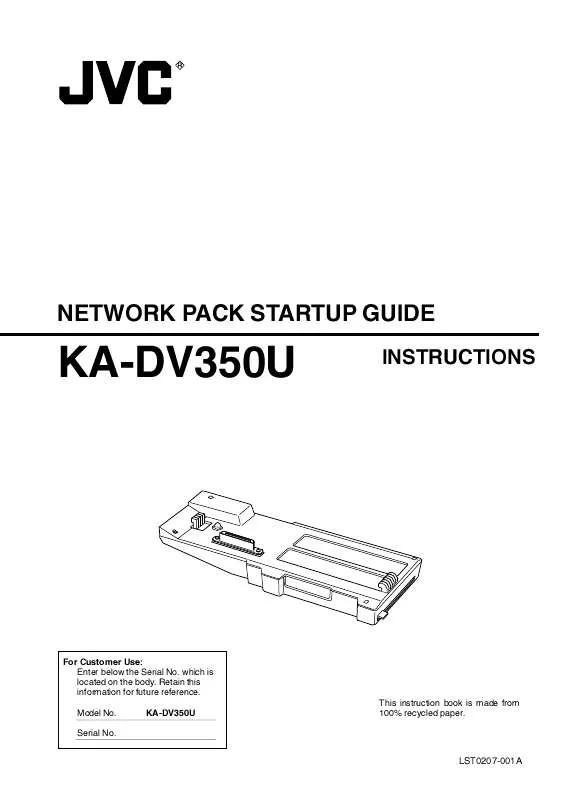User manual JVC KA-DV350
Lastmanuals offers a socially driven service of sharing, storing and searching manuals related to use of hardware and software : user guide, owner's manual, quick start guide, technical datasheets... DON'T FORGET : ALWAYS READ THE USER GUIDE BEFORE BUYING !!!
If this document matches the user guide, instructions manual or user manual, feature sets, schematics you are looking for, download it now. Lastmanuals provides you a fast and easy access to the user manual JVC KA-DV350. We hope that this JVC KA-DV350 user guide will be useful to you.
Lastmanuals help download the user guide JVC KA-DV350.
Manual abstract: user guide JVC KA-DV350
Detailed instructions for use are in the User's Guide.
[. . . ] Refer all servicing to qualified service personnel. Servicing is required when the apparatus has been damaged in any way, such as power-supply cord or plug is damaged, liquid has been spilled or objects have fallen into the apparatus, the apparatus has been exposed to rain or moisture, does not operate normally , or has been dropped.
FOR USA AND CANADA
CAUTION
RISK OF ELECTRIC SHOCK DO NOT OPEN CAUTION:TO REDUCE THE RISK OF ELECTRIC SHOCK. NO USER-SERVICEABLE PARTS INSIDE. REFER SERVICING TO QUALIFIED SERVICE PERSONNEL.
Information for USA
This device complies with part 15 of the FCC Rules. Changes or modifications not approved by JVC could void the user's authority to operate the equipment.
INFORMATION (FOR CANADA)
This Class B digital apparatus complies with Canadian ICES-003.
RENSEIGNEMENT (POUR CANADA)
Cet appareil numérique de la Class B est conforme á la norme NMB-003 du Canada.
The lightning flash wish arrowhead symbol, within an equilateral triangle is intended to alert the user to the presence of uninsulated "dangerous voltage" within the product's enclosure that may be of sufficient magnitude to constitute a risk of electric shock to persons. [. . . ] In such case, please keep the apparatus away from the sources of the disturbance.
2
Contents
Product Conponents . . . . . . . . . . . . . . . . . . . . . . . . . . . . . . . . . . . . . 3 Features . . . . . . . . . . . . . . . . . . . . . . . . . . . . . . . . . . . . . . . . . . . . . . . . . . . . . . . . 4 Precautions . . . . . . . . . . . . . . . . . . . . . . . . . . . . . . . . . . . . . . . . . . . . . . . . . . . 4 What the KA-DV350 can be used for . . . . . . . . . . . . 6 Controls, Connectors and Indicators . . . . . . . . . . . . 8 How to Attach . . . . . . . . . . . . . . . . . . . . . . . . . . . . . . . . . . . . . . . . . . . . . . . . 9 Confirming correct attachment . . . . . . . . . . . . . . . . . . . 10 Installing Streamproducer . . . . . . . . . . . . . . . . . . . . . . . . . . . 11 Specifications . . . . . . . . . . . . . . . . . . . . . . . . . . . . . . . . . . . . . . . . . . . . . . 12
* The names of other manufacturers and their products mentioned in this document may be the trademarks or registered trademarks of their respective owners. In this document, symbols like TM, ®, ©, etc. have been omitted.
Product Components
Network Pack KA-DV350 Network Pack Startup Guide (This document)
Adapter for encoding/decoding video/audio data by connecting to GYDV300.
This document describes the basic instructions for use of the Network Pack.
CD-ROM
The following software and these Instructions are included on the provided CD-ROM.
· Streamproducer Software Software used for distributing movies on a network. · Network Pack User 's Guide (pdf) Reference guide for the Network Pack. · User's Guide (pdf) to "Streamproducer" the software for network distribution. Software for live broadcasting and distribution on networks.
Setting of the KA-DV350 is performed on the menu screen of the GY-DV300 camcorder. For details on the setting methods, please see the Network Pack User 's Guide (pdf) included on the provided CD-ROM. CD-ROM\ENU\Network Pack User 's Guide (pdf) When the Streamproducer program included on the provided CD-ROM is installed, the Network Pack User's Guide (pdf) is automatically installed on the PC and added to the Start menu. [Start/Programs/KA-DV350U/User 's Guide] The Adobe Reader is required to view PDF files.
3
Features
By connecting the KA-DV350 to GY-DV300, video/audio of camera or of tape playback can be encoded/decoded in realtime. Video data is converted to MPEG-4 and audio data is converted to G726 or µ-Law. Installing a LAN-card in the PC card slot enables real-time streaming. Installing a Compact Flash card in the PC card slot enables real-time capturing. Network distribution of the video/audio file created by the KA-DV350 is possible when the "Streamproducer" program included on the provided CD-ROM is installed on the PC.
Precautions
Be sure to turn the camcorder 's power supply OFF before the KA-DV350 is attached to the camcorder. [. . . ] Click on "English".
The screen shown on the left appears.
Click
3. Click on "Install the
Streamproducer". The Installer starts up.
Memo
· When installing the Streamproducer, make sure that login is made to a PC with "Administrator privileges". · Detailed information on how to operate the Streamproducer is described in the "Read User's Guide", so please refer to this. [. . . ]
DISCLAIMER TO DOWNLOAD THE USER GUIDE JVC KA-DV350 Lastmanuals offers a socially driven service of sharing, storing and searching manuals related to use of hardware and software : user guide, owner's manual, quick start guide, technical datasheets...manual JVC KA-DV350