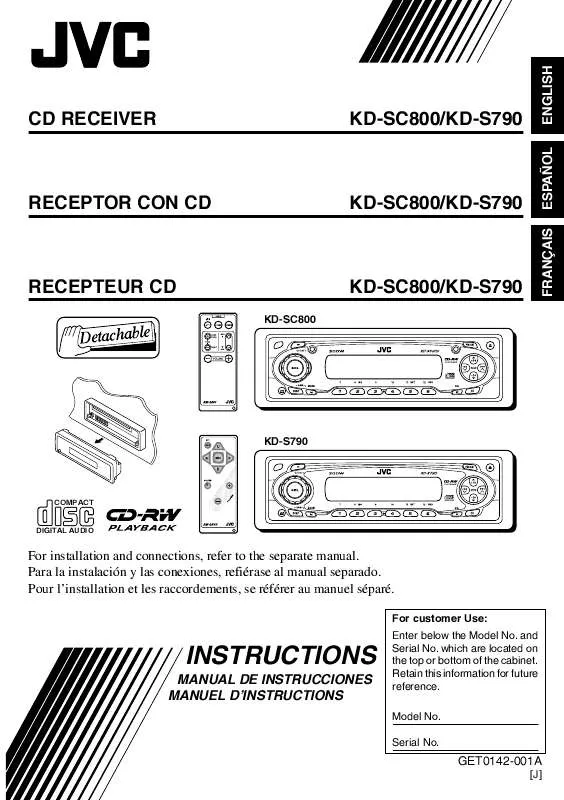User manual JVC KD-SC800
Lastmanuals offers a socially driven service of sharing, storing and searching manuals related to use of hardware and software : user guide, owner's manual, quick start guide, technical datasheets... DON'T FORGET : ALWAYS READ THE USER GUIDE BEFORE BUYING !!!
If this document matches the user guide, instructions manual or user manual, feature sets, schematics you are looking for, download it now. Lastmanuals provides you a fast and easy access to the user manual JVC KD-SC800. We hope that this JVC KD-SC800 user guide will be useful to you.
Lastmanuals help download the user guide JVC KD-SC800.
Manual abstract: user guide JVC KD-SC800
Detailed instructions for use are in the User's Guide.
[. . . ] which are located on the top or bottom of the cabinet. Retain this information for future reference. Serial No.
GET0400-001A
[J]
0706DTSMDTJEIN EN
© 2006 Victor Company of Japan, Limited
ENGLISH
INFORMATION (For U. S. A. )
ESPAÑOL
For safety. . .
· Do not raise the volume level too much, as this will block outside sounds, making driving dangerous. · Stop the car before performing any complicated operations.
Warning
If you need to operate the unit while driving, be sure to look ahead carefully or you may be involved in a traffic accident.
This equipment has been tested and found to comply with the limits for a Class B digital device, pursuant to Part 15 of the FCC Rules. [. . . ] Cancel the display demonstration Set the clock
General
· KD-S13: This unit has been designed to reproduce CDs and CD-Rs (Recordable)/CD-RWs (Rewritable) in audio CD (CD-DA) formats. KD-SC800 can also play back CD Texts and CD-Rs/CD-RWs in MP3/WMA formats.
Select an item.
Playing a CD-R or CD-RW
· Use only "finalized" CD-Rs or CD-RWs. · This unit can play back multi-session discs; however, unclosed sessions will be skipped while playing. · Some CD-Rs or CD-RWs may not play back on this unit: Discs are dirty or scratched. Moisture condensation occurs on the lens inside the unit. The pickup lens inside the unit is dirty. CD-R/CD-RW on which the files are written with "Packet Write" method. There are improper recording conditions (missing data, etc. ) or media conditions (stain, scratch, warp, etc. ).
Set/adjust. Adjust the minute.
1 EN
Basic operations
Control panel
· Turn on the power. · Attenuate the sound (if the power is on). Remote sensor (for KD-SC800) · DO NOT expose to strong light. ·
\ [Press]: Go to the next or previous
folders (for MP3/WMA discs).
When an FM stereo broadcast is hard to receive
Reception improves, but stereo effect will be lost. To restore the stereo effect, repeat the same procedure.
Selecting the playback modes
After pressing , press the following buttons to. . . TRK RPT : Plays the current track repeatedly. FLDR RPT* : Plays all tracks of the current folder repeatedly. FLDR RND* : Plays all tracks of the current folder, then tracks of the next folder at random. DISC RND : Plays all tracks of the current disc at random. * Only for MP3/WMA.
Changing the display information
While playing an audio CD or a CD Text
FM station automatic presetting--SSM (Strong-station Sequential Memory)
You can preset six stations for each band.
While playing an MP3 or a WMA disc
: Clock with the current track number : Elapsed playing time with the current track number *1 If the current disc is an audio CD, "NO NAME" appears. *2 If an MP3/WMA file does not have tags or "TAG DISP" is set to "TAG OFF, " folder name and file name appear.
Manual presetting
Example: Storing FM station of 92. 5 MHz into preset number 4 of the FM1 band.
Prohibiting disc ejection
You can lock a disc in the loading slot.
To cancel the prohibition, repeat the same procedure.
SETTINGS
Sound adjustments Adjusting the sound General settings--PSM
Enter PSM menu. Preset values Indication (For) USER (Flat sound) ROCK (Rock or disco music) CLASSIC (Classical music) POPS (Light music) HIP HOP (Funk or rap music) JAZZ (Jazz music) BAS (bass) 00 +03 +01 +04 +02 +02 TRE (treble) 00 +01 02 +01 00 +03 LOUD (loudness) OFF ON OFF OFF ON OFF
BAS*2 (bass): Adjust the bass. FAD*3 (fader): Adjust the front and rear speaker balance. BAL (balance): Adjust the left and right speaker balance. [. . . ] : Select if the REAR LINE OUT terminals are used for connecting the speakers (through an external amplifier). : Select if the REAR LINE OUT terminals are used for connecting a subwoofer. : Shows the tag while playing MP3/WMA tracks. limited number of symbols.
SPECIFICATIONS
Audio amplifier section
Power Output: 17 W RMS × 4 Channels at 4 and 1% THD+N Signal to Noise Ratio: 80 dBA (reference: 1 W into 4 ) Load Impedance: Tone Control Range: 4 (4 to 8 allowance) Bass: ±10 dB at 100 Hz Treble: ±10 dB at 10 kHz 40 Hz to 20 000 Hz
Tuner section
Frequency Range: FM: 87. 5 MHz to 107. 9 MHz (with channel interval set to 100 kHz or 200 kHz) 87. 5 MHz to 108. 0 MHz (with channel interval set to 50 kHz) AM: 530 kHz to 1 710 kHz (with channel interval set to 10 kHz) 531 kHz to 1 602 kHz (with channel interval set to 9 kHz)
Disc playback
CD player section
Type: Compact disc player Signal Detection System: Non-contact optical pickup (semiconductor laser) Number of channels: 2 channels (stereo) Frequency Response: 5 Hz to 20 000 Hz Dynamic Range: 96 dB Signal-to-Noise Ratio: 98 dB Wow and Flutter: Less than measurable limit For KD-SC800: MP3 Decoding Format: MPEG1/2 Audio Layer 3 Max. [. . . ]
DISCLAIMER TO DOWNLOAD THE USER GUIDE JVC KD-SC800 Lastmanuals offers a socially driven service of sharing, storing and searching manuals related to use of hardware and software : user guide, owner's manual, quick start guide, technical datasheets...manual JVC KD-SC800