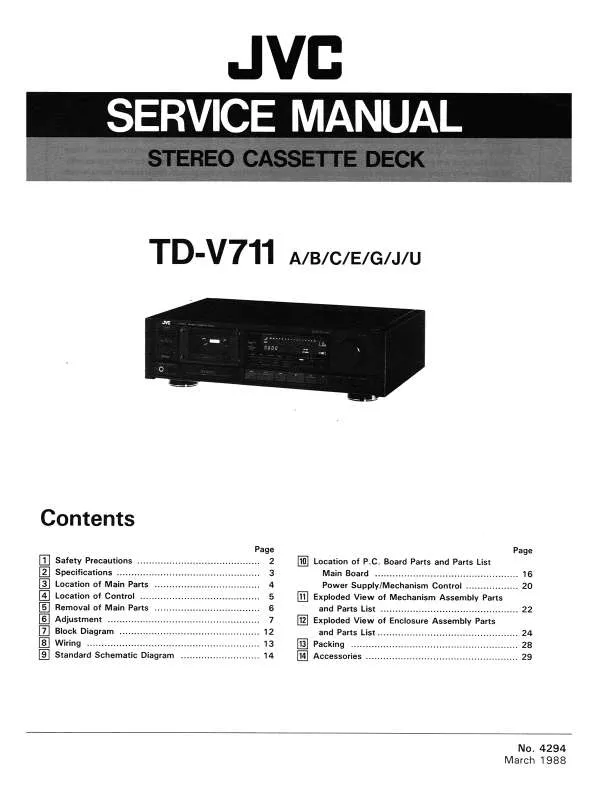User manual JVC TD-V711 service manual
Lastmanuals offers a socially driven service of sharing, storing and searching manuals related to use of hardware and software : user guide, owner's manual, quick start guide, technical datasheets... DON'T FORGET : ALWAYS READ THE USER GUIDE BEFORE BUYING !!!
If this document matches the user guide, instructions manual or user manual, feature sets, schematics you are looking for, download it now. Lastmanuals provides you a fast and easy access to the user manual JVC TD-V711. We hope that this JVC TD-V711 user guide will be useful to you.
Lastmanuals help download the user guide JVC TD-V711.
Manual abstract: user guide JVC TD-V711service manual
Detailed instructions for use are in the User's Guide.
[. . . ] Retain this information for future reference.
DLA-X90R Model No. DLA-X70R DLA-X30
Pour utilisation par le client : Entrer ci-dessous le N° de série qui est situé sous le boîtier. Garder cette information comme référence pour le futur.
DLA-X90R N° de modèle DLA-X70R DLA-X30
Instrucción para el cliente :
Introduzca a continuación el nº de serie que aparece en la parte inferior lateral de la caja. Conserve esta información como referencia para uso ulterior.
DLA-X90R Modelo Nº DLA-X70R DLA-X30
Others
© 2011 JVC KENWOOD Corporation
0711TTH-AO-AO
Serial No.
N° de série
Nº de serie
PC021082599-1
1
Getting started
Safety Precautions
IMPORTANT INFORMATION
This product has a High Intensity Discharge (HID) lamp that contains mercury. [. . . ] The Demo of the Clear motion drive is turned off. Adjusts the amount with which the optical iris is squeezed. Settings: (Dark) -15 to 0 (bright) [0] It is possible to change the brightness of the lamp. (*) If continually used with "High", the lamp will become dark earlier. (*) The more one lets the interior temperature of the device rise due to generation of heat, the less the level of tolerance against high temperatures. (*) For about 60 seconds after the lamp is lit, the lamp cannot be switched off. (*) This will be "High" when the "Picture Mode” is set to "3D". 90 70 (*) This will be "High" when the "Picture Mode” is set to "3D", "Film" and "Cinema". X7 30 Settings: Normal, High [Normal] Normally this setting is chosen. (160W drive) In a bright room, when the video is hard to see, this setting is chosen. (220W drive)
Operation
Normal High
57
3
Operation
Adjustments and settings in the menu (continued)
[1-2-1] Sharpness
Use this function to set video image contours and overall sharpness according to your preference. Use the UP and DOWN keys to select items. Press the [BACK] key to return to the previous screen.
>>
Sharpness
25 0
Sharpness
Detail Enhance
Items Sharpness Detail Enhance
Explanation, operation, precautions, settings Emphasizes the outlines of video images. For example you may want to change only the red color of roses. According to your adjustments, the input image in the background changes. It is possible to confirm the video image before adjustment by pressing the "HIDE" button of the remote control. It is possible to display the input video image of the background being adjusted as a still picture. Settings: On, Off [Off] Freezes the input video image. It is possible with the 7 colors of red, orange, yellow, green, cyan, blue and magenta to precisely adjust the hue, color saturation and brightness, and then save it. Fine-tune the position of the central axis of the selected color further. Settings: -30 to 30 [0] Adjust the hue. Settings: -30 to 30 [0] Adjust the color saturation. Settings: (dim color), -30 to 30 (vivid colors) [0] Adjust the brightness. Settings: (dark) -30 to 30 (bright colors) [0]
59
3
Operation
Adjustments and settings in the menu (continued)
[2] Input Signal
Use this function to set the appropriate specifications for the video image signals input from HDMI, COMP and PC. [. . . ] Page 22 Settings Menu Structure . . . . . . . . . . . . . . . . . . . . . . . . . . . . . . . . . . . . . . . . . . . . Page 52 Menu operating method . . . . . . . . . . . . . . . . . . . . . Page 51 Projection Distance Distance Chart . . . . . . . . . . . . . . . . . . . . . . . . . . . . . . . . . . . Page 25 Input Signal Analog video Input Format. . . . . . . . . . . . . . . . . . Page 26 3D signal compatibility table. . . . . . . . . . . . . . . [. . . ]
DISCLAIMER TO DOWNLOAD THE USER GUIDE JVC TD-V711 Lastmanuals offers a socially driven service of sharing, storing and searching manuals related to use of hardware and software : user guide, owner's manual, quick start guide, technical datasheets...manual JVC TD-V711