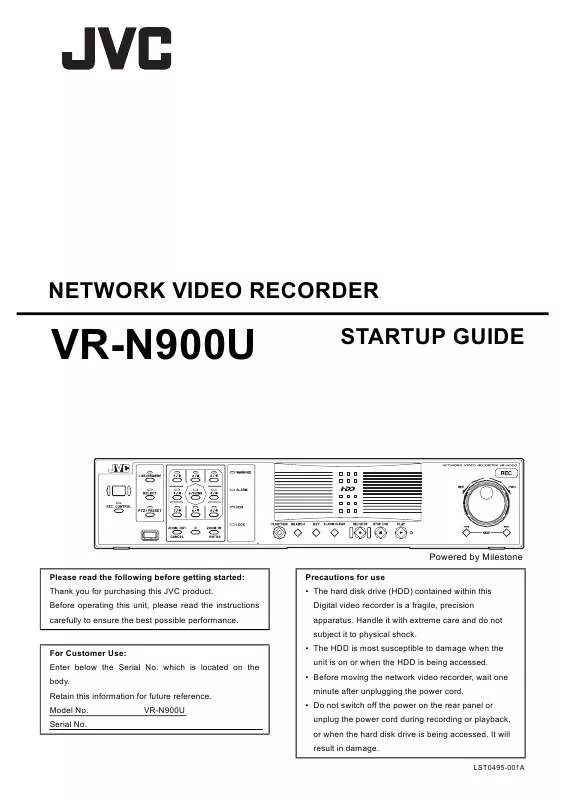User manual JVC VR-N900
Lastmanuals offers a socially driven service of sharing, storing and searching manuals related to use of hardware and software : user guide, owner's manual, quick start guide, technical datasheets... DON'T FORGET : ALWAYS READ THE USER GUIDE BEFORE BUYING !!!
If this document matches the user guide, instructions manual or user manual, feature sets, schematics you are looking for, download it now. Lastmanuals provides you a fast and easy access to the user manual JVC VR-N900. We hope that this JVC VR-N900 user guide will be useful to you.
Lastmanuals help download the user guide JVC VR-N900.
Manual abstract: user guide JVC VR-N900
Detailed instructions for use are in the User's Guide.
[. . . ] NETWORK VIDEO RECORDER
VR-N900U
STARTUP GUIDE
Powered by Milestone
Please read the following before getting started: Thank you for purchasing this JVC product. Before operating this unit, please read the instructions carefully to ensure the best possible performance. Precautions for use · The hard disk drive (HDD) contained within this Digital video recorder is a fragile, precision apparatus. Handle it with extreme care and do not subject it to physical shock. [. . . ] · Wenn Sie das Gerät in einem Rack montieren, halten Sie einen Abstand von mindestens 15 cm zwischen Rack und der Rückwand des Gerätes ein. Beachten Sie im Fall eines Einbaus oder Wartung dieses Geräts in einem Rack die speziellen Vorsichtsmaßnahmen, um sicherzustellen, dass das System nicht an Stabilität verliert. Folgende Richtlinien dienen zur Sicherstellung Ihrer Sicherheit. Ist dieses Gerät die einzige Einheit, die in dem Rack einzubauen ist, so sollte es auf dem Rack-Boden angebracht werden. Wird das Rack teilweise genutzt, bauen Sie die Teile von unten nach oben ein. Die schwerste Komponente sollte stets unten im Rack eingebaut werden. Ist das Rack mit stabilisierendem Zubehör ausgestattet, montieren Sie zunächst diese Stabilisatoren, bevor Sie das Gerät in das Rack einbauen oder warten.
Achtung:
Vor dem Einbau in das Rack ist sicherzustellen, dass das Rack sicher und vor dem Umfallen geschützt ist.
Technische Daten:
Allgemein: Zulässiger Temperaturbereich bei der Lagerung: . . . . . . . . . . . . . . . . . . . . . . . . . . -20 °C bis 60 °C Stromaufnahme: . . . . . . . . . . . . . . . . . . . . . . . . . . . . . . . . . . . . . . . . . . . . . . . . . . . . . . . . . . . . . . . . . . . . . . . . . . . . . . . . . . 1, 7 A (max. ) Gewicht: . . . . . . . . . . . . . . . . . . . . . . . . . . . . . . . . . . . . . . . . . . . . . . . . . . . . . . . . . . . . . . . . . . . . . . . . . . . . . . . . . . . . . . . . . . . . . . . . etwa 7, 7 kg
VIII
Getting Started
Main Features
·
Contents
Automatic detection of IP cameras
Considerably reduces the complicated task of adding cameras to the system.
Getting Started
Main Features. . . . . . . . . . . . . . . . . . . . . . . . . . . . . . . . . . . . . . . . . . . . . . . . . . . . . . . . . . . . . . . . . . . . . . . 2 Contents . . . . . . . . . . . . . . . . . . . . . . . . . . . . . . . . . . . . . . . . . . . . . . . . . . . . . . . . . . . . . . . . . . . . . . . . . . . . . . . 2 PRECAUTIONS. . . . . . . . . . . . . . . . . . . . . . . . . . . . . . . . . . . . . . . . . . . . . . . . . . . . . . . . . . . . . . . . . . . . 3 Copyrights. . . . . . . . . . . . . . . . . . . . . . . . . . . . . . . . . . . . . . . . . . . . . . . . . . . . . . . . . . . . . . . . . . . . . . . . . . . . . 4 Part Names and Functions . . . . . . . . . . . . . . . . . . . . . . . . . . . . . . . . . . . . . . . . . . . . . . . . . . . 5
· · · ·
Built-in hard disk drive with a high capacity of 250 GB Built-in analog input in 4 channels Simultaneous recording of 120 images/sec in 9 channels Simultaneous playback mode
Playback, jog/shuttle playback and skip play of recorded images are possible during recording.
·
Direct search
Searches quickly for the desired date/time and alarm position.
·
Recovery recording during power failure
Upon recovery from a power failure during recording, the VRN900U will resume recording in the mode prior to the failure.
Preparation
Installing the VR-N900U to EIA Rack . . . . . . . . . . . . . . . . . . . . . . . . . . . . . . . . . 11 System Connection Example. . . . . . . . . . . . . . . . . . . . . . . . . . . . . . . . . . . . . . . . . . . . . . 11 Initial Setup . . . . . . . . . . . . . . . . . . . . . . . . . . . . . . . . . . . . . . . . . . . . . . . . . . . . . . . . . . . . . . . . . . . . . . . . . 12
·
Alarm recording
Switches automatically to the alarm recording mode when alarm signals are received during recording.
·
Motion detection
Automatically detects motion in the specified live image and starts recording. The detection area can be specified for each camera.
Basic Operation
Viewing Live Images. . . . . . . . . . . . . . . . . . . . . . . . . . . . . . . . . . . . . . . . . . . . . . . . . . . . . . . . . . . 15 Viewing Recorded Images. . . . . . . . . . . . . . . . . . . . . . . . . . . . . . . . . . . . . . . . . . . . . . . . . . 17
·
Transmission of alarm e-mails
E-mails can be sent when an alarm is input or motion is detected.
Others How to Read this Manual
How to Read the Symbols
Caution Note Indicates points to note when operating the recorder. Indicates useful information, such as features and restrictions on use. Indicates a reference page or reference item. Troubleshooting . . . . . . . . . . . . . . . . . . . . . . . . . . . . . . . . . . . . . . . . . . . . . . . . . . . . . . . . . . . . . . . . . . 18 Specifications. . . . . . . . . . . . . . . . . . . . . . . . . . . . . . . . . . . . . . . . . . . . . . . . . . . . . . . . . . . . . . . . . . . . . . 19
Contents of this Manual
· The contents of this manual are the copyright of JVC. They may not be reproduced in part or in whole without the permission of JVC. · All product names stated in this manual are trademarks or registered trademarks of their respective companies. Marks such as TM, ® and © are omitted in this manual. · Milestone and XProtect Enterprise are registered trademarks of Milestone Systems. · Designs, specifications and other contents of this manual are subject to change without prior notice.
·
This STARTUP GUIDE deals only with the initial setup and basic operational procedures on the VRN900U. Besides the STARTUP GUIDE, the VR-N900U INSTRUCTIONS is also provided on a CD-ROM that explains further details on the operation procedures. For details, please refer to the CD-ROM.
2
PRECAUTIONS
Maintaining the recorder
Wipe the recorder with a soft cloth.
Do not use thinner or benzene as this may cause the surface to dissolve or tarnish. [. . . ] Check that operation lock is not engaged. Check the settings in the [Camera Record Setting]. Check that the scheduler is set to online. Check that the camera is in recording control mode. [. . . ]
DISCLAIMER TO DOWNLOAD THE USER GUIDE JVC VR-N900 Lastmanuals offers a socially driven service of sharing, storing and searching manuals related to use of hardware and software : user guide, owner's manual, quick start guide, technical datasheets...manual JVC VR-N900