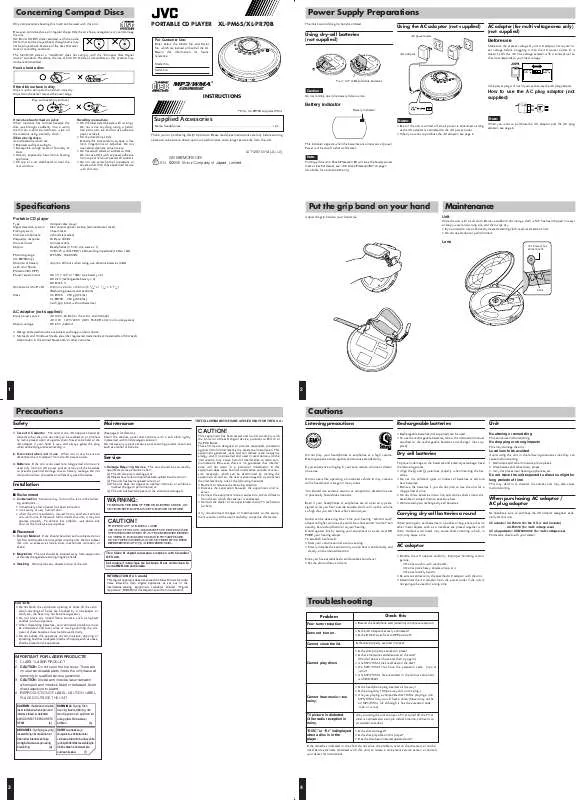User manual JVC XL-PR70BUS-XL-PR70 Instruction Manual
Lastmanuals offers a socially driven service of sharing, storing and searching manuals related to use of hardware and software : user guide, owner's manual, quick start guide, technical datasheets... DON'T FORGET : ALWAYS READ THE USER GUIDE BEFORE BUYING !!!
If this document matches the user guide, instructions manual or user manual, feature sets, schematics you are looking for, download it now. Lastmanuals provides you a fast and easy access to the user manual JVC XL-PR70BUS-XL-PR70. We hope that this JVC XL-PR70BUS-XL-PR70 user guide will be useful to you.
Lastmanuals help download the user guide JVC XL-PR70BUS-XL-PR70.
Manual abstract: user guide JVC XL-PR70BUS-XL-PR70Instruction Manual
Detailed instructions for use are in the User's Guide.
[. . . ] Concerning Compact Discs
Only compact discs bearing this mark can be used with this unit. However, continued use of irregular shape CDs (heart-shape, octagonal, etc. ) can damage the unit. CD-R and CD-RW discs recorded with the audio CD format can be played back, though some may not be played back because of the disc characteristics or recording condition. The Non-DVD side of a "DualDisc" does not comply with the "Compact Disc Digital Audio" standard. [. . . ] Thank you for purchasing this JVC product. Please read these instructions carefully before starting operation to be sure to obtain optimum performance and a longer service life from the unit.
Note:
AC adaptor Even if the unit is turned off, small power is consumed as long as the AC adaptor is connected to the AC power outlet.
AC power outlet
Using dry-cell batteries (not supplied)
After disconnecting the AC adaptor, insert two "LR6" alkaline batteries. The procedure for inserting and removing dry-cell batteries is identical to that rechargeable batteries.
LVT1297-014A [US]
0405SKMCREORI EN ©2005 Victor Company of Japan, Limited
Battery indicator
Battery indicator
Specifications
Portable CD player
Type Signal detection system Pickup system Number of channels: Frequency response Wow & flutter Output FM tuning range (XL-PR70B only) Duration of battery (with Anti-Shock Protection EX OFF) Power requirements : : : : : : : Compact disc player Non-contact optical pickup (semiconductor laser) 3 beam laser 2 channels (stereo) 20 Hz to 20 kHz Unmeasurable Headphones (3. 5 mm dia. stereo × 1) 9 mW/ch at 10 % THD/16 matching impedance (16 to 1 k) : 87. 50 MHz - 108. 00 MHz
Maintenance
Unit
Wipe the unit with a soft cloth. Remove stubborn dirt using a cloth which has been dipped in water or soapy water and wrung out, and then wipe dry. · If you intend to use a chemically treated cleaning cloth, read its directions first. · Do not use alcohol or paint thinners.
3
This indicator appears when the batteries are almost out of power. Power will be cut off a short while later.
Note:
(Keep pressing the button for a few seconds) Recharging starts. Turning off the Anti-Shock Protection EX will save the battery power more or less. For details, see "Anti-shock Protection EX" on page 4.
Lens
Air blower for camera lens
C--
-C-
--C
: Approx. 20 hours when using two alkaline batteries (LR6) Approx. 5 hours when using two rechargeable batteries charged for 12 hours : DC 3 V ("LR6" size battery × 2) DC 2. 4V (rechargeable battery × 2) DC IN 4. 5 V Dimensions (W × H × D) : 138 mm × 26 mm × 138 mm (Excluding buttons and controls) Mass : XL-PM6S 240 g XL-PR70B 250 g (without batteries)
(The indicator above is displayed in recharging) Recharging will be completed after 12 hours. Lens
AC adaptor (not supplied)
Input power source Output voltage : AC 110 V127 V/220 V240 V, 50/60 Hz : DC 4. 5 V, 600 mA
· Design and specifications are subject to change without notice. · Microsoft and Windows Media are either registered trademarks or trademarks of Microsoft Corporation in the United States and/or other countries.
1
2
Precautions
Safety
1. Care of AC adaptor - The cord of the AC adaptor should be routed so that they are not likely to be walked on or pinched by items placed upon or against them. Never take hold of the AC adaptor if your hand is wet, and always grasp the plug when connecting or disconnecting it. Disconnect when not in use - When not in use, be sure to disconnect the AC adaptor from the AC power outlet. Batteries - If the unit is not used for a long period of time or is used only from an AC power source, remove all the batteries to prevent potential damage due to battery leakage. Do not mix (old and new ) batteries or different types of batteries.
Cautions
Maintenance
(See page 2 for details. ) Clean the cabinet, panel and controls with a soft cloth lightly moistened with mild detergent solution. Do not use any type of abrasive pad, scouring powder or solvent such as alcohol or benzine. CAUTION: · Do not block the ventilation opening or holes. (If the ventilation openings of holes are blocked by a newspaper or cloth, etc. , the heat may not be able to get out. ) · Do not place any naked flame sources, such as lighted candles, on the apparatus. [. . . ] 2. Warehouses and other dusty places 3. Very hot places near heating appliances, etc.
Do not leave the unit exposed to direct sunlight for long periods of time
This may deform or discolor the cabinet and may also cause malfunctioning.
Problem
Poor tuner reception Does not turn on. Cannot close the lid.
Check this
· Extend the headphone cord (antenna) to improve reception. · Is the AC adaptor securely connected?· Is the HOLD switch set to OFF position? [. . . ]
DISCLAIMER TO DOWNLOAD THE USER GUIDE JVC XL-PR70BUS-XL-PR70 Lastmanuals offers a socially driven service of sharing, storing and searching manuals related to use of hardware and software : user guide, owner's manual, quick start guide, technical datasheets...manual JVC XL-PR70BUS-XL-PR70