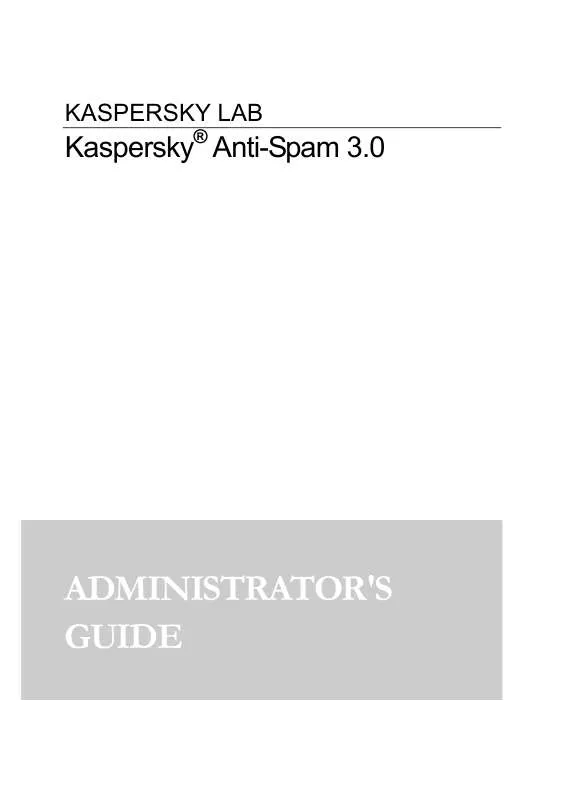User manual KAPERSKY ANTI-SPAM 3.0 ADMINISTRATOR GUIDE
Lastmanuals offers a socially driven service of sharing, storing and searching manuals related to use of hardware and software : user guide, owner's manual, quick start guide, technical datasheets... DON'T FORGET : ALWAYS READ THE USER GUIDE BEFORE BUYING !!!
If this document matches the user guide, instructions manual or user manual, feature sets, schematics you are looking for, download it now. Lastmanuals provides you a fast and easy access to the user manual KAPERSKY ANTI-SPAM 3.0. We hope that this KAPERSKY ANTI-SPAM 3.0 user guide will be useful to you.
Lastmanuals help download the user guide KAPERSKY ANTI-SPAM 3.0.
Manual abstract: user guide KAPERSKY ANTI-SPAM 3.0ADMINISTRATOR GUIDE
Detailed instructions for use are in the User's Guide.
[. . . ] KASPERSKY LAB
Kaspersky® Anti-Spam 3. 0
ADMINISTRATOR'S GUIDE
KASPERSKY® ANTI-SPAM 3. 0
Administrator's Guide
© Kaspersky Lab http://www. kaspersky. com Revision date: May 2007
Contents
CHAPTER 1. KASPERSKY ANTI-SPAM 3. 0. . . . . . . . . . . . . . . . . . . . . . . . . . . . . . . . . . . . . . . . . . . . . . . . . . . . . . . . . . . . . . . . . What's new in version 3. 0 . . . . . . . . . . . . . . . . . . . . . . . . . . . . . . . . . . . . . . . . . . . . . . . . . . . . . . . . . . . . . . . . . . . . . . . . . . . . . . . . . . . . . Licensing policy . . . . . . . . . . . . . . . . . . . . . . . . . . . . . . . . . . . . . . . . . . . . . . . . . . . . . . . . . . . . . . . . . . . . . . . . . . . . . . . . . . . . . . . . . . . . . . . . . . . . . [. . . ] The monitoring system will begin to produce warnings for the administrator one month before the license validity period expires. License Daemon status of the licensing service. During normal service operation the field also contains its process identifier (pid).
·
72
Kaspersky Anti-Spam 3. 0
Figure 29. The page for monitoring of the licensing module
The Last License Daemon Events section contains a log of messages returned by the product licensing module and appended to the system log (syslog). The messages are arranged in the descending order according to their date; they are supplemented by respective icons indicating the level of message importance. The administrator can use the View drop-down list to define the category of messages, which will be displayed in the log. The values in the drop-down list and their meaning are identical to the ones described in the section about the filtration server monitoring page (see section 4. 8. 1. 1 on page 69).
4. 8. 2. Monitoring system messages and reports
In addition to the monitoring tools available within the Control Center, Kaspersky Anti-Spam also includes the sfmonitoring script that provides for constant monitoring of the anti-spam engine status. The start of that script is performed automatically using the cron service. After launch, sfmonitoring checks the filtration server status and sends appropriate notifications to the administrator whenever it detects any problems. The monitoring script sends to the administrator messages of two types: · Messages about new detected errors a message about detection of a problem in the operation of the filtration server including a description of the situation that has occurred. If
Managing the spam filtration server
73
the problem is not resolved, it will also be included into the report on known issues sent once a day. · Daily reports of known problems a list of all errors and warnings known at the moment when the report was sent. The product includes into the report both new errors and known issues, which have not been resolved before report generation. The report will be sent once a day at midnight (in accordance with the server clock settings). In order to force report delivery, run the following command as root: # su m mailflt3 -c '/usr/local/ap-ailfilter3/control/ bin/sfmonitoring m' To output the report to server's console: # su m mailflt3 -c '/usr/local/ap-ailfilter3/control/ bin/sfmonitoring p' If Kaspersky Anti-Spam is installed on a server running RedHat, use the following command to start the sfmonitoring, utility: # su m mailflt3 -c '/usr/local/ap-mailfilter3/ \ control/bin/sfmonitoring -<parameters>' The messages generated by the monitoring system will be sent to the address specified on the Settings Maintenance Control Center page (see section 4. 6 on page 63).
4. 9. Kaspersky Anti-Spam statistics
In order to perform quantitative analysis of product operation results, the Control Center includes a module that collects statistical data about processed messages and displays the obtained information within the interface of the Control Center. Statistical data are collected and processed by special scripts started by the cron service (please refer to Appendix A. 6 on page 115 for details about the scripts). Processed results will be displayed as diagrams on the pages of the Statistics section (see Fig. 30).
74
Kaspersky Anti-Spam 3. 0
Figure 30. The Statistics page
Each of the pages in the Statistics section contains statistical information for a specific period of time. Links to available pages are located in the Period menu in the right part of the Statistics window: · · · · Last Day statistics of processed messages for the last 24 hours. [. . . ] (ii) Support Services will terminate unless renewed annually by payment of the then-current annual support charge and by successful completion of the Support Services Subscription Form again. (iii) By completion of the Support Services Subscription Form you consent to the terms of the Kaspersky Lab Privacy Policy, which is deposited on ww. kaspersky. com/privacy, and you explicitly consent to the transfer of data to other countries outside your own as set out in the Privacy Policy. (iv) "Support Services" means: (a) Daily updates of the anti-virus database; (b) Free software updates, including version upgrades; (c) Extended technical support via e-mail and phone hotline provided by Vendor and/or Reseller; (d) Virus detection and disinfection updates 24 hours per day. The Software is protected by copyright laws. [. . . ]
DISCLAIMER TO DOWNLOAD THE USER GUIDE KAPERSKY ANTI-SPAM 3.0 Lastmanuals offers a socially driven service of sharing, storing and searching manuals related to use of hardware and software : user guide, owner's manual, quick start guide, technical datasheets...manual KAPERSKY ANTI-SPAM 3.0