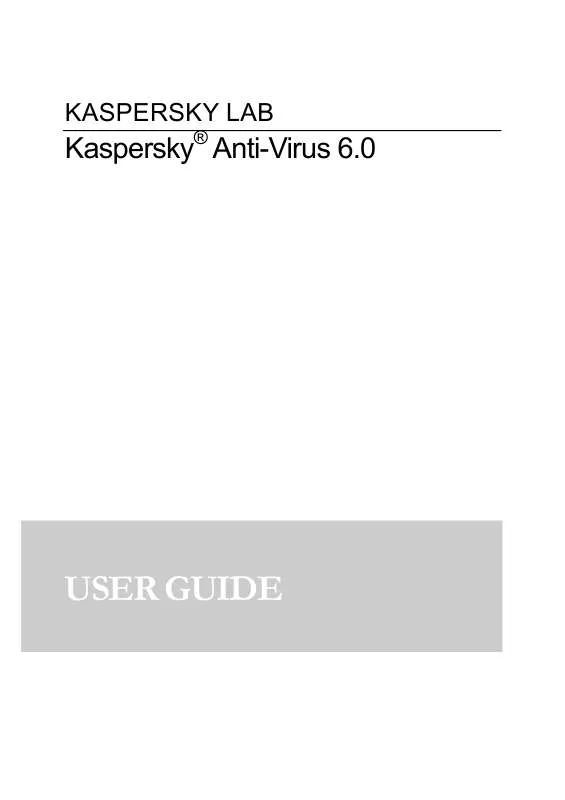User manual KAPERSKY ANTI-VIRUS 6.0
Lastmanuals offers a socially driven service of sharing, storing and searching manuals related to use of hardware and software : user guide, owner's manual, quick start guide, technical datasheets... DON'T FORGET : ALWAYS READ THE USER GUIDE BEFORE BUYING !!!
If this document matches the user guide, instructions manual or user manual, feature sets, schematics you are looking for, download it now. Lastmanuals provides you a fast and easy access to the user manual KAPERSKY ANTI-VIRUS 6.0. We hope that this KAPERSKY ANTI-VIRUS 6.0 user guide will be useful to you.
Lastmanuals help download the user guide KAPERSKY ANTI-VIRUS 6.0.
Manual abstract: user guide KAPERSKY ANTI-VIRUS 6.0
Detailed instructions for use are in the User's Guide.
[. . . ] KASPERSKY LAB
Kaspersky® Anti-Virus 6. 0
USER GUIDE
KASPERSKY ANTI-VIRUS 6. 0
User Guide
© Kaspersky Lab http://www. kaspersky. com
Revision date: January 2006
Table of Contents
CHAPTER 1. THREATS TO COMPUTER SECURITY. . . . . . . . . . . . . . . . . . . . . . . . . . . . . . . . . . . . . . . . . . . . . . . . . Sources of Threats . . . . . . . . . . . . . . . . . . . . . . . . . . . . . . . . . . . . . . . . . . . . . . . . . . . . . . . . . . . . . . . . . . . . . . . . . . . . . . . . . . . . . . . . . . . . . . . . How threats spread . . . . . . . . . . . . . . . . . . . . . . . . . . . . . . . . . . . . . . . . . . . . . . . . . . . . . . . . . . . . . . . . . . . . . . . . . . . . . . . . . . . . . . . . . . . . . [. . . ] For example: www. virus. com/download_virus/page_09abcdef. html ?Example: If you create mask Patch_123?. com, URLs containing that series of characters plus any single character following the 3 will not be scanned. For example: Patch_1234. com However, patch_12345. com will be scanned. is part of an actual URL added to the list, when you enter them, you must use a backslash to override the * or ?Example: You want to add this following URL to the trusted address list: www. virus. com/download_virus/virus. dll?virus_name= For Kaspersky Anti-Virus not to process ?as a wildcard, put a backslash ( \ )in front of it. Then the URL that you are adding to the exclusion list will be as follows: www. virus. com/download_virus/virus. dll\?virus_name=
9. 2. 3. Restoring default Web Anti-Virus settings
When configuring Web Anti-Virus, you can always return to the default performance settings, which Kaspersky Lab considers to be optimal and has combined as the Recommended security level. To restore the default Web Anti-Virus settings: 1. Select Web Anti-Virus in the main window and go to the component settings window by clicking Settings. Click the Default button in the Security Level section.
Web Anti-Virus
101
9. 2. 4. Selecting responses to dangerous objects
If analyzing an HTTP object shows that it contains malicious code, the Web AntiVirus response depends on the actions you select. To configure Web Anti-Virus reactions to detecting a dangerous object: Open the Kaspersky Anti-Virus settings window and select Web AntiVirus. The possible responses for dangerous objects are listed in the Action section (see fig. By default, when a dangerous HTTP object is detected, Web Anti-Virus displays a warning on the screen and offers a choice of several actions for the object.
Figure 31. Selecting actions for dangerous scripts
The possible options for processing dangerous HTTP objects are as follows. If the action selected was Prompt for action If a dangerous object is detected in the HTTP traffic Web Anti-Virus will issue a warning message containing information about what malicious code has potentially infected the object, and will give you a choice of responses. Web Anti-Virus will block access to the object and will display a message on screen about blocking it. Similar information will be recorded in the report (see 14. 3 on pg. Web Anti-Virus will grant access to the object. This information is logged in the report.
Block
Allow
Web Anti-Virus always blocks dangerous scripts, and issues popup messages that inform the user of the action taken. You cannot change the response to dangerous scripts, other than by disabling the script scanning module.
CHAPTER 10. [. . . ] Kaspersky Lab's technical support service is also entitled to demand from the End User additional registration for identifier awarding for Support Services rendering. Until Software activation and/or obtaining of the End User identifier (Customer ID) technical support service renders only assistance in Software activation and registration of the End User. (ii) By completion of the Support Services Subscription Form you consent to the terms of the Kaspersky Lab Privacy Policy, which is deposited on www. kaspersky. com/privacy, and you explicitly consent to the transfer of data to other countries outside your own as set out in the Privacy Policy. Support Services will terminate unless renewed annually by payment of the then-current annual support charge and by successful completion of the Support Services Subscription Form again. [. . . ]
DISCLAIMER TO DOWNLOAD THE USER GUIDE KAPERSKY ANTI-VIRUS 6.0 Lastmanuals offers a socially driven service of sharing, storing and searching manuals related to use of hardware and software : user guide, owner's manual, quick start guide, technical datasheets...manual KAPERSKY ANTI-VIRUS 6.0