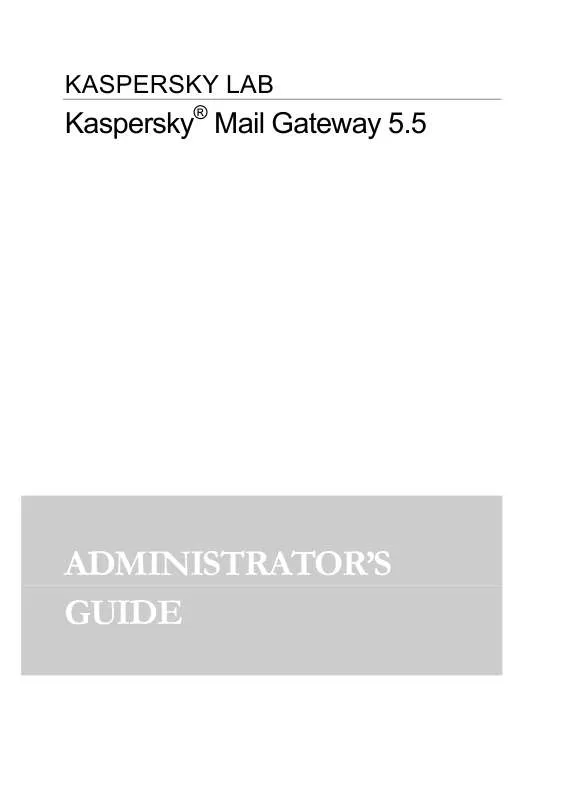User manual KASPERSKY LAB MAIL GATEWAY 5.5 ADMINISTRATOR GUIDE
Lastmanuals offers a socially driven service of sharing, storing and searching manuals related to use of hardware and software : user guide, owner's manual, quick start guide, technical datasheets... DON'T FORGET : ALWAYS READ THE USER GUIDE BEFORE BUYING !!!
If this document matches the user guide, instructions manual or user manual, feature sets, schematics you are looking for, download it now. Lastmanuals provides you a fast and easy access to the user manual KASPERSKY LAB MAIL GATEWAY 5.5. We hope that this KASPERSKY LAB MAIL GATEWAY 5.5 user guide will be useful to you.
Lastmanuals help download the user guide KASPERSKY LAB MAIL GATEWAY 5.5.
Manual abstract: user guide KASPERSKY LAB MAIL GATEWAY 5.5ADMINISTRATOR GUIDE
Detailed instructions for use are in the User's Guide.
[. . . ] KASPERSKY LAB
Kaspersky® Mail Gateway 5. 5
ADMINISTRATOR'S GUIDE
KASPERSKY® MAIL GATEWAY 5. 5
Administrator's Guide
© Kaspersky Lab http://www. kaspersky. com Revision date: June, 2006
Contents
CHAPTER 1. KASPERSKY® MAIL GATEWAY 5. 5. . . . . . . . . . . . . . . . . . . . . . . . . . . . . . . . . . . . . . . . . . . . . . . . . . . . . . . What's new in Kaspersky Mail Gateway 5. 5 . . . . . . . . . . . . . . . . . . . . . . . . . . . . . . . . . . . . . . . . . . . . . . . . . . . . . . . . Licensing policy . . . . . . . . . . . . . . . . . . . . . . . . . . . . . . . . . . . . . . . . . . . . . . . . . . . . . . . . . . . . . . . . . . . . . . . . . . . . . . . . . . . . . . . . . . . . . . . . . . . . . [. . . ] To verify the results, view the
Testing application operability
83
application statistics. One message will be added to the totals of scanned and sent messages.
7. 2. Testing the Spamtest filter
In order to test the Spamtest filter functionality, you have to create email messages containing specific phrases in the Subject header. Table 4 below contains a summary of test phrases and Spamtest responses thereto. Test messages Test phrase in the Subject header Subject: spam is bad do not send it or Subject: t h i s t spam is no Spamtest filter response Based on performed analysis, the message will be assigned the Spam status. It will be processed according to the action specified by the ActionSpam option. Based on performed analysis, the message will be assigned the Probable Spam status It will be processed according to the action specified by the ActionSpam option. Based on performed analysis, the message will be assigned the Not detected status. The [--Formal Messages--] label will be added to its Subject header Based on performed analysis, the message will be assigned the Not detected status. The [--Obscene--] label will be added to its Subject header/
Subject: News and special events May
Subject: Out of Office AutoReply
Text of the Subject contains an invective.
header
Having sent a message containing a test phrase in the header, make sure that the message has been processed in accordance with the specified rules (the application has changed respective message headers; the message has been added to the quarantine directory, etc. ). If the application does not function properly, you should consult the Technical Support service of Kaspersky Lab.
84
Kaspersky® Mail Gateway 5. 5
7. 3. Testing the application using EICAR
This test "virus" has been developed by (The European Institute for Computer Anti-Virus Research) specifically for the purpose of verification of the anti-virus software operation. It IS NOT A VIRUS and contains no code that may harm your computer. However, most products of anti-virus vendors identify it as a virus (The European Institute for Computer Antivirus Research). Never use real viruses to test the operation of your anti-virus application!The test "virus" can be downloaded from the official site of EICAR at: http://www. eicar. org/anti_virus_test_file. htm. If you have no Internet access, you can create a test "virus" manually. To do so, enter the line below in any text editor and save the file as eicar. com: X5O!P%@AP[4\PZX54(P^)7CC)7}$EICAR-STANDARD-ANTIVIRUS-TESTFILE!$H+H* The file that you downloaded from the EICAR site or created in a text editor as described above, contains the body of a standard test "virus". The anti-virus application will detect it, flag it as Infected and perform the specified action for objects with this status. To test the application's response to other types of objects, modify the body of the standard test "virus" by adding one of the prefixes below (see Table 5). You can verify the proper operation of Kaspersky Mail Gateway using modifications of the EICAR "virus" only if your anti-virus databases were last updated on or after October 24, 2003, or has the cumulative updates for October 2003. Test "virus" modifications Prefix No prefix, standard test "virus"" CORR SUSP Object type Infected. [. . . ] (ii) Support Services will terminate unless renewed annually by payment of the then-current annual support charge and by successful completion of the Support Services Subscription Form again. (iii) By completion of the Support Services Subscription Form you consent to the terms of the Kaspersky Lab Privacy Policy, which is deposited on ww. kaspersky. com/privacy, and you explicitly consent to the transfer of data to other countries outside your own as set out in the Privacy Policy. (iv) "Support Services" means: (a) Daily updates of the anti-virus database; (b) Free software updates, including version upgrades; (c) Extended technical support via e-mail and phone hotline provided by Vendor and/or Reseller; (d) Virus detection and disinfection updates 24 hours per day. The Software is protected by copyright laws. [. . . ]
DISCLAIMER TO DOWNLOAD THE USER GUIDE KASPERSKY LAB MAIL GATEWAY 5.5 Lastmanuals offers a socially driven service of sharing, storing and searching manuals related to use of hardware and software : user guide, owner's manual, quick start guide, technical datasheets...manual KASPERSKY LAB MAIL GATEWAY 5.5