User manual KASPERSKY ANTI-VIRUS 5.5 ADMINISTRATION GUIDE FOR LINUX AND FREE BSD MAIL SERVERS REV 07-2007
Lastmanuals offers a socially driven service of sharing, storing and searching manuals related to use of hardware and software : user guide, owner's manual, quick start guide, technical datasheets... DON'T FORGET : ALWAYS READ THE USER GUIDE BEFORE BUYING !!!
If this document matches the user guide, instructions manual or user manual, feature sets, schematics you are looking for, download it now. Lastmanuals provides you a fast and easy access to the user manual KASPERSKY ANTI-VIRUS 5.5. We hope that this KASPERSKY ANTI-VIRUS 5.5 user guide will be useful to you.
Lastmanuals help download the user guide KASPERSKY ANTI-VIRUS 5.5.
You may also download the following manuals related to this product:
Manual abstract: user guide KASPERSKY ANTI-VIRUS 5.5ADMINISTRATION GUIDE FOR LINUX AND FREE BSD MAIL SERVERS REV 07-2007
Detailed instructions for use are in the User's Guide.
[. . . ] Kaspersky Anti-Virus® 5. 5 for Linux and FreeBSD Mail Servers
KASPERSKY LAB
ADMINISTRATOR'S GUIDE
KASPERSKY ANTI-VIRUS® 5. 5 FOR LINUX AND FREEBSD MAIL SERVERS
Administrator's guide
© Kaspersky Lab, Ltd. http://www. kaspersky. com Revision date: July 2007
Contents
CHAPTER 1. KASPERSKY ANTI-VIRUS 5. 5 FOR LINUX AND FREEBSD MAIL SERVERS. . . . . . . . . . . . . . . . . . . . . . . . . . . . . . . . . . . . . . . . . . . . . . . . . . . . . . . . . . . . . . . . . . . . . . . . . . . . . . . . . . . . . . . . . . . . . . . . . . . . . . . . . . . . . . . . . . . . . What's new in version 5. 5 . . . . . . . . . . . . . . . . . . . . . . . . . . . . . . . . . . . . . . . . . . . . . . . . . . . . . . . . . . . . . . . . . . . . . . . . . . . . . . . . . . . . . [. . . ] When the combination of these two addresses (sender-recipient) is detected in the group under analysis, the message is processed according to the rules for this group. The presence of a line with the address of a message in the group is checked according to POSIX regex. By default, the configuration file includes the [smtpscan. group:default] group, which defines the rules of processing mail messages. Since the group initially contains no names of senders or recipients, the rules described in it are applied to all messages. You can change the parameters of the default group or create new groups. If other groups have been added to the configuration file (see section 6. 1. 1 on page 50), the sequence of mail message processing will be as follows: · The program checks if the sender and recipient addresses belong to the groups defined by the administrator. If the message addresses belong to an existing group, this message will be processed according to the rules of that group.
50
Kaspersky Anti-Virus 5. 5 for Linux and FreeBSD Mail Servers
·
If the addresses of the sender and the recipient of the processed message fall into several groups, the program will use the parameters of the first one. If these addresses are not part of any address group defined by the administrator, then the message will be processed according to the rules specified in the default group.
·
Figure 4. Forming user groups
By default, the configuration file of Kaspersky Anti-Virus contains the [smtpscan. group:default] group including all the server's senders and recipients. It uses the following rules for mail message processing: · · Check all messages. Clean all infected files that are detected.
Advanced settings
51
· ·
Deliver only clean and disinfected mail messages. Messages that fail to be disinfected, as well as suspicious, corrupted, or password-protected messages and those that cannot be scanned shall only be delivered to the group administrator. Notify the senders, the recipients, and the group administrator about infected, cleaned, suspicious, corrupted, and password-protected messages and those that cannot be scanned.
·
If you want Kaspersky Anti-Virus to process mail messages for different senders and recipients using different rules, you will have to create groups for them. In the configuration [smtpscan. group:<group_name>]. file create section
Define the addresses, or address masks, of the recipients and senders to be included in the group. To do so, list them as the values of the Senders and Recipients parameters, delimited by commas. The POSIX regex standard is used to specify masks. If you do not define the value of either Recipients OR Senders parameter it will be automatically set as . *@. * (all addresses). In version 5. 5 of Kaspersky Anti-Virus the kavadministrators group has been introduced into the configuration file. During application setup, the installer automatically adds to the group all addresses of administrators listed in the /var/qmail/alias/postmaster directory. In cases when an administrator address is modified later (e. g. , AdminAddress parameter in the [smtpscan. group:default] or another group), the new administrator address, and all other addresses using it as an alias, must be added to the list of values for the Recipients parameter of the [smtpscan. group:kavadministrators] group. The procedure is important if the system is set up to deliver infected e-mail messages to the administrator,
6. 1. 2. [. . . ] You may terminate this Agreement at any point by destroying all copies of the Software and the Documentation. (i) Kaspersky Lab will provide you with the support services ("Support Services") as defined below for a period of one year following: (a) Payment of its then current support charge, and: (b) Successful completion of the Support Services Subscription Form as provided to you with this Agreement or as available on the Kaspersky Lab website, which will require you to produce the Key Identification File which will have been provided to you by Kaspersky Lab with this Agreement. It shall be at the absolute discretion of Kaspersky Lab whether or not you have satisfied this condition for the provision of Support Services. (ii) Support Services will terminate unless renewed annually by payment of the then-current annual support charge and by successful completion of the Support Services Subscription Form again. [. . . ]
DISCLAIMER TO DOWNLOAD THE USER GUIDE KASPERSKY ANTI-VIRUS 5.5 Lastmanuals offers a socially driven service of sharing, storing and searching manuals related to use of hardware and software : user guide, owner's manual, quick start guide, technical datasheets...manual KASPERSKY ANTI-VIRUS 5.5

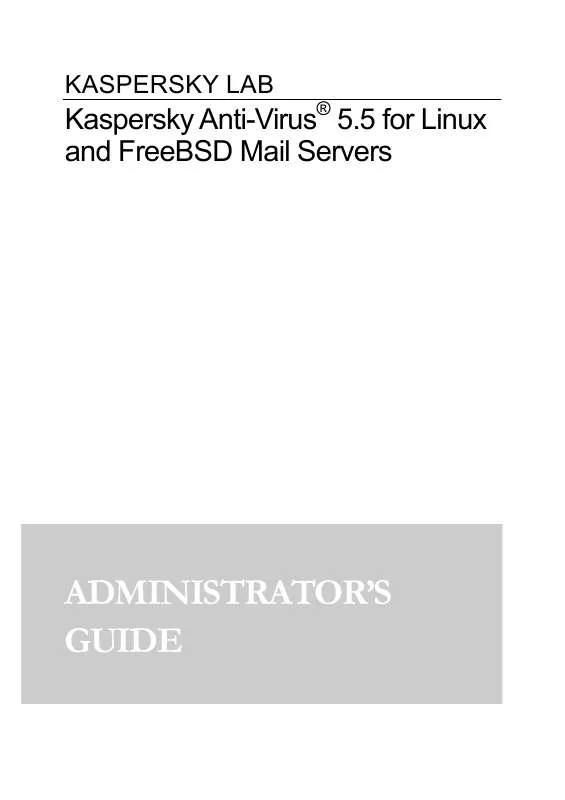
 KASPERSKY ANTI-VIRUS 5.5 FOR LOTUS NOTES - DOMINO (855 ko)
KASPERSKY ANTI-VIRUS 5.5 FOR LOTUS NOTES - DOMINO (855 ko)
 KASPERSKY ANTI-VIRUS 5.5 FOR CHECKPOINT FIREWALL-1 (944 ko)
KASPERSKY ANTI-VIRUS 5.5 FOR CHECKPOINT FIREWALL-1 (944 ko)
 KASPERSKY ANTI-VIRUS 5.5 FOR LOTUS NOTES DOMINO REV 05-2007 (855 ko)
KASPERSKY ANTI-VIRUS 5.5 FOR LOTUS NOTES DOMINO REV 05-2007 (855 ko)
 KASPERSKY ANTI-VIRUS 5.5 FOR PROXY SERVER ADMINISTRATOR GUIDE (1119 ko)
KASPERSKY ANTI-VIRUS 5.5 FOR PROXY SERVER ADMINISTRATOR GUIDE (1119 ko)
 KASPERSKY ANTI-VIRUS 5.5 ADMINISTRATION GUIDE FOR NOVELL NETWARE REV 12-2004 (1478 ko)
KASPERSKY ANTI-VIRUS 5.5 ADMINISTRATION GUIDE FOR NOVELL NETWARE REV 12-2004 (1478 ko)
 KASPERSKY ANTI-VIRUS 5.5 FOR LINUX AND FREEBSD WORKSTATION ADMINISTRATOR GUIDE (697 ko)
KASPERSKY ANTI-VIRUS 5.5 FOR LINUX AND FREEBSD WORKSTATION ADMINISTRATOR GUIDE (697 ko)
 KASPERSKY ANTI-VIRUS 5.5 ADMINISTRATION GUIDE FOR MICROSOFT EXCHANGE SERVER 2000-2003 REV 06-2005 (1157 ko)
KASPERSKY ANTI-VIRUS 5.5 ADMINISTRATION GUIDE FOR MICROSOFT EXCHANGE SERVER 2000-2003 REV 06-2005 (1157 ko)
