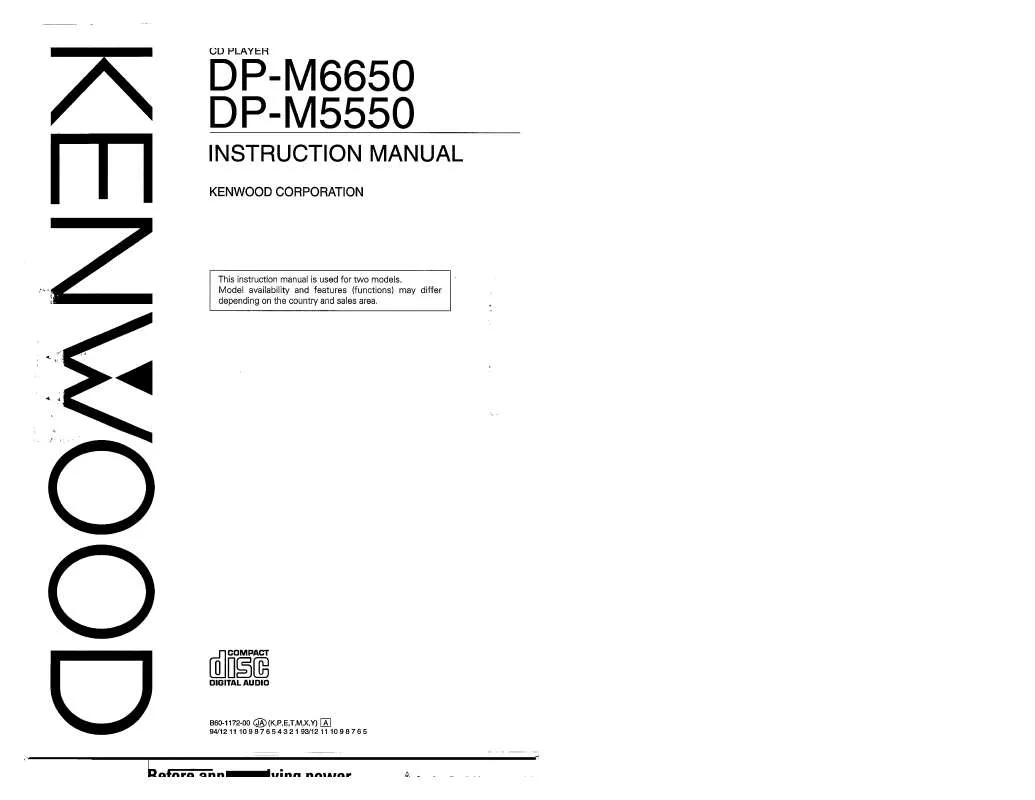User manual KENWOOD DP-M5550
Lastmanuals offers a socially driven service of sharing, storing and searching manuals related to use of hardware and software : user guide, owner's manual, quick start guide, technical datasheets... DON'T FORGET : ALWAYS READ THE USER GUIDE BEFORE BUYING !!!
If this document matches the user guide, instructions manual or user manual, feature sets, schematics you are looking for, download it now. Lastmanuals provides you a fast and easy access to the user manual KENWOOD DP-M5550. We hope that this KENWOOD DP-M5550 user guide will be useful to you.
Lastmanuals help download the user guide KENWOOD DP-M5550.
Manual abstract: user guide KENWOOD DP-M5550
Detailed instructions for use are in the User's Guide.
[. . . ] Model DP-M5550 Serial number
For your records
PRINTED IN JAPAN B64-1692-00 (K) (+) 01/ 6 5 4 3 2 1 00/12 11 10 9 8 7 6 5
Contents
English
Before use
Safety precautions . . . . . . . . . . . . . . . . . . . . . . . . . . . . . . . . . . . . . . . . . . . . . . . . . . . . . . . . . . . . . . . . . . . . . . . . . . . . . . . . . . . . . . . 3 Handling Compact discs . . . . . . . . . . . . . . . . . . . . . . . . . . . . . . . . . . . . . . . . . . . . . . . . . . . . . . . . . . . . . . . . . . . . . . . . . . . . . . 5 Nuance Level Adjustment. . . . . . . . . . . . . . . . . . . . . . . . . . . . . . . . . . . . . . . . . . . . . . . . . . . . . . . . . . . . . . . . . . . . . . . . . . 22 DSP Bass Boost Control Level Adjustment . . . . . . . . . . . . . . . . . . . . . . . . . . . . . . . . . . . . . . . . . . . . . . . 22 Compression Control Level Adjustment . . . . . . . . . . . . . . . . . . . . . . . . . . . . . . . . . . . . . . . . . . . . . . . . . . . . 23 Position Setting. . . . . . . . . . . . . . . . . . . . . . . . . . . . . . . . . . . . . . . . . . . . . . . . . . . . . . . . . . . . . . . . . . . . . . . . . . . . . . . . . . . . . . . . . . 23 Room Size Setting . . . . . . . . . . . . . . . . . . . . . . . . . . . . . . . . . . . . . . . . . . . . . . . . . . . . . . . . . . . . . . . . . . . . . . . . . . . . . . . . . . . . . 23 DSP Setting Preset Memory. . . . . . . . . . . . . . . . . . . . . . . . . . . . . . . . . . . . . . . . . . . . . . . . . . . . . . . . . . . . . . . . . . . . . . 24
Basic operations
Power. . . . . . . . . . . . . . . . . . . . . . . . . . . . . . . . . . . . . . . . . . . . . . . . . . . . . . . . . . . . . . . . . . . . . . . . . . . . . . . . . . . . . . . . . . . . . . . . . . . . . . . . . . . 6 Switching Modes . . . . . . . . . . . . . . . . . . . . . . . . . . . . . . . . . . . . . . . . . . . . . . . . . . . . . . . . . . . . . . . . . . . . . . . . . . . . . . . . . . . . . . . . . 6 Volume. . . . . . . . . . . . . . . . . . . . . . . . . . . . . . . . . . . . . . . . . . . . . . . . . . . . . . . . . . . . . . . . . . . . . . . . . . . . . . . . . . . . . . . . . . . . . . . . . . . . . . . . . 7 Attenuator . . . . . . . . . . . . . . . . . . . . . . . . . . . . . . . . . . . . . . . . . . . . . . . . . . . . . . . . . . . . . . . . . . . . . . . . . . . . . . . . . . . . . . . . . . . . . . . . . . . . 7
Graphic Equalizer features
Graphic Equalizer . . . . . . . . . . . . . . . . . . . . . . . . . . . . . . . . . . . . . . . . . . . . . . . . . . . . . . . . . . . . . . . . . . . . . . . . . . . . . . . . . . . . . . . 25 Preset Equalizer (KBS - Kenwood Built-in Sound) Selection . . . . . . . . . . . . . . . . . . . . . . 25 Graphic Equalizer Adjustment. . . . . . . . . . . . . . . . . . . . . . . . . . . . . . . . . . . . . . . . . . . . . . . . . . . . . . . . . . . . . . . . . . . . 25 Graphic Equalizer Preset Memory . . . . . . . . . . . . . . . . . . . . . . . . . . . . . . . . . . . . . . . . . . . . . . . . . . . . . . . . . . . . . 25 Spectrum Analyzer Display Selection . . . . . . . . . . . . . . . . . . . . . . . . . . . . . . . . . . . . . . . . . . . . . . . . . . . . . . . . 26
Tuner features
Tuning . . . . . . . . . . . . . . . . . . . . . . . . . . . . . . . . . . . . . . . . . . . . . . . . . . . . . . . . . . . . . . . . . . . . . . . . . . . . . . . . . . . . . . . . . . . . . . . . . . . . . . . . . . 8 Station Preset Memory. . . . . . . . . . . . . . . . . . . . . . . . . . . . . . . . . . . . . . . . . . . . . . . . . . . . . . . . . . . . . . . . . . . . . . . . . . . . . . . . 8 Preset Tuning. . . . . . . . . . . . . . . . . . . . . . . . . . . . . . . . . . . . . . . . . . . . . . . . . . . . . . . . . . . . . . . . . . . . . . . . . . . . . . . . . . . . . . . . . . . . . . . 8 Clean Reveption System Circuit (CRSC) . . . . . . . . . . . . . . . . . . . . . . . . . . . . . . . . . . . . . . . . . . . . . . . . . . . . . . 8 Station Name Preset (SNPS). . . . . . . . . . . . . . . . . . . . . . . . . . . . . . . . . . . . . . . . . . . . . . . . . . . . . . . . . . . . . . . . . . . . . . . . 9 Switching Display for Tuner . . . . . . . . . . . . . . . . . . . . . . . . . . . . . . . . . . . . . . . . . . . . . . . . . . . . . . . . . . . . . . . . . . . . . . . . . 9 Station Name Preset Play (SNPP) . . . . . . . . . . . . . . . . . . . . . . . . . . . . . . . . . . . . . . . . . . . . . . . . . . . . . . . . . . . . . . 10
Other features
Automatic Dimmer Function. . . . . . . . . . . . . . . . . . . . . . . . . . . . . . . . . . . . . . . . . . . . . . . . . . . . . . . . . . . . . . . . . . . . . . 27 Adjusting Time . . . . . . . . . . . . . . . . . . . . . . . . . . . . . . . . . . . . . . . . . . . . . . . . . . . . . . . . . . . . . . . . . . . . . . . . . . . . . . . . . . . . . . . . . . . 27 Audio Control Setting. . . . . . . . . . . . . . . . . . . . . . . . . . . . . . . . . . . . . . . . . . . . . . . . . . . . . . . . . . . . . . . . . . . . . . . . . . . . . . . . . 28 Security Code. . . . . . . . . . . . . . . . . . . . . . . . . . . . . . . . . . . . . . . . . . . . . . . . . . . . . . . . . . . . . . . . . . . . . . . . . . . . . . . . . . . . . . . . . . . . . 28 Panel Angle Adjustment . . . . . . . . . . . . . . . . . . . . . . . . . . . . . . . . . . . . . . . . . . . . . . . . . . . . . . . . . . . . . . . . . . . . . . . . . . . . 29 Switching Display. . . . . . . . . . . . . . . . . . . . . . . . . . . . . . . . . . . . . . . . . . . . . . . . . . . . . . . . . . . . . . . . . . . . . . . . . . . . . . . . . . . . . . . 29
Cassette player features
Playing Cassette Tapes. . . . . . . . . . . . . . . . . . . . . . . . . . . . . . . . . . . . . . . . . . . . . . . . . . . . . . . . . . . . . . . . . . . . . . . . . . . . . . 11 Fast Forwarding and Rewinding Cassette Tapes. . . . . . . . . . . . . . . . . . . . . . . . . . . . . . . . . . . . . . . 11 Using Dolby B Noise Reduction. . . . . . . . . . . . . . . . . . . . . . . . . . . . . . . . . . . . . . . . . . . . . . . . . . . . . . . . . . . . . . . . . 11 Switching Tape Types. . . . . . . . . . . . . . . . . . . . . . . . . . . . . . . . . . . . . . . . . . . . . . . . . . . . . . . . . . . . . . . . . . . . . . . . . . . . . . . . 11 Using Direct Program Search System (DPSS) . . . . . . . . . . . . . . . . . . . . . . . . . . . . . . . . . . . . . . . . . . . 12 Blank Skip . . . . . . . . . . . . . . . . . . . . . . . . . . . . . . . . . . . . . . . . . . . . . . . . . . . . . . . . . . . . . . . . . . . . . . . . . . . . . . . . . . . . . . . . . . . . . . . . . . 12 Index Scan . . . . . . . . . . . . . . . . . . . . . . . . . . . . . . . . . . . . . . . . . . . . . . . . . . . . . . . . . . . . . . . . . . . . . . . . . . . . . . . . . . . . . . . . . . . . . . . . . 12 Music Repeat. . . . . . . . . . . . . . . . . . . . . . . . . . . . . . . . . . . . . . . . . . . . . . . . . . . . . . . . . . . . . . . . . . . . . . . . . . . . . . . . . . . . . . . . . . . . . 12 Switching Display. . . . . . . . . . . . . . . . . . . . . . . . . . . . . . . . . . . . . . . . . . . . . . . . . . . . . . . . . . . . . . . . . . . . . . . . . . . . . . . . . . . . . . . 13
Function set system
Function Set System. . . . . . . . . . . . . . . . . . . . . . . . . . . . . . . . . . . . . . . . . . . . . . . . . . . . . . . . . . . . . . . . . . . . . . . . . . . . . . . . . . 30 Touch Sensor Tone . . . . . . . . . . . . . . . . . . . . . . . . . . . . . . . . . . . . . . . . . . . . . . . . . . . . . . . . . . . . . . . . . . . . . . . . . . . . . . . . . . . . 31 Switching Preout. . . . . . . . . . . . . . . . . . . . . . . . . . . . . . . . . . . . . . . . . . . . . . . . . . . . . . . . . . . . . . . . . . . . . . . . . . . . . . . . . . . . . . . . 31 Dimmer Level Adjustment. . . . . . . . . . . . . . . . . . . . . . . . . . . . . . . . . . . . . . . . . . . . . . . . . . . . . . . . . . . . . . . . . . . . . . . . . 31 Digital Crossover Network . . . . . . . . . . . . . . . . . . . . . . . . . . . . . . . . . . . . . . . . . . . . . . . . . . . . . . . . . . . . . . . . . . . . . . . . . 31 External Amp Control. . . . . . . . . . . . . . . . . . . . . . . . . . . . . . . . . . . . . . . . . . . . . . . . . . . . . . . . . . . . . . . . . . . . . . . . . . . . . . . . . 31 Setting for the Display of the Model's Name when Turning the Power On . . . . 31 Security Code. . . . . . . . . . . . . . . . . . . . . . . . . . . . . . . . . . . . . . . . . . . . . . . . . . . . . . . . . . . . . . . . . . . . . . . . . . . . . . . . . . . . . . . . . . . . . 31 Frequency Setting of High Pass Filter for Front Output. . . . . . . . . . . . . . . . . . . . . . . . . . . . . 32 Frequency Setting of High Pass Filter for Rear Output. . . . . . . . . . . . . . . . . . . . . . . . . . . . . . 32 Filter Slope Setting of High Pass Filter . . . . . . . . . . . . . . . . . . . . . . . . . . . . . . . . . . . . . . . . . . . . . . . . . . . . . . 32 Frequency Setting of Low Pass Filter for Non-fading Output . . . . . . . . . . . . . . . . . . . . 32 Filter Slope Setting of Low Pass Filter . . . . . . . . . . . . . . . . . . . . . . . . . . . . . . . . . . . . . . . . . . . . . . . . . . . . . . . 32 Time Alignment for Front Output. . . . . . . . . . . . . . . . . . . . . . . . . . . . . . . . . . . . . . . . . . . . . . . . . . . . . . . . . . . . . . . 32 Time Alignment for Rear Output. . . . . . . . . . . . . . . . . . . . . . . . . . . . . . . . . . . . . . . . . . . . . . . . . . . . . . . . . . . . . . . . 32 Time Alignment for Non-fading Output. . . . . . . . . . . . . . . . . . . . . . . . . . . . . . . . . . . . . . . . . . . . . . . . . . . . . . 32 External Amp Control Setting . . . . . . . . . . . . . . . . . . . . . . . . . . . . . . . . . . . . . . . . . . . . . . . . . . . . . . . . . . . . . . . . . . . . 32 Selecting Tuning Mode . . . . . . . . . . . . . . . . . . . . . . . . . . . . . . . . . . . . . . . . . . . . . . . . . . . . . . . . . . . . . . . . . . . . . . . . . . . . . . 33 Auto Memory Entry . . . . . . . . . . . . . . . . . . . . . . . . . . . . . . . . . . . . . . . . . . . . . . . . . . . . . . . . . . . . . . . . . . . . . . . . . . . . . . . . . . . 33 Text / Title Scroll . . . . . . . . . . . . . . . . . . . . . . . . . . . . . . . . . . . . . . . . . . . . . . . . . . . . . . . . . . . . . . . . . . . . . . . . . . . . . . . . . . . . . . . . 33
CD/External disc control features
Playing CDs. . . . . . . . . . . . . . . . . . . . . . . . . . . . . . . . . . . . . . . . . . . . . . . . . . . . . . . . . . . . . . . . . . . . . . . . . . . . . . . . . . . . . . . . . . . . . . . . 14 Playing Other Disc mode . . . . . . . . . . . . . . . . . . . . . . . . . . . . . . . . . . . . . . . . . . . . . . . . . . . . . . . . . . . . . . . . . . . . . . . . . . . 15 Switching Display for Discs . . . . . . . . . . . . . . . . . . . . . . . . . . . . . . . . . . . . . . . . . . . . . . . . . . . . . . . . . . . . . . . . . . . . . . . 15 Fast Forwarding and Reversing Disc Play. . . . . . . . . . . . . . . . . . . . . . . . . . . . . . . . . . . . . . . . . . . . . . . . . . 15 Track Search . . . . . . . . . . . . . . . . . . . . . . . . . . . . . . . . . . . . . . . . . . . . . . . . . . . . . . . . . . . . . . . . . . . . . . . . . . . . . . . . . . . . . . . . . . . . . . 16 Disc Search . . . . . . . . . . . . . . . . . . . . . . . . . . . . . . . . . . . . . . . . . . . . . . . . . . . . . . . . . . . . . . . . . . . . . . . . . . . . . . . . . . . . . . . . . . . . . . . . 16 Direct Disc Search . . . . . . . . . . . . . . . . . . . . . . . . . . . . . . . . . . . . . . . . . . . . . . . . . . . . . . . . . . . . . . . . . . . . . . . . . . . . . . . . . . . . . 16 Direct Track Search. . . . . . . . . . . . . . . . . . . . . . . . . . . . . . . . . . . . . . . . . . . . . . . . . . . . . . . . . . . . . . . . . . . . . . . . . . . . . . . . . . . . 16 Direct Disc Search . . . . . . . . . . . . . . . . . . . . . . . . . . . . . . . . . . . . . . . . . . . . . . . . . . . . . . . . . . . . . . . . . . . . . . . . . . . . . . . . . . . . . 17 Track / Disc Repeat . . . . . . . . . . . . . . . . . . . . . . . . . . . . . . . . . . . . . . . . . . . . . . . . . . . . . . . . . . . . . . . . . . . . . . . . . . . . . . . . . . . . 17 Track Scan. . . . . . . . . . . . . . . . . . . . . . . . . . . . . . . . . . . . . . . . . . . . . . . . . . . . . . . . . . . . . . . . . . . . . . . . . . . . . . . . . . . . . . . . . . . . . . . . . . 17 Disc Scan . . . . . . . . . . . . . . . . . . . . . . . . . . . . . . . . . . . . . . . . . . . . . . . . . . . . . . . . . . . . . . . . . . . . . . . . . . . . . . . . . . . . . . . . . . . . . . . . . . . 18 Random Play . . . . . . . . . . . . . . . . . . . . . . . . . . . . . . . . . . . . . . . . . . . . . . . . . . . . . . . . . . . . . . . . . . . . . . . . . . . . . . . . . . . . . . . . . . . . . . 18 Magazine Random Play. . . . . . . . . . . . . . . . . . . . . . . . . . . . . . . . . . . . . . . . . . . . . . . . . . . . . . . . . . . . . . . . . . . . . . . . . . . . . . 18 Text / Title Scroll . . . . . . . . . . . . . . . . . . . . . . . . . . . . . . . . . . . . . . . . . . . . . . . . . . . . . . . . . . . . . . . . . . . . . . . . . . . . . . . . . . . . . . . . 19 Disc Name Preset Play (DNPP) . . . . . . . . . . . . . . . . . . . . . . . . . . . . . . . . . . . . . . . . . . . . . . . . . . . . . . . . . . . . . . . . . . 19 Presetting Disc Names . . . . . . . . . . . . . . . . . . . . . . . . . . . . . . . . . . . . . . . . . . . . . . . . . . . . . . . . . . . . . . . . . . . . . . . . . . . . . . 20
DSP features
DSP (Digital Signal Processor) . . . . . . . . . . . . . . . . . . . . . . . . . . . . . . . . . . . . . . . . . . . . . . . . . . . . . . . . . . . . . . . . . . . 22 Sound Field Control. . . . . . . . . . . . . . . . . . . . . . . . . . . . . . . . . . . . . . . . . . . . . . . . . . . . . . . . . . . . . . . . . . . . . . . . . . . . . . . . . . . . 22
Basic operations of remote. . . . . . . . . . . . . . . . . . . . . . . . . . . . . . . . . . . . . . . . . . . 34 Installation . . . . . . . . . . . . . . . . . . . . . . . . . . . . . . . . . . . . . . . . . . . . . . . . . . . . . . . . . . . . . . . . . . . . 37 Troubleshooting guide . . . . . . . . . . . . . . . . . . . . . . . . . . . . . . . . . . . . . . . . . . . . . . . . . . 42 Specifications . . . . . . . . . . . . . . . . . . . . . . . . . . . . . . . . . . . . . . . . . . . . . . . . . . . . . . . . . . . . . . . 46
--2--
Safety precautions
2WARNING
To prevent injury or fire, take the following precautions:
Insert the unit all the way in until it is fully locked in place. Otherwise it may fall out of place when jolted. When extending the ignition, battery, or ground wires, make sure to use automotivegrade wires or other wires with a 0. 75mm2 (AWG18) or more to prevent wire deterioration and damage to the wire coating. To prevent a short circuit, never put or leave any metallic objects (such as coins or metal tools) inside the unit. [. . . ] The DSP indicator blinks during the DSP control mode.
DSP Bass Boost Control Level Adjustment
This function can add the original bass sounds to the insufficient bass sounds from the rear during using the DSP effects for correction.
1 Press the DSP button. "DSP CTRL" is displayed once the DSP
control mode is entered. The DSP indicator blinks during the DSP control mode.
2 Each time you press the SFC button, the sound field control
switches as follows; "Stadium" "Concert Hall" "Live House" "Theater" "Disco" "Club Disco" "Jazz Club" "Studio" "Listening" "Church" "Bypass"
2 Press the DBB button.
The sound field control name currently set appears in the display.
3 Each time you press the 4 or button, the width of
3 Press the DSP button to end the DSP control mode. -- 22 --
frequency band for the bass boost switches as follows; "DBB STEP 1" (narrow band) j "DBB STEP 2" j "DBB STEP 3" (wide band)
NOTE
2 Press the POSITION button.
The position currently set appears in the display.
This adjustment cannot be made when the Sound Field Control is set to "Bypass". The default setting is "STEP 2".
3 Each time you press the POSITION button, the position
switches as follows; "ALL" "Front-Right" "Front-Left" "Front" "Rear"
NOTE
4 Press the DSP button to end the DSP control mode.
Compression Control Level Adjustment
This function can compress the dynamic range of music, so that low sounds which are covered over by road noise can be raised.
Be sure to set the balance and fader control to center position. If their settings are not set to center position, the Position Setting effect will not be obtained properly. The default setting is "ALL".
4 Press the DSP button to end the DSP control mode.
1 Press the DSP button. "DSP CTRL" is displayed once the DSP
control mode is entered. The DSP indicator blinks during the DSP control mode.
2 Each time you press the COMPRESSION button, the
compression level switches as follows; "OFF" "STEP 1" (Compression level is lower) "STEP 2" "STEP 3" (Compression level is higher)
NOTE
Room Size Setting
This function can set the DSP effects for various room sizes.
1 Press the DSP button. "DSP CTRL" is displayed once the DSP
control mode is entered. The DSP indicator blinks during the DSP control mode.
The default setting is "OFF".
2 Press the ROOM SIZE button.
The position currently set appears in the display.
3 Press the DSP button to end the DSP control mode.
3 Each time you press the 4 or button, the room size
switches as follows; "Large" (For large vans or RVs, etc. ) j "Medium"(For sedans, etc. ) j "Small" (For compact cars, etc. )
NOTE
Position Setting
This function can set the DSP effects for various listening positions.
This adjustment cannot be made when the Position Setting is set to "ALL". Graphic Equalizer Adjustment
You can set the original equalizer curve which do not exist in the preset equalizer (KBS).
2 Press the preset button (#1-3) for the desired Graphic Equalizer
curve.
1 Press the EQ button. "EQ CTRL" is displayed once the Graphic
3 Press the EQ button to end the Graphic equalizer mode. -- 25 --
Graphic Equalizer features
English
Spectrum Analyzer Display Selection
You can select the display to enjoy sounds with eyes. Switching the Preset Spectrum Analyzer Display: 1 Press the EQ button. "EQ CTRL" is displayed once the Graphic equalizer mode is entered. equalizer mode is entered.
2 Each time you press the button #6, the White analyzer display
switches as follows; "WH-1" "WH-2" "WH-3" "WH-4" "WH-5" "WH-6" "WH-7" "WH-8" "WH-scn" (scanning from "WH-1" to "WH-8" display) "WH-off" (Off)
NOTE
2 Press the DISP button.
The spectrum analyzer name currently set appears in the display.
You cannot switch this display when the Preset Spectrum Analyzer is set to "Source".
3 Each time you press the DISP button, the spectrum analyzer
display switches as follows; "Peak Hold" "Trump" "Aurora" "Falling Star" "Missile" "Bird Wing" "Wave" "Heart Attack" "Source" "B-# / WH-#" (User setting)
NOTE User setting You can set the combination of the separate settings for the Blue and White analyzers as mentioned below. If you switch the setting of them, it will be stored as a User setting. The "#" display indicates the setting value. The default setting is "B-scn / WH-scn". The preset spectrum analyzer display switches in sequence.
3 Press the EQ button to end the Graphic equalizer mode.
4 Press the EQ button to end the Graphic equalizer mode.
Switching Only the Blue Analyzer Display: 1 Press the EQ button. "EQ CTRL" is displayed once the Graphic equalizer mode is entered.
2 Each time you press the button #5, the Blue analyzer display
switches as follows; "B-1" "B-2" "B-3" "B-4" "B-5" "B-6" "B-7" "B-8" "B-scn" (scanning from "B-1" to "B-8" display) "B-off" (Off)
NOTE
You cannot switch this display when the Preset Spectrum Analyzer is set to "Source".
3 Press the EQ button to end the Graphic equalizer mode.
Switching Only the White Analyzer Display: 1 Press the EQ button. [. . . ] An attempt was made to display the track/disc title of the MD disc during play, but the MD has no titles. An attempt was made to display the name of the station being received but it was not set in memory. An attempt was made to display the name of the disc being played but it was not set in memory. An attempt was made to display the station name/disc name after the battery had been removed for a long period. [. . . ]
DISCLAIMER TO DOWNLOAD THE USER GUIDE KENWOOD DP-M5550 Lastmanuals offers a socially driven service of sharing, storing and searching manuals related to use of hardware and software : user guide, owner's manual, quick start guide, technical datasheets...manual KENWOOD DP-M5550